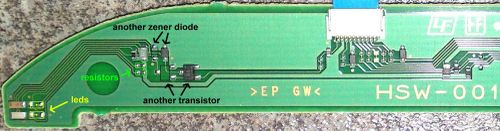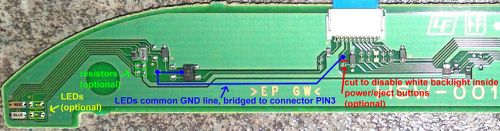Switch boards: Difference between revisions
m (my mistake, the point i marked in the photo is not an identifyer of the connector... i will explain in the talk page some way) |
|||
| Line 4: | Line 4: | ||
{| class="wikitable" | {| class="wikitable" | ||
|- | |- | ||
! rowspan="2" | [[Motherboard_Revisions|Motherboards]] !! colspan="2" | Power Eject board !! rowspan="2" | Connector<BR />(number of pins) !! colspan="2" | | ! rowspan="2" | [[Motherboard_Revisions|Motherboards]] !! colspan="2" | Power Eject board !! rowspan="2" | Connector<BR />(number of pins) !! colspan="2" | Switches || colspan="4" | Leds | ||
|- | |- | ||
! Model !! Part {{numero}} !! Power !! Eject !! Standby/Power On | ! Model !! Part {{numero}} !! Power !! Eject !! Standby/Power On !! Eject !! Switches Backlight !! Board Contour Backlight | ||
|- | |- | ||
| [[COK-001]]<BR/>[[COK-002]]<BR/>[[COK-002W]] | | [[COK-001]]<BR/>[[COK-002]]<BR/>[[COK-002W]] | ||
| [[CSW-001]] || 1-871-871-21 || 10 || {{yes}} || {{yes}} | | [[CSW-001]] || 1-871-871-21 || 10 || {{yes}} (Touch Sensitive) || {{yes}} (Touch Sensitive) | ||
| style="background:#55CC55; color:#FFFFFF;" | {{nowrap|1x red}} + {{nowrap|1x green}} || style="background:#55CC55; color:#FFFFFF;" | {{nowrap|1x blue}} || {{no}} || {{no}} | | style="background:#55CC55; color:#FFFFFF;" | {{nowrap|1x red}} + {{nowrap|1x green}} || style="background:#55CC55; color:#FFFFFF;" | {{nowrap|1x blue}} || {{no}} || {{no}} | ||
|- | |- | ||
| [[SEM-001]]<BR/>[[DIA-001]]<BR/>[[DIA-002]]<BR/>[[VER-001]] | | [[SEM-001]]<BR/>[[DIA-001]]<BR/>[[DIA-002]]<BR/>[[VER-001]] | ||
| colspan="3" style="background:#CC5555; color:#FFFFFF;" | Integrated on motherboard || {{yes}} || {{yes}} | | colspan="3" style="background:#CC5555; color:#FFFFFF;" | Integrated on motherboard || {{yes}} (Touch Sensitive) || {{yes}} (Touch Sensitive) | ||
| ? || ? || ? || {{no}} | | ? || ? || ? || {{no}} | ||
|- | |- | ||
| [[DYN-001]]<BR/>[[SUR-001]] ? | | [[DYN-001]]<BR/>[[SUR-001]] ? | ||
| [[DSW-001]] || 1-880-056-11 || 10 || {{yes}} || {{yes}} | | [[DSW-001]] || 1-880-056-11 || 10 || {{yes}} (Pressure Button) || {{yes}} (Pressure Button) | ||
| style="background:#55CC55; color:#FFFFFF;" | {{nowrap|1x red/green (dual)}} || style="background:#55CC55; color:#FFFFFF;" | 1x blue || style="background:#55CC55; color:#FFFFFF;" | {{nowrap|2x white (power)}} + {{nowrap|2x white (eject)}} || style="background:#55CC55; color:#FFFFFF;" | {{nowrap|1x red (left-top)}}. {{nowrap|1x green (right-top)}}<BR/>{{nowrap|1x blue (left-bottom)}}. {{nowrap|1x unpopulated (right-bottom)}} | | style="background:#55CC55; color:#FFFFFF;" | {{nowrap|1x red/green (dual)}} || style="background:#55CC55; color:#FFFFFF;" | 1x blue || style="background:#55CC55; color:#FFFFFF;" | {{nowrap|2x white (power)}} + {{nowrap|2x white (eject)}} || style="background:#55CC55; color:#FFFFFF;" | {{nowrap|1x red (left-top)}}. {{nowrap|1x green (right-top)}}<BR/>{{nowrap|1x blue (left-bottom)}}. {{nowrap|1x unpopulated (right-bottom)}} | ||
|- | |- | ||
| [[JTP-001]]<BR/>[[JSD-001]] ? | | [[JTP-001]]<BR/>[[JSD-001]] ? | ||
| [[HSW-001]] || 1-881-946-21 || 10 || {{yes}} || {{yes}} | | [[HSW-001]] || 1-881-946-21 || 10 || {{yes}} (Pressure Button) || {{yes}} (Pressure Button) | ||
| style="background:#55CC55; color:#FFFFFF;" | {{nowrap|1x red/green (dual)}} || style="background:#55CC55; color:#FFFFFF;" | {{nowrap|1x blue}} || style="background:#55CC55; color:#FFFFFF;" | {{nowrap|2x white (power)}} + {{nowrap|2x white (eject)}} || style="background:#55CC55; color:#FFFFFF;" | {{nowrap|1x red (left-top)}}. {{nowrap|1x unpopulated (right-top)}}<BR/>{{nowrap|1x blue (left-bottom)}}. {{nowrap|1x unpopulated (right-bottom)}} | | style="background:#55CC55; color:#FFFFFF;" | {{nowrap|1x red/green (dual)}} || style="background:#55CC55; color:#FFFFFF;" | {{nowrap|1x blue}} || style="background:#55CC55; color:#FFFFFF;" | {{nowrap|2x white (power)}} + {{nowrap|2x white (eject)}} || style="background:#55CC55; color:#FFFFFF;" | {{nowrap|1x red (left-top)}}. {{nowrap|1x unpopulated (right-top)}}<BR/>{{nowrap|1x blue (left-bottom)}}. {{nowrap|1x unpopulated (right-bottom)}} | ||
|- | |- | ||
| [[KTE-001]] | | [[KTE-001]] | ||
| [[KSW-001]] || 1-884-751-31 || 6 || {{yes}} || {{yes}} | | [[KSW-001]] || 1-884-751-31 || 6 || {{yes}} (Pressure Button) || {{yes}} (Pressure Button) | ||
| style="background:#55CC55; color:#FFFFFF;" | {{nowrap|1x red/green (dual)}} || {{no}} || {{no}} || {{no}} | | style="background:#55CC55; color:#FFFFFF;" | {{nowrap|1x red/green (dual)}} || {{no}} || {{no}} || {{no}} | ||
|- | |- | ||
| [[MSX-001]]<BR/>[[MPX-001]]<BR/>[[NPX-001]] ?<BR/>[[PPX-001]] ?<BR/>[[PQX-001]] ?<BR/> | | [[MSX-001]]<BR/>[[MPX-001]]<BR/>[[NPX-001]] ?<BR/>[[PPX-001]] ?<BR/>[[PQX-001]] ?<BR/> | ||
| [[MSW-001]] || 1-886-929-11 || 6 || {{yes}} || {{no}} | | [[MSW-001]] || 1-886-929-11 || 6 || {{yes}} (Pressure Button) || {{no}} | ||
| style="background:#55CC55; color:#FFFFFF;" | {{nowrap|1x red/green (dual)}} || {{no}} || {{no}} || {{no}} | | style="background:#55CC55; color:#FFFFFF;" | {{nowrap|1x red/green (dual)}} || {{no}} || {{no}} || {{no}} | ||
|- | |- | ||
| Line 37: | Line 37: | ||
**Boardmodel naming seems thus first letter of SKU motherboard (C=COK, D=DYN, K=KTE, M=MSX/MPX) + "SW-001" ''(with the exception of HSW-001)'' | **Boardmodel naming seems thus first letter of SKU motherboard (C=COK, D=DYN, K=KTE, M=MSX/MPX) + "SW-001" ''(with the exception of HSW-001)'' | ||
**SW is the electric acronym of "switch" components | **SW is the electric acronym of "switch" components | ||
= Power Eject boards Models = | = Power Eject boards Models = | ||
Revision as of 19:18, 22 August 2014
Comparison of functionality
| Motherboards | Power Eject board | Connector (number of pins) |
Switches | Leds | |||||
|---|---|---|---|---|---|---|---|---|---|
| Model | Part № | Power | Eject | Standby/Power On | Eject | Switches Backlight | Board Contour Backlight | ||
| COK-001 COK-002 COK-002W |
CSW-001 | 1-871-871-21 | 10 | Yes (Touch Sensitive) | Yes (Touch Sensitive) | 1x red + 1x green | 1x blue | No | No |
| SEM-001 DIA-001 DIA-002 VER-001 |
Integrated on motherboard | Yes (Touch Sensitive) | Yes (Touch Sensitive) | ? | ? | ? | No | ||
| DYN-001 SUR-001 ? |
DSW-001 | 1-880-056-11 | 10 | Yes (Pressure Button) | Yes (Pressure Button) | 1x red/green (dual) | 1x blue | 2x white (power) + 2x white (eject) | 1x red (left-top). 1x green (right-top) 1x blue (left-bottom). 1x unpopulated (right-bottom) |
| JTP-001 JSD-001 ? |
HSW-001 | 1-881-946-21 | 10 | Yes (Pressure Button) | Yes (Pressure Button) | 1x red/green (dual) | 1x blue | 2x white (power) + 2x white (eject) | 1x red (left-top). 1x unpopulated (right-top) 1x blue (left-bottom). 1x unpopulated (right-bottom) |
| KTE-001 | KSW-001 | 1-884-751-31 | 6 | Yes (Pressure Button) | Yes (Pressure Button) | 1x red/green (dual) | No | No | No |
| MSX-001 MPX-001 NPX-001 ? PPX-001 ? PQX-001 ? |
MSW-001 | 1-886-929-11 | 6 | Yes (Pressure Button) | No | 1x red/green (dual) | No | No | No |
- Notes
- Boardmodel naming seems thus first letter of SKU motherboard (C=COK, D=DYN, K=KTE, M=MSX/MPX) + "SW-001" (with the exception of HSW-001)
- SW is the electric acronym of "switch" components
Power Eject boards Models
CSW-001
DSW-001
| Pin | Signal/Connected to | Description | |
|---|---|---|---|
| On Motherboard | On Power Eject board | ||
| 1 | VCC | VCC | +5V DC VCC |
| 2 | GND | GND | Ground |
| 3 | 4x WHITE LEDs | Inner light for power and eject buttons | |
| 4 | GREEN led | Connects to top right corner pin (green gnd) of dual red/green LED over power button, | |
| 5 | RED led | Connects to right-top corner pin (red gnd) of dual red/green LED over power button, | |
| 6 | EJECT button | Sink to ground to activate | |
| 7 | POWER button | Sink to ground to activate | |
| 8 | BLUE led | Connects to blue LED over eject button, | |
| 9 | N.C. | 4x CONTOUR LEDs | Not connected on motherboard On Power Eject board is connected to a transistor driving 3 LEDs TWO BLUE AND ONE RED |
| 10 | GND | GND | This may just be a dead Ground by straight looking it seems as a dead spot that has a spot that doesnt go through or touch the main ground. |
- Notes:
- Contour leds - the leds are hidden close to the usb port under the main touch panel. none of the hidden Leds are grounded out but, always receives V+ even when in standby ( red light standby ) reason is unknown and has been found even back on first gen models.
- Compatibility with other ps3 models - this board will work with out back white, hidden, eject led, and 10th gnd pin on a 300X model full power eject and red and green led, A KSW-001 Will not work on a 200X model (dsw-001 slot).
HSW-001
| Pin | Signal/Connected to | Description | |
|---|---|---|---|
| On Motherboard | On Power Eject board | ||
| 1 | N.C. | 4x CONTOUR LEDs | Not connected on motherboard On Power Eject board is connected to a transistor driving 2 LEDs with currentlimitor resistors of 3K Ω (red led at left-top) and 820 Ω (blue led at left-bottom) |
| 2 | VCC | VCC | +5V DC VCC |
| 3 | 4x WHITE LEDs | Inner light for power and eject buttons, power LEDs with a currentlimitor resistor of 1K Ω, and eject LEDs with a currentlimitor resistor of 910 Ω | |
| 4 | GND | GND | Ground |
| 5 | EJECT button | Sink to ground to activate | |
| 6 | POWER button | Sink to ground to activate | |
| 7 | GREEN led | Connects to left-bottom corner pin (green gnd) of dual red/green LED over power button, with a currentlimitor resistor of 1K Ω | |
| 8 | RED led | Connects to left-top corner pin (red gnd) of dual red/green LED over power button, with a currentlimitor resistor of 1K2 Ω | |
| 9 | BLUE led | Connects to blue LED over eject button, with a currentlimitor resistor of 560 Ω | |
| 10 | GND | GND | Ground |
- Notes
- All LEDs on the board (except the subcircuit with the contour LEDs) are switched on/of from his GND pin (the other pin of the LED's is connected permanently to a volts line). In other words, when the LED is activated the line along the flex cable is connected to GND
- Contour LED's
- Are separated from the rest of the board by a transistor, the transistor is activated by a volts signal from PIN1 of the connector, but the motherboard doesnt send this signal, discuss in Talk Page
- There are several ways to re-enable the contour LED's. And there are solder points without components to duplicate this subcircuit to add another 2 LEDs more for a total of 4. See Modding section
KSW-001
| Pin | Signal/Connected to | Description | |
|---|---|---|---|
| On Motherboard | On Power Eject board | ||
| 1 | EJECT button | Sink to ground to activate | |
| 2 | VCC | VCC | +5V DC VCC |
| 3 | POWER button | Sink to ground to activate | |
| 4 | RED led | Connects to right-top corner pin (red gnd) of dual red/green LED over power button, | |
| 5 | GREEN led | Connects to top right corner pin (green gnd) of dual red/green LED over power button, | |
| 6 | GND | GND | Ground |
- Notes:
- Compatibility with other ps3 models - Can rewire a DSW-001 by matching pins to make it work with out back white, hidden, eject led, and 10th gnd pin on a 300X model full power eject and red and green led functions, A KSW-001 Will not work on a 200X model (dsw-001 slot) not tested on other models.
MSW-001
Flex Ribbon cables
Modding
Contour backlight in PS3 2000 Series boards
PS3 2000 series (CECH-20xx, CECH-21xx, and CECH-25xx, with power eject boards DSW-001 and HSW-001) has been designed to have a lighted line all around the top edge of the power eject board
Light rays bouncing surfaces, and light reactive materials
The plastic plate uses a "light reactive" material along the edge and in a squared hole in the corner allows the light to "transpass" it
The ligth rays "bounces" inside this material, and the first bouncing surface over the squared hole is a plane at 45 degrees angle. This first bounce aligns the light rays in paralell to the board, the next bounces happens all along the curved surface in horizontal
The reflection of this surfaces can be increased a bit with chrome stickers (or alluminium tape). The case has a plane border of 3,5mm x 17,7cm perfect to stick in it, this way the glue layer of the sticker is at the other side, but the case doesnt have the 45 degrees surface (it has a weird hole instead), you can use other colors for the sticker/s because the color is partially visible from outside (preferably lighter colors or one that matches your led/s color to enhance it)
HSW-001 Contour backlight enabled bypassing the transistor
Contour LEDs subcircuit
In HSW-001 board there are 2 leds connected to 2 resistors, 1 zener diode, and 1 transistor (and unpopulated solder points for another similar group of components) all this subcircuit is driven from PIN1 line in the connector
Why is this subcircuit present in this power eject boards is a mystery, obviously it was designed to be lighted but at some point somebody declined the idea (maybe poor lighting, maybe too scandalous for sony taste, who knows)... the point is the the line is cutted in the motherboard, and half of the components are missing so this contour backlight is disabled from factory
The subcircuit is activated by the transistor base pin that goes in-line with the other unpopulated transistor base pin, both does the same function at the same time, each transistor is in chargue of 2 leds with a common zenner diode (the transistor opens/closes the leds ground lines, and when the line is opened the zener diode works as an "voltage regulator" for the subcircuit avoiding "voltage peaks"). These transistors are "isolating" the subcircuit at his left
The unpopulated resistors values are dependant of the leds added
Minimal parts version
With this method, all the ground pins of the background light LED's are joined together and switched at the same time (4 white LED's from power/eject buttons + the LEDs present in the "contour backlight" subcircuit)
The wire is bridging the connector PIN3 (that switches on/of the backlight for power eject buttons) to the collector pin of the transistor, but also is connected to the collector pin of the other unpopulated transistor, this means all the 4 LEDs of the subcircuit (in the case of adding the 2 missing LEDs with his 2 resistors) will be activated at the same time by the wire, and has a common zenner diode to protect the 4 LEDs lines from voltage peaks
The transistor function is bypassed by this wire so the area at the left of the transistor/s is not an isolated subcircuit anymore, this can be a problem for the total current of the board and for this reason in the photo there is an "optional" cutted line to disable the white leds for power eject buttons (you are adding 4 leds, so other 4 "needs" to be disabled to ballance the karma)
In the case the transistor is activated (seems not posible because the trace is cutted in motherboard) the collector pin (ground for leds) is connected to the the emitter pin (common ground of the Power Eject board), this doesnt interferes with the added wire because the PIN3 line is doing the same function (with another transistor in the motherboard)
The top-left LED (red) ground is connected to this tiny black component in verticall that is a HUGE 3K Ω resistor, the value of the resistor makes the red light almost not visible, so is a good idea to remove/replace the resistor or to remove the red LED, removing LEDs can be convenient because are different colors (better use one colored LED + 3 whites... or 4 of the same color)
To remove a resistor so tiny with a solder iron there is a trick using a melted drop that connects both pins of the component and when all is melted you move the component laterally. If you try to remove a LED of this size with a solder iron his plastic cover will "pop up" in 100% of the cases, if you dont plan to recycle the LED this is not a problem, first you destroy/popup the plastic cover of the LED with the solder tip and then you can use the trick of the melted solder drop, the only caution needed is to dont damage other nearly components and use a good solder iron with a 0,5mm tip or so
- Variations (Contour LEDs are separated in 2 groups, turned on/of by 2 separated ground lines... in this list are defined as "group1" and "group2")
- 1 wire (both groups grounds driven by 1 wire)
- Wire connected to PIN3 (power/eject buttons white backlight)... 4x contour LEDs are ON when/while PS3 is turned on (is the circuit proposed here as "minimal parts version")
- Wire connected to PIN7 (Power ON dual LED, green color)... 4x contour LEDs are ON when/while PS3 is turned on (with a "triple blink" when turned ON/OFF)
- Wire connected to PIN8 (Standby dual LED, red color)... pointless and annoying, contour LEDs will be permanently ON and there is a better way to achieve this
- Wire connected to PIN9 (Eject LED, blue color)... 4x contour LEDs are ON while there is a disc in the drive, and does a "triple blink" when loading/ejecting a disc
- 2 wires (this implyes adding the unpopulated resistors and LEDs, and using 2 wires to separate the LEDs in 2 groups)
- Wire 1 connected to PIN3 (power/eject buttons white backlight), and wire 2 connected to PIN7 (Power ON dual LED, green color)... group1 is ON when/while PS3 is ON (for a total of 50% light intensity), and group2 does a "triple blink" and stays ON (for a total of 100% intensity)
- Wire 1 connected to PIN3 (power/eject buttons white backlight), and wire 2 connected to PIN9 (Eject LED, blue color)... group1 is ON when/while PS3 is ON (for a total of 50% light intensity), and group2 does a "triple blink" when loading/eject a disc or stays ON while a disc is inserted (for a total of 100% intensity)
- Wire 1 connected to PIN7 (Power ON dual LED, green color), and wire 2 connected to PIN8 (Standby dual LED, red color)... there is a better way to activate a group for standby, and group2 does a "triple blink" when loading/eject a disc or stays ON while a disc is inserted (for a total of 100% intensity)... but you have replicate the dual function of the Standby/Power ON dual LED, this means you have all the output for homebrew apps thas uses these LEDS like "fan controll utility" and even error codes like the YLOD
- Wire 1 connected to PIN7 (Power ON dual LED, green color), and wire 2 connected to PIN9 (Eject LED, blue color)... group1 is ON when/while PS3 is turned on with a "triple blink" when turned ON/OFF (for a total of 50% light intensity), and group2 does a "triple blink" when loading/eject a disc or stays ON while a disc is inserted (for a total of 100% intensity)
- 1 wire (both groups grounds driven by 1 wire)
DSW-001 Contour backlight
- Enabling contour LEDs in DSW-001 Power Eject board: | Original thread (french) | Google translated (english)
- HSW-001 pinout schematic: http://www.ps3hax.net/showthread.php?p=544479#post544479
- Contour leds tests video: http://www.youtube.com/watch?v=leapBkrm5tk
| This article is marked for rewrite/restructuring in proper wiki format. You can help PS3 Developer wiki by editing it. |
| |||||||||||||||||||||||||||||||||||||||||||||||||||||||||||||||||||||||||||||||||||||||||||||||||||||||||||||||||||||||||||||||||||||||||||||||||||||||||||||||||||||||||||||