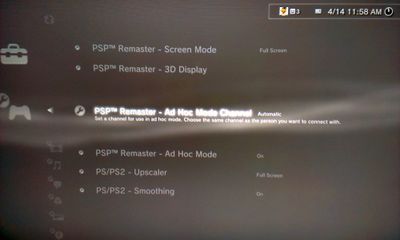Emulation: Difference between revisions
Jump to navigation
Jump to search
(True) |
|||
| (6 intermediate revisions by 2 users not shown) | |||
| Line 1: | Line 1: | ||
{{Boxwarning2|content='''This wiki page is temporally under rebuilding''', the previous content has been splitted and moved to: '''[[PS1 | {{Boxwarning2|content='''This wiki page is temporally under rebuilding''', the previous content has been splitted and moved to: '''[[PS1 Emulation]], [[PS2 Emulation]], [[PSP Emulation]]'''<br>Now is going to be repurposed as an introduction to general emulation concepts and as a wiki navigation node to link to other relates pages, if you want to collaborate join the {{talk}}}} | ||
---- | ---- | ||
| Line 5: | Line 5: | ||
=Links= | =Links= | ||
*[[PS1 | *[[PS1 Emulation]] | ||
*[[PS1 Savedata]] | |||
*[[PS1 Classics Emulator Compatibility List]] | *[[PS1 Classics Emulator Compatibility List]] | ||
*[[PS2 | *[[PS2 Emulation]] | ||
*[[PS2 Savedata]] | |||
*[[PS2 Classics Emulator Compatibility List]] | *[[PS2 Classics Emulator Compatibility List]] | ||
*[[PSP | *[[PSP Emulation]] | ||
*[[PSP Savedata]] | |||
*[[PSP Emulator Compatibility List]] | *[[PSP Emulator Compatibility List]] | ||
*Etc... ISO.BIN.ENC, ISO.BIN.EDAT, savedata formats | *Etc... ISO.BIN.ENC, ISO.BIN.EDAT, savedata formats | ||
| Line 26: | Line 29: | ||
**'''[On]''' - Use smoothing to reduce the roughness of the displayed image (note: when titles that support progression scan have this option turned on, they revert back to 480p with no alterations) | **'''[On]''' - Use smoothing to reduce the roughness of the displayed image (note: when titles that support progression scan have this option turned on, they revert back to 480p with no alterations) | ||
*In [[XMB]] {{icon category settings}} ⇨ '''[Game Settings]''' ⇨ '''[PSP™ Remaster - Screen Mode]''' | *In [[XMB]] {{icon category settings}} ⇨ '''[Game Settings]''' ⇨ '''[PSP™ Remaster - Screen Mode]''' (stored in '''[[XRegistry.sys]]/setting/game/pspemuViewmode''') | ||
**Sets the display size of the screen during gameplay. This setting can only be used when outputting video to an HD TV | **Sets the display size of the screen during gameplay. This setting can only be used when outputting video to an HD TV | ||
**'''[Normal]''' | **'''[Normal]''' | ||
| Line 43: | Line 46: | ||
***'''[1]''' (Weak) | ***'''[1]''' (Weak) | ||
*In [[XMB]] {{icon category settings}} ⇨ '''[Game Settings]''' ⇨ '''[PSP™ Remaster - Ad Hoc Mode Channel]''' | *In [[XMB]] {{icon category settings}} ⇨ '''[Game Settings]''' ⇨ '''[PSP™ Remaster - Ad Hoc Mode Channel]''' (stored in '''[[XRegistry.sys]]/setting/game/pspemuAdhocModeCh''') | ||
**Set a channel for use in ad hoc mode. Choose the same channel as the person you want to connect with | **Set a channel for use in ad hoc mode. Choose the same channel as the person you want to connect with | ||
**'''[Automatic]''' | **'''[Automatic]''' | ||
| Line 50: | Line 53: | ||
**'''[11]''' | **'''[11]''' | ||
*In [[XMB]] {{icon category settings}} ⇨ '''[Game Settings]''' ⇨ '''[PSP™ Remaster - Ad Hoc Mode]''' | *In [[XMB]] {{icon category settings}} ⇨ '''[Game Settings]''' ⇨ '''[PSP™ Remaster - Ad Hoc Mode]''' (stored in '''[[XRegistry.sys]]/setting/game/pspemuAdhocModeWlan''') | ||
**Sets whether or not to use ad hoc mode over a wireless LAN | **Sets whether or not to use ad hoc mode over a wireless LAN | ||
**'''[Off]''' | **'''[Off]''' | ||
| Line 61: | Line 64: | ||
=Resolution= | =Resolution= | ||
== PS1 Native resolution == | == PS1 Native resolution == | ||
Games are always 4:3 with any resolution between | Games are always 4:3 with any resolution between 704x480 NTSC / 704x576 PAL (the bios initialisation screen) and lower: | ||
* Horizontal: 256 (rare e.g. Dragon Warrior VII), 320, 368 (occasionally 384 e.g. SF Zero 3 but not X-Men vs SF which was shrunk to 368), 512 or | * Horizontal: 256 (rare e.g. Dragon Warrior VII), 320, 368 (occasionally 384 e.g. SF Zero 3 but not X-Men vs SF which was shrunk to 368), 512, 576, 600, 640 or 704 | ||
* Vertical: 240 (NTSC), | * Vertical: 240 (NTSC), 300 (PAL), 480 (NTSC), 576 (PAL) | ||
Tekken 3 uses a strange pixel area of | Tekken 3 uses a strange pixel area of 384x480. Regardless of the screen area, the aspect ratio is still 4:3 for all PlayStation games. | ||
Very common resolutions : | Very common resolutions : 320x224 for NTSC and 320x256 for PAL. | ||
{{Reverse engineering}}<noinclude>[[Category:Main]]</noinclude> | ==PS2 Native Resolution== | ||
Video output resolution: variable from 256x224 to 1280x1024 (not 1920x1080) pixels. | |||
{{Reverse engineering}}<noinclude> | |||
[[Category:Main]] | |||
</noinclude> | |||
Latest revision as of 12:22, 27 February 2024
This wiki page is temporally under rebuilding, the previous content has been splitted and moved to: PS1 Emulation, PS2 Emulation, PSP Emulation
Now is going to be repurposed as an introduction to general emulation concepts and as a wiki navigation node to link to other relates pages, if you want to collaborate join the Discussion
Now is going to be repurposed as an introduction to general emulation concepts and as a wiki navigation node to link to other relates pages, if you want to collaborate join the Discussion
Introduction[edit | edit source]
Links[edit | edit source]
- PS1 Emulation
- PS1 Savedata
- PS1 Classics Emulator Compatibility List
- PS2 Emulation
- PS2 Savedata
- PS2 Classics Emulator Compatibility List
- PSP Emulation
- PSP Savedata
- PSP Emulator Compatibility List
- Etc... ISO.BIN.ENC, ISO.BIN.EDAT, savedata formats
[edit | edit source]
See the info in the official user guide and some samples
- In XMB
 ⇨ [Game Settings] ⇨ [PS/PS2 Upscaler] (added since firmware 1.80, stored in XRegistry.sys/setting/game/emuUpConvert)
⇨ [Game Settings] ⇨ [PS/PS2 Upscaler] (added since firmware 1.80, stored in XRegistry.sys/setting/game/emuUpConvert)
- [Off] - Disable upscaled output.
- [Normal] - Upscale and display at a size that matches the screen size (keep 4:3 aspect ratio)
- [Full] - Upscale and display at full screen by changing proportions and stretching the image (to widescreen)
- In XMB
 ⇨ [Game Settings] ⇨ [PS/PS2 Smoothing] (added since firmware 1.80, stored in XRegistry.sys/setting/game/emuSmoothing)
⇨ [Game Settings] ⇨ [PS/PS2 Smoothing] (added since firmware 1.80, stored in XRegistry.sys/setting/game/emuSmoothing)
- [Off] - Disable smoothing
- [On] - Use smoothing to reduce the roughness of the displayed image (note: when titles that support progression scan have this option turned on, they revert back to 480p with no alterations)
- In XMB
 ⇨ [Game Settings] ⇨ [PSP™ Remaster - Screen Mode] (stored in XRegistry.sys/setting/game/pspemuViewmode)
⇨ [Game Settings] ⇨ [PSP™ Remaster - Screen Mode] (stored in XRegistry.sys/setting/game/pspemuViewmode)
- Sets the display size of the screen during gameplay. This setting can only be used when outputting video to an HD TV
- [Normal]
- [Full Screen]
- In XMB
 ⇨ [Game Settings] ⇨ [PSP™ Remaster - 3D Display] (stored in XRegistry.sys/setting/game/pspemu3dDisplay and pspemu3dDepthAdjust)
⇨ [Game Settings] ⇨ [PSP™ Remaster - 3D Display] (stored in XRegistry.sys/setting/game/pspemu3dDisplay and pspemu3dDepthAdjust)
- Sets whether or not to display Images in 3D.You can also adjust the depth of 3D images. This setting can only used when playing a stereoscopic 3D game using a 3D TV
- [Off]
- [On]
- [7] (Strong)
- [6]
- [5] (Normal)
- [4]
- [3]
- [2]
- [1] (Weak)
- In XMB
 ⇨ [Game Settings] ⇨ [PSP™ Remaster - Ad Hoc Mode Channel] (stored in XRegistry.sys/setting/game/pspemuAdhocModeCh)
⇨ [Game Settings] ⇨ [PSP™ Remaster - Ad Hoc Mode Channel] (stored in XRegistry.sys/setting/game/pspemuAdhocModeCh)
- Set a channel for use in ad hoc mode. Choose the same channel as the person you want to connect with
- [Automatic]
- [1]
- [6]
- [11]
- In XMB
 ⇨ [Game Settings] ⇨ [PSP™ Remaster - Ad Hoc Mode] (stored in XRegistry.sys/setting/game/pspemuAdhocModeWlan)
⇨ [Game Settings] ⇨ [PSP™ Remaster - Ad Hoc Mode] (stored in XRegistry.sys/setting/game/pspemuAdhocModeWlan)
- Sets whether or not to use ad hoc mode over a wireless LAN
- [Off]
- [On]
Resolution[edit | edit source]
PS1 Native resolution[edit | edit source]
Games are always 4:3 with any resolution between 704x480 NTSC / 704x576 PAL (the bios initialisation screen) and lower:
- Horizontal: 256 (rare e.g. Dragon Warrior VII), 320, 368 (occasionally 384 e.g. SF Zero 3 but not X-Men vs SF which was shrunk to 368), 512, 576, 600, 640 or 704
- Vertical: 240 (NTSC), 300 (PAL), 480 (NTSC), 576 (PAL)
Tekken 3 uses a strange pixel area of 384x480. Regardless of the screen area, the aspect ratio is still 4:3 for all PlayStation games. Very common resolutions : 320x224 for NTSC and 320x256 for PAL.
PS2 Native Resolution[edit | edit source]
Video output resolution: variable from 256x224 to 1280x1024 (not 1920x1080) pixels.