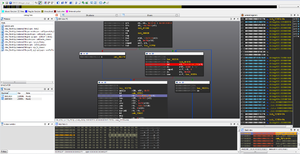IDA pro disassembler and debugger: Difference between revisions
| Line 120: | Line 120: | ||
= deci3dbg - Ida Pro debugger module for Playstation 3 = | = deci3dbg - Ida Pro debugger module for Playstation 3 = | ||
<div style="float:right">[[File:Deci3dbg.png|thumb|deci3dbg screenshot]]</div> | |||
Source: http://oct0xor.github.io/2014/05/30/deci3dbg/ | Source: http://oct0xor.github.io/2014/05/30/deci3dbg/ | ||
| Line 129: | Line 130: | ||
* Ida's gdb client is not open source | * Ida's gdb client is not open source | ||
* ppc stub is buggy in 6.1. I do own the latest build of Ida Pro, but lets be honest here, most dont. So I was making this code around this version of Ida. Do not need to mention that Ida Pro 6.5 is backward compatible with 6.1, and even debugger module compiled with idasdk61 would work just fine (much better) with 6.5. | * ppc stub is buggy in 6.1. I do own the latest build of Ida Pro, but lets be honest here, most dont. So I was making this code around this version of Ida. Do not need to mention that Ida Pro 6.5 is backward compatible with 6.1, and even debugger module compiled with idasdk61 would work just fine (much better) with 6.5. | ||
So I did it and it works pretty well. Was testing it for months, catching bugs. At the last time fixed some remaining bugs around half year ago, so it should be much better, but not used it much since then. | So I did it and it works pretty well. Was testing it for months, catching bugs. At the last time fixed some remaining bugs around half year ago, so it should be much better, but not used it much since then. | ||
Revision as of 16:32, 30 May 2014
| This article is marked for rewrite/restructuring in proper wiki format. You can help PS3 Developer wiki by editing it. |
Many of you might work for a company/university that has access to IDA pro or maybe you just downloaded their free version IDA homepage and need some help getting started.
Extra tools
First you should get all the tools you can get to make your life easier.
following tools are recommended
Essential
- Plugins
- PPCJT
- SPU - To be able to disassemble SPU code
- IDC scripts
All this can be found here:
Main branch
https://github.com/kakaroto/ps3ida // https://github.com/kakaroto/ps3ida/zipball/master (backup: kakaroto-ps3ida-a6e7f17.zip (199.91 KB))
mirror/old: http://git-hacks.com/ps3free/ps3ida http://git-hacks.com/~psicoleo/ps3free/psicoleos-ps3ida
optimized scripts: http://rghost.net/46957385
- PPCJT plugin v0.3:
- - Fixed bug causing crash Ida Pro 6.1 ("oops! internal error 189")
- - Fixed memory leak
- + Added several new structures for constructing jump tables
Plugin tested on the eboot.bin file from the F.E.A.R.2: found and successfully created 137 jump tables.
Source code and precompiled plugins:
http://www.megaupload.com/?d=FC7Z0ZWE
Mirror: http://akitel.com/download/ppcjt.rar
re-upload this?
Optional
- anergistic - to debug SPU code // Git - mirrors: http://www.megaupload.com/?d=TCUZ6JNE / http://www.multiupload.com/R8UMSH3DJS
- ppchelper // http://www.hex-rays.com/contest2009/PPCHelper/ppchelper.zip
- ppc2c // http://www.hex-rays.com/contest2009/PPC2C/ppc2c.zip
- xorloser's PS3 Loaders // http://rghost.net/46524423
- xorloser's PPCAltivec plugin // http://xorloser.com/blog/wp-content/uploads/2009/05/ppcaltivec-plugin-for-ida-v52.rar (reup) / http://megaupload.com/?d=MYVWMKUP
- xorloser's ps3.xml (updated lv2syscalls + sysmodules) (down?) http://paste2.org/p/1437457
- ida-spu http://code.google.com/p/ida-spu/ // spu_processor_module_1.2.1.zip (114.25 KB)
- more Exports for fnids.idh (down?)http://paste2.org/p/1802527
- updated syscall_names.idh (reup!) // https://github.com/kakaroto/ps3ida/blob/master/syscall_names.idh
Compiling the tools
Many of the tools are opensource, the idc script do not have to be compiled but the plugins must be.
To compile the latest plugins you will need Visual Studio and IDA sdk
The code itself should compile correctly, but there are many options that are specific for you PC ... In Visual Studio, you have to correctly set the paths to where you have the sdk installed and so on.
You will see there are options for 32/64 bits.. debug and release..
For that you can google, the instructions.. compile a "hello world" for ida, and then try to compile this.
If you want the latest version of the jump table plugin you can use this precompiled http://www.multiupload.com/07RP8RSDF3
Continuing your or someone else's work in another database
You might stump with someone's IDA database and you would like to continue his work. Or you found that there is a new great plugin/script that makes everything easier but you don´t want to loose your work.
Continuing graf_chokolo's work
I will take this as an example, the elf that runs in procs 6 (the one that has to do with QA flag, dongleaut, etc)
You might find some "coolstuff" but IDA doesnt find the xrefs and it is partially analyzed.
Isolate what you want to copy
1. Step identify what you want to extract from that database, in this case:
- comments
- function names
2. Produce File -> Database to idc
Assuming you produced a file named DATABASE.IDC
This file contains all what he has done to his database. We only want his function renames and comments so in linux we do
grep "MakeComm" DATABASE.IDC
grep "MakeName" DATABASE.IDC
Copy this lines to another file. as an example COMMANDS.TXT
Create your own database
Extract the same elf from lv1.self (the elf we are using as an example is embedded in lv1 (look for matches and extrat that elf with a hex editor)
1. Load the elf you want (the one that runs in proces 6) // With the auto-analysis option disabled
I built a script that makes a good analyze of it and most of the embedded elfs.
analize_lv1_embedded_elf.idc
this script works only if you have an elf with all its segment properly named (like the ones embedded in lv1)
2. Run the script
3. Enable auto-analysis
Merge the databases
1. Paste the commands you copied in COMMANDS.TXT in the IDC window (or create an IDC script out of it)
2. Run the script
3. Profit
deci3dbg - Ida Pro debugger module for Playstation 3
Source: http://oct0xor.github.io/2014/05/30/deci3dbg/
Whoever used to debug on Playstation 3 knows that there is only one debugger available - SN Systems ProDG. It has some nice features (that I even miss in others debuggers) but overall... its not that good. There also was a gdb client but it was pulled around 1.xx sdk (specification changed, there is no more step cmd, etc). So after some time that I spent with ProDG I realized that it just dont works for me and decided to get host debugger to communicate with Ida. It would have allowed me to use all those nice features like scripts, plugins, tracing, leaving comments in place, interface and hotkeys to which I am used to over the years.
Okay, I hear that someone of you is asking why I did Ida module and not some kind of gdb proxy instead, and reasons are simple:
- I already have experience of making gdb proxys and hosts, but not had experience of making Ida debugger modules (actually not much who did this)
- Ida's gdb client is not open source
- ppc stub is buggy in 6.1. I do own the latest build of Ida Pro, but lets be honest here, most dont. So I was making this code around this version of Ida. Do not need to mention that Ida Pro 6.5 is backward compatible with 6.1, and even debugger module compiled with idasdk61 would work just fine (much better) with 6.5.
So I did it and it works pretty well. Was testing it for months, catching bugs. At the last time fixed some remaining bugs around half year ago, so it should be much better, but not used it much since then.
Features
- PPU debugging
- General and Float registers
- Exceptions, Breakpoints, Step thru code
- Hardware breakpoints (DABR)
- Threads and Modules
- Read/Write memory
- Works with official Sony's Reference Tools and Debug Stations (DECR/DECH)
- Also works with custom firmwares
Notes
It uses ProDG's TMAPI for communication over deci3 protocol with ps3. Its pretty good and even if deci3 specification docs are leaked its saved alot of time. Therefor, its supports only Windows platform.
Compilation
Copy content of "C:\Program Files (x86)\SN Systems\PS3\sdk" of your ProDG installation to project folder
Installation
Copy deci3dbg.plw and deci3dbg.p64 to plugins folder inside your Ida Pro installation.
How to use
- Load PPC binary in Ida Pro
- Debugger -> Select debugger... -> DECI3 debugger plugin
- Debugger -> Attach to process...
- Select target and press OK (target may be showed as 'disconnected', bug of TMAPI)
- Select process
https://github.com/oct0xor/deci3dbg / https://github.com/oct0xor/deci3dbg/tree/master/build
Recommended IDA references
- The IDA Pro Book - The Unofficial Guide to the World's Most Popular Disassembler - by Chris Eagle / August 2008, 640 pp. $59.95 / ISBN-10 1-59327-178-6 / ISBN-13 978-1-59327-178-7