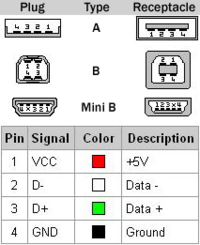USB: Difference between revisions
Jump to navigation
Jump to search
m (Text replacement - "!important!important" to "!important") |
|||
| (28 intermediate revisions by 4 users not shown) | |||
| Line 1: | Line 1: | ||
= USB 2.0 = | = USB 2.0 = | ||
<div style="float:right">[[File: | <div style="float:right">[[File:CECHC GL852- IC3305.JPG|200px|thumb|left|[[GL852]] USB-Hub 64-pin as seen on [[CECHCxx]]]]</div> | ||
Depending on the [[SKU Models]] the PS3 is equiped with 6x (Tool/DECR), 4 or 2 [http://en.wikipedia.org/wiki/USB USB (Universal Serial Bus)] 2.0 ports with maximum bandwidth of 480 Mbit/s (~57 MB/s), connected internally to a USB-Hub chip. | |||
'''Note:''' On PS3 Slim [[CECH-20xx]]/[[DYN-00x|DYN-001]] and later, the USB port datalines are directly connected to [[South Bridge]] without a USB-Hub chip (port is initialised via DC switch IC connected to [[South Bridge]] and TH3301 thermistor protect 5V input). | |||
For more detailed info about the USB hub pinout see: [[GL852]] | |||
<gallery> | |||
File:DYN-001 USB lines (top view).jpg|USB lines top view (common traces for all slim models) | |||
File:DYN-001USB lines (bottom view).jpg|USB lines bottom view (common traces for all slim models) | |||
File:JSD-001 and JTP-001 USB connector TH3301 thermistor and DC switch IC to southbridge v2.jpg|[[JSD-001]]/[[JTP-001]] [[USB]] connector [[Protection|TH3301 thermistor]] and DC switch IC to [[South Bridge]] | |||
</gallery> | |||
== Generic USB Pinout == | == Generic USB Pinout == | ||
<div style="float:right">[[File:Usb-pinout.png|200px|thumb|left|USB-pinout]]</div> | |||
{| border="1" cellspacing="0" cellpadding="5" border="#999" class="wikitable" style="border:1px solid #999; border-collapse: collapse;" | {| border="1" cellspacing="0" cellpadding="5" border="#999" class="wikitable" style="border:1px solid #999; border-collapse: collapse;" | ||
|+ USB 1.x/2.0 standard pinout | |||
|- bgcolor="#cccccc" | |- bgcolor="#cccccc" | ||
! Pin !! Signal !! Description | ! Pin !! Color !! Signal !! Description | ||
|- | |- | ||
| | | Shell || {{NA}} || Shield || Metal housing | ||
|- | |- | ||
| | | 1 || style="color:white; background-color:#CC3333;" | Red || V<sub>BUS</sub> || Power / +5 volt DC (max.500mA) | ||
|- | |- | ||
| | | 2 || style="color:black!important; background-color:white;" | White || D- || rowspan="2" | USB 2.0 differential pair | ||
|- | |- | ||
| 4 || | | 3 || style="color:white; background-color:#33CC33;" | Green || D+ | ||
|- | |||
| 4 || style="color:white; background-color:#333333;" | Black || GND || Ground | |||
|- | |- | ||
|} | |} | ||
== | {| border="1" cellspacing="0" cellpadding="5" border="#999" class="wikitable" style="border:1px solid #999; border-collapse: collapse;" | ||
|+ USB 1.x/2.0 mini/micro pinout | |||
|- bgcolor="#cccccc" | |||
= | ! Pin !! Color !! Signal !! Description | ||
|- | |||
| Shell || {{NA}} || Shield || Metal housing | |||
|- | |||
| 1 || style="color:white; background-color:#CC3333;" | Red || V<sub>BUS</sub> || Power | |||
|- | |||
| 2 || style="color:black!important; background-color:white;" | White || D- || rowspan="2" | USB 2.0 differential pair | |||
|- | |||
| 3 || style="color:white; background-color:#33CC33;" | Green || D+ | |||
|- | |||
| 4 || {{NA}} || ID || Permits detection of which end of a cable is plugged in:<br/>• "A" connector (host): connected to the signal ground<br>• "B" connector (device): not connected | |||
|- | |||
| 5 || style="color:white; background-color:#333333;" | Black || GND || Ground | |||
= | |- | ||
|}'''Note:''' used on many [[Peripherals]] for charging/sync | |||
[ | |||
{{Motherboard Components}}<noinclude>[[Category:Main]]</noinclude> | |||
Latest revision as of 05:16, 1 July 2023
USB 2.0[edit | edit source]
Depending on the SKU Models the PS3 is equiped with 6x (Tool/DECR), 4 or 2 USB (Universal Serial Bus) 2.0 ports with maximum bandwidth of 480 Mbit/s (~57 MB/s), connected internally to a USB-Hub chip.
Note: On PS3 Slim CECH-20xx/DYN-001 and later, the USB port datalines are directly connected to South Bridge without a USB-Hub chip (port is initialised via DC switch IC connected to South Bridge and TH3301 thermistor protect 5V input).
For more detailed info about the USB hub pinout see: GL852
JSD-001/JTP-001 USB connector TH3301 thermistor and DC switch IC to South Bridge
Generic USB Pinout[edit | edit source]
| Pin | Color | Signal | Description |
|---|---|---|---|
| Shell | N / A | Shield | Metal housing |
| 1 | Red | VBUS | Power / +5 volt DC (max.500mA) |
| 2 | White | D- | USB 2.0 differential pair |
| 3 | Green | D+ | |
| 4 | Black | GND | Ground |
| Pin | Color | Signal | Description |
|---|---|---|---|
| Shell | N / A | Shield | Metal housing |
| 1 | Red | VBUS | Power |
| 2 | White | D- | USB 2.0 differential pair |
| 3 | Green | D+ | |
| 4 | N / A | ID | Permits detection of which end of a cable is plugged in: • "A" connector (host): connected to the signal ground • "B" connector (device): not connected |
| 5 | Black | GND | Ground |
Note: used on many Peripherals for charging/sync
| |||||||||||||||||||||||||||||||||||||||||||||||||||||||||||||||||||||||||||||||||||||||||||||||||||||||||||||||||||||||||||||||||||||||||||||||||||||||||||||||||||||||||||||