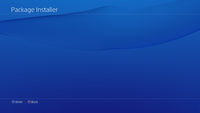★ Debug Settings: Difference between revisions
Jump to navigation
Jump to search
mNo edit summary |
|||
| Line 61: | Line 61: | ||
| NP Environment || {{NA}} || '''sp-int''', np-int | | NP Environment || {{NA}} || '''sp-int''', np-int | ||
|- | |- | ||
| Fake Plus (User Name: ''Current User which are logged in'') || {{ | | Fake Plus (User Name: ''Current User which are logged in'') || {{Yes}} || '''Off''', '''On''' ("''This setting will be applied to foreground user only.''") | ||
|- | |- | ||
| NP Debug || {{NA}} || '''On''', '''Off''' | | NP Debug || {{NA}} || '''On''', '''Off''' | ||
| Line 73: | Line 73: | ||
| TPPS Proxy || ? || ? | | TPPS Proxy || ? || ? | ||
|- | |- | ||
| Upgradable App Debug || {{ | | Upgradable App Debug || {{Yes}} || Full, '''Off''' | ||
|- | |- | ||
| Require purchased license || {{NA}} || '''Off''', on | | Require purchased license || {{NA}} || '''Off''', on | ||
Revision as of 09:32, 3 December 2016
The Debug Settings (stylized as ★ Debug Settings) describes additional preferences in the Settings Menu, which are only avaiable on Nonretail consoles. It is already in use for the PlayStation 3 and gives on both consoles the possibility for developers to debug and examine several tasks, such for Games, Applications & Blu-ray-Authoring (on PlayStation 3).
Overview
Note: The following ★ Debug Settings are composed from several Non-Retail consoles through different Hardware Generations and System Firmwares, but the listing from the single preferences isn't complete.
| Menu | Submenu | Preferences |
|---|---|---|
| Boot Parameters | ||
| Release Check Mode | NA | Development Note, Release Mode |
| Release Mode Console | NA | Disable, Enable |
| Slow HDD Mode | NA | Off, On |
| System Update | ||
| Update Server URL | NA | SCE DevNet |
| Network (DEV) | ||
| Debug IP Address Setting | NA | Automatic, Manual |
| Debug DHCP Host Name | ? | ? |
| Debug Route Network | ? | ? |
| Debug Route Subnet Mask | ? | ? |
| Debug Route Network Gateway | ? | ? |
| Network | ||
| NAT Traversal Information | ? | ? |
| Network Emulation | NA | Disabled |
| Sound and Screen | ||
| HDCP | NA | Enable, Disable |
| Play Dummy Music | ? | ? |
| Reset Display Area Settings | ? | ? |
| PlayStation(R) Network | ||
| NP Environment | NA | sp-int, np-int |
| Fake Plus (User Name: Current User which are logged in) | Yes | Off, On ("This setting will be applied to foreground user only.") |
| NP Debug | NA | On, Off |
| In-Game Commerce Debug | NA | Off, on |
| Patch Check | NA | Manual |
| Patch Test | NA | Off, on |
| TPPS Proxy | ? | ? |
| Upgradable App Debug | Yes | Full, Off |
| Require purchased license | NA | Off, on |
| Content Info Area | NA | Off, on |
| System | ||
| NA | Back | |
| TRC Check Notifications | NA | Disable |
| Region Setting | NA | Off, Japan, North America, Oceania, UK, Europe, Korea, Southeast Asia (including Hong Kong), Taiwan, Russia, Mexico |
| Use Default PRX Runtime Library | NA | On |
| Debug Network Clock | NA | Off, on |
| Reset Network Clock | ? | ? |
| Debug NPDRM Clock | NA | Off, on |
| Override Camera Config on Impose Menu | NA | Off, on |
| Fake parameter for camera calibration | ? | ? |
| Export setting info to USB Mass Storage | ? | ? |
| Controller Setting | ||
| Enable USB Connection | NA | Off |
| SNS Contents Sharing Test from Share Button | NA | Disable |
| Multi User | ||
| Display Account Information | NA | Off, On |
| Edit Comments for This Account | ? | User Name displayed and selectable (all users registered on the console or only the current logged in one?) |
| Use Auto Assign & Login Feature in Debug Settings | NA | On, Off |
| Auto Assign Controller | NA | On, Off |
| Switch User Group | ? | ? |
| Auto Login User | NA | All Users registered on the System displayed and selectable with checkboxes |
| Core Dump | ||
| Core Dump Mode | NA | keep process |
| Dump Level | NA | Mini Dump |
| Copy & Delete | ? | ? |
| Uploader | Enable Uploader | ? |
| Uploader URL | ? | |
| Auto Upload | ? | |
| Common Dialog | NA | Off |
| Crash Reporting | ||
| Enable System Crash Reporting | NA | On, Off |
| Keep Corefiles | NA | Off |
| Activation | ||
| Activate from Host | ? | ? |
| Activate from USB | ? | No Activation File Found. (if no Activation Key File found) |
| Show Expire Date | NA | This Development Kit expires in XX day + HH:MM:SS |
| Show Activation Key | NA | (40-digit hexadecimal key string displayed) |
| Game Live Streaming | ||
| Broadcast URL | ? | ? |
| Live Streaming Mode | NA | Debug Mode1: Broadcast Fake Stream |
| Social Feedback Latency | NA | 0 |
| Social Feedback Mode | NA | Debug Mode1: Local Feedback |
| Social Message01 | ? | ? |
| Social Message02 | ? | ? |
| Social Message03 | ? | ? |
| Social Message04 | ? | ? |
| Social Message05 | ? | ? |
| Social Message06 | ? | ? |
| Social Message07 | ? | ? |
| Social Message08 | ? | ? |
| Social Message09 | ? | ? |
| Social Message10 | ? | ? |
| IRC Server URL | ? | ? |
| IRC Server Channel | ? | ? |
| IRC Server User Name | ? | ? |
| IRC Server Password | ? | ? |
| Reset Broadcast Account | ? | ? |
| Game | ||
| Package Installer | NA | Similar to the ★ Install Package Files Menu from the PlayStation 3 where the Menu keeps blank when no Package Files found |
| Add Content Manager | ? | ? |
| ReBuild SaveData DataBase | ? | ? |
| SaveData Fake Free Space(FS) | NA | Off |
| Fake SaveData Owner | NA | Off |
| Instant App Suspending | NA | Off |
| PlayGo Debug | Content ID | ? |
| Package URL | http:// | |
| Scenario ID(optional) | 0 | |
| Download Request | ? | |
| BD Copy | NA | Enable, Disable |
| Overlay APP_HOME On app0 | NA | Off, On |
| Memory | ||
| Game Memory Budget Mode | NA | NORMAL |
| Preserve Direct Memory | NA | Off, On |
| Graphics | ||
| PA Debug | NA | No, yes |
| GPU Validation | NA | No, yes |
| System Load Control | NA | Normal(0.5msec) |
| Companion Application | ||
| Launch Application from ★APP_HOME | NA | disable |
| Sound Output Loudness Measurement | ||
| Measuring | NA | Stop, Start |