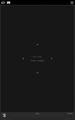Crossplatform Integration
Crossplatform Integration
http://uk.playstation.com/cross-platform-explained/
Pre E3 Crossplatform Integration pictures
Post E3 pictures
Xperia Z3 Tablet Compact PS4 White mounted on DualShock 4 playing DriveClub
PS Vita (RemotePlay)
PS Vita (RemotePlay) (requires firmware 3.00 on Vita)
- Remoteplay for every title
(PlayStation Vita -- System Software Update version 3.00)
(PS4 to PS Vita Remote Play over LTE (T-Mobile LTE))
Tablets / Phones
Android
- https://play.google.com/store/apps/details?id=com.scee.psxandroid&hl=en
- https://play.google.com/store/apps/details?id=com.playstation.remoteplay
XPERIA series
Xperia™ Z3 Ps4 Remote play
https://www.youtube.com/watch?v=PzFc5zGMjCk
Official supported devices
- XPERIA Z3
- XPERIA Z3 Compact
- XPERIA Z3v (United States only)
- XPERIA Z3 Tablet Compact
- XPERIA Z2 (Android 4.4.4 required - Ver. 23.0.1.A.0.167)
- XPERIA Z2 Tablet (Android 4.4.4 required - Ver. 23.0.1.A.0.167)
PS4 Remote Play Port All Android Devices (4.0+) - method 1
Sony releases the PS Remote Play APP. But now, it will be compatible with our devices as well.
So the requirements: 1. CWM (ClockWorkMod) Recovery 2. The flashable zip I created 3. PS APP (Download Link will be given below) 4. Common Sense and a wee bit of patience.
So here we go: Instructions:
Download the Flashable Zip from this link: https://www.mediafire.com/?5xjqaxipkfc4bsz
And this specific PlayStation APK from here: http://www.mediafire.com/download/zvqrvgzcgdu7pq4/playstationapp.apk
Copy them to your Phone. Enter CWM Recovery. Flash the ZIP. Wipe Cache and Dalvik Cache. Reboot. Then install the PS App normally.
After you install the App, when you go to the "Connect to PS4" Tab, you will notice that there will be a small logo for Remote Play which isn't there normally. Screenshot is given below:
http://www.mediafire.com/view/z3mgmok8ynfxzvm/Screenshot_2014-09-05-11-59-44.png
Then, when you press on it, this is what it will say: http://www.mediafire.com/view/11d1ztnk7c4kbls/Screenshot_2014-09-05-11-59-48.png
PS4 Remote Play Port All Android Devices (4.0+) - method 2
- In case you have it installed, uninstall the PlayStation®App from your device
- Download this .apk file
- Move the file to "/System/App/"
- Change the permission of the .apk to RW-R-R
- Download this .dex file
- Move the file to "/Data/Dalvik-Cache/"
- Change its permissions to RW-R-R
- Download these two XML files:
- com.playstation.playstationcertified.xml
- com.playstation.remoteplayident.xml
- Move the files to "/System/etc/permissions/"
- Change their permissions to RW-R-R
- Download these two JAR files:
- com.playstation.playstationcertified.jar
- com.playstation.remoteplayident.jar
- Move the files to "/System/Framework/"
- Change their permissions to RW-R-R
- Reboot your phone/tablet
- Start the PlayStore, download and install the PlayStation®App
- Install the .apk file you downloaded at step 2
- Start the PlayStation®App and click the remote play button
- Play remotely!
Credits go to everyone involved from xda-developers.com + especially Wesley32 for the original tutorial!
IOS
- https://itunes.apple.com/us/app/playstation-app/id410896080
- https://itunes.apple.com/gb/app/playstation-app/id410896080
The HTML page for the PSN iOS app : http://psapp.dl.playstation.net/psapp/b6fa9721dcdaf5d64c84fc1dd46abce7/index.html
Windows Phone
- http://forums.wpcentral.com/windows-phone-8/249636-playstation-4-official-app-petition.html
- Unofficial : https://github.com/drasticactions/FoulPlay
Application specific Companion Apps
- Crew, The
- GTA5 (IFruit)
- SingStar - With the SingStar Companion App you can use your phone as microphone or managing playlists etc. -> http://blog.us.playstation.com/2014/05/21/singstar-coming-to-ps4-alongside-free-companion-app-this-year/
- Thief