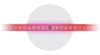PS3 DISC.SFB
Jump to navigation
Jump to search
Main file of a PS3 disc, used as a descriptor of the title and contents.
The hybrid flags says to the PS3 to look for PARAM.SFO's in specific folders, several flags can be used at the same time
Internal structure[edit | edit source]
The file has a lot of padding, probably to avoid forcing the laser lens to read a file too small. It has big endian byte ordering.
| Offset (h) | Length (h) | Example (h) | Description |
|---|---|---|---|
| 0x0 | 0x4 | 0x2E534642 | ".SFB" |
| 0x4 | 0x4 | 0x00010000 | File version ? |
| 0x8 | 0x18 | 0x0000..00 | Unknown (zeroes) |
| 0x20 | 0x10 | 0x4859425249445F464C41470000000000 | "HYBRID_FLAG" (Flags type) |
| 0x30 | 0x4 | 0x00000200 | Disc Content Data Offset (0x200) |
| 0x34 | 0x4 | 0x00000020 | Disc Content Data Length (0x20) |
| 0x38 | 0x8 | 0x0000000000000000 | Unknown (zeroes) |
| 0x40 | 0x8 | 0x5449544C455F4944 | "TITLE_ID" (Disc Title Name) |
| 0x48 | 0x8 | 0x0000000000000000 | Unknown (zeroes) |
| 0x50 | 0x4 | 0x00000220 | Disc Title Data Offset (0x220) |
| 0x54 | 0x4 | 0x00000010 | Disc Title Data Length (0x10) |
| 0x58 | 0x8 | 0x0000000000000000 | Unknown (zeroes) |
| 0x60 | 0x8 | 0x56455253494F4E00 | "VERSION" (Disc Version) |
| 0x68 | 0x8 | 0x0000000000000000 | Unknown (zeroes) |
| 0x70 | 0x4 | 0x00000230 | Disc Version Data Offset (0x230) |
| 0x74 | 0x4 | 0x00000010 | Disc Version Data Length (0x10) |
| 0x78 | 0x188 | 0x0000..00 | Unknown (zeroes) |
| 0x200 | 0x20 | 0x675675 | "gVu" Disc Content (Hybrid Flags) |
| 0x220 | 0x10 | 0x414243442D3132333435 | "ABCD-12345" Disc Title |
| 0x230 | 0x10 | 0x30312E3030 | "01.00" Disc Version |
| 0x240 | 0x3C0 | 0x0000..00 | Unknown (zeroes) |
| rows marked in yellow are only present in multi-game discs | |||
Hybrid Flags[edit | edit source]
The order of the flags its not clear (is not alphabetically) but there are 32 bytes reserved for them, so probably any combination is valid
| Hex | ASCII | Description | Enables contents in disc path: |
|---|---|---|---|
| 53 | S | Disc Benefits | Not dependant of other disc files, enables a network connection to PSN store |
| 54 | T | Themes | dev_bdvd/PS3_CONTENT/THEMEDIR/PARAM.SFO |
| 56 | V | Video | dev_bdvd/PS3_CONTENT/VIDEODIR/PARAM.SFO |
| 66 | f | ? | friends ? (unknown yet, usually combined with g/p?) |
| 67 | g | Disc Game & Disc Extra Contents |
dev_bdvd/PS3_GAME/USRDIR/PARAM.SFO & dev_bdvd/PS3_EXTRA/PARAM.SFO |
| 6D | m | ? | music? |
| 70 | p | ? | photo ? (unknown yet, used with v, fv,..) |
| 75 | u | Firmware Update | dev_bdvd/PS3_UPDATE/PS3UPDAT.PUP |
| 76 | v | BluRay Movie | dev_bdvd/PS3_VPRM/PARAM.SFO |
| rows marked in red are speculative | |||
s = settings ?
Notes[edit | edit source]
- The flag "g" activates two subfolders PS3_GAME (main game) and PS3_EXTRA (one of the 3 ways to include extras in a disc).
Games are marked as "gu" (because there is always an UPDATE.PUP), if you want to remove the folder PS3_UPDATE is good to remove the flag "u" from here - The flags "T" and "V" activates subfolders inside PS3_CONTENT (the second way to include extras in a disc)
- The third way to include extras in a disc depends of "g" but it needs to activate another different flag in TITLE_ID\PS3_GAME\PARAM.SFO (in the ATTRIBUTE parameter)
- The flag "S" appears (need to remove-insert disc on top of BD-EMU) with games featuring Cross Buy (FW 4.25+?), and will load the icon "Disc Benefits" (dev_flash\vsh\resource\explore\icon) and pic.
This flag might only concern PSVita content. Specific title id as XCJS-0000* is not required. Order is : "gSu". - Other flags ?: See Discussion page.
- Open Source reader by pink1tools https://github.com/pink1stools/PS3_DISC.SFB-Editor
| |||||||||||||||||||||||||||||||||||||||||||||||||||||||||||||||||||||||||||||||||||||||||||||||||||||||||||||||||||