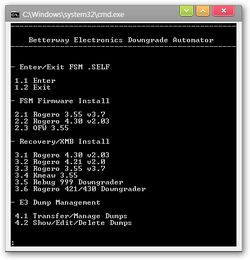Downgrading Firmware: Difference between revisions
| (19 intermediate revisions by 6 users not shown) | |||
| Line 4: | Line 4: | ||
=== Lowest Applicable Firmware === | === Lowest Applicable Firmware === | ||
*Look up in [ | *Look up in [[SKU_Models#Retail_Models|SKU Models Table]] to see what other reported | ||
*[ | *[[Talk:Playstation_Update_Package_%28PUP%29#Using_fake_upgrade_to_get_lowest_firmware_version_info|Using fake upgrade to get lowest firmware version info]] | ||
*Use [http://gitbrew.org/~glevand/ps3/pkgs/get_applicable_version.pkg get_applicable_version.pkg] to receive lower/upper UDP broadcasts | *Use [http://gitbrew.org/~glevand/ps3/pkgs/get_applicable_version.pkg get_applicable_version.pkg] to receive lower/upper UDP broadcasts | ||
| Line 12: | Line 12: | ||
*[[Downgrading with PSgrade Dongle]] (using Factory Service Mode) | *[[Downgrading with PSgrade Dongle]] (using Factory Service Mode) | ||
*[[Remarry Bluray Drive]] (uses Factory Service Mode) | *[[Remarry Bluray Drive]] (uses Factory Service Mode) | ||
*[ | *[[QA_Flagging#QA_Downgrading|QA Downgrading]] (QA flag extra and QA Recovery Downgrading) | ||
*[[Downgrading with linux]] (for consoles with OtherOS or OtherOS++) | *[[Downgrading with linux]] (for consoles with OtherOS or OtherOS++) | ||
*[[Hardware flashing]] (Wiring and comparison of hardware flashers: [[Infectus]], [[Progskeet 1.0 / 1.1]] / [[Progskeet 1.2]], [[Teensy 2.0++]], [[PNM]], [[PIC32MX]] etc) | *[[Hardware flashing]] (Wiring and comparison of hardware flashers: [[Infectus]], [[Progskeet 1.0 / 1.1]] / [[Progskeet 1.2]] / [[Progskeet 1.21]], [[Teensy 2.0++]], [[PNM]], [[PIC32MX]] etc) | ||
*[[Flash#Overview|Flash]] (main reference page about flash content) | *[[Flash#Overview|Flash]] (main reference page about flash content) | ||
*[[Validating flash dumps]] (always validate before reflashing, 'what to check' guide page) | *[[Validating flash dumps]] (always validate before reflashing, 'what to check' guide page) | ||
| Line 21: | Line 21: | ||
**<span style="text-decoration: line-through;">[[Downgrading with NOR flasher]]</span> (older guides, NOR specific) | **<span style="text-decoration: line-through;">[[Downgrading with NOR flasher]]</span> (older guides, NOR specific) | ||
==== software downgrades ==== | |||
{{warning|content=If your firmware is 3.56 or higher then there are no ways to downgrade using software only. You can use Hardware flashers on ''any'' firmware, including 3.56 and above, provided the console is capable of running 3.55 (FSM method highly recommended) \ 3.56 (noFSM method only)<br /> | |||
There is no way to downgrade a console that has lowest capable running version 3.60 or higher. | |||
}} | |||
=== Problems and Issues === | === Problems and Issues === | ||
| Line 27: | Line 31: | ||
=== Automation for Business/Lazy purposes === | === Automation for Business/Lazy purposes === | ||
<div style="float:right">[[File: | <div style="float:right">[[File:Sshot-36.jpg|250px|thumb|left|BwE's Downgrade Automator]]</div> | ||
BwE has made an automator for setting up files needed for downgrading. | BwE has made an automator for setting up files needed for downgrading. | ||
This simple script is placed on your downgrading USB and when run (in Windows) it gives you options to load Lv2Diag.self files, FSM .PUP's, Recovery Mode .PUPs as well as the copy and management of bkpps3.bin files for clients. | |||
The script also has md5 checking and other fail-safes. | The script also has md5 checking and other fail-safes. | ||
This | This saves you the effort of copying/renaming all of the .PUP's and Lv2Diag.self's that you would be using in a typical downgrade setup. | ||
A version without the firmware files is available [http://netload.in/datei6tNuevVor5/Automator.rar.htm here] (Last Updated: 3rd Dec) and can still be used providing you have the firmwares required, which is listed within the script. | |||
Condor Updater & QA Toggle is included in the .rar to aid with dehashing. | |||
This script requires the following firmwares to be installed into the 'Firmware' folder and subsequently renamed: | |||
Kmeaw 3.55 -> 'Kmeaw355' | |||
OFW 3.55 -> 'OFW355' | |||
Rebug 999 Downgrader -> 'Rebug999' | |||
Rogero Downgrade Automator -> 'RogeroDowngrade' | |||
Rogero 3.55 v3.7 -> 'Rogero355v3.7' | |||
Rogero 4.21 v2.0 -> 'Rogero421v2.0' | |||
Rogero 4.30 v2.03 -> 'Rogero430v2.03' | |||
The MD5 checking this script does can be slow on some USB sticks, if this is a problem simply stop using the script. | |||
It is a necessary part of the script, it determines what is in use and if it is valid. | |||
It is recommended to strictly use Rogero 355 v3.7 when downgrading firmware >3.55. | |||
Greetz to #ps3downgrade & psdevwiki | |||
{{Hardware Flashers}}<noinclude>[[Category:Main]]</noinclude> | |||
{{Homebrew}} | {{Homebrew}} | ||
Latest revision as of 04:53, 23 January 2020
Downgrading Firmware[edit | edit source]
This page is more like a subindex page to other pages :)
Lowest Applicable Firmware[edit | edit source]
- Look up in SKU Models Table to see what other reported
- Using fake upgrade to get lowest firmware version info
- Use get_applicable_version.pkg to receive lower/upper UDP broadcasts
HowTo/Guides & Documentation[edit | edit source]
- Downgrading with PSgrade Dongle (using Factory Service Mode)
- Remarry Bluray Drive (uses Factory Service Mode)
- QA Downgrading (QA flag extra and QA Recovery Downgrading)
- Downgrading with linux (for consoles with OtherOS or OtherOS++)
- Hardware flashing (Wiring and comparison of hardware flashers: Infectus, Progskeet 1.0 / 1.1 / Progskeet 1.2 / Progskeet 1.21, Teensy 2.0++, PNM, PIC32MX etc)
- Flash (main reference page about flash content)
- Validating flash dumps (always validate before reflashing, 'what to check' guide page)
- Downgrading with Hardware flasher (reflashing with hardware flasher - both NAND/NOR)
- Downgrading with NAND flasher (older guides, NAND specific)
- Downgrading with NOR flasher (older guides, NOR specific)
software downgrades[edit | edit source]
There is no way to downgrade a console that has lowest capable running version 3.60 or higher.
Problems and Issues[edit | edit source]
- Downgrade BluRay Playback Issue (description of NAND consoles and Factory Service Mode issues)
Automation for Business/Lazy purposes[edit | edit source]
BwE has made an automator for setting up files needed for downgrading.
This simple script is placed on your downgrading USB and when run (in Windows) it gives you options to load Lv2Diag.self files, FSM .PUP's, Recovery Mode .PUPs as well as the copy and management of bkpps3.bin files for clients.
The script also has md5 checking and other fail-safes.
This saves you the effort of copying/renaming all of the .PUP's and Lv2Diag.self's that you would be using in a typical downgrade setup.
A version without the firmware files is available here (Last Updated: 3rd Dec) and can still be used providing you have the firmwares required, which is listed within the script.
Condor Updater & QA Toggle is included in the .rar to aid with dehashing.
This script requires the following firmwares to be installed into the 'Firmware' folder and subsequently renamed: Kmeaw 3.55 -> 'Kmeaw355' OFW 3.55 -> 'OFW355' Rebug 999 Downgrader -> 'Rebug999' Rogero Downgrade Automator -> 'RogeroDowngrade' Rogero 3.55 v3.7 -> 'Rogero355v3.7' Rogero 4.21 v2.0 -> 'Rogero421v2.0' Rogero 4.30 v2.03 -> 'Rogero430v2.03' The MD5 checking this script does can be slow on some USB sticks, if this is a problem simply stop using the script. It is a necessary part of the script, it determines what is in use and if it is valid. It is recommended to strictly use Rogero 355 v3.7 when downgrading firmware >3.55. Greetz to #ps3downgrade & psdevwiki
| ||||||||||||||||||||||||||||||||||||||
| ||||||||||