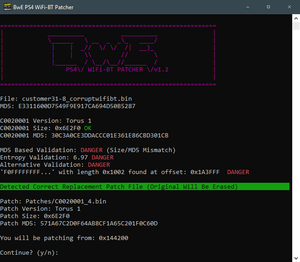Wireless: Difference between revisions
CelesteBlue (talk | contribs) No edit summary |
CelesteBlue (talk | contribs) |
||
| (11 intermediate revisions by the same user not shown) | |||
| Line 1: | Line 1: | ||
[[File:SAB-K02-Antenna_and_module_Position.png|200px|thumb|right|wireless communication antennas and module [[J20H071]] ([[CUH-1115A]])]] | |||
= Wireless communication module = | = Wireless communication module = | ||
The PS4 Wireless communication module supports [[ | The PS4 Wireless communication module supports [[Wi-Fi]] and [[Bluetooth]]. | ||
== Wireless communication module Label Diagram == | |||
See [https://fccid.io/AK8M18DFT1/Label/06-Label-and-Location-3783449 diagram on FCC ID.io]. | |||
== PS4 Prototype == | == PS4 Prototype == | ||
| Line 7: | Line 13: | ||
To be documented. | To be documented. | ||
== PS4 | == PS4 First Series == | ||
On PS4 First Series, the Wireless communication module is a Sony [[J20H071]]. | |||
== PS4 Slim and Pro == | == PS4 Slim and Pro == | ||
On PS4 Slim and Pro, the Wireless communication module has | On PS4 Slim and Pro, the Wireless communication module has become [[J20H091]], [[J20H096]] or [[AW-CB319]] which are improved: they supports Wi-Fi ac and Bluetooth 5.0. | ||
= Wireless communication module firmware = | = Wireless communication module firmware = | ||
| Line 59: | Line 29: | ||
== Wireless communication module firmware corruption == | == Wireless communication module firmware corruption == | ||
The Wireless communication module firmware is stored within the [[Flash-Main]] of the PS4 in a file designated C0020001. It is updated during the firmware updates of the PS4. This firmware is known to get corrupt ?how?, rendering the | The Wireless communication module firmware is stored within the [[Flash-Main]] of the PS4 in a file designated C0020001. It is updated during the firmware updates of the PS4. This firmware is known to get corrupt ?how?, rendering the Wi-Fi and Bluetooth broken. This means that the DualShock controller cannot function in the XMB. However, the controller can still be used in safe mode as this is the only software of the PS4 that does not utilize the Wireless communication module firmware at all, rather it only connects to the controller via USB. This problem is repairable, given you have a copy of the same firmware for your module. | ||
How to know if the PS4 Wireless communication module firmware is corrupted? If your PS4 wireless controller (DualShock 4) does not synchronizes anywhere but in the safe mode (by USB). | |||
Note: If your controller does not sync in safe mode, there is a Southbridge/USB port issue so you should fix Southbridge/USB before. | |||
=== PS4-BT_WIFI-PATCHER by pearlxcore === | |||
* [https://github.com/pearlxcore/PS4-BT_WIFI-PATCHER] | |||
=== PS4 WiFi/BT Patcher & Extractor by BwE === | |||
[[File:Screenshot2.png|300px|thumb|left|Wi-Fi/BT Results]] | |||
[[User:BwE]] has developped a PC program to aid in the validation, repair and extraction of the Wireless communication module firmware. It will use MD5, entropy and pattern analysis to determine if and where the module is corrupted. From here it will determine a valid replacement based on the PS4's expected module version and size. Should there be no matching version available the program will offer you the ability to patch a new header and new module. This methodology is risky, but if this is your only option then it is worth a try. | |||
BwE has included a small sample of valid patches for you to use, but you may have to source more yourself. Just place them in the /Patches/ directory with any file name. If your patch is not listed and you enjoy risk, the program allows patching a the firmware of your choice. | |||
* [https://www.psxhax.com/threads/bwe-ps4-wifi-bt-patcher-extractor-v1-00-by-betterwayelectronics.5936/ | * [https://www.psxhax.com/threads/bwe-ps4-wifi-bt-patcher-extractor-v1-00-by-betterwayelectronics.5936/ Support/Information Forum about BwE PS4 WiFi/BT Patcher Extractor v1.00] | ||
* [https://github.com/BetterWayElectronics/ps4-wifibt-patcher-extractor ps4-wifibt-patcher-extractor on github] | * [https://github.com/BetterWayElectronics/ps4-wifibt-patcher-extractor ps4-wifibt-patcher-extractor on github] | ||
| Line 90: | Line 54: | ||
To be documented. | To be documented. | ||
= Overlapping channels BT/ | = Overlapping channels BT/Wi-Fi = | ||
{| class="wikitable" | {| class="wikitable" | ||
|- | |- | ||
! Center Frequency<br />(2.4xx Ghz) !! BT 2.0<br />Channel !! BT 4.0<br />Channel !! colspan="5" | | ! Center Frequency<br />(2.4xx Ghz) !! BT 2.0<br />Channel !! BT 4.0<br />Channel !! colspan="5" | Wi-Fi channel<br />(center freq. in GHz) | ||
|- | |- | ||
| 00 || rowspan="2" | Guard || rowspan="2" | Guard | | 00 || rowspan="2" | Guard || rowspan="2" | Guard | ||
Latest revision as of 15:25, 27 April 2024
Wireless communication module[edit | edit source]
The PS4 Wireless communication module supports Wi-Fi and Bluetooth.
Wireless communication module Label Diagram[edit | edit source]
See diagram on FCC ID.io.
PS4 Prototype[edit | edit source]
To be documented.
PS4 First Series[edit | edit source]
On PS4 First Series, the Wireless communication module is a Sony J20H071.
PS4 Slim and Pro[edit | edit source]
On PS4 Slim and Pro, the Wireless communication module has become J20H091, J20H096 or AW-CB319 which are improved: they supports Wi-Fi ac and Bluetooth 5.0.
Wireless communication module firmware[edit | edit source]
- PS4 Wireless communication module Reverse Engineering tools.
- Torus interface driver source code
- Marvell Avastar Firmware binaries (non-PS4)
Wireless communication module firmware corruption[edit | edit source]
The Wireless communication module firmware is stored within the Flash-Main of the PS4 in a file designated C0020001. It is updated during the firmware updates of the PS4. This firmware is known to get corrupt ?how?, rendering the Wi-Fi and Bluetooth broken. This means that the DualShock controller cannot function in the XMB. However, the controller can still be used in safe mode as this is the only software of the PS4 that does not utilize the Wireless communication module firmware at all, rather it only connects to the controller via USB. This problem is repairable, given you have a copy of the same firmware for your module.
How to know if the PS4 Wireless communication module firmware is corrupted? If your PS4 wireless controller (DualShock 4) does not synchronizes anywhere but in the safe mode (by USB).
Note: If your controller does not sync in safe mode, there is a Southbridge/USB port issue so you should fix Southbridge/USB before.
PS4-BT_WIFI-PATCHER by pearlxcore[edit | edit source]
PS4 WiFi/BT Patcher & Extractor by BwE[edit | edit source]
User:BwE has developped a PC program to aid in the validation, repair and extraction of the Wireless communication module firmware. It will use MD5, entropy and pattern analysis to determine if and where the module is corrupted. From here it will determine a valid replacement based on the PS4's expected module version and size. Should there be no matching version available the program will offer you the ability to patch a new header and new module. This methodology is risky, but if this is your only option then it is worth a try.
BwE has included a small sample of valid patches for you to use, but you may have to source more yourself. Just place them in the /Patches/ directory with any file name. If your patch is not listed and you enjoy risk, the program allows patching a the firmware of your choice.
- Support/Information Forum about BwE PS4 WiFi/BT Patcher Extractor v1.00
- ps4-wifibt-patcher-extractor on github
Wireless communication antennas[edit | edit source]
To be documented.
Overlapping channels BT/Wi-Fi[edit | edit source]
| Center Frequency (2.4xx Ghz) |
BT 2.0 Channel |
BT 4.0 Channel |
Wi-Fi channel (center freq. in GHz) | ||||
|---|---|---|---|---|---|---|---|
| 00 | Guard | Guard | |||||
| 01 | 1 (2.412) | ||||||
| 02 | 0 | 0 | |||||
| 03 | 1 | ||||||
| 04 | 2 | 1 | |||||
| 05 | 3 | ||||||
| 06 | 4 | 2 | 2 (2.417) | ||||
| 07 | 5 | ||||||
| 08 | 6 | 3 | |||||
| 09 | 7 | ||||||
| 10 | 8 | 4 | |||||
| 11 | 9 | 3 (2.422) | |||||
| 12 | 10 | 5 | |||||
| 13 | 11 | ||||||
| 14 | 12 | 6 | |||||
| 15 | 13 | ||||||
| 16 | 14 | 7 | 4 (2.427) | ||||
| 17 | 15 | ||||||
| 18 | 16 | 8 | |||||
| 19 | 17 | ||||||
| 20 | 18 | 9 | |||||
| 21 | 19 | 5 (2.432) | |||||
| 22 | 20 | 10 | |||||
| 23 | 21 | ||||||
| 24 | 22 | 11 | |||||
| 25 | 23 | ||||||
| 26 | 24 | 12 | 6 (2.437) | ||||
| 27 | 25 | ||||||
| 28 | 26 | 13 | |||||
| 29 | 27 | ||||||
| 30 | 28 | 14 | |||||
| 31 | 29 | 7 (2.442) | |||||
| 32 | 30 | 15 | |||||
| 33 | 31 | ||||||
| 34 | 32 | 16 | |||||
| 35 | 33 | ||||||
| 36 | 34 | 17 | 8 (2.447) | ||||
| 37 | 35 | ||||||
| 38 | 36 | 18 | |||||
| 39 | 37 | ||||||
| 40 | 38 | 19 | |||||
| 41 | 39 | 9 (2.452) | |||||
| 42 | 40 | 20 | |||||
| 43 | 41 | ||||||
| 44 | 42 | 21 | |||||
| 45 | 43 | ||||||
| 46 | 44 | 22 | 10 (2.457) | ||||
| 47 | 45 | ||||||
| 48 | 46 | 23 | |||||
| 49 | 47 | ||||||
| 50 | 48 | 24 | |||||
| 51 | 49 | 11 (2.462) | |||||
| 52 | 50 | 25 | |||||
| 53 | 51 | ||||||
| 54 | 52 | 26 | |||||
| 55 | 53 | ||||||
| 56 | 54 | 27 | 12 (2.467) | ||||
| 57 | 55 | ||||||
| 58 | 56 | 28 | |||||
| 59 | 57 | ||||||
| 60 | 58 | 29 | |||||
| 61 | 59 | 13 (2.472) | |||||
| 62 | 60 | 30 | |||||
| 63 | 61 | ||||||
| 64 | 62 | 31 | |||||
| 65 | 63 | ||||||
| 66 | 64 | 32 | |||||
| 67 | 65 | ||||||
| 68 | 66 | 33 | |||||
| 69 | 67 | ||||||
| 70 | 68 | 34 | |||||
| 71 | 69 | ||||||
| 72 | 70 | 35 | |||||
| 73 | 71 | ||||||
| 74 | 72 | 36 | |||||
| 75 | 73 | ||||||
| 76 | 74 | 37 | |||||
| 77 | 75 | ||||||
| 78 | 76 | 38 | |||||
| 79 | 77 | ||||||
| 80 | 78 | 39 | |||||
| 81 | Guard | ||||||
| 82 | Guard | ||||||
| 83 | |||||||
| ||||||||||||||||||||||||||||||||||||||||||||||||||||||||||||||||||||||||||||||