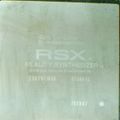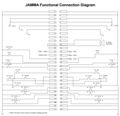Namco System 357: Difference between revisions
mNo edit summary |
Franco23444 (talk | contribs) |
||
| (39 intermediate revisions by 12 users not shown) | |||
| Line 8: | Line 8: | ||
* The case is a big clunky square box called "rack assy": S357-07J Assy, S357B-08J / E Assy, S357C-10J Assy, S357C-11E Assy, or S369C-11J / E Assy | * The case is a big clunky square box called "rack assy": S357-07J Assy, S357B-08J / E Assy, S357C-10J Assy, S357C-11E Assy, or S369C-11J / E Assy | ||
* PS3 Retail based motherboards (using [[ | * PS3 Retail based motherboards (using [[Product Code]] {{ARC}} '''A0'''), without WiFi/BT module/board, and without BD Drive (and without integrated BD controller in motherboards over CECH-25xx) | ||
* They do have 2 additional boards manufactured by namco: 1x I/O board, 1x JVS board (JAMMA v2 standards) | * They do have 2 additional boards manufactured by namco: 1x I/O board, 1x JVS board (JAMMA v2 standards) | ||
* Arcade firmware allows to install packages from the "Install package files" icon in game column | * Arcade firmware allows to install packages from the "Install package files" icon in game column | ||
* Namco.uk cabinet manuals: http://namco.co.uk/bandainamcogames/technical-manuals/namco.html and http://www.namco.co.uk/PDF-manuals/namco-manuals/ | * Namco.uk cabinet manuals: http://namco.co.uk/bandainamcogames/technical-manuals/namco.html and http://www.namco.co.uk/PDF-manuals/namco-manuals/ | ||
* Overview of servicing: http://home.gamer.com.tw/creationDetail.php?sn=860018 | * Overview of servicing: http://home.gamer.com.tw/creationDetail.php?sn=860018 | ||
* Lisences of software used on GECR-1100/GECR-1500/GECR-2500/GECR-2500CU1: https://product.bandainamco-am.co.jp/am/vg/s357-license/license.php | |||
*XMB messages related with arcade firmware updates inside '''dev_flash/vsh/resource/software_update_plugin.rco/English.xml''' | *XMB messages related with arcade firmware updates inside '''dev_flash/vsh/resource/software_update_plugin.rco/English.xml''' | ||
{{Boxcode| | {{Boxcode|code=<syntaxhighlight lang="xml"> | ||
<Text name="msg_update_copying_donot_turn_off_arcade">Copying update data to the system storage... Do not turn off the system.</Text> | <Text name="msg_update_copying_donot_turn_off_arcade">Copying update data to the system storage... Do not turn off the system.</Text> | ||
<Text name="msg_eject_media_auto_restart_arcade">Remove the storage media that contains update data. By removing the storage media, the system will automatically restart.</Text> | <Text name="msg_eject_media_auto_restart_arcade">Remove the storage media that contains update data. By removing the storage media, the system will automatically restart.</Text> | ||
| Line 23: | Line 24: | ||
The games comes preinstalled in the HDD and paired to a dongle. Games can contain firmware updates, and game updates. Both installed automatically when booting the game for first time. | The games comes preinstalled in the HDD and paired to a dongle. Games can contain firmware updates, and game updates. Both installed automatically when booting the game for first time. | ||
The game update | The game update source: '''/dev_hdd0/game/SCEEXE000/ARCDIR/INSTALL0.PKG''' | ||
The firmware update path (source): '''/dev_hdd0/game/SCEEXE000/ARCDIR/PS3UPDAT.PUP''' | The firmware update path (source): '''/dev_hdd0/game/SCEEXE000/ARCDIR/PS3UPDAT.PUP''' | ||
| Line 29: | Line 30: | ||
{| class="wikitable sortable" | {| class="wikitable sortable" | ||
|- | |- | ||
! colspan="4" | Namco Game !! colspan="4" | Namco System compatibility !! rowspan="2" | Firmware !! | Website !! rowspan="2" | Notes | ! colspan="4" | Namco Game !! colspan="4" | Namco System compatibility !! rowspan="2" | Firmware !! rowspan="2" | Website !! rowspan="2" | Notes | ||
|- | |- | ||
! Year!! English Name <BR />Japanese Name !! HDD Ref. !! Dongle Ref. !! ''357 A''<br />S357-07J !! ''357 B''<br />S357B-08J !! ''357 C''<br />S357C-10J<br />S357C-11E !! ''369''<br />S369C-11J<br />S369C-11E | ! Year!! English Name <BR />Japanese Name !! HDD Ref. !! Dongle Ref. !! ''357 A''<br />S357-07J !! ''357 B''<br />S357B-08J !! ''357 C''<br />S357C-10J<br />S357C-11E !! ''369''<br />S369C-11J<br />S369C-11E | ||
|- | |- | ||
! rowspan="2" | 2007 | ! rowspan="2" | 2007 | ||
| Tekken 6 <BR />鉄拳6 || TE6100-1-NA-HDD0-A || TE61 || {{Yes}} || {{ | | Tekken 6 <BR />鉄拳6 || TE6100-1-NA-HDD0-A || TE61 || {{Yes}} || {{No}} || {{No}} || {{No}} || 1.10 || [[http://www.tekken-official.jp/tk6ac/index.html Website]] || | ||
|-bgcolor="#CCCCCC" | |-bgcolor="#CCCCCC" | ||
| Tekken 6 (Live Monitor) <BR />鉄拳6ライブモニター用 || TE6100-1-LM-HDD0-A || TE6L || {{Yes}} || {{ | | Tekken 6 (Live Monitor) <BR />鉄拳6ライブモニター用 || TE6100-1-LM-HDD0-A || TE6L || {{Yes}} || {{No}} || {{No}} || {{No}} || 1.60 || [[http://www.tekken-official.jp/tk6ac/index.html Website]] || | ||
|- | |- | ||
! rowspan="3" | 2008 | ! rowspan="3" | 2008 | ||
| Tekken 6 Bloodline Rebellion <BR />鉄拳6 BLOODLINE REBELLION || T6B100-1-NA-HDD0-A or <BR />T6B100-2-NA-HDD0-A02 || T6B1 or <BR />T6B2 || {{Yes}} || {{ | | Tekken 6 Bloodline Rebellion <BR />鉄拳6 BLOODLINE REBELLION || T6B100-1-NA-HDD0-A or <BR />T6B100-2-NA-HDD0-A02 || T6B1 or <BR />T6B2 || {{Yes}} || {{No}} || {{No}} || {{No}} || 2.51 || [[http://www.tekken-official.jp/tk6br/index.html Website]] || There are at least 2 versions of this game | ||
|-bgcolor="#CCCCCC" | |-bgcolor="#CCCCCC" | ||
| Tekken 6 Bloodline Rebellion (Live Monitor) <BR />鉄拳6 BLOODLINE REBELLION ライブモニター用 || T6B100-1-LM-HDD0-A || T6BL || {{Yes}} || {{ | | Tekken 6 Bloodline Rebellion (Live Monitor) <BR />鉄拳6 BLOODLINE REBELLION ライブモニター用 || T6B100-1-LM-HDD0-A || T6BL || {{Yes}} || {{No}} || {{No}} || {{No}} || 2.51 ||[[http://www.tekken-official.jp/tk6br/index.html Website]] || | ||
|- | |- | ||
| Razing Storm || RST100-2-NA-MPR0-A || RST1 ? || {{Yes}} || {{Yes}} || {{Yes}} || ? || 2.51 || [[http://www.bandainamcogames.co.jp/am/vg/razingstorm/ Website]] || [[http://www.namco.co.uk/PDF-manuals/namco-manuals/Razing_Storm-Manual.pdf Service Manual.pdf]] | | Razing Storm || RST100-2-NA-MPR0-A || RST1 ? || {{Yes}} || {{Yes}} || {{Yes}} || ? || 2.51 || [[http://www.bandainamcogames.co.jp/am/vg/razingstorm/ Website]] || [[http://www.namco.co.uk/PDF-manuals/namco-manuals/Razing_Storm-Manual.pdf Service Manual.pdf]] | ||
| Line 53: | Line 54: | ||
| Dragon Ball Zenkai Battle Royal || ? || ? || ? || ? || {{Yes}} || ? || ? || [[http://db-zenkai.com/ Website]] || | | Dragon Ball Zenkai Battle Royal || ? || ? || ? || ? || {{Yes}} || ? || ? || [[http://db-zenkai.com/ Website]] || | ||
|- | |- | ||
| Taiko No Tatsujin | | Taiko No Tatsujin || ? || ? || ? || ? || {{Yes}} || ? || ? || [[http://taiko.namco-ch.net/ Website]] || | ||
|- | |- | ||
| Tekken Tag Tournament 2 || ? || ? || ? || ? || ? || {{Yes}} || | | Tekken Tag Tournament 2 || ? || ? || ? || ? || ? || {{Yes}} || 3.60 || [[http://www.tekken-official.jp/ Website]] || | ||
|- | |- | ||
! rowspan="5" | 2012 | ! rowspan="5" | 2012 | ||
| Line 62: | Line 63: | ||
| Kidou Senshi Gundam: Extreme Vs. Full Boost (Live Monitor) || GEX100-1-LM-HDD0-A || GEX1L ? || ? || ? || {{Yes}} || ? || 4.20 || [[http://gundam-vs.jp/extreme/acfb/game/monitor.html Website]] || The game has five additional dongles | | Kidou Senshi Gundam: Extreme Vs. Full Boost (Live Monitor) || GEX100-1-LM-HDD0-A || GEX1L ? || ? || ? || {{Yes}} || ? || 4.20 || [[http://gundam-vs.jp/extreme/acfb/game/monitor.html Website]] || The game has five additional dongles | ||
|- | |- | ||
| Taiko No Tatsujin | | Taiko No Tatsujin KATSU-DON || ST2100-1-NA-HDD0-A21 || ? || ? || ? || {{Yes}} || ? || ? || [[http://taiko.namco-ch.net/ Website]] || | ||
|- | |- | ||
| Tekken Tag Tournament 2 Unlimited || TG2100-1-NA-HDD0-F17 || TG21 & DTT2G || | | Tekken Tag Tournament 2 Unlimited || TG2100-1-NA-HDD0-F17 || TG21 & DTT2G || {{No}} || {{No}} || {{No}} || {{Yes}} || 3.60 || [[http://www.tekken-official.jp/ Website]] || The game has an additional dongle | ||
|-bgcolor="#CCCCCC" | |-bgcolor="#CCCCCC" | ||
| Tekken Tag Tournament 2 Unlimited (Live Monitor) || TG2100-1-LM-HDD0-F17 ? || TG21L & DTT2GL | | Tekken Tag Tournament 2 Unlimited (Live Monitor) || TG2100-1-LM-HDD0-F17 ? || TG21L & DTT2GL {{No}} || {{No}} || {{No}} || {{No}} || {{Yes}} || 3.60 || [[http://www.tekken-official.jp/ Website]] || | ||
|- | |- | ||
! rowspan="1" | | ! rowspan="2" | 2013 | ||
| Taiko No Tatsujin | | Taiko No Tatsujin SORAIRO || ST3100-1-NA-HDD0-B08 || ? || ? || ? || {{Yes}} || ? || ? || [[http://taiko.namco-ch.net/ Website]] || | ||
|- | |||
| Taiko No Tatsujin MOMOIRO|| ST4100-1-NA-HDD0-K03 || ? || ? || ? || {{Yes}} || ? || ? || [[http://taiko.namco-ch.net/ Website]] || | |||
|- | |||
! rowspan="1" | 2014 | |||
| Taiko No Tatsujin KIMIDORI || ST5100-1-NA-HDD0-A12 || ? || ? || ? || {{Yes}} || ? || ? || [[http://taiko.namco-ch.net/ Website]] || | |||
|- | |||
! rowspan="1" | 2015 | |||
| Taiko No Tatsujin MURASAKI || ST6100-1-NA-HDD0-A11 || ? || ? || ? || {{Yes}} || ? || ? || [[http://taiko.namco-ch.net/ Website]] || | |||
|- | |||
! rowspan="1" | 2017 | |||
| Taiko No Tatsujin YELLOW|| ST9100-1-NA-HDD0-J09 || ? || ? || ? || {{Yes}} || ? || ? || [[http://taiko.namco-ch.net/ Website]] || | |||
|-bgcolor="#CCCCCC" | |-bgcolor="#CCCCCC" | ||
| colspan=" | | colspan="11" | Rows marked in gray are "live monitor" versions, not playables, are "demo" machines that displays "real live gameplay" from other machines connected to a network. [[http://www.youtube.com/watch?v=sB4hrNrMenE video]] | ||
|} | |} | ||
< | <gallery> | ||
File:Namco System 357 game update.jpg|Tekken 6 Bloodline Rebellion v2 game update | File:Namco System 357 game update.jpg|Tekken 6 Bloodline Rebellion v2 game update | ||
File:Tekken 6 Bloodline Rebellion (version A67).jpg|Tekken 6 Bloodline Rebellion <BR />(version A67) | File:Tekken 6 Bloodline Rebellion (version A67).jpg|Tekken 6 Bloodline Rebellion <BR />(version A67) | ||
| Line 82: | Line 94: | ||
File:Kidou Senshi Gundam Extreme Vs. Full Boost Live Monitor HDD.jpg|Kidou Senshi Gundam Extreme Vs. Full Boost Live Monitor HDD/Dongles <BR />(GEX100-1-LM-HDD0-A) | File:Kidou Senshi Gundam Extreme Vs. Full Boost Live Monitor HDD.jpg|Kidou Senshi Gundam Extreme Vs. Full Boost Live Monitor HDD/Dongles <BR />(GEX100-1-LM-HDD0-A) | ||
File:Tekken Tag Tournament 2 Unlimited (dongles).JPG|Tekken Tag Tournament 2 Unlimited dongles <BR />(TG21 & DTT2G) | File:Tekken Tag Tournament 2 Unlimited (dongles).JPG|Tekken Tag Tournament 2 Unlimited dongles <BR />(TG21 & DTT2G) | ||
</ | </gallery> | ||
ARC USB stick, with multipartitions and serial datasheet: | ARC USB stick, with multipartitions and serial datasheet: [http://www.mirrorcreator.com/files/ZWMHD4QN/ARC-memorystick_-_32_nm_UDRW_G4_specification.pdf_links]<!--// \files\documents\-Datasheets\UDRW | ||
MD5: 6b236943909d8fda6f39f330a1d757c0 / SHA1: 33a272e793fbbadb561325285709615df83caced //-- | MD5: 6b236943909d8fda6f39f330a1d757c0 / SHA1: 33a272e793fbbadb561325285709615df83caced //--> (http://www.hsc-us.com/Embedded/udrw/ / http://www.hscjpn.co.jp/udrw/develop_about.php) | ||
*Sources: | *Sources: | ||
| Line 96: | Line 108: | ||
=== HDD Key === | === HDD Key === | ||
The harddrive is decrypted using a static key inside lv1ldr when [[ | The harddrive is decrypted using a static key inside lv1ldr when [[Product Code]] = 0xA0 {{ARC}} | ||
lv1/lv1ldr should be same as on retailmodels, but for the nittpickers: | lv1/lv1ldr should be same as on retailmodels, but for the nittpickers: | ||
| Line 111: | Line 123: | ||
= Namco System 357 = | = Namco System 357 = | ||
== 357A (GECR-1100) [[COK-00x|COK-002]] == | == 357A (GECR-1100) [[COK-00x|COK-002]] == | ||
System357A GECR-1100 (Tekken 6) <!--// IDPS: 00 00 00 01 00 A0 00 04 04 00 04 1B 13 AB 46 25 //--> | System357A GECR-1100 (Tekken 6) | ||
< | |||
Only two games used this system, those being Tekken 6 (2007) and Tekken 6 Bloodline Rebellion (2008) (S357-07J). <!--// IDPS: 00 00 00 01 00 A0 00 04 04 00 04 1B 13 AB 46 25 //--> | |||
<gallery> | |||
File:System357a_CELL_BE.jpg |System357A - CELL | File:System357a_CELL_BE.jpg |System357A - CELL | ||
File:System357a_-_RSX.jpg |System357A - RSX | File:System357a_-_RSX.jpg |System357A - RSX | ||
| Line 126: | Line 140: | ||
File:Arcade_-_side.jpg |System357A - side | File:Arcade_-_side.jpg |System357A - side | ||
File:Arcade_-_appearance.jpg |System357A - external | File:Arcade_-_appearance.jpg |System357A - external | ||
</ | </gallery> | ||
== 357B (GECR-1500) [[VER-00x|VER-001]] == | == 357B (GECR-1500) [[VER-00x|VER-001]] == | ||
[http://akihabaraarcade.blogspot.com/2011/06/namcos-system-357-b-inside-look.html System 357B (GECR-1500) inside picures] : | [http://akihabaraarcade.blogspot.com/2011/06/namcos-system-357-b-inside-look.html System 357B (GECR-1500) inside picures] : | ||
< | |||
The second revision of the 357 line of systems, Tekken 6 and mostly Tekken 6 Bloodline Rebellion were released on this model (S357B-08J) | |||
Another model exists that doesn’t use the H036 USJ pcb but has one or two USB ports, this model was used for DeadStorm Pirates, DeadStorm Pirates Special Edition, and Razing Storm (S357B-08E) | |||
<gallery> | |||
File:Namco System 357B- TopBack.jpg|Namco System 357B - TopBack | File:Namco System 357B- TopBack.jpg|Namco System 357B - TopBack | ||
File:System357b-RSX.jpg|System357b - RSX | File:System357b-RSX.jpg|System357b - RSX | ||
| Line 140: | Line 158: | ||
File:Arcade-Motherboard-Detail2.jpg|Arcade - Motherboard Detail pic2 | File:Arcade-Motherboard-Detail2.jpg|Arcade - Motherboard Detail pic2 | ||
File:Arcade-Motherboard-Detail3.jpg|Arcade - Motherboard Detail pic3 | File:Arcade-Motherboard-Detail3.jpg|Arcade - Motherboard Detail pic3 | ||
File:Namco System 357BC.jpg|Namco System357b | File:Namco System 357BC.jpg|Namco System357b connection diagram | ||
</ | </gallery> | ||
* [http://en.wikipedia.org/wiki/Namco_System_357 Namco System 357 & 369 (Wikipedia article)] | * [http://en.wikipedia.org/wiki/Namco_System_357 Namco System 357 & 369 (Wikipedia article)] | ||
* http://kotaku.com/270026/tekken-6-a%C2%AD%C2%AD%C2%ADrcade-huge-hd-costly%EF%BB%BF%EF%BB%BF | * http://kotaku.com/270026/tekken-6-a%C2%AD%C2%AD%C2%ADrcade-huge-hd-costly%EF%BB%BF%EF%BB%BF | ||
*A PS3 arcade displaying an error screen when booting (is trying to find a firmware update) the error makes appear the XMB and can be seen how "autoboots" an installed game http://www.youtube.com/watch?v=_ss-MHvWDCk | *A PS3 arcade displaying an error screen when booting (is trying to find a firmware update) the error makes appear the XMB and can be seen how "autoboots" an installed game http://www.youtube.com/watch?v=_ss-MHvWDCk | ||
== 357C (GECR- | == 357C (GECR-2500) [[JTP-00x|JTP-001]] == | ||
The Namco System 357C is the exact same thing as the 369, although it has no USB hub type interface,only a single USB cable. Everything else remains the same | |||
This system was released a year before the 369 and was mainly used for the Gundam Maxi Boost series and Dragon Ball Zenkai Battle Royal games (S357C-10J). | |||
A separate revision with no H050/H057 USJ I/O and has a the same exact USB hub found in the 369 and in this case is used for the Taiko No Tatsujin series and rail shooting games (Razing Storm, DeadStorm Pirates (SE) ,and DE4D export versions) (S357C-11E). | |||
<gallery> | |||
File:Namco_System_357C_GECR-2500_JTP-001.jpeg|Namco System 357C '''GECR-2500''' sticker | |||
File:Namco_System_357C_Back.jpg|Namco System 357C, back view | |||
File:Namco_System_357C_Rack_assy_open.jpg|Namco System 357C, rack assy open | |||
File:JTP-001_Arcade_Side-A.jpeg|Namco System 357C. Motherboard JTP-001 Side-A | |||
File:JTP-001_Arcade_Side-B.jpeg|Namco System 357C. Motherboard JTP-001 Side-B | |||
</gallery> | |||
<!--// | |||
= Namco System 359 = | |||
note: 359 is disputed as 357C or 369 misnaming | |||
//--> | |||
== | = Namco System 369 = | ||
<gallery> | |||
File:Namco System 36911J.jpg|Namco System 369 - back | |||
File:Namco System 369 - Accessories.jpg|Namco System 369 - Accessories | |||
File:Namco System 369 - Tekken Tag 2.jpg|Namco System 369 - Tekken Tag 2 | |||
</gallery> | |||
source for above: https://www.rinkya.com/en/auction-k159839038 | |||
<gallery> | |||
File:System 36911J -Tekken Tag 2 - Cabinet.jpg|System 36911J - Tekken Tag 2 - Cabinet | |||
File:System 36911J - overview.jpg|System 36911J - overview | |||
File:System 36911J - topback.jpg|System 36911J - topback | |||
File:System 36911J - dongles.jpg|System 36911J - dongles | |||
File:System 36911J - top.jpg|System 36911J - top | |||
File:System_36911J - top_sticker bottomleft.jpg|System_36911J - top_sticker bottomright | |||
File:System 36911J - top sticker topright.jpg|System 36911J - top sticker topright | |||
File:System 36911J - back.jpg|System 36911J - back | |||
</gallery> | |||
source for above: http://akihabaraarcade.blogspot.nl/2013/01/tekken-tag-tournament-2-unlimited.html | |||
https://www.youtube.com/watch?v=h6O3bJ8TFtc | |||
* Note the motherboard is based on PS3 slim, the position of the connectors matches with [[JTP-00x|JTP-001]] | |||
* Note the 3 USB connectors (not present in PS3 slim models), this means there is a "USB HUB" inside the case (<s>or 1 of the USB connectors is only a "dummy" to feed power to USB devices with no data communication</s>), either in a separated board or integrated in one of the JVS board or IO board ''It has been confirmed that there is indeed a USB Hub inside of the System 369 hardware.'' This system was only used for Tekken Tag Tournament 2 (2011) and Tekken Tag Tournament 2 Unlimited (2012) (S369-11J). | |||
* Just like the 357C, another revision with no H057 USJ I/O exists only used for AK48 Sailor Zombie and Japanese version of Dark Escape 4D (S369-11E). These systems may have a overclocked RSX and memory compared to its 357 counterparts. | |||
== 369 (GECR-2500 CU1) [[JTP-00x|JTP-001]] == | |||
<gallery> | |||
File:System_369_Exterior.JPG|System 369 Exterior View | |||
File:System_369_Overall_Top.JPG|System 369 Interior Overall Top | |||
File:System_369_Overall_Bottom.JPG|System 369 Interior Overall Bottom | |||
File:System_369_USB_Hub.JPG|System 369. 4 ports USB Hub (3 input ports at back + JVS Board input) | |||
File:System_369_USB_Header.JPG|System 369 Motherboard USB Header (hub is connected to port0, and port1 is not used) | |||
File:System_369_JVS_Board_Power_Supply.JPG|Secondary Power Supply for: Additional fan, USB hub, and JVS Board | |||
File:System_369_JVS_Board.JPG|System 369 JVS Board (CN1 = power, CN2 = USB out) | |||
File:System_369_Motherboard_Top.JPG|System 369 Motherboard Top | |||
File:System_369_Motherboard_Top_2.JPG|System 369 Motherboard Top 2 (Note missing BDROM drive and Wireless circuitry) | |||
File:System_369_Motherboard_Serial.JPG|System 369 Motherboard Serial (GECR-2500) | |||
File:System_369_Motherboard_Bottom.JPG|System 369 Motherboard Bottom | |||
File:System_369_Motherboard_Bottom_2.JPG|System 369 Motherboard Bottom 2 (JTP-001) | |||
File:System_369_Motherboard_Bottom_3.JPG|System 369 Motherboard Bottom 3 | |||
</gallery> | |||
source for above: Personal collection of [[User:Rkrenicki]] | |||
= Namco System 357 JVS and I/O boards = | |||
I/O board is connected to JVS board, the inputs of the I/O board (buttons, stick, credit slot) are sent to the JVS board and then to the PS3 board by a USB cable. Video signal from "PS3 board" to "JVS board" is sent with a "AV MultiOUT" cable, and then to the cabinet display using a VGA connector | I/O board is connected to JVS board, the inputs of the I/O board (buttons, stick, credit slot) are sent to the JVS board and then to the PS3 board by a USB cable. Video signal from "PS3 board" to "JVS board" is sent with a "AV MultiOUT" cable, and then to the cabinet display using a VGA connector | ||
| Line 171: | Line 251: | ||
*JVS board (at bottom, from left to right) | *JVS board (at bottom, from left to right) | ||
**USB (JV I/O JAMMA) interface | **USB (JV I/O JAMMA) interface | ||
**DC IN | **DC IN +5v (to power Namco board,only used for the 357A and 357B) | ||
**VGA (video out) | **VGA (video out) | ||
**RCA white (left speaker out) | **RCA white (left speaker out) | ||
| Line 242: | Line 322: | ||
File:Namco System 357A - back 12V input.jpg|Namco System 357A - DC_IN input | File:Namco System 357A - back 12V input.jpg|Namco System 357A - DC_IN input | ||
File:JAMMA Functional Diagram.jpg|JAMMA Functional Diagram | File:JAMMA Functional Diagram.jpg|JAMMA Functional Diagram | ||
</ | </gallery> | ||
*Sega ?? (it seems there are at least 2 sega "JVS to JAMMA coverters" compatibles, for "Sega Naomi" and "Sega Lindbergh") | *Sega ?? (it seems there are at least 2 sega "JVS to JAMMA coverters" compatibles, for "Sega Naomi" and "Sega Lindbergh") | ||
{{Console Information}}<noinclude>[[Category:Main]]</noinclude> | {{Console Information}}<noinclude> | ||
[[Category:Main]] | |||
</noinclude> | |||
Latest revision as of 19:17, 4 September 2023
Namco System - Common[edit | edit source]
- The case is a big clunky square box called "rack assy": S357-07J Assy, S357B-08J / E Assy, S357C-10J Assy, S357C-11E Assy, or S369C-11J / E Assy
- PS3 Retail based motherboards (using Product Code ARC A0), without WiFi/BT module/board, and without BD Drive (and without integrated BD controller in motherboards over CECH-25xx)
- They do have 2 additional boards manufactured by namco: 1x I/O board, 1x JVS board (JAMMA v2 standards)
- Arcade firmware allows to install packages from the "Install package files" icon in game column
- Namco.uk cabinet manuals: http://namco.co.uk/bandainamcogames/technical-manuals/namco.html and http://www.namco.co.uk/PDF-manuals/namco-manuals/
- Overview of servicing: http://home.gamer.com.tw/creationDetail.php?sn=860018
- Lisences of software used on GECR-1100/GECR-1500/GECR-2500/GECR-2500CU1: https://product.bandainamco-am.co.jp/am/vg/s357-license/license.php
- XMB messages related with arcade firmware updates inside dev_flash/vsh/resource/software_update_plugin.rco/English.xml
<Text name="msg_update_copying_donot_turn_off_arcade">Copying update data to the system storage... Do not turn off the system.</Text> <Text name="msg_eject_media_auto_restart_arcade">Remove the storage media that contains update data. By removing the storage media, the system will automatically restart.</Text>
Game Dongles and HDDs List[edit | edit source]
The games comes preinstalled in the HDD and paired to a dongle. Games can contain firmware updates, and game updates. Both installed automatically when booting the game for first time.
The game update source: /dev_hdd0/game/SCEEXE000/ARCDIR/INSTALL0.PKG
The firmware update path (source): /dev_hdd0/game/SCEEXE000/ARCDIR/PS3UPDAT.PUP
| Namco Game | Namco System compatibility | Firmware | Website | Notes | ||||||
|---|---|---|---|---|---|---|---|---|---|---|
| Year | English Name Japanese Name |
HDD Ref. | Dongle Ref. | 357 A S357-07J |
357 B S357B-08J |
357 C S357C-10J S357C-11E |
369 S369C-11J S369C-11E | |||
| 2007 | Tekken 6 鉄拳6 |
TE6100-1-NA-HDD0-A | TE61 | Yes | No | No | No | 1.10 | [Website] | |
| Tekken 6 (Live Monitor) 鉄拳6ライブモニター用 |
TE6100-1-LM-HDD0-A | TE6L | Yes | No | No | No | 1.60 | [Website] | ||
| 2008 | Tekken 6 Bloodline Rebellion 鉄拳6 BLOODLINE REBELLION |
T6B100-1-NA-HDD0-A or T6B100-2-NA-HDD0-A02 |
T6B1 or T6B2 |
Yes | No | No | No | 2.51 | [Website] | There are at least 2 versions of this game |
| Tekken 6 Bloodline Rebellion (Live Monitor) 鉄拳6 BLOODLINE REBELLION ライブモニター用 |
T6B100-1-LM-HDD0-A | T6BL | Yes | No | No | No | 2.51 | [Website] | ||
| Razing Storm | RST100-2-NA-MPR0-A | RST1 ? | Yes | Yes | Yes | ? | 2.51 | [Website] | [Service Manual.pdf] | |
| 2010 | Deadstorm Pirates | DSP100-2-NA-MPR0-BXX | DSP1 ? | ? | ? | Yes | ? | ? | [Website] | [Service Manual.pdf] |
| Kidou Senshi Gundam: Extreme Vs. | ? | ? | ? | ? | Yes | ? | 3.60 | [Website] | ||
| 2011 | Dragon Ball Zenkai Battle Royal | ? | ? | ? | ? | Yes | ? | ? | [Website] | |
| Taiko No Tatsujin | ? | ? | ? | ? | Yes | ? | ? | [Website] | ||
| Tekken Tag Tournament 2 | ? | ? | ? | ? | ? | Yes | 3.60 | [Website] | ||
| 2012 | Kidou Senshi Gundam: Extreme Vs. Full Boost | GEX100-1-NA-HDD0-A ? | GEX1 ? | ? | ? | Yes | ? | 4.20 | [Website] | |
| Kidou Senshi Gundam: Extreme Vs. Full Boost (Live Monitor) | GEX100-1-LM-HDD0-A | GEX1L ? | ? | ? | Yes | ? | 4.20 | [Website] | The game has five additional dongles | |
| Taiko No Tatsujin KATSU-DON | ST2100-1-NA-HDD0-A21 | ? | ? | ? | Yes | ? | ? | [Website] | ||
| Tekken Tag Tournament 2 Unlimited | TG2100-1-NA-HDD0-F17 | TG21 & DTT2G | No | No | No | Yes | 3.60 | [Website] | The game has an additional dongle | |
| Tekken Tag Tournament 2 Unlimited (Live Monitor) | TG2100-1-LM-HDD0-F17 ? | No | No | No | No | Yes | 3.60 | [Website] | ||
| 2013 | Taiko No Tatsujin SORAIRO | ST3100-1-NA-HDD0-B08 | ? | ? | ? | Yes | ? | ? | [Website] | |
| Taiko No Tatsujin MOMOIRO | ST4100-1-NA-HDD0-K03 | ? | ? | ? | Yes | ? | ? | [Website] | ||
| 2014 | Taiko No Tatsujin KIMIDORI | ST5100-1-NA-HDD0-A12 | ? | ? | ? | Yes | ? | ? | [Website] | |
| 2015 | Taiko No Tatsujin MURASAKI | ST6100-1-NA-HDD0-A11 | ? | ? | ? | Yes | ? | ? | [Website] | |
| 2017 | Taiko No Tatsujin YELLOW | ST9100-1-NA-HDD0-J09 | ? | ? | ? | Yes | ? | ? | [Website] | |
| Rows marked in gray are "live monitor" versions, not playables, are "demo" machines that displays "real live gameplay" from other machines connected to a network. [video] | ||||||||||
ARC USB stick, with multipartitions and serial datasheet: [1] (http://www.hsc-us.com/Embedded/udrw/ / http://www.hscjpn.co.jp/udrw/develop_about.php)
- Sources:
- http://wiki.arcadeotaku.com/w/Namco_System_357 /
- http://en.wikipedia.org/wiki/Namco_System_357
- http://forum.arcadeotaku.com/viewtopic.php?f=26&t=19892
- http://www.coinopexpress.com/products/pcbs/system_357/Tekken_6_%3A_Bloodline_Rebellion_upgrade_kit_7858.html
- http://www.coinopexpress.com/products/pcbs/system_357/Tekken_6_kit_7205.html
- Namco System 369 boot process video (with Tekken Tag Tournament 2 Unlimited) http://www.youtube.com/watch?v=hzimKeAjBqE Note HDD Ref nº at minute 4:00 and game/version serial number at minute 7:30 (this serials and version matches with serial printed in the dongle, and the version is part of the HDD ref.)
HDD Key[edit | edit source]
The harddrive is decrypted using a static key inside lv1ldr when Product Code = 0xA0 ARC
lv1/lv1ldr should be same as on retailmodels, but for the nittpickers:
- ´357A GECR1100 COK-002´ ROS 197.000 and 251.040 : http://mir.cr/0FIFC8FA
- ´357B GECR1500 VER-001´ ROS 245.000 and 251.040 : http://mir.cr/1DHL7HW1
Bana Passport[edit | edit source]
- more Bana Passport info : http://www.bandainamcogames.co.jp/am/vg/wanganmaxi3dxplus/miraiken/?page=123
Namco System 357[edit | edit source]
357A (GECR-1100) COK-002[edit | edit source]
System357A GECR-1100 (Tekken 6)
Only two games used this system, those being Tekken 6 (2007) and Tekken 6 Bloodline Rebellion (2008) (S357-07J).
357B (GECR-1500) VER-001[edit | edit source]
System 357B (GECR-1500) inside picures :
The second revision of the 357 line of systems, Tekken 6 and mostly Tekken 6 Bloodline Rebellion were released on this model (S357B-08J)
Another model exists that doesn’t use the H036 USJ pcb but has one or two USB ports, this model was used for DeadStorm Pirates, DeadStorm Pirates Special Edition, and Razing Storm (S357B-08E)
- Namco System 357 & 369 (Wikipedia article)
- http://kotaku.com/270026/tekken-6-a%C2%AD%C2%AD%C2%ADrcade-huge-hd-costly%EF%BB%BF%EF%BB%BF
- A PS3 arcade displaying an error screen when booting (is trying to find a firmware update) the error makes appear the XMB and can be seen how "autoboots" an installed game http://www.youtube.com/watch?v=_ss-MHvWDCk
357C (GECR-2500) JTP-001[edit | edit source]
The Namco System 357C is the exact same thing as the 369, although it has no USB hub type interface,only a single USB cable. Everything else remains the same
This system was released a year before the 369 and was mainly used for the Gundam Maxi Boost series and Dragon Ball Zenkai Battle Royal games (S357C-10J).
A separate revision with no H050/H057 USJ I/O and has a the same exact USB hub found in the 369 and in this case is used for the Taiko No Tatsujin series and rail shooting games (Razing Storm, DeadStorm Pirates (SE) ,and DE4D export versions) (S357C-11E).
Namco System 369[edit | edit source]
source for above: https://www.rinkya.com/en/auction-k159839038
source for above: http://akihabaraarcade.blogspot.nl/2013/01/tekken-tag-tournament-2-unlimited.html
https://www.youtube.com/watch?v=h6O3bJ8TFtc
- Note the motherboard is based on PS3 slim, the position of the connectors matches with JTP-001
- Note the 3 USB connectors (not present in PS3 slim models), this means there is a "USB HUB" inside the case (
or 1 of the USB connectors is only a "dummy" to feed power to USB devices with no data communication), either in a separated board or integrated in one of the JVS board or IO board It has been confirmed that there is indeed a USB Hub inside of the System 369 hardware. This system was only used for Tekken Tag Tournament 2 (2011) and Tekken Tag Tournament 2 Unlimited (2012) (S369-11J). - Just like the 357C, another revision with no H057 USJ I/O exists only used for AK48 Sailor Zombie and Japanese version of Dark Escape 4D (S369-11E). These systems may have a overclocked RSX and memory compared to its 357 counterparts.
369 (GECR-2500 CU1) JTP-001[edit | edit source]
source for above: Personal collection of User:Rkrenicki
Namco System 357 JVS and I/O boards[edit | edit source]
I/O board is connected to JVS board, the inputs of the I/O board (buttons, stick, credit slot) are sent to the JVS board and then to the PS3 board by a USB cable. Video signal from "PS3 board" to "JVS board" is sent with a "AV MultiOUT" cable, and then to the cabinet display using a VGA connector
JVS, or Jamma Video Standard (sometimes even called JAMMA 2), is an updated version of JAMMA created in the late 90’s by an special sub-committee consisting of the major arcade game manufacturers. http://www.jamma.or.jp/
JVS specifies the type of connectors to use for video (HD-15, commonly known as a VGA), audio (RCA) and power (JST VL), in addition to the communications protocol between the game board and the I/O board. In contrast to (old) JAMMA, JVS concentrates I/O functions in a separate board.
See: http://wiki.arcadeotaku.com/w/JVS and http://jvspac.kirurg.org/
Namco System357 boards connectors:
- I/O board (at top, from left to right)
- 1 connector (in white) with 24 pins
- 8 dipswitches (in black/red) -> (2nd dip is for enabling 31KHz)
- 1 connector (in white) with 10 pins
- JVS board (at bottom, from left to right)
- USB (JV I/O JAMMA) interface
- DC IN +5v (to power Namco board,only used for the 357A and 357B)
- VGA (video out)
- RCA white (left speaker out)
- RCA red (right speaker out)
- Note the references to system357 in "Deadstorm Pirates" and "Razing Storm" manuals.pdf, and the pictures of the connectors that can help to identify motherboards/models
- Picture in razing storm manual.pdf - (section 5.5 "inserting the dongle")... the connectors matches with a system357b (VER001 motherboard)... but there is no JVS and I/O boards
- It seems the newer system357 models (system357c ?) doesnt have/use a JVS and I/O boards, has been replaced by a "USB I/O PCB" (in page 50 and 94 in razing storm manual and the photo of "357b/c connection diagram" above), with a hardware identifyer "US1001" and/or "USIO01"
- Deadstorm Pirates
HDD CHECK MEDIA SYSTEM357 HDD ---------------------- I/O PCB CHECK I/O PCB : Connect OK NBGI.;USIO01;VerX.XX;JPN,Mulitipurpose with PPG ---------------------- OTHERS ROM DSP100-2-NA-MPR0-BXX CLOCK 01/01/2010 FRI 08:11:24 S/N 76C0D0-9XXXXX SYSTEM SW Ver. 250.XXX CABINET TYPE SD LANGUAGE ENG ATTRACT CUT OFF RATING OFF HDD CHECK CLOCK SETTING BACKUP MEMORY INITIALIZE
- Razing Storm
DRIVE CHECK MEDIA SYSTEM357 HD ---------------------- I/O TEST I/O PCB : CONNECT OK BNGI. : US1001 : Ver 1.00 : JPN,Multipurpose with PPG ---------------------- OTHERS ROM RST100-2-NA-MPR0-A CLOCK 09/29/2008 (MON) 22 : 12 : 44 S/N 000000-123456 LANGUAGE ENG VOICE ENG HD CHECK BACKUP MEMORY INITIALIZE
JVS to JAMMA converters[edit | edit source]
Used to connect JVS devices to JAMMA cabinets (older), home made cabinets, or for service/repair purposes. This converters are not present in Namco cabinets but are listed here as usefull tools or related hardware
- Power output (supplies power to the JVS board)
- VGA in (video, standard or high resolution, no medium resolution)
- USB in (for controls)
- RCA in (audio)
- Volume adjustment
- Capcom kick harness (unlike Sega IOs, Capcom IO does not use "unmapped" JAMMA pins for extra buttons, you must use this connector instead. Also, you connect 3P and 4P controls here)
- JAMMA (connect your cabinet here)
http://www.solvalou.com/arcade_naomicapcom.php and http://forum.arcadeotaku.com/viewtopic.php?f=26&t=22062
- Sega ?? (it seems there are at least 2 sega "JVS to JAMMA coverters" compatibles, for "Sega Naomi" and "Sega Lindbergh")
| |||||||||||||||||||||||||||||||||||||||||||||||||||||||||||||||||||||