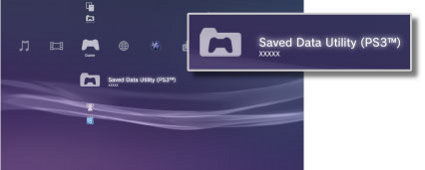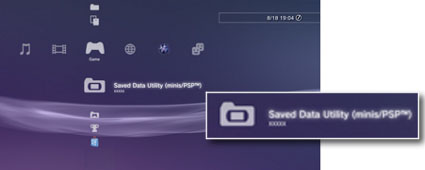Game Saves
- Common terms used in this page
- <userid> The number assigned by the system to this user when his account was created (is a counter). Stored in XRegistry.sys, e.g: 00000001
- <SAVEDATA_DIRECTORY> Name of the folder where the savedata files are stored, composed by TITLE_ID + some variable characters added by the game, e.g: BLES00001-nick01save01
- <TITLE_ID> Name of the folder where the game was installed (different than the TITLE_ID in his PARAM.SFO that refers to the original ID when the game was released years ago as a disc)
- <virtual_memcard> The name you assigned to the card when it was created from the "Memory Card Utility (PS/PS2)" in XMB
Game Saves PS3
| Storage Media | Path | Import/Export file conversions |
|---|---|---|
| Internal HDD | dev_hdd0/home/<userid>/savedata/<SAVEDATA_DIRECTORY>/ICON0.PNG | No conversion |
| dev_hdd0/home/<userid>/savedata/<SAVEDATA_DIRECTORY>/PARAM.PFD | values updated when imported ? (not verifyed) | |
| dev_hdd0/home/<userid>/savedata/<SAVEDATA_DIRECTORY>/PARAM.SFO | values updated when imported ? (not verifyed) | |
| dev_hdd0/home/<userid>/savedata/<SAVEDATA_DIRECTORY>/Any_Other_Files | No conversion | |
| External USB | dev_usb0/PS3/SAVEDATA/<SAVEDATA_DIRECTORY>/ICON0.PNG | No conversion |
| dev_usb0/PS3/SAVEDATA/<SAVEDATA_DIRECTORY>/PARAM.PFD | values updated when exported ? (not verifyed) | |
| dev_usb0/PS3/SAVEDATA/<SAVEDATA_DIRECTORY>/PARAM.SFO | values updated when exported ? (not verifyed) | |
| dev_usb0/PS3/SAVEDATA/<SAVEDATA_DIRECTORY>/Any_Other_Files | No conversion |
- ICON0.PNG in the table represents all the multimedia files supported by the XMB for this format like images, audio, etc... See: Content Information Files - Saved Data Utility (PS3)
- PARAM.PFD contains signatures of some of the other files in the folder. The signature method is still unknown.
- PARAM.SFO contains information about the Game Save. This one is never encrypted.
- Any_Other_Files in the table represents all the other files generated by the game with filename and filextensions that and are dependant of each game and can vary, e.g: PROFILE.BIN, PROGRESS.SAV etc...
PS3 Copy Protection Flag
The ones without "Copy Protection" can be copyed to an external USB storage device (by pressing triangle over his icon in XMB with the option "copy" of the side menu)
Copy protection can be removed from a Game Save by changing a flag in the ATTRIBUTE of his PARAM.SFO. This can be done when PARAM.PFD doesnt contains the signature of PARAM.SFO (only a few old games)
PS3 Games unprotected
There are two types of possible protections:
- One possible encryption in the files generated by the game that is not mandatory and depends of the developers of the game.
- And other protection based on signatures stored in PARAM.PFD generated and managed by the system. This file supervises signatures of other files of the folder, the list of files supervised is not fixed and again... it depends of the developers of the game, but usually PARAM.SFO is inside this list
This allows modifications/cheats for some games wich files are not encrypted, and not supervised by PARAM.PFD
- MotorStorm (protected with CRC32 checksum)
- Call Of Duty 4 (hacked saves can be found on the internet)
- Battlefield: Bad Company
- Assassin's Creed
- Blazing Angels: Squadrons of WWII
For a more complete list, with example download links : http://www.ps3hax.net/showthread.php?t=8559
Source: http://ps3dev.wikispaces.com/Saved+Games
Game Saves Minis
| Storage Media | Path | Import/Export file conversions |
|---|---|---|
| Internal HDD | dev_hdd0/home/<userid>/minis_savedata/<SAVEDATA_DIRECTORY>/ICON0.PNG | No conversion |
| dev_hdd0/home/<userid>/minis_savedata/<SAVEDATA_DIRECTORY>/PARAM.SFO | values updated when imported ? (not verifyed) | |
| dev_hdd0/home/<userid>/minis_savedata/<SAVEDATA_DIRECTORY>/Any_Other_Files | No conversion | |
| External USB & PSP & PSvita? | dev_usb0/PSP/SAVEDATA/<SAVEDATA_DIRECTORY>/ICON0.PNG | No conversion |
| dev_usb0/PSP/SAVEDATA/<SAVEDATA_DIRECTORY>/PARAM.SFO | values updated when exported ? (not verifyed) | |
| dev_usb0/PSP/SAVEDATA/<SAVEDATA_DIRECTORY>/Any_Other_Files | No conversion |
- ICON0.PNG in the table represents all the multimedia files supported by the XMB for this format like images, audio, etc... See: Content Information Files - Saved Data Utility (minis)
- PARAM.SFO contains information about the Game Save. This one is never encrypted.
- Any_Other_Files in the table represents all the other files generated by the game with filename and filextensions that and are dependant of each game and can vary, e.g: SECURE.BIN etc...
This format is inherited from PSP (is older than PS3), and later implemented in PSvita, the "Minis Saved Games" can be exported/imported between the 3 consoles. There is no conversion of the files between the 3 consoles.
Game Saves PS1
| Storage Media | Path | Import/Export file conversions |
|---|---|---|
| Internal HDD | dev_hdd0/savedata/vmc/<virtual_memcard>.VM1 | When importing the "block" is injected in the VM1 |
| External USB & PSvita? | dev_usb0/PS3/EXPORT/PSV/<virtual_memcard_block_ID>.PSV | When exporting to USB the "block" is extracted from VM1 an saved separatedly as a PSV |
| External PSP & PSvita? | dev_usb0/PSP/SAVEDATA/<SAVEDATA_DIRECTORY>/ICON0.PNG | CATEGORY "MS" |
| dev_usb0/PSP/SAVEDATA/<SAVEDATA_DIRECTORY>/PARAM.SFO | ||
| dev_usb0/PSP/SAVEDATA/<SAVEDATA_DIRECTORY>/SCEVMC0.VMP | When exporting to PSP the "block" is extracted from VM1 and injected in VMP | |
| dev_usb0/PSP/SAVEDATA/<SAVEDATA_DIRECTORY>/SCEVMC1.VMP | When exporting to PSP the "block" is extracted from VM1 and injected in VMP | |
| External MC | mc_root/ | Raw copy from/to a real PS1 or PS2 Memory Card using a Memory Card Adapter |
- ICON0.PNG in the table represents all the multimedia files supported by the XMB for this format like images, audio, etc... same format than minis. See: Content Information Files - Saved Data Utility (minis)
- PARAM.SFO contains information about the Game Save. This one is never encrypted.
Memory Card Formats PS1
Memory card PS1 (original)
| Original Memory card PS1 | VMP |
|---|---|
| 128KB = 131072 bytes = 0x20000 bytes | 129 KB = 131200 bytes = 0x20080 bytes |
| Details |
|---|
| 1 Block = 8KB = 8192 bytes = 0x2000 bytes |
| 1 Frame =128 bytes = 0x80 bytes |
The original memory card for the PS1 is 128 kilobytes of non-volatile RAM. This is split into 16 blocks each
containing 8 kilobytes each. The very first block is is a header block used as a directory and file allocation table
leaving 15 blocks left over for data storage.
The data blocks contains the program data file name, block name, icon, and other critical information. The
PSX accesses the data via a "frame" method. Each block is split into 64 frames, each 128 bytes. The first frame (frame
0) is the file name, frames 1 to 3 contain the icon, (each frame of animation taking up one frame) leaving the rest of the
frames for save data.
Original Memory Card PS1 (128 KB) (on PS3 XMB display : freespace available / 120KB)
|- Header Block 0 (this block is not accessible and visible from menu)
| |---1 Header Frame ( 128 bytes)
| |---15 Directory Frame (1920 bytes)
| |---20 Unused Frame (2560 bytes)
| |---Filled with FF (3456 bytes)
| |---others ( 128 bytes)
| (total: 8192 bytes : 8 KB)
|
|
|- Data Block 1 (this block and others are visible on screen, one game can use more than one block)
| |---Frame 0 (File Name: 128 bytes)
| |---Frame 1 (Icon) (Icon can be combine for animation or different display from the same game)
| |---Frame 2 (Icon)
| |---Frame 3 (Icon)
| |---Frame 4 (Save Data)
| |---Frame 5 (Save Data)
| |--- ...
| |---Frame 63
| (total 64 frames: 8 KB)
|
|- Data Block 2
|
|- Data Block 3
|
|- Data Block 4
|
|- ...
|
|- Data Block 15
(total 16 block: 128 KB)
Size: 128KB
(VM1 is similar as original ps1 but need more inspections)
| Offset | Size | Value | Description |
|---|---|---|---|
| Header Frame | |||
| 0x00000 | 2 | MC | Magic |
| 0x00002 | 125 | filled with zero | Unused |
| 0x0007F | 1 | 0E | XOR code |
| 15 Directory Frame | |||
| 0x00080 | 1 | Available blocks (similar on VM1?)
Upper 4 bits A - Available 5 - partially used F - Unusable Lower 4 bits 0 - Unused 1 - There is no link, but one will be here later 2 - mid link block 3 - terminating link block F - unusable Example A0 - Open block 51 - In use, there will be a link in the next block 52 - In use, this is in a link and will link to another 53 - In use, this is the last in the link FF - Unusable | |
| 0x00081 | 3 | When it's reserved it's FF FF FF | |
| 0x00084 | 4 | Use Byte
Open block middle link block, or end link block Per Block 0x2000 - No link, but will be a link (00 20 00 - one blocks will be used) (00 40 00 - two blocks will be used) (00 E0 01 - 15 blocks will be used, max ) | |
| 0x00088 | 2 | 00 00 | Link order Block/frame 0-14
If the bock/frame isn't in a link or if it's the last link in the line, it's 0xffff |
| 0x0008A | 2 | Country Code (BI, BA, BE)
In Japan the code is BI, Europe is BE, and America is BA. | |
| 0x0008C | 10 | Product Code (AAAA-00000)
AAAA: Japan SLPS, SCPS (from SCEI) America SLUS, SCUS (from SCEA) Europe SLES, SCES (from SCEE) | |
| 0x00096 | 8 | Identifier
This Number is created unique to the current game played. Meaning the first time a game is saved on the card, every subsequent save has the same identifier, but it a new game is started from the beginning, that will have a different identifier. The identifier is a variation on the name of the game, for example FF7 will be FF7-S01, FF7-S02,....(last bytes are not used in this case, can be also filled with zero in other game) It don't really matter. With a PocketStation program, the product ID is a monochrome icon, a hyphen and the later part containing a "P". Country code(2 bytes)+Product number(10 bytes)+Identifier(8 bytes)= File name. See also: [DiscID] | |
| 0x0009E | 97 | Unused | |
| 0x000FF | 1 | A0 | XOR Code |
| Repeat 14 others similars Directory Frame | |||
| 20 Unused Directory Frame | |||
| 0x00800 | 1 | FF | Available blocks (similar on VM1?) |
| 0x00801 | 3 | FF FF FF | Reserved (similar on VM1?&VMP) |
| 0x00804 | 4 | 00000000 | Unused (similar on VM1?&VMP) |
| 0x00808 | 2 | FF | Link order Block/frame: FF |
| 0x0080A | 118 | filled with zero | |
| Repeat 19 Unused Directory Frame | |||
| Others | |||
| 0x01200 | 3456 | filled with FF | |
| 0x01F80 | 128 | ||
| Block 1 | |||
| Frame 0 | |||
| 0x02000 | 2 | SC | |
| 0x02002 | 1 | Icon Display Flag
00 : No icon 11 : Icon has 1 frame of animation (static) 12 : Icon has 2 frames (animation) 13 : Icon has 3 frames (animation) | |
| 0x02003 | 1 | Block Number (1-15) ? | |
| 0x02004 | Title of the save data (in Shift-JIS format)
Display on XMB, example: FF7/SAVE01/73:25 (in this case, time played is display but can be also level or others infos specific to the save data, or just generic) | ||
| 0x02050 | Used for PocketStation | ||
| 0x02060 |
Source infos PS1: Inside the PSX by Joshua Walker p94-95-96 (need to find back the internal link/ copyrighted : Do with it what you please)
Internal Virtual Memory Card PS1 (.VM1)
VM1 is a PS1 memory card in "PS3 format", used in PS3 internal HDD only., games can use one block or several ones, each block has a name that identifies it (the first one is at offset 0x64 inside virtual_memcard.VM1 // it snt 0x8A for .VM1 and 0x64 for .PSV?)
External Virtual Memory Card PSP (.VMP)
VMP is a PS1 memory card in "PSP format"
To export to PSP first is needed to register the PSP as a remote play device (in PS3 settings menu), and activate the USB mode (in PSP XMB)
Then, from the "Memory Card Utility (PS/PS2)" you can browse the blocks inside the virtual_memcards, by pressing triangle over a block and selecting the option "copy" the PS3 gives two options, one is an icon of your PSP identifyed by his nick, by selecting the PSP icon the PS3 displays this message: "Do you want to convert this data for use with the PSP system and then copy it?. If you select [No] the data will be copied without being converted"
If you select [YES]: Then, PS3 will display the others virtual memory cards of your PSP (SCEVMC0.VMP and SCEVMC1.VMP for each ps1 classic game) you select where to copy the save data. It s doesn t really matter which virtual memory card was selected, you can import/export internally on PSP after.
You can continue your game from PSP to PS3 under differents game formats such as cso/iso and continue on PS3 after transfer of your savedata if the game share the same DiscID and . See: Emulation and Filename ( on following structures, and Identifier doesnt really matter )
- When the game is installed in PS3 it contains a "SAVEDATA" folder stored with the rest of the game files, only used by the PS3 to generate Save Games in PSP format.
Difference between SCEVMC0.VMP & SCEVMC1.VMP when copy to PSP: the slot 1 is for SCEVMC0, slot 2 is for SCEVMC1.VMP. If you save previoulsy on slot 1, it will be SCEVMC0.VMP who contain the informations about your savedata.
- This "SAVEDATA" folder used as a source contains a PARAM.SFO (with CATEGORY "MS" memory stick, and his SAVEDATA_DIRECTORY where it will be installed when exported to PSP), an ICON0.PNG (in 80x80 pixels) and two virtual_memcard.VMP (with empty blocks). All in PSP format, never updated, and not intended to store Save Games, only to export them
Size: 129KB ( on PSP, size displayed is different)
| Offset | Size | Value | Description |
|---|---|---|---|
| 0x00000 | 5 | .PMV | ( 00 50 4D 56 80 ) |
| 0x00005 | 7 | filled with zero | |
| 0x0000C | 40 | When empty:(and not being transfer)
On SCEVMC0.VMP: On SCEVMC1.VMP: | |
| 0x00034 | 74 | filled with zero | |
| 0x00080 | 2 | MC | From here, similar than VM1 (can have somes little difference such Product Code, need more inspection) |
| 0x00082 | 125 | Filled with zero | Similar on VM1 |
| 0x000FF | 1 | OE | XOR code, similar on VM1 |
| 0x00100 | 1 | Available blocks (Similar on VM1?):
Example: 51 when only one block is used A0 when no block is used (empty save) | |
| 0x00101 | 3 | 00 00 00 | (similar than VM1 but if reserved?) |
| 0x00104 | 4 | Use Byte (similar than VM1?) | |
| 0x00108 | 2 | Link order Block:
FF FF when only one block used or empty save | |
| 0x0010A | 2 | Country Code (BI, BA, BE)
Similar than VM1 | |
| 0x0010A | 10 | Product Code (AAAAP00000)
(instead of hyphen on VM1, it s a P) |
External PS1 Save block ? (.PSV)
PSV is a PS1 "block" in "PS3 format". When exporting to a "standard" USB device the Game Saves are converted to "blocks" in PS3 format. The name of the exported file is the identifyer of the block
Size: 9KB (only one single save data using one block)
| Offset | Size | Value | Description |
|---|---|---|---|
| 0x00000 | 4 | .VSP | |
| 0x00005 | 4 | filled with zero | |
| 0x00008 | 40 | ||
| 0x00030 | 52 | ||
| 0x00064 | 2 | Country Code (BI, BA, BE) of the game | |
| 0x00066 | 10 | Product Code (but a bit different than VM1?) |
Memory Card Tools PS1
MemcardRex is a PSX memory card explorer/editor. The following Memory Card formats are supported: * ePSXe/PSEmu Pro Memory Card(*.mcr) * DexDrive Memory Card(*.gme) * pSX/AdriPSX Memory Card(*.bin) * Bleem! Memory Card(*.mcd) * VGS Memory Card(*.mem, *.vgs) * PSXGame Edit Memory Card(*.mc) * DataDeck Memory Card(*.ddf) * WinPSM Memory Card(*.ps) * Smart Link Memory Card(*.psm) * MCExplorer(*.mci) * PSP virtual Memory Card(*.vmp) (opening only) The following single save formats are supported: * PSXGame Edit single save(*.mcs) * XP, AR, GS, Caetla single save(*.psx) * Memory Juggler(*.ps1) * Smart Link(*.mcb) * Datel(*.mcx;*.pda) * RAW single saves * PS3 virtual saves (*.psv) (importing only)
Game Saves PS2
| Storage Media | Path | Import/Export file conversions |
|---|---|---|
| Internal HDD | dev_hdd0/savedata/vmc/<virtual_memcard>.VM2 | |
| External USB | dev_usb0/PS3/EXPORT/PS2SD/<TITLE_ID>/ICON0.PNG | Direct copy from the game install folder, no conversion |
| dev_usb0/PS3/EXPORT/PS2SD/<TITLE_ID>PARAM.SFO | Added a signature at the end of the file (out of the SFO structure) | |
| dev_usb0/PS3/EXPORT/PS2SD/<TITLE_ID>/SCEVMC0.VME | ||
| dev_usb0/PS3/EXPORT/PS2SD/<TITLE_ID>/SCEVMC1.VME | ||
| External MC | mc_root/ | Raw copy from/to a real PS2 Memory Card using a Memory Card Adapter |
- ICON0.PNG in the table represents all the multimedia files supported by the XMB for this format like images, audio, etc... same format than PS3. See: Content Information Files - Saved Data Utility (PS3)
- PARAM.SFO contains information about the Game Save. This one is never encrypted.
Memory Card Formats PS2
Memory card PS2 (original)
Virtual Memory Card PS2 (.VM2)
Virtual Memory Card Exported? (.VME)
Virtual Memory Card in "E" format ?
When exporting Game Saves for "PS2 classics" (CATEGORY 2P) to a external USB drive there is a "rare" PARAM.SFO exported. This PARAM.SFO seems to be a copy of the main PARAM.SFO from the installed game folder with an added "signature" "injected" at the end of the file (out of his structure) with a lenght of 20 bytes. Is supposed to be a security feature when exporting the gamesave, is not confirmed if this PARAM.SFO (with the injected "signature" out of his structure) exists in the internal HDD (when importing, or present at some time with the "PS2 virtual memory cards").
Memory Card Tools PS2
[mymc]
mymc is a PS2 memory card explorer/editor.