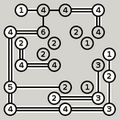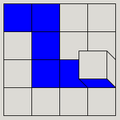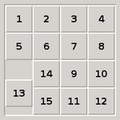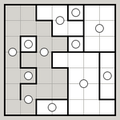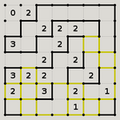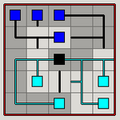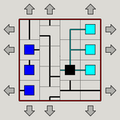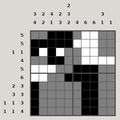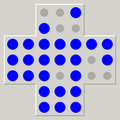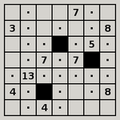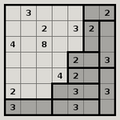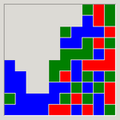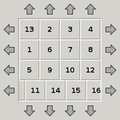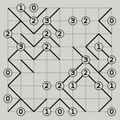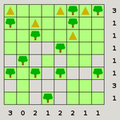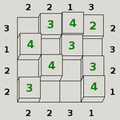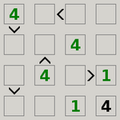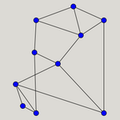SGT Puzzles: Difference between revisions
(Created page with "{{infobox homebrew | name = SGT Puzzles | image = SGT-blackbox.png | releasedate = ? | author = Simon Tatham | website = [http://www.chiark.greenend.org.uk/...") |
mNo edit summary |
||
| Line 9: | Line 9: | ||
| download = [http://www.humblehomebrew.com humblehomebrew.com] | | download = [http://www.humblehomebrew.com humblehomebrew.com] | ||
}} | }} | ||
The puzzle games collection is copyright 2004-2011 Simon Tatham (portions copyright Richard Boulton, James Harvey, Mike Pinna, Jonas Kölker, Dariusz Olszewski, Michael Schierl, Lambros Lambrou and Bernd Schmidt). | The puzzle games collection is copyright 2004-2011 Simon Tatham (portions copyright Richard Boulton, James Harvey, Mike Pinna, Jonas Kölker, Dariusz Olszewski, Michael Schierl, Lambros Lambrou and Bernd Schmidt). | ||
Latest revision as of 02:47, 22 September 2021
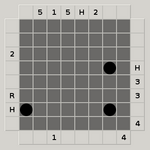 | |
| Release | |
|---|---|
| Initial Release | ? |
| Author | Simon Tatham |
| Website | chiark.greenend.org.uk |
| Current Version | ? |
| Firmware Version | 3.41, 3.55 |
| Download | humblehomebrew.com |
The puzzle games collection is copyright 2004-2011 Simon Tatham (portions copyright Richard Boulton, James Harvey, Mike Pinna, Jonas Kölker, Dariusz Olszewski, Michael Schierl, Lambros Lambrou and Bernd Schmidt).
When you run the game, you will have a choice of 33 puzzle games to choose from. It is important to understand each puzzle's rules, so when in a game, press the START button to access the menu and read the help page on the game.
You can control the game either with mouse emulation using the left analog stick, or using the d-pad to emulate the keyboard. If you use the analog stick, the cross (X) button will act as left click, the circle (O) button will act as the right click and the square ([]) button will act as the middle click. If you use the d-pad, then the cross (X) button will act as the main select action, and the circle (O) button will act as the secondary select action.
The L1 and R1 buttons are used respectively for Undo and Redo, the START button opens the main menu and the SELECT button allows you to change the game's preset (difficulty, settings).
There are some games that cannot be played because they require a keyboard, a solution to these games will be written as soon as possible (any volunteer?). The games that do not work because of this limitation are Solu, Unequal, Keen and Towers.
This homebrew game is still in active development and will continue to receive regular updates. The TODO list has many items on it and it will continue to improve for your enjoyment.
Gallery[edit | edit source]
| ||||||||||