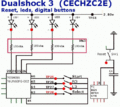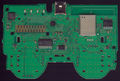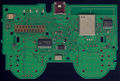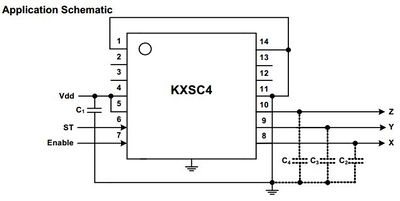DualShock 3: Difference between revisions
(page reordered a bit) |
m (→Printed Circuit Board Components: so... the Toshiba T6UN6EFG has power even without need of the texas instrument... so toshiba goes first and is the "boss" of the bard... as i thought initially) |
||
| Line 362: | Line 362: | ||
== Printed Circuit Board Components == | == Printed Circuit Board Components == | ||
=== MicroController Unit (MCU) === | |||
==== Toshiba T6UN6EFG ==== | |||
{{Toshiba T6UN6EFG Pinout}} | |||
=== Power === | === Power === | ||
==== Texas Instruments B029 ==== | ==== Texas Instruments B029 ==== | ||
| Line 430: | Line 435: | ||
File:Dualshock 3 motors controll schematic.jpg|Dualshock 3 motors controll schematic | File:Dualshock 3 motors controll schematic.jpg|Dualshock 3 motors controll schematic | ||
</gallery> | </gallery> | ||
=== Memory === | === Memory === | ||
Revision as of 09:36, 16 August 2017
| This article is marked for rewrite/restructuring in proper wiki format. You can help PS3 Developer wiki by editing it. |
Overview
CECH-ZC2J, CECH-ZC2JA, CECH-ZC2JB (CECH-ZC2U, CECH-ZC2E, CECH-ZC2J, CECH-ZC2H, CECH-ZC2M)
CECHZC2 (SCPH-98050, CBEH-1018: prototype)
FCC ID: AK8CECHZC2
ID: 409B-CECHZC2
MIC listings:
- 007WWCUL0622 February 28, 2011 (CECHZC2JA)
- 007WWCUL0622 April 12, 2012 (CECHZC2JA)
- 007WWCUL0622 September 20, 2012 (CECHZC2JA)
- 007-AB0090 April 26, 2013 (CECHZC2JA)
- 007WWCUL0686 June 16, 2011 (CECHZC2JB)
- 007WWCUL0241 October 3, 2007 (CECHZC2J)
- 007WWCUL0281 April 22, 2008 (CECHZC2J)
- 007WWCUL0324 October 21, 2008 (CECHZC2J)
- 007WWCUL0477 February 24, 2010 (CECHZC2J)
Anatel:
- 0516156223 30/03/2015 (CECHZC2M)
- 1745106223 13/06/2013 (CECHZC2M, CECHZC2U)
Patent:
| Model Number | Name description | Release date | Note |
|---|---|---|---|
| CECHZC2J | 2007, November 11 | Japan | |
| CECHZC2J SS | 2008, March 6 | Japan | |
| CECH-ZC2J MB | 2009, October 29 | Japan | |
| CECH-ZC2J DR | 2009, October 29 | Japan | |
| CECH-ZC2J LW | 2010, July 29 | Japan | |
| CECH-ZC2J CP | 2010, November 18 | Japan | |
| CECH-ZC2J YB | 2011, April 21 | Japan | |
| CECH-ZC2J JG | 2011, February 24 | Japan | |
| CEJH-15017 | TALES OF XILLIA®2 X cross Edition | 2012, November 1 | Japan |
| CEJH-15020 | God of War: Ascension bundle | 2013, March 14 | Japan |
| CECH-ZC2J MY | 2013, June 20 | Japan | |
| CECH-ZC2J VT | Vita TV edition (White) | 2013, November 14 | Japan |
| CECH-ZC2J CY | 2013, December 19 | Japan | |
- Regions (last letter of the "model number"):
- E Europe
- H Hong Kong
- HK Hong Kong
- J Japan
- K Korea
- R Russia
- T Taiwan
- U United States
- M Mexico (seen in Anatel.br)
- Revisions (small letter + number after the "model number")
Controller Components
Printed Circuit Board (PCB)
The table below shows one representative model for every revision from PP4 up to VX6. Is not included VX7 because is very different
| Sixaxis | DualShock 3 | ||||||
|---|---|---|---|---|---|---|---|
| PP4 | V2 | VX 1 | V3.5X | VX3 | VX4 | VX5 | VX6 |
| MSU PP4.0 5 | MSU V2 2.12 | MSU VX 1.03 | MSU V3.5X 1.12 | MSU VX3 0.07 | MSU VX4 0.09 | MSU VX5 0.06 | MSU VX6 0.06 |
 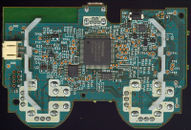
|
 
|
 
|
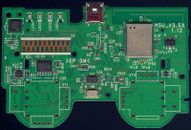 
|
 
|
 
|
 
|
 
|
| Controller Type | Prototype | Sixaxis | DualShock 3 | ASUKA | |||||||||||
|---|---|---|---|---|---|---|---|---|---|---|---|---|---|---|---|
| TestPoints Relocations | 0 | 1 | 2 | 3 | 4 | 5 | 6 | 7 | 8 | NO | |||||
| Board Model | PP1 | PP4- | PP4+ | V2 | V2.5 | VX | V3.5X | VX3 | VX4 | VX5 | VX6 | VX7 | VX8 | 1.06 | 1.07 |
| Total amount of testpoints | 26 | 26 | 26 | 4 | |||||||||||
| USB +5V | TP4 ? | TP1 | TP1 | TP1 | TP1 | TP1 | TP1 | TP1 | TP1 | TP1 | TP1 | UNL | T207 | ||
| USB Data - | TP2 | TP2 | TP2 | TP2 | TP2 | TP2 | TP2 | TP2 | TP2 | TP2 | TP2 | UNL | T206 | ||
| USB Data + | TP3 | TP3 | TP3 | TP3 | TP3 | TP3 | TP3 | TP3 | TP3 | TP3 | TP3 | UNL | T205 | ||
| USB Ground (or Common Ground) | 4x GND | TP21, TP22, TP23, TP24 | TP4, TP5, TP6, TP7 | 4x GND | 4x UNL | T509 | |||||||||
| Battery USB power good ? | TP6 ? | N/A | |||||||||||||
| Battery charge start ? | TP7 ? | N/A | |||||||||||||
| Battery charge setpoint pre ? | TP9 | N/A | |||||||||||||
| Battery charge setpoint post ? | TP64 ? | N/A | |||||||||||||
| Battery status 1 ? | TP8 ? | TP8 | TP15 | TP31 | UNL | ||||||||||
| Battery status 2 ? | TP10 ? | TP9 | TP9 | TP32 | UNL | ||||||||||
| 2.8V Switched. Power for vibration motors | 3.0V ? | N/A | TP42 | TP8 | TP25 | UNL | T501 | ||||||||
| Bluetooth Module, unknown | TP10 | TP11 | TP26 | T504 ? | |||||||||||
| 2.8V Standby. Power for MCU, EEPROM, BT, |
TP10 | TP10 | TP62 | TP62 | TP62 | TP51 | TP11 | TP11 | TP10 | TP29 | T507 | T507 | |||
| 2.8V Switched. Power for Accelerometer and Gyroscope | TP12 | TP12 | TP28 | UNL | T506 | T506 | |||||||||
| 2.8V Switched. Power for 4x Stick |
TP13 | TP13 | TP13 | TP27 | UNL | T505 | |||||||||
| 3.7V Battery + | TP5 ? | TP14 | TP14 | TP14 | TP30 | UNL | T508 | ||||||||
| COM 1. Common Line for Analog |
TP21 ? | TP17 | TP17 | TP25 | TP25 | TP25 | TP17 | TP17 | TP17 | TP17 | TP14 | UNL | T101 | ||
| COM 2. Common Line for Analog |
TP22 ? | TP18 | TP18 | TP26 | TP26 | TP26 | TP18 | TP18 | TP18 | TP18 | TP15 | UNL | T102 | ||
| COM 3. Common Line for Digital |
TP60 | TP60 | N/A | ||||||||||||
| TP19 ? | TP27 ? | TP19 ? | TP19 ? | TP19 ? | TP19 ? | TP16 ? | UNL | T103 | |||||||
| TP20 ? | TP28 ? | TP20 ? | TP20 ? | TP20 ? | TP20 ? | TP17 ? | UNL | T104 | |||||||
| TP21 ? | TP29 ? | TP21 ? | TP21 ? | TP21 ? | TP21 ? | TP18 ? | UNL | T105 | |||||||
| TP22 ? | TP30 ? | TP22 ? | TP22 ? | TP22 ? | TP22 ? | TP19 ? | UNL | T106 | |||||||
| Toshiba T6UN6EFG pin 69, unknown | TP23 | N/A ? | TP23 | TP23 | TP23 | TP20 | |||||||||
| Toshiba T6UN2EFG pin 68 | TP24 | TP24 | TP31 ? | TP31 ? | TP31 ? | TP23 ? | N/A | ||||||||
| Unknown (Toshiba T6UN6EFG pin 67 ?) | TP25 | TP25 | TP37 ? | TP37 ? | TP37 ? | TP29 ? | N/A | ||||||||
| Unknown | TP36 | TP36 | TP44 ? | TP44 ? | TP44 ? | TP36 ? | N/A | ||||||||
| TP26 | TP26 | TP32 | TP32 | TP32 | TP24 | N/A | |||||||||
| TP27 | TP27 | TP33 | TP33 | TP33 | TP25 | N/A | |||||||||
| TP28 | TP28 | TP34 | TP34 | TP34 | TP26 | N/A | |||||||||
| TP29 | TP29 | TP35 | TP35 | TP35 | TP27 | N/A | |||||||||
| TP30 | TP30 | TP36 | TP36 | TP36 | TP28 | N/A | |||||||||
| TP37 | TP37 | TP38 | TP38 | TP38 | TP30 | N/A | |||||||||
| TP31 | TP31 | TP39 | TP39 | TP39 | TP31 | N/A | |||||||||
| TP38 | TP38 | TP40 | TP40 | TP40 | TP32 | N/A | |||||||||
| TP39 | TP39 | TP41 | TP41 | TP41 | TP33 | N/A | |||||||||
| TP32 | TP32 | TP42 | TP42 | TP42 | TP34 | N/A | |||||||||
| TP33 | TP33 | TP43 | TP43 | TP43 | TP35 | N/A | |||||||||
| TP34 | TP34 | TP45 | TP45 | TP45 | TP37 | N/A | |||||||||
| TP41 | TP41 | TP46 | TP46 | TP46 | TP38 | N/A | |||||||||
| TP35 | TP35 | TP47 | TP47 | TP47 | TP39 | N/A | |||||||||
| TP42 | TP42 | TP48 | TP48 | TP48 | TP40 | N/A | |||||||||
| TP43 | TP43 | TP49 | TP49 | TP49 | TP41 | N/A | |||||||||
| TP44 | TP44 | TP50 | TP50 | TP50 | TP42 | N/A | |||||||||
| Bluetooth module (SPI unknown 1) | S-CL ? | CON | TP74 | TP47 | UNL | TP23 | UNL ? | ||||||||
| Bluetooth module (SPI unknown 2) | S-CS ? | CON | TP75 | TP48 | UNL | TP24 | UNL ? | ||||||||
| Bluetooth module (SPI unknown 3) | S-MI ? | CON | TP76 | TP49 | UNL | TP25 | UNL ? | ||||||||
| Bluetooth module (SPI unknown 4) | S-MO ? | CON | TP77 | TP50 | UNL | TP26 | UNL ? | ||||||||
| Accelerometer Y-Axis (raw signal) | TP32 | TP32 | TP8 | UNL | T302 | ||||||||||
| Accelerometer X-Axis (raw signal) | TP33 | TP33 | TP9 | UNL | T303 | ||||||||||
| Accelerometer Z-Axis (raw signal) | TP34 | TP34 | TP10 | UNL | T301 | ||||||||||
| Accelerometer Y-Axis (filtered signal) | TP54 ? | TP35 | TP35 | TP11 | UNL | T305 | |||||||||
| Accelerometer X-Axis (filtered signal) | TP55 ? | TP36 | TP36 | TP12 | UNL | T306 | |||||||||
| Accelerometer Z-Axis (filtered signal) | TP56 ? | TP37 | TP37 | TP13 | UNL | T304 | |||||||||
| Gyroscope (filtered signal) | TP40 | TP40 | TP33 | ||||||||||||
| Gyroscope (raw signal) | TP26 ? | TP41 | TP41 | TP34 | |||||||||||
| Enable Small motor | TP54 | N/A | N/A | ||||||||||||
| Enable Big motor | TP15 | N/A | N/A | ||||||||||||
Prototypes
PP1
- Models
- MSU PP 1.2 MAIN ALPS
Notable differences include
- Plastic finish being glossy
- Player LEDs arranged in a square around the USB-mini port and includes a clear plastic shield over the opening for the LEDs
- PS Home button is clear and retains a red LED underneath it
- L2 and R2 buttons are present as opposed to Triggers
- Motors are present
- Battery inside contains a sticker with the date 2006/3/2 and the model of the batter appears to be longer
- Lacks the pinhole and switch on the back
- Label on the front reads Gセンサー搭載 Stick動作せず once roughly translated it reads Powered by the G Sensor, without moving the stick
- Label on the back reads 0604KATA2
- Toshiba MCU is on top side of the board (in all the other models is at bottom)
- The main board was designed without gyroscope and without accelerometer sensors, it has a "children board" sticked on top manufactured by HDK (the first 2 letters of the "HDK" brand are partially visible etched on copper on the children board), this children board includes the accelerometer HDK HAAM 325B [1]. It outputs 3 signals on the 3 white wires "hand made" soldered to the TOSHIBA controller to retrieve the axis data. The other "hand made" soldered component uses 3 wires (black = ground, red = volts, and yellow soldered to TP26) seems to be a Murata ENC-03R Gyroscope Sensor [2]. It seems both components was integrated later in the circuit board of the controllers labeled "sixaxis"
Internally the Gyroscopic sensor for Sixaxis controllers is wired onto the board - presumably as a test for a sensor revision on a spare sample board. The sensor itself appears to be far from complete and very early. Windows (10) detects the controller when connected via USB; analog sticks do not get detected but all other buttons do. The controller does not work on DECHA00A/J units, but might work on DECR units or earlier.
Sixaxis
PP4
- Models
- MSUPP4.0 5 http://www.kako.com/neta/2006-018/2006-018.html
- MSUPP4.0 9
- MSUPP4.0 11
V2
- Models
- MSU_V2 2.12
- MSU_V2 2.14
- MSU_V2.5 1.05
Notable differences
- Sticks potenciometers with 4 legs, previous versions had 3 legs
DualShock 3
VX 1
- Models
- MSU_VX 1.03
Notable differences
- Added vibration motors
- Updated wireless module
VX3.5X
- Models
- MSU_V3.5X 1.12
- MSU_V3.5X 1.14
Notable differences
- Pressure connector for the buttons membrane
VX3
- Models
- MSU_VX3_0.07
- MSU_VX3_0.08
- MSU_VX3_0.11
VX4
- Models
- MSU_VX4_0.09
- MSU_VX4_0.10
VX5
- Models
- MSU_VX5_0.05
- MSU_VX5_0.06
Notable differences
- Updated wireless module
VX6
- Models
- VX6_0.06
Notable differences
- Sticks potenciometers with 3 legs, previous versions had 4 legs
VX7
- Models
- MSU_VX7_0.04
Others
Asuka
The ASUKA boards made in china seems to be 3rd party (not sony official). At the time when was released sony was manufacturing the VX5 series... later sony continued with VX6, VX7, etc... ignoring the "ASUKA" labeling
- Models
- ASUKA REV: 1.06
- ASUKA REV: 1.07
VX8 ?
There is not much info about this model, so is not clear if is the official VX8 or a third party clone of VX7
Ribbon Circuit Boards
| PCB | Ribbon | Compatibility | Notes |
|---|---|---|---|
| ? | SA1Q135A | for sixaxis... and for the first model of dualshock 3 ? | |
| ? | SA1Q159A | Yes | |
| ? | SA1Q160A | ||
| ? | SA1Q188A | ||
| VX4 | SA1Q189A | shipped with a CECH-2504 datecode 0C. Seems to be identical to SA1Q188A | |
| ? | SA1Q194A | not compatible with previous models, PS button changes | |
| ? | SA1Q195A | ||
| VX7 ? | SA1Q222A | Yes | superslims date ?. Is composed by 2 separated ribbons |
| ? | SA1Q224A | superslims date ?. Is composed by 2 separated ribbons |
SA1Q135A
SA1Q159A
SA1Q160A
Counting from left to right... pins 8 and 14 are connected together in the PCB and carries 2.8v stanbdy (in the PCB the copper traces are wider than the others for this reason), This means there is a voltage permanently on this ribbon, also the ![]() button "wakes up" the controller from standby by sending this voltage back to toshiba chip
button "wakes up" the controller from standby by sending this voltage back to toshiba chip
SA1Q188A
SA1Q189A
SA1Q194A
SA1Q195A
SA1Q222A
SA1Q224A
Battery
Li-Ion (Accupack)
LIP1359
3.7V 570mAh (typ. 610mAh)
Maximun Charge Current: 0.4 A
Maximun Charge Voltage: 4.2 V
MK11-2902
3.7V 610mAh
MK11-3020
3.7V 570mAh (typ. 610mAh)
Printed Circuit Board Components
MicroController Unit (MCU)
Toshiba T6UN6EFG
Power
Texas Instruments B029
20 pins
Pin 3 is connected to "reset switch" (SW1), when reset switch is pressed this pin is connected to ground
Texas Instruments SN89062
24 pins. Used in boards: VX3, VX4, VX6, VX7
| Pin | Name | Notes |
|---|---|---|
| 1 | GND | To ground |
| 2 | To Toshiba T6UN6EFG, pin 43 | |
| 3 | RST_SW | To SW1 (reset switch), when reset switch is pressed this pin is grounded |
| 4 | To Toshiba T6UN6EFG, pin 13. And 47K resistor network, then to two BT module pins | |
| 5 | To Toshiba T6UN6EFG, pin 42 | |
| 6 | V_IN_USB | USB +5V. (and connected to TP1 in VX4 boards) |
| 7 | V_OUT_BT_2 ? | To BT module. (and TP10 in VX4 boards). This pin doesnt seems to have voltage either with the controller in standby or working though |
| 8 | V_OUT_MOTORS | Connected to 2x "KEX" small components (voltage regulators ?, 5 pins), "BM+1" (Big Motor +) and "SM+1" (Small Motor +). (and TP42 in VX4 boards) |
| 9 | N/C ? | Not connected ? (dissapears under the component and doesnt seems to continue) |
| 10 | To Toshiba T6UN6EFG, pin 44 (and TP8 in VX4 boards) | |
| 11 | N/C ? | Not connected ? (dissapears under the component and doesnt seems to continue) |
| 12 | To Toshiba T6UN6EFG, pin 45 (and TP9 in VX4 boards) | |
| 13 | V_OUT_BT ? | To BT module direct, and to 47K resistor network, then to SN89062 pin 19 and BT module again |
| 14 | To 47K resistor network, then to two BT module pins | |
| 15 | To BT module, and capacitor to ground | |
| 16 | V_IN_BATT | 4.12V from Battery + pin. (and connected to TP14 in VX4 boards) |
| 17 | To Toshiba T6UN6EFG, pin 36 | |
| 18 | V_CAP_1 | 0.970uf Capacitor to ground (meassured onboard so maybe not accurate) |
| 19 | V_OUT_BT ? | To BT module, and 47K resistor network, then to SN89062 pin 13 |
| 20 | V_CAP_2 | 1.950uf Capacitor to ground (meassured onboard so maybe not accurate) |
| 21 | To SMD blue 2.67K resistor (labeled R1), then to SMD 3 pin component (looks like a transistor with letters DP on top), then to Toshiba T6UN6EFG, pin 41 | |
| 22 | V_OUT_STBY | 2.8V standby shared rail for PS button, LED's, EEPROM, etc... (and connected to TP11 in VX4 boards) |
| 23 | V_OUT_SENSORS | 2.8V for accelerometer and gyroscope (Switched, no voltage in standby). (and connected to TP12 in VX4 boards) |
| 24 | V_OUT_STICKS | 2.8V for 4x stick pots (Switched, no voltage in standby). (and connected to TP13 in VX4 boards) |
- Notes
- This component seems to provide with several voltages to the BT module that i could not identify... probably are for the different components inside the BT module
- The connections with the toshiba controller probably are to provide voltages for the subcircuits inside it. There must be at least one exception because the toshiba is the "boss" of the board so it needs to be able to send some controll signal to this component to enable/disable power rails and things like that
The toshiba controller probably is connected to the battery + or/and the 5V USB (so it should work even if this component is disabled because this one is a slave), is just i have not tryed to find all the pins of the toshiba chip, wrong, the toshiba chip is not connected to battery/USB, it seems to be connected only to "low voltage" lines
Memory
The EEPROM is located the most closer posible to the toshiba controller, usually in the opposite side of the board where the toshiba controller is located, aligned to a border of it
Seiko Instruments S-25C040A0I-T8T1G (EEPROM - 4Kb, CMOS, SPI)
Atmel AT24C08B-TH (EEPROM - 8kb, 2-Wire Serial /BT)
ST 504RP (EEPROM ?)
8 pins
Bluetooth
ALPS 413A (Bluetooth)
ALPS 603A (Bluetooth)
Sensors
About sensors and testpoints... In a PS3 controller board (sisaxis or dualshock 3) there are 4 data lines that are the outputs of the sensors (accelerometer X, accelerometer Y, accelerometer Z, and gyroscope), that goes from the sensor itself to a resistor and then to the toshiba T6UN6EFG controller. Every one of that lines has 2 testpoint, one before and one after the resistor, the purpose of this testpoints is to meassure the raw data from the sensors and also to check the health of that resistor (seems to be critical, either because is degraded with the use, or because could be fryed suddenly), the schematic for every one of this lines is as simple as this:
sensor output -> testpoint -> resistor -> testpoint -> toshiba T6UN6EFG controller
The resistor seems to have a value of 33K (verifyed in VX4 board only) and works as a filter
When the controller is turned off is posible to meassure the value of the resistor by meassuring resistance in between the two testpoints. When the controller is working is posible to check the sensor "raw" signal by touching in the first testpoint, and the "filtered" signal by touching the second testpoint (this is what the toshiba T6UN6EFG really gets)
About sensors location in the board... The giroscope is always located at the center of the board in between the sticks and aligned with the USB connector, this is because it meassures rotations around an imaginary axis located in that position (vertically in your room from floor to roof and passing exactly in between your controller sticks). The accelerometer is always located in the left-top corner of the board, this seems to be because this area is more sensitive for right handed people (if you are right handed and shake it with only right hand... the left side of the board is going to suffer more g-force)
- Some interesting links
Accelerometers
HDK HAAM 325B (Accelerometer - 3-Axis)
https://www.hdk.co.jp/japanese/topics_j/tpc053_j.htm
Kionix KXPC4 (Accelerometer - 3-Axis)
DFN
The pinout is the same than the Kionix KXSC4 used in Move Motion Controller
The boards where is used this components has solder points ready to replace it by a 32S3 Accelerometer. Are different components (probably from different manufactures) but the copper traces in the dualshock boards are connected "pin by pin" in between them
| Pin | Name | Notes |
|---|---|---|
| 1 | GND | To ground |
| 2 | N/C | Not connected |
| 3 | N/C | |
| 4 | VDD | 2.8V Switched. Power for accelerometer and gyroscope. and capacitor to ground. (and connected to TP12 in VX4 boards) |
| 5 | VDD | |
| 6 | ST | To ground. Self Test ("Pulled-down to GND" = normal operation. "Pulled-up to VDD" = self-test mode) |
| 7 | ENABLE | 2.8V Switched. Power for accelerometer and gyroscope. and capacitor to ground. (and connected to TP12 in VX4 boards) |
| 8 | ACCL_X | To a testpoint (TP33 in VX4 boards), then 33K resistor and capacitor to ground, then to another testpoint (TP36 in VX4 boards), then to Toshiba T6UN6EFG, pin 6 |
| 9 | ACCL_Y | To a testpoint (TP32 in VX4 boards), then 33K resistor and capacitor to ground, then to another testpoint (TP35 in VX4 boards), then to Toshiba T6UN6EFG, pin 7 |
| 10 | ACCL_Z | To a testpoint (TP34 in VX4 boards), then 33K resistor and capacitor to ground, then to another testpoint (TP37 in VX4 boards), then to Toshiba T6UN6EFG, pin 8 |
| 11 | GND | To ground |
| 12 | N/C | Not connected |
| 13 | N/C | |
| 14 | GND | To ground |
Unknown manufacturer 32S3 (Accelerometer - 3-Axis)
14 pins (pin numbers are painted in white in some boards)
This component seems to be fully compatible with the KIONIX KXPC4 accelerometer, actually most boards models has solder points to mount both, the kionix and this one (the boards are "ready" for both, is at manufacturing time when they decides which component to use)
Most of the photos of the different board models here in wiki uses the kionix (and this is a coincidence)... but if you look at the photo of the other side of that same board you will see an "empty" placement for this chip instead, aligned with it, in a corner of the board. The few exceptions are the most older models
| Pin | Name | Notes |
|---|---|---|
| 1 | V_IN | 2.8V Switched. Power for accelerometer and gyroscope. and capacitor to ground. (and connected to TP12 in VX4 boards) |
| 2 | V_IN | |
| 3 | V_IN | |
| 4 | V_IN | |
| 5 | GND | To ground |
| 6 | GND | |
| 7 | ACCL_Y | To a testpoint (TP32 in VX4 boards), then 33K resistor and capacitor to ground, then to another testpoint (TP35 in VX4 boards), then to Toshiba T6UN6EFG, pin 7 |
| 8 | ACCL_X | To a testpoint (TP33 in VX4 boards), then 33K resistor and capacitor to ground, then to another testpoint (TP36 in VX4 boards), then to Toshiba T6UN6EFG, pin 6 |
| 9 | ACCL_Z | To a testpoint (TP34 in VX4 boards), then 33K resistor and capacitor to ground, then to another testpoint (TP37 in VX4 boards), then to Toshiba T6UN6EFG, pin 8 |
| 10 | GND ? | To ground ? |
| 11 | N/C ? | Not connected ? |
| 12 | N/C ? | |
| 13 | V_IN | 2.8V Switched. Power for accelerometer and gyroscope. and capacitor to ground. (and connected to TP12 in VX4 boards) |
| 14 | N/C ? | Not connected ? |
Gyroscopes
Murata ENC-03R (Gyroscope Sensor)
Epson-Toyocom XV3500CB (Gyroscope Sensor)
Epson-Toyocom XV3500CB
Unknown manufacturer Y35A (Gyroscope Sensor)
10 pins (pin numbers follows the same order than the accelerometers using the same package)
| Pin | Name | Notes |
|---|---|---|
| 1 | V_IN | 2.8V Switched. Power for accelerometer and gyroscope. and capacitor to ground. (and connected to TP12 in VX4 boards) |
| 2 | GND | To ground |
| 3 | To 3 small SMD components one of each color... to ground | |
| 4 | GND | To ground |
| 5 | Not connected ? | |
| 6 | GYRO | To a testpoint (TP41 in VX4 boards), then 33K resistor and capacitor to ground, then to another testpoint (TP40 in VX4 boards), then to Toshiba T6UN6EFG, pin 9 |
| 7 | Not connected ? | |
| 8 | GND | To ground |
| 9 | V_IN | 2.8V Switched. Power for accelerometer and gyroscope. and capacitor to ground. (and connected to TP12 in VX4 boards) |
| 10 | Not connected ? |
Sticks
Texas Instruments SN84001
This component seems to be controll the sticks, some board models doesnt have it
28 pins. Used in VX3, and VX4 boards
4 Pins
Two rotational potentiometers (variable resistors) are positioned below eack stick to meassure X and Y displacement. Current flows constantly through each one, and the amount of current is determined by the amount of resistance. Resistance is increased or decreased based on the position of the stick in a range from 0V up to 2.8V with center point at 1.4V
3 Pins
In newer models
Ways to tell if the controller is not original
- The SONY logo on the top of a counterfeit controller will not be aligned correctly with a originall controller.
- Different sticker label
- Counterfeit controllers have an extra screw on the back, hidden beneath the sticker.
- The label on the back of a counterfeit controller will be paper sticker.
- The label on the back of an official controller will have a thin layer of plastic over the paper sticker, giving it a matte finish and a more protected feel.
- The paper label on the back of a counterfeit controller will not be correctly aligned with the shape of the device on the back, as it was most likely put on by hand.
- Buttons
- The center Home button on a counterfeit controller will be marginally darker than the Home button on an official controller.
- Square, Triangle, Circle, and Cross buttons will be raised higher on a counterfeit controller.
- The colors of these face buttons will be dull, compared to the bright colors of an official DualShock 3.
- Sticks
- Compared to an official controller, the seams beneath the analog sticks where the bottom and top halves of the plastic meet will be sharp.
- Leds
- The LEDs lights on the controller that signify which Player it is controlling will not be flush with the outside shell. Official controllers are relatively level all the way across. Some controllers may have minor protrusion of the LEDs, though this should not be significant.
- When you turn on a counterfeit the controller, the flashing red lights on the outside will actually shine THROUGH the casing of the device, something that would never happen on an official product.
- Syncing
- If you have consistent trouble wirelessly syncing your controller to your PS3, the device may be counterfeit.
From: http://www.ps3hax.net/showthread.php?p=574042#post574042
Homebrew
- PS Seismograph 0.2.0 from Deroad:
I have updated my homebrew to 0.2.0. now it supports all tv resolution (old versions were only for 1080p/i tv) This is a simple Seismograph for ps3. it uses all the axis of the first controller.
[Download]http://store.brewology.com/ahomebrew.php?brewid=177
[GIT] https://github.com/wargio/PS-Seismograph
[Forum] http://www.ps3hax.net/showthread.php?t=53698
[Forum] http://psx-scene.com/forums/content/ps-seismograph-0-2-0-deroad-3121/
[Blog] http://devram0.blogspot.it/
- Others : Jjolano's PS Vibe (3.55+?), PS Vibe Move Edition Deroad( or only ps move+ps eye compatible?), MultiMan: rumble and gyroscope function?
- See also Move Motion Controller page
PC Software
for use of controller on PC
- http://forums.pcsx2.net/Thread-XInput-Wrapper-for-DS3-and-Play-com-USB-Dual-DS2-Controller
- http://www.motioninjoy.com/download
- https://www.youtube.com/watch?v=FsUtQ8urmw0
- http://betterds3.ciebiera.net/
- http://xpadder.com/
- http://www.rapiro.com/downloads/ (Sony Dualshock 3 gamepad to work in Raspberry Pi on RAPIRO)
Related Hardware
USB host adapter
- http://www.hobbytronics.co.uk/usb-host/ps3-controller Connect a PS3 Dualshock Controller to the USB Host Board
Other
- nice PCB overview of revisions: http://forums.xbox-scene.com/lofiversion/index.php/t648322.html http://forums.xbox-scene.com/index.php?/topic/648322-ps3-controller-versions-and-tp-spots/ http://s50.photobucket.com/user/RDCXBG/library/PS3%20Six-Axis%20and%20DS3
| |||||||||||||