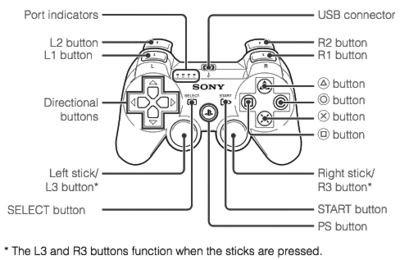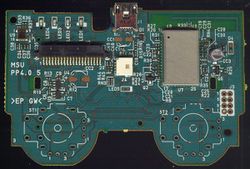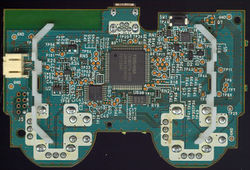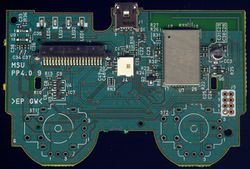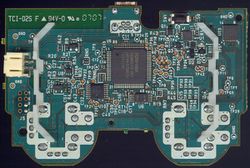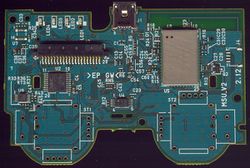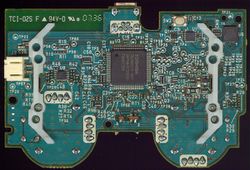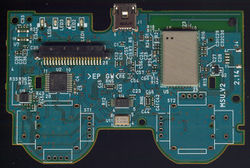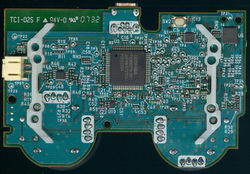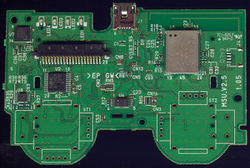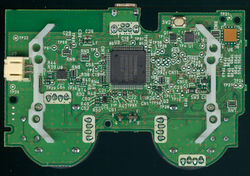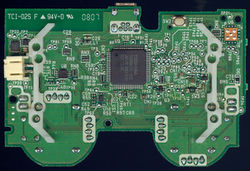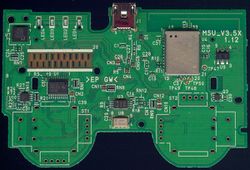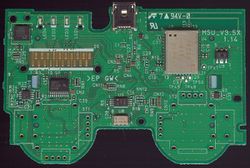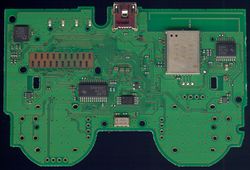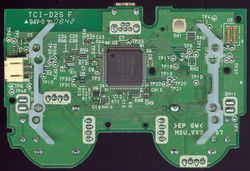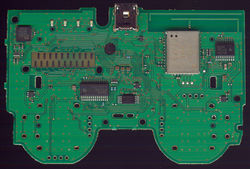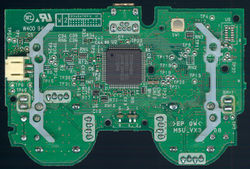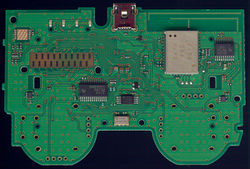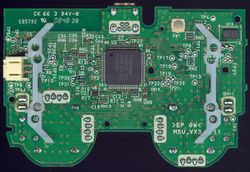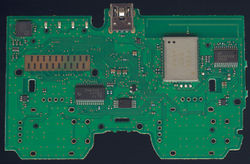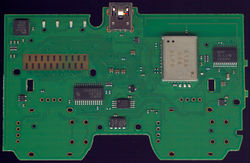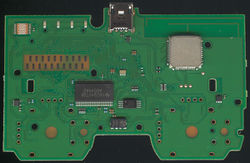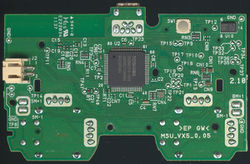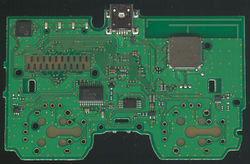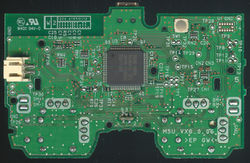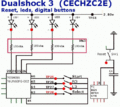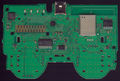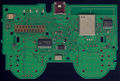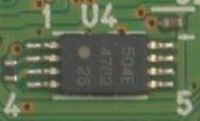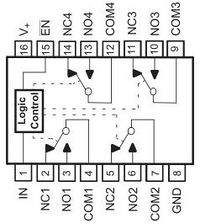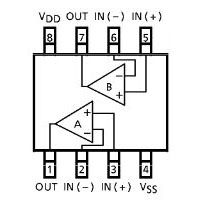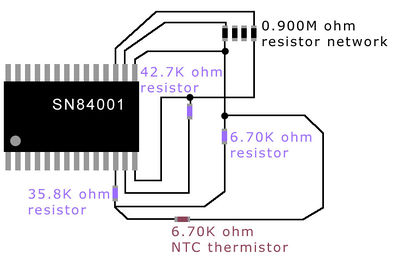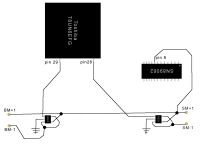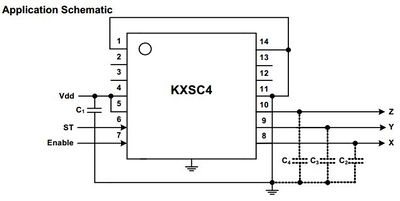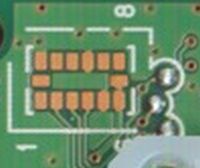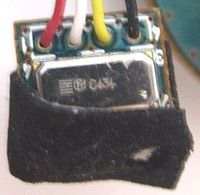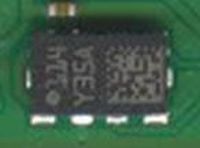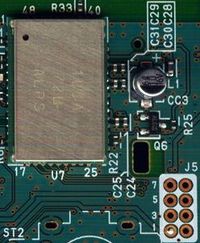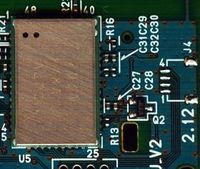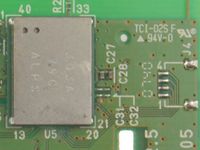DualShock 3
Overview[edit | edit source]
CECH-ZC2J, CECH-ZC2JA, CECH-ZC2JB (CECH-ZC2U , CECH-ZC2E, CECH-ZC2J, CECH-ZC2H, CECH-ZC2M)
CECHZC2 (SCPH-98050, CBEH-1018: prototype)
FCC ID: AK8CECHZC2
ID: 409B-CECHZC2
MIC listings:
- 007WWCUL0622 February 28, 2011 (CECHZC2JA)
- 007WWCUL0622 April 12, 2012 (CECHZC2JA)
- 007WWCUL0622 September 20, 2012 (CECHZC2JA)
- 007-AB0090 April 26, 2013 (CECHZC2JA)
- 007WWCUL0686 June 16, 2011 (CECHZC2JB)
- 007WWCUL0241 October 3, 2007 (CECHZC2J)
- 007WWCUL0281 April 22, 2008 (CECHZC2J)
- 007WWCUL0324 October 21, 2008 (CECHZC2J)
- 007WWCUL0477 February 24, 2010 (CECHZC2J)
Anatel:
- 0516156223 30/03/2015 (CECHZC2M)
- 1745106223 13/06/2013 (CECHZC2M, CECHZC2U)
Patent:
| Model Number | Name description | Release date | Note |
|---|---|---|---|
| CECH-ZC2J | 2007, November 11 | Japan | |
| CECH-ZC2J SS | 2008, March 6 | Japan | |
| CECH-ZC2J MB | 2009, October 29 | Japan | |
| CECH-ZC2J DR | 2009, October 29 | Japan | |
| CECH-ZC2J LW | 2010, July 29 | Japan | |
| CECH-ZC2J CW | Ceramic White | 2009, November 11 | Japan |
| CECH-ZC2J CP | 2010, November 18 | Japan | |
| CECH-ZC2J YB | 2011, April 21 | Japan | |
| CECH-ZC2J JG | 2011, February 24 | Japan | |
| CECH-ZC2J CM | 2011, November 17 | Japan | |
| CECH-ZC2J MG | 2012, June | Europe | |
| CEJH-15017 | 2012, November 1 | Japan | |
| (N/A, Bundled) | Scarlet Red | 2011, November 17 | Japan |
| (N/A, Bundled) | Titanium Blue | ||
| (N/A, Bundled) | Splash Blue | 2011, November 17 | Japan |
| (N/A, Bundled) | Magical Gold | ||
| (N/A, Bundled) | |||
| (N/A, Bundled) | |||
| Gunmetal Grey | Gunmetal Grey | ||
| Sand, Brown | 2011, November 2 | Japan | |
| CEJH-15020 | 2013, March 14 | Japan | |
| CECH-ZC2J MY | 2013, June 20 | Japan | |
| CECH-ZC2J VT | Vita TV edition (White) | 2013, November 14 | Japan |
| CECH-ZC2J CY | 2013, December 19 | Japan | |
| CECH-ZC2J RQX | |||
| CECH-ZC2J OB | |||
| (N/A, Bundled) | 2013, February 21 | Japan | |
| CECH-ZC2J BJ | |||
| CECH-ZC2J BB | MLB MLB 11: The Show | ||
| CECH-ZC2J FTX | FF13 | Japan | |
| CECH-ZC2J LRX | FF13-2 | Japan |
- Regions (last letter of the "model number"):
- A Australia (not small letter)
- E Europe
- H Hong Kong
- HK Hong Kong
- J Japan
- K Korea
- R Russia
- T Taiwan
- U United States & Canada
- M Mexico (seen in Anatel.br)
- Revisions (small letter + number after the "model number")
Controller Components[edit | edit source]
Printed Circuit Board (PCB) versions[edit | edit source]
PCB evolution[edit | edit source]
Prototypes[edit | edit source]
PP1[edit | edit source]
- Models
- MSU PP1.2 MAIN ALPS
Notable differences include
- Plastic finish being glossy
- Player LEDs arranged in a square around the USB-mini port and includes a clear plastic shield over the opening for the LEDs
- PS Home button is clear and retains a red LED underneath it
- L2 and R2 buttons are present as opposed to Triggers
- Motors are present
- Battery inside contains a sticker with the date 2006/3/2 and the model of the batter appears to be longer
- Lacks the pinhole and switch on the back
- Label on the front reads Gセンサー搭載 Stick動作せず once roughly translated it reads Powered by the G Sensor, without moving the stick
- Label on the back reads 0604KATA2
- Toshiba MCU is on top side of the board (in all the other models is at bottom)
- The main board was designed without gyroscope and without accelerometer sensors, it has a "children board" sticked on top manufactured by HDK (the first 2 letters of the "HDK" brand are partially visible etched on copper on the children board), this children board includes the accelerometer HDK HAAM 325B [1]. It outputs 3 signals on the 3 white wires "hand made" soldered to the TOSHIBA controller to retrieve the axis data. The other "hand made" soldered component uses 3 wires (black = ground, red = volts, and yellow soldered to TP26) seems to be a Murata ENC-03R Gyroscope Sensor [2]. It seems both components was integrated later in the circuit board of the controllers labeled "sixaxis"
Internally the Gyroscopic sensor for Sixaxis controllers is wired onto the board - presumably as a test for a sensor revision on a spare sample board. The sensor itself appears to be far from complete and very early. Windows (10) detects the controller when connected via USB; analog sticks do not get detected but all other buttons do. The controller does not work on DECHA00A/J units, but might work on DECR units or earlier.
Sixaxis[edit | edit source]
PP4[edit | edit source]
- Models
- MSUPP4.0 5 http://www.kako.com/neta/2006-018/2006-018.html
- MSUPP4.0 9
- MSUPP4.0 11
V2[edit | edit source]
- Models
- MSU_V2 2.12
- MSU_V2 2.14
Notable differences
- Sticks potenciometers with 4 legs, previous versions had 3 legs
V2.5[edit | edit source]
- Models
- MSU_V2.5 1.05
- MSU_V2.5 1.06
DualShock 3[edit | edit source]
VX[edit | edit source]
- Models
- MSU_VX 1.03
Notable differences
- Added vibration motors
- Updated wireless module
V3.5X[edit | edit source]
- Models
- MSU_V3.5X 1.12
- MSU_V3.5X 1.14
Notable differences
- Pressure connector for the buttons membrane
VX3[edit | edit source]
- Models
- MSU_VX3_0.07
- MSU_VX3_0.08
- MSU_VX3_0.11
VX4[edit | edit source]
- Models
- MSU_VX4_0.09
- MSU_VX4_0.10
VX5[edit | edit source]
- Models
- MSU_VX5_0.05
- MSU_VX5_0.06
Notable differences
- Updated wireless module
VX6[edit | edit source]
- Models
- VX6_0.06
Notable differences
- Potentiometer sticks with 3 legs, previous versions had 4 legs
VX7[edit | edit source]
- Models
- MSU_VX7_0.04
The VX7 is a stark departure from previous PCB versions. The shape is now rectangular and notably does not have the analog sticks soldered to it. There are several additional layers internal to the board to accommodate the slimmer form factor.
VX8[edit | edit source]
The VX8 is only subtly different from the VX7, as most of the board traces, vias, text points, and pinouts are virtually the same. A notable difference is the Toshiba IC chip and the Alps Bluetooth module have been swapped out. Like the VX7, there are additional internal layers to the PCB to accommodate the smaller form factor.
Others[edit | edit source]
Asuka[edit | edit source]
The ASUKA boards made in china seems to be 3rd party (not sony official). At the time when was released sony was manufacturing the VX5 series... later sony continued with VX6, VX7, etc... ignoring the "ASUKA" labeling
- Models
- ASUKA REV: 1.05
- ASUKA REV: 1.06
- ASUKA REV: 1.07
PCB TestPoints[edit | edit source]
| Controller Type | Prototype | Sixaxis | DualShock 3 | ASUKA | |||||||||||
|---|---|---|---|---|---|---|---|---|---|---|---|---|---|---|---|
| TestPoints Relocations | 0 | 1 | 2 | 3 | 4 | 5 | 6 | 7 | 8 | NO | |||||
| Board Model | PP1 | PP4- | PP4+ | V2 | V2.5 | VX | V3.5X | VX3 | VX4 | VX5 | VX6 | VX7 | VX8 | 1.06 | 1.07 |
| Total amount of testpoints | 26 | 26 | 26 | 4 | |||||||||||
| USB +5V | TP4 ? | TP1 | TP1 | TP1 | TP1 | TP1 | TP1 | TP1 | TP1 | TP1 | TP1 | UNL | T207 | ||
| USB Data - | TP2 | TP2 | TP2 | TP2 | TP2 | TP2 | TP2 | TP2 | TP2 | TP2 | TP2 | UNL | T206 | ||
| USB Data + | TP3 | TP3 | TP3 | TP3 | TP3 | TP3 | TP3 | TP3 | TP3 | TP3 | TP3 | UNL | T205 | ||
| USB Ground (or Common Ground) | 4x GND | TP21, TP22, TP23, TP24 | TP4, TP5, TP6, TP7 | 4x GND | 4x UNL | T509 | |||||||||
| Battery USB power good ? | TP6 ? | N/A | |||||||||||||
| Battery charge start ? | TP7 ? | N/A | |||||||||||||
| Battery charge setpoint pre ? | TP9 | N/A | |||||||||||||
| Battery charge setpoint post ? | TP64 ? | N/A | |||||||||||||
| Battery status 1 ? | TP8 ? | TP8 | TP15 | TP31 | UNL | ||||||||||
| Battery status 2 ? | TP10 ? | TP9 | TP9 | TP32 | UNL | ||||||||||
| 2.8V Switched. Power for vibration motors | 3.0V ? | N/A | TP42 | TP8 | TP25 | UNL | T501 | ||||||||
| Bluetooth Module, unknown | TP10 | TP11 | TP26 | T504 ? | |||||||||||
| 2.8V Standby. Power for MCU, EEPROM, BT, |
TP10 | TP10 | TP62 | TP62 | TP62 | TP51 | TP11 | TP11 | TP10 | TP29 | T507 | T507 | |||
| 2.8V Switched. Power for Accelerometer and Gyroscope | TP12 | TP12 | TP28 | UNL | T506 | T506 | |||||||||
| 2.8V Switched. Power for 4x Stick |
TP13 | TP13 | TP13 | TP27 | UNL | T505 | |||||||||
| 3.7V Battery + | TP5 ? | TP14 | TP14 | TP14 | TP30 | UNL | T508 | ||||||||
| COM 1. Common Line for Analog |
TP21 ? | TP17 | TP17 | TP25 | TP25 | TP25 | TP17 | TP17 | TP17 | TP17 | TP14 | UNL | T101 | ||
| COM 2. Common Line for Analog |
TP22 ? | TP18 | TP18 | TP26 | TP26 | TP26 | TP18 | TP18 | TP18 | TP18 | TP15 | UNL | T102 | ||
| COM 3. Common Line for Digital |
TP60 | TP60 | N/A | ||||||||||||
| TP19 ? | TP27 ? | TP19 ? | TP19 ? | TP19 ? | TP19 ? | TP16 ? | UNL | T103 | |||||||
| TP20 ? | TP28 ? | TP20 ? | TP20 ? | TP20 ? | TP20 ? | TP17 ? | UNL | T104 | |||||||
| TP21 ? | TP29 ? | TP21 ? | TP21 ? | TP21 ? | TP21 ? | TP18 ? | UNL | T105 | |||||||
| TP22 ? | TP30 ? | TP22 ? | TP22 ? | TP22 ? | TP22 ? | TP19 ? | UNL | T106 | |||||||
| Toshiba T6UN6EFG pin 69, unknown | TP23 | N/A ? | TP23 | TP23 | TP23 | TP20 | |||||||||
| Toshiba T6UN2EFG pin 68 | TP24 | TP24 | TP31 ? | TP31 ? | TP31 ? | TP23 ? | N/A | ||||||||
| Unknown (Toshiba T6UN6EFG pin 67 ?) | TP25 | TP25 | TP37 ? | TP37 ? | TP37 ? | TP29 ? | N/A | ||||||||
| Unknown | TP36 | TP36 | TP44 ? | TP44 ? | TP44 ? | TP36 ? | N/A | ||||||||
| TP26 | TP26 | TP32 | TP32 | TP32 | TP24 | N/A | |||||||||
| TP27 | TP27 | TP33 | TP33 | TP33 | TP25 | N/A | |||||||||
| TP28 | TP28 | TP34 | TP34 | TP34 | TP26 | N/A | |||||||||
| TP29 | TP29 | TP35 | TP35 | TP35 | TP27 | N/A | |||||||||
| TP30 | TP30 | TP36 | TP36 | TP36 | TP28 | N/A | |||||||||
| TP37 | TP37 | TP38 | TP38 | TP38 | TP30 | N/A | |||||||||
| TP31 | TP31 | TP39 | TP39 | TP39 | TP31 | N/A | |||||||||
| TP38 | TP38 | TP40 | TP40 | TP40 | TP32 | N/A | |||||||||
| TP39 | TP39 | TP41 | TP41 | TP41 | TP33 | N/A | |||||||||
| TP32 | TP32 | TP42 | TP42 | TP42 | TP34 | N/A | |||||||||
| TP33 | TP33 | TP43 | TP43 | TP43 | TP35 | N/A | |||||||||
| TP34 | TP34 | TP45 | TP45 | TP45 | TP37 | N/A | |||||||||
| TP41 | TP41 | TP46 | TP46 | TP46 | TP38 | N/A | |||||||||
| TP35 | TP35 | TP47 | TP47 | TP47 | TP39 | N/A | |||||||||
| TP42 | TP42 | TP48 | TP48 | TP48 | TP40 | N/A | |||||||||
| TP43 | TP43 | TP49 | TP49 | TP49 | TP41 | N/A | |||||||||
| TP44 | TP44 | TP50 | TP50 | TP50 | TP42 | N/A | |||||||||
| Bluetooth module (SPI unknown 1) | S-CL ? | CON | TP74 | TP47 | UNL | TP23 | UNL ? | ||||||||
| Bluetooth module (SPI unknown 2) | S-CS ? | CON | TP75 | TP48 | UNL | TP24 | UNL ? | ||||||||
| Bluetooth module (SPI unknown 3) | S-MI ? | CON | TP76 | TP49 | UNL | TP25 | UNL ? | ||||||||
| Bluetooth module (SPI unknown 4) | S-MO ? | CON | TP77 | TP50 | UNL | TP26 | UNL ? | ||||||||
| Accelerometer Y-Axis (raw signal) | TP32 | TP32 | TP8 | UNL | T302 | ||||||||||
| Accelerometer X-Axis (raw signal) | TP33 | TP33 | TP9 | UNL | T303 | ||||||||||
| Accelerometer Z-Axis (raw signal) | TP34 | TP34 | TP10 | UNL | T301 | ||||||||||
| Accelerometer Y-Axis (filtered signal) | TP54 ? | TP35 | TP35 | TP11 | UNL | T305 | |||||||||
| Accelerometer X-Axis (filtered signal) | TP55 ? | TP36 | TP36 | TP12 | UNL | T306 | |||||||||
| Accelerometer Z-Axis (filtered signal) | TP56 ? | TP37 | TP37 | TP13 | UNL | T304 | |||||||||
| Gyroscope (filtered signal) | TP40 | TP40 | TP33 | ||||||||||||
| Gyroscope (raw signal) | TP26 ? | TP41 | TP41 | TP34 | |||||||||||
| Enable Small motor | TP54 | N/A | N/A | ||||||||||||
| Enable Big motor | TP15 | N/A | N/A | ||||||||||||
Ribbon Circuit Boards[edit | edit source]
For any arcade stick builders soldering to the vias on the PCB board (in the models where there are no testpoints availables) isn't exactly the easiest thing to do, using the copper contacts for the ribbon board is really the best option. In some board models (VX3, VX4, VX5, VX6, VX8) the copper contacts are covered by a black carbon material that needs to be removed if these spots are to be used to solder in them, this can be done with an X-acto knife or some fine sandpaper, just be careful and when you get to the shiny copper, STOP, you're done. Tin it up with some solder and there are your spots to use. Try and use a 30awg wire, or 28awg at the largest, and make sure to secure the wiring with some hot glue after you make the connection, but don't glue over the solder joint you just made, secure the wire to the board back from the solder joint, in case you ever have to get to it again for any reason.
The pull-up 7.5k Resistors ("printed" on the ribbon circuit boards) also need to be put back in the circuit as they're built into the ribbon board and when it's removed they're not, and the controller will act up on you if these are not in the circuit. There needs to be 2 of these pull-up resistors installed, one goes from V_STBY to COM1, the other goes from V_STBY to COM2. If you don't have any 7.5k resistors you can use anything from 6.8k to 10k really, but they do need to be installed since the ribbon board is removed when building an arcade stick, all of the PS3 controllers are setup this way and need those pull-up resistors if the ribbon board is removed
| PCB | Ribbon | Main PCB Swap Compatibility | Notes |
|---|---|---|---|
| ? | SA1Q135A | for sixaxis | |
| VX | SA1Q146A | The first dualshock 3 model | |
| VX | SA1Q147A | Found in a CECHZC2U (USA) | |
| VX3.08 | SA1Q159A | VX3, VX4 | 6.5K pull up resistance |
| VX3 | SA1Q160A | VX3, VX4 | |
| VX3.08 | SA1Q188A | VX3, VX4 | 6.8K pull up resistance |
| VX4 | SA1Q189A | VX4 | ? pull up resistance, shipped with a CECH-2504 datecode 0C. Seems to be identical to SA1Q188A |
| VX5 | SA1Q194A | VX4, VX5 | 8.4K pull up, main PCB is not compatible with older ribbon boards due to the change in pull up resistance.
Swapping PCBs will result in phantom button inputs PS button no longer has a hole in the center. Mid frame and center membrane buttons changed to reflect this. |
| VX6 | SA1Q195A | ||
| VX7 ? | SA1Q222A | Yes | superslims date ?. Is composed by 2 separated ribbons |
| ? | SA1Q224A | superslims date ?. Is composed by 2 separated ribbons |
SA1Q135A[edit | edit source]
18-pin connector.
SA1Q146A[edit | edit source]
Found in Sixaxis 2.5 CECHZC1E, board MSU_V2.5 1.05. Shape and connector similar to SA1Q135A, yet incompatible with it, with 2 more pins (20-pin).
Replacement may be difficult to find.
SA1Q147A[edit | edit source]
SA1Q159A[edit | edit source]
SA1Q160A[edit | edit source]
Counting from left to right... pins 8 and 14 are connected together in the PCB and carries 2.8v stanbdy (in the PCB the copper traces are wider than the others for this reason), This means there is a voltage permanently on this ribbon, also the ![]() button "wakes up" the controller from standby by sending this voltage back to toshiba chip
button "wakes up" the controller from standby by sending this voltage back to toshiba chip
SA1Q188A[edit | edit source]
SA1Q189A[edit | edit source]
SA1Q194A[edit | edit source]
SA1Q195A[edit | edit source]
SA1Q222A[edit | edit source]
SA1Q224A[edit | edit source]
Battery[edit | edit source]
Li-Ion (Accupack)
LIP1359[edit | edit source]
Shipped with VX4 boards
MODEL LIP1359 Li-ion BATTERY PACK 3.7V(3,7V)570mAh/2.1Wh (typ. 610mAh) Maximun Charge Current: 0.4 A Maximun Charge Voltage: 4.2 V
LIP1472[edit | edit source]
Shipped with VX5 boards
MODEL LIP1472 Li-ion BATTERY PACK 3.7V(3,7V)570mAh/2.1Wh (typ. 610mAh) Maximun Charge Current: 0.7 A Maximun Charge Voltage: 4.25 V
LIP1859[edit | edit source]
MK11-2902[edit | edit source]
3.7V 610mAh
MK11-3023[edit | edit source]
3.7V 570mAh (typ. 610mAh)
Printed Circuit Board Components[edit | edit source]
MicroController Unit (MCU)[edit | edit source]
QFP package, 80pin
The pinout of the Toshiba T6UN6EFG-003 was traced in a VX4 board. Has not been verifyed if the pinout matches with T6UN6EFG-001 or T6UN6EFG-002 or other boards. It seems the pins can be remapped at bootloder as can be seen in the photos of the PP1 prototype (note the sensors in that photo are connected to pins 77, 78, 79, 80, this doesnt matches with newer dualshocks 3 models). Some people said in most older versions of the controller it was posible to update the controller firmware by USB with a tool that uploads a rom to the controller, this update procedure should be made by using the BT module because all USB connections are managed by it (so in some way it was the BT module the responsible to update the toshiba controller)
Toshiba T6UM2EFG[edit | edit source]
T6UM2EFG-0103
Toshiba T6UM3EFG[edit | edit source]
T6UM3EFG-001 Used in the sisaxis controllers shipped with the first european PS3 models
Toshiba T6UN6EFG[edit | edit source]
- Submodels:
- Toshiba T6UN6EFG-001
- Toshiba T6UN6EFG-002
- Toshiba T6UN6EFG-003
Memory (EEPROM)[edit | edit source]
All the EEPROMS uses the TSSOP 8-Pin package, the first ones uses SPI protocol and last one I2C protocol. Are located the most closer posible to the toshiba controller (the master of the SPI channel), in the opposite side of the board aligned to a border of it
If you scroll down this wiki page a bit you will notice the pinout of the first EEPROM is the same than the next ones, the pinout tables are repeated for convenience, in the case of the Renesas 504E it was used in boards PP1, PP4, V2, V2.5, VX, V3.5X but that boards had different versions of the toshiba MCU (T6UM2EFG-0103, T6UM3EFG-001, T6UN6EFG-001, T6UN6EFG-002), some pins of that component was remapped at some point, probably this changes never affected the EEPROM pins (so this info about the toshiba pinout could be removed from here because can be seen in the Template:Toshiba T6UN6EFG Pinout), but by now are kept here inside the EEPROM pinout tables just incase someone needs or wants to add accurate pin-to-pin details of an specific board model. If at some point it can be verifyed that all EEPROM pins are connected to the same toshiba MCU pins in all the board models then it will be better to replace all duplicated EEPROM pinout tables by a single one but until that happens is better this way. Also the tables can be used to add info about the board testpoints, new board models doesnt have testpoints for EEPROM lines but is posible some old models have them, in that case this tables can be used to add info about them (while rushing as i did) and later move that EEPROM testpoint info to Template:PlayStation 3 controller PCB TestPoints
Renesas 504E[edit | edit source]
Used in boards: PP1, PP4, V2, V2.5 (all prototypes and retail sixasix models), VX, V3.5X (the first dualshock 3 models)
- Renesas HN58X2504I
- https://www.renesas.com/en-eu/products/memory/eeprom/device/HN58X2504TI.html
- https://www.renesas.com/en-eu/doc/products/memory/rej03c0061_hn58x250204i.pdf
4k EEPROM (512-word × 8-bit). It realizes high speed, low power consumption and a high level of reliability by employing advanced MONOS memory technology and CMOS process and low voltage circuitry technology. It also has a 16-byte page programming function to make it’s write operation faster
| Pin | Name | Notes |
|---|---|---|
| 1 | EEPROM_SELECT | To Toshiba T6UN*EFG pin ? |
| 2 | EEPROM_SPI_MISO | To Toshiba T6UN*EFG pin ? |
| 3 | V_STBY | To Standby power rail |
| 4 | GND | To ground |
| 5 | EEPROM_SPI_MOSI | To Toshiba T6UN*EFG pin ? |
| 6 | EEPROM_SPI_CLOCK | To Toshiba T6UN*EFG pin ? |
| 7 | V_STBY | To Standby power rail |
| 8 | V_STBY |
Seiko Instruments S25C[edit | edit source]
Used in boards: VX3, VX4, VX5, VX6
- Seiko Instruments S-25C040A
- http://www.sii-ic.com/en/semicon/datasheets/memory/general-serial-eeprom/s-25c010a-020a-040a/
- http://datasheet.sii-ic.com/en/serial_eeprom/S25C010A_020A_040A_E.pdf
The S-25C040A is a SPI serial EEPROM which operate at high speed, with low current consumption and the wide range operation. Has 4 K-bit capacity and the organization of 512 words × 8-bit. Page write and sequential read are available
| Pin | Name | Notes |
|---|---|---|
| 1 | EEPROM_SELECT | To Toshiba T6UN6EFG (pin 31 in VX5) |
| 2 | EEPROM_SPI_MISO | To Toshiba T6UN6EFG (pin 35 in VX5) |
| 3 | V_STBY | To Standby power rail |
| 4 | GND | To ground |
| 5 | EEPROM_SPI_MOSI | To Toshiba T6UN6EFG (pin 34 in VX5) |
| 6 | EEPROM_SPI_CLOCK | To Toshiba T6UN6EFG (pin 30 in VX5) |
| 7 | V_STBY | To Standby power rail |
| 8 | V_STBY |
STMicroelectronics 504RP[edit | edit source]
Used in boards: VX4, VX5, VX6, VX7
- STMicroelectronics M95040-RP
- http://www.st.com/content/st_com/en/products/memories/serial-eeprom/standard-serial-eeprom/standard-spi-eeprom/m95040-r.html
- http://www.st.com/resource/en/datasheet/m95040-r.pdf
- bin file VX5.bin
4 Kbit (512x8 bits) serial SPI bus EEPROM with high-speed clock
| Pin | Name | Notes |
|---|---|---|
| 1 | EEPROM_SELECT | To Toshiba T6UN6EFG (pin 31 in VX4) |
| 2 | EEPROM_SPI_MISO | To Toshiba T6UN6EFG (pin 35 in VX4) |
| 3 | V_STBY | To Standby power rail |
| 4 | GND | To ground |
| 5 | EEPROM_SPI_MOSI | To Toshiba T6UN6EFG (pin 34 in VX4) |
| 6 | EEPROM_SPI_CLOCK | To Toshiba T6UN6EFG (pin 30 in VX4) |
| 7 | V_STBY | To Standby power rail |
| 8 | V_STBY |
STMicroelectronics 432RK[edit | edit source]
Used in board: VX8 only
- STMicroelectronics M24C32-RK
- http://www.st.com/content/st_com/en/products/memories/serial-eeprom/standard-serial-eeprom/standard-i2c-eeprom/m24c32-r.html
- http://www.st.com/resource/en/datasheet/m24c32-r.pdf
The M24C32 is a 32-Kbit I2C-compatible EEPROM (Electrically Erasable PROgrammable Memory) organized as 4 K × 8 bits
| Pin | Name | Notes |
|---|---|---|
| 1 | GND | To ground |
| 2 | GND | |
| 3 | GND | |
| 4 | GND | |
| 5 | EEPROM_I2C_SDA | To Unknown MCU, pin ? |
| 6 | EEPROM_I2C_SCL | To Unknown MCU, pin ? |
| 7 | EEPROM_I2C_WC | To Unknown MCU, pin ? |
| 8 | V_STBY | To Standby power rail ? |
Power control[edit | edit source]
Texas Instruments BKO[edit | edit source]
10 pins. Used in PP1, PP4, V2, V2.5 boards (all prototypes and retail sixasix models)
- Texas Instruments BQ24027
- bqTINY-II dual input USB/AC 1-Cell Li-Ion charger with "charge enable" input & "power good" output
- http://www.ti.com/product/BQ24027 http://www.ti.com/lit/ds/symlink/bq24027.pdf
This component is designed to work as a battery charger able to select automatically the power source from 2 optional inputs (based in the presence of them), from either an external AC adapter or from a USB cable. In the datasheet this 2 power sources are connected to pin 1 (AC) and pin 2 (USB). But the playstation 3 controllers doesnt have a connector for an AC adapter aaauch... This is the reason why the V_USB rail of the circuit board is connected to pin 1, and pin 2 seems to be unconnected. In other words... the USB is connected to the pin where it was supposed to be connected an AC adapter (pin 1) and there is nothing in pin 2
There are three consequences of this "hack", every power input pin has specific features for it (internally the component has different subcircuits for each power input). Basically the most important ones are the charge current from pin 2 (intended for USB power input) can be controlled by pin 7, it has 3 charge modes for the battery (high=500 mA, low=100mA, hi-z=disable USB charge), but because there is nothing connected to pin 2 all this internal circuits are pointless... This is the reason why in the photos looks like pin 7 is connected to ground, by grounding it sets the charge mode in 100mA but the only purpose of grounding it is to set that pin in a stable state, so is grounded for safety
The second consequence of this hack is the power input connected to pin 1 allows for a much more better control of the charge voltages (it was intended for an AC adapter but here is used for USB), the datasheet tells this is made by using an external resistor connected to pin 6, the value of the resistor indicates the charge mode, intensity, and other settings for a special function able to "wake up" faulty batteries and for the "taper charge". Instead of a simple resistor to control all this, what the playstation controller has is several resistors connected in a very characteristic way to a transistor, and this transistor is driven by the main MCU
Another pin that changes his function is pin 8, is intended to indicate the presence of an AC adapter connected to pin1, but here we have USB connected to pin 1, so pin 8 indicates the presence of USB power
The reason why sony chose this component (even being over the requirements of the playtation 3 controller) is because seems to be very accurate in voltage regulations and it has some additional features to control and monitor the charging processes
- Battery pre-conditioning
- If the battery voltage falls below a threshold during a charge cycle, the bqTINY-II applies a precharge current to the battery. This feature revives deeply discharged cells. The resistor connected between the ISET1 and VSS determines the precharge rate. The bqTINY-II activates a safety timer during the conditioning phase. If threshold is not reached within the timer period, the bqTINY-II turns off the charger and asserts a FAULT code on the STATx pins
- Battery charge current
- The bqTINY-II offers on-chip current regulation with a programmable set point. The resistor connected between the ISET1 and VSS determines the AC charge rate
- Battery voltage regulation
- The voltage regulation feedback is through the OUT pin. This input is tied directly to the positive side of the battery pack. The bqTINY-II monitors the battery-pack voltage between the OUT and VSS pins. When the battery voltage rises to a threshold, the voltage-regulation phase begins and the charging current begins to taper down. As a safety backup, the bqTINY-II also monitors the charge time. If the charge is not terminated within a time period the bqTINY-II turns off the charger and asserts a FAULT code on the STATx pins
- Charge taper detection, termination, and recharge
- The bqTINY-II monitors the charging current during the voltage-regulation phase. Once the taper threshold is detected, the bq24027 terminates the charge. There is no taper timer for this version. The resistor connected between the ISET1 and VSS determines the taper-detect level for AC input. In addition to taper-current detection, the bqTINY-II terminates charge if the charge current falls below the a threshold. This feature allows quick recognition of a battery-removal condition, or insertion of a fully charged battery. Note that the charge timer is bypassed for this feature. The resistor connected between the ISET1 and VSS determines the taper detection level
- Sleep mode
- The bqTINY-II enters low-power sleep mode if both AC and USB are removed from the circuit. This feature prevents draining the battery in the absence of input supply
| Pin | Name | Notes |
|---|---|---|
| 1 | V_USB ? | Power source 1 (and TP4 in PP1 prototype) |
| 2 | N/C ? | Power source 2 |
| 3 | BATT_STATUS_1 | Battery charge status output 1 (open-drain). To Toshiba main controller ? (and TP8 in PP1 prototype) |
| 4 | BATT_STATUS_2 | Battery charge status output 2 (open-drain). To Toshiba main controller ? (and TP10 in PP1 prototype) |
| 5 | GND ? | To ground |
| 6 | BATT_CHARGE_SETPOINT | resistors and transistor to toshiba main controller ?. (and TP64 in PP1 prototype) |
| 7 | GND ? | To ground |
| 8 | BATT_USB_POWER_GOOD | USB power presence detector output (active low). To Toshiba main controller ? (and TP6 in PP1 prototype) |
| 9 | BATT_CHARGE_START | Battery charge enable input (active low). To Toshiba main controller ? (and TP7 in PP1 prototype ?) |
| 10 | V_BATT ? | Connected to battery + (and TP5 in PP1 prototype) |
- PG: The open-drain PG (Power Good, pin 8) indicates when the "power source 1" (pin 1) is present. The output turns ON when a valid voltage is detected. This output is turned off in the sleep mode. The PG pin can be used to drive a LED or to communicate to the host processor
- CE: The CE digital input (Charge Enable, pin 9) is used to disable or enable the charge process. A low-level signal on this pin enables the charge. A high-level signal disables the charge, and places the device in a low-power mode. A high-to-low transition on this pin also resets all timers and timer fault conditions
- ISET1: The bqTINY-II offers on-chip current regulation with a programmable set point. The resistor connected between the ISET1 and VSS, determines the "power source 1" charge rate
- STAT1 and STAT2: The open-drain STAT1 and STAT2 outputs indicate various charger operations as shown in the following table. These status pins can be used to drive LEDs or communicate to the host processor. Note that OFF indicates the open-drain transistor is turned off
| Charge State | STAT1 | STAT2 |
|---|---|---|
| Precharge in progress | ON | ON |
| Fast charge in progress | ON | OFF |
| Charge done | OFF | ON |
| Sleep mode | OFF | OFF |
NEC 871Y03[edit | edit source]
20 pins. Used in boards: V2, V2.5, (last sixaxis models) and VX (first dualshock 3 model)
| Pin | Name | Notes |
|---|---|---|
| 1 | (Resistor R2 in VX board) | |
| 2 | (Resistor R2, Fuse SW3, (not mounted) capaitor C59 to ground, and TP13 in VX board) | |
| 3 | V_STBY | (to ribbon circuit board pins 8 and 14) |
| 4 | V_SENSORS ? | (TP12 in V2.5 board) |
| 5 | (Resistor R53 to ground,Diode D2(pin 1)in VX board) | |
| 6 | ((TP60)(VX board)) | |
| 7 | GND | To ground |
| 8 | (Pin 42 BATT_USB_POWER_GOOD in VX board) | |
| 9 | capacitor network to ground (CN11 in V2.5 boards), and unknown... | |
| 10 | capacitor network to ground (CN11 in V2.5 boards), and unknown... | |
| 11 | (RN9 in VX board) to unknown... | |
| 12 | ||
| 13 | capacitor (CN10 to ground in VX board), and unknown... | |
| 14 | capacitor (CN10 to ground in VX board), and unknown... | |
| 15 | capcitor (C11 to ground in VX board) | |
| 16 | ||
| 17 | Resistor (R3 in VX board) | |
| 18 | resistor (R3 in V2.5 boards), and unknown..., | |
| 19 | V_BATT ? | Connected together to a power rail (TP5 in V2.5 board) |
| 20 | V_BATT ? | |
Texas Instruments B029 and B029A[edit | edit source]
20 pins. Used in boards: V3.5X and VX3
| Pin | Name | Notes |
|---|---|---|
| 1 | ||
| 2 | ||
| 3 | RESET_SWITCH | To SW1, when reset switch is pressed this pin is grounded |
| 4 | ||
| 5 | ||
| 6 | V_USB | (and TP1 in VX4 boards) |
| 7 | V_MOTORS ? | |
| 8 | BATT_STATUS_1 ? | To Toshiba T6UN6EFG pin ? (and TP8 in V2.5 board ?) |
| 9 | BATT_STATUS_2 ? | To Toshiba T6UN6EFG pin ? (and TP9 in V2.5 board ?) |
| 10 | GND | To ground |
| 11 | Same function as Texas Instruments SN89062 pin 13 ? | |
| 12 | Same function as Texas Instruments SN89062 pin 14 ? | |
| 13 | Same function as Texas Instruments SN89062 pin 15 ? | |
| 14 | Same function as Texas Instruments SN89062 pin 16 ? | |
| 15 | ||
| 16 | Same function as Texas Instruments SN89062 pin 20 ? | |
| 17 | Same function as Texas Instruments SN89062 pin 21 ? | |
| 18 | Same function as Texas Instruments SN89062 pin 22 ? | |
| 19 | Same function as Texas Instruments SN89062 pin 23 ? | |
| 20 | Same function as Texas Instruments SN89062 pin 24 ? | |
Texas Instruments R2A20060 and SN89062[edit | edit source]
24 pins. Used in boards: VX4, VX6, VX7 (R2A20060 is used in VX4 0.09 boards only and seems to be an early version/prototype of SN89062, both has the same pinout)
| Pin | Name | Notes |
|---|---|---|
| 1 | GND | To ground |
| 2 | BATT_CHARGE_START ? | To Toshiba T6UN6EFG pin 43 |
| 3 | RESET_SWITCH | To SW1 |
| 4 | BT_POWER_ON ? | To Toshiba T6UN6EFG pin 13 with a pull-up resistor |
| 5 | BATT_USB_POWER_GOOD ? | To Toshiba T6UN6EFG pin 42 |
| 6 | V_USB | USB power rail input (TP1 in VX4 boards) with a capacitor to ground. To USB connector and to USB protection diode pin 4 (see notes below) |
| 7 | V_BT ? | BT power rail output (TP10 in VX4 boards) with a capacitor to ground. To BT module (ALPS 413A pin 3 and pin 2 in VX4 boards) |
| 8 | V_MOTORS | Motors power rail output (TP42 in VX4 boards). To 2x "KEX" (transistors ?, 5 pins), and BM+1 (Big Motor +), and SM+1 (Small Motor +) |
| 9 | N/C ? | Not connected ? |
| 10 | BATT_STATUS_1 ? | To Toshiba T6UN6EFG pin 44 (TP8 in VX4 boards) |
| 11 | N/C ? | Not connected ? |
| 12 | BATT_STATUS_2 ? | To Toshiba T6UN6EFG pin 45 (TP9 in VX4 boards) |
| 13 | POWER_BT_UNK ? | To BT module (ALPS 413A pin 37 in VX4 boards) with a pull-down resistor |
| 14 | POWER_BT_UNK ? | To BT module (ALPS 413A pin 16 in VX4 boards) with a pull-up resistor |
| 15 | POWER_BT_UNK ? | To BT module (ALPS 413A pin 38 in VX4 boards) with a capacitor to ground |
| 16 | V_BATT | Battery power rail input/output ! (TP14 in VX4 boards) with a capacitor to ground. To battery + and toshiba T6UN6EFG pin 4 (see notes below) |
| 17 | STICKS_POWER_ON ? | To Toshiba T6UN6EFG pin 36 |
| 18 | V_CAP_1 | Capacitor to ground |
| 19 | POWER_BT_UNK ? | To BT module (ALPS 413A pin 15 in VX4 boards) with a pull-down resistor |
| 20 | V_CAP_2 | Capacitor to ground |
| 21 | BATT_CHARGE_SETPOINT | Resistor (labeled R1) to pull-down resistor (labeled R2) and to DP transistor (labeled Q1). Controlled by Toshiba T6UN6EFG pin 41 |
| 22 | V_STBY | Standby power rail output. (TP11 in VX4 boards) with a capacitor to ground |
| 23 | V_SENSORS | Sensors power rail output. (TP12 in VX4 boards) with a capacitor to ground |
| 24 | V_STICKS | Sticks power rail output. (TP13 in VX4 boards) with a capacitor to ground |
- Notes
- This component seems to provide several voltages for the BT module that i could not identify, probably are for the different components inside the BT module
- The connections named in the table BT_POWER_ON and STICKS_POWER_ON with the toshiba T6UN6EFG could have two purposes, either to provide voltages for the subcircuits inside toshiba T6UN6EFG, or to allow the toshiba T6UN6EFG to send control signals to switch the low voltage power rails (marked in orange in te table). This is a big blind shoot though, based in how some groups of connections are grouped at the toshiba T6UN6EFG side (see the Template:Toshiba T6UN6EFG Pinout)
- The toshiba T6UN6EFG (pin 4) is connected to the battery + pin so it should work even if the texas instruments SN89062 is disabled, is unknown how much of the internal circuits of the toshiba T6UN6EFG are enabled by pin 4, but there are some other subcircuits of the toshiba T6UN6EFG that are powered by the standby power rail generated by the instruments SN89062 (the V_STBY pin in the table). The importance of this details is at logic level in the way the circuit works and who is the "boss" of the board
- The battery power rail has 3 connections, to the battery + pin connector, to the Texas Instruments SN89062 pin 16 (there is a direct connection in between this two), and also connected to the T6UN6EFG pin 4 by using an intermediate 147K/190K diode ?, and another diode of the same value to ground. The point of this diodes is to protect the toshiba chip because the other side of the battery power rail can work in two modes, when the controller is working and the only power source is the battery then the battery power rail provides power to the toshiba T6UN6EFG and Texas Instruments SN89062, and when the USB cable is connected then the Texas Instruments SN89062 checks the battery charge and starts the recharge, this recharge is made by using variable voltages (if the battery is very empty the voltage is higher and at the end of the chargue it starts reducing the intensity), the toshiba T6UN6EFG cant work with this variable voltages (other than using this voltage values as a check to know how the charge process is being made in a very accurate way), so the diodes seems to work as a barrier to stop that variable voltage to reach the toshiba T6UN6EFG
- All the boards has a component (with 5 pins) that protects the USB lines from ESD EMI and other kind of dangerous voltage effects that could appear on the USB data lines, is connected to the USB power rail (pin 4), standby power rail (pin 3), USB data + (pin 1), USB data - (pin 5), and to ground (pin 2). In some of the board models (the ones that has that side of the board printed such V2.5) it can be seen is labeled D1 (diode 1, the first and most important diode of the board), the component is listed in this link as one of the parts of the PP4 boards and is marked 500 (when looking at a photo of a PP4 board search for the component labeled D1, and marked 500, next to the USB connector), sadly i could not find a accurate datasheet of it (if someone finds something please post it), but is something close to this (dual) or this (quad). The component is actually a diode array made either with standard or TVS diodes. It can be defined as something such... "multichannel ESD protection diode array" (the 2 channels are the USB data lines + and -, and the 2 voltages are the USB or battery power sources). In VX4 version of the board this diode is marked N13, in VX5 N1W, in PP1 prototype (and PP4) 500, in VX7 N1D ?
Sticks control[edit | edit source]
Texas Instruments YA018[edit | edit source]
16 pins. Used in PP4 boards (the first retail sixaxis models)
- Texas Instruments TS3A5018 TSSOP package
- http://www.ti.com/product/TS3A5018
- http://www.ti.com/lit/ds/symlink/ts3a5018.pdf
The TS3A5018 is a quad single-pole-double-throw (SPDT) bidirectional solid-state analog switch
For this device, NC stands for normally closed and NO stands for normally open. When powered on, each COM pin is connected to its respective NC pin
The switch is enabled when EN is low. If IN is also low, COM is connected to NC. If IN is high, COM is connected to NO
The TS3A5018 is a break-before-make switch. This means that during switching, a connection is broken before a new connection is established. The NC and NO pins are never connected to each other
| Pin | Name | Notes |
|---|---|---|
| 1 | IN | To Toshiba T6UN*EFG pin 11 ? |
| 2 | NC1 | LX pot pin 2 (and missing capacitor C40 to ground in MSU PP4.0 5 boards) |
| 3 | NO1 | |
| 4 | COM1 | TP20 ? |
| 5 | NC2 | LY pot pin 2 (and missing capacitor C39 to ground in MSU PP4.0 5 boards) |
| 6 | NO2 | |
| 7 | COM2 | TP19 ? |
| 8 | GND | To ground |
| 9 | COM3 | (and TP22 in MSU PP4.0 11 boards) |
| 10 | NO3 | somewhere... (and TP58 in PP4.0 5 boards ?) |
| 11 | NC3 | RX pot pin 2 (and missing capacitor C41 to ground in MSU PP4.0 11 boards) |
| 12 | COM4 | TP21 ? |
| 13 | NO4 | |
| 14 | NC4 | RY pot pin 2 (and missing capacitor C42 to ground in MSU PP4.0 11 boards) |
| 15 | EN | To ground |
| 16 | V_STICKS ? | and C32 capacitor to ground in MSU PP4.0 11 boards |
Toshiba 763 and 5W54[edit | edit source]
8 pins. Used in V2, V2.5, VX, and V3.5X boards (the toshiba 763 is a rare variant used in V2 2.14 boards only)
- Toshiba TC75W54. Dual op-amp, 1, 2
- http://eu.mouser.com/ProductDetail/Toshiba/TC75W54FULF/?qs=sGAEpiMZZMuUbyQTl9BuV9cSxkqkD8zDF7KXFJxjfe4%3D
- http://www.mouser.com/ds/2/408/TC75W54FU_datasheet_en_19980528-760812.pdf
- this
TC75W54 is a CMOS operational amplifier with low supply voltage and low supply current
| Pin | Name | Notes |
|---|---|---|
| 1 | X_OUT | To toshiba T6UN*EFG pin ? (and TP30 in V2, V2.5, VX boards. TP22 in V3.5X board) |
| 2 | POT_X_2 ? | Precission resistors and thermistor (RT3 for left stick, RT4 for right stick) to stick X axis pot pin 2 ?, and something weird |
| 3 | POT_X_1 ? | Precission resistor to stick X axis pot pin 1 ? |
| 4 | GND ? | |
| 5 | POT_Y_1 ? | Precission resistor to stick Y axis pot pin 1 ? |
| 6 | POT_Y_2 ? | Precission resistors and thermistor (RT2 for left stick, RT5 for right stick) to stick Y axis pot pin 2 ?, and something weird |
| 7 | Y_OUT | To toshiba T6UN6EFG pin ? (and TP29 in V2, V2.5, VX boards. TP21 in V3.5X board) |
| 8 | V_STICKS ? | the pin seems connected with a wide trace that goes to the closest pot pin 3 (and TP13 in V3.5X board... probably the V_STICKS rail) |
There are 2 components like this one in the boards where are used, every one of them is for an stick, is connected to that stick and the toshiba main controller to send the values of the X and Y axis of that stick, this two lines uses to have a testpoit
The 763 is a rare variant used only in MSU V2 2.14 boards, the only notable difference is the connections named something weird in the pinout table are located in pins 3 and 5 (instead of pins 2 and 6), other than that there are no differences, is exactly the same component
Since this revision of the board the stick pots has 4 pins each (pole_1, pole_2, v_sticks, gnd) in that order from left to right (previous models has sticks with 3 pins pots)
In ALPS webpage are only available sticks with 3 pins pots, there are two posible explains for this, maybe ALPS manufactured the sticks without pots and sony ordered this special version of the pots to other company then sony asembled the pots and sticks together.... or... ALPS made an special production of sticks with 4 pins pots. anyway, this pots with 4 pins are a bit special
In the boards where this component is present (or his replacement upgraded versions) every stick has two pots (to meassure rotations of X and Y axis of that stick), and every pot has 2 pins that are carrying the signals related with the rotation of the axis (pin 1 and 2 of the pot). This signals are voltages, but there is also another pin of the pot that has an additional voltage (pin 3). Inside the pot there are two separated voltages, this seems to create a magnetic field with a magnetoresistive effect. Also this allowed them (in further versions of the pots) to separate the mobile parts inside the pot by an intermediary "seal" that prevents dust and degradation of the parts
So... this component is the initial version that gives support for this "special sticks with 4 pins pots"
Texas Instruments SN84001[edit | edit source]
28 pins. Used in VX3, and VX4 boards
This component is dedicated to controll the sticks, the internal circuits inside it has some kind of simmetry, the V_STICKS voltage is only used to enable it. VX3 and VX4 boards has 7 capacitor networks in total and this component uses 4 of them. The 3 resistors used in the subcircuits are colored in blue which seems to indicate that are high precision. There are no datasheets availables of this component in the manufacturer web
| Pin | Name | Notes |
|---|---|---|
| 1 | GND | To ground |
| 2 | SLAVES_RESET | Connected to Toshiba T6UN6EFG pin 11, and resistor network to BT module (ALPS 413A pin 5 in VX3 and VX4 boards) |
| 3 | V_STICKS | 2.8V Switched. Power for 4x Stick |
| 4 | POT_LY_2 | Stick Left Y axis pot pin 2 |
| 5 | POT_LX_1 | Stick Left X axis pot pin 1 |
| 6 | POT_RY_2 | Stick Right Y axis pot pin 2 |
| 7 | POT_RX_1 | Stick Right X axis pot pin 1 |
| 8 | POT_LY_1 | Stick Left Y axis pot pin 1 |
| 9 | POT_LX_2 | Stick Left X axis pot pin 2 |
| 10 | POT_RY_1 | Stick Right Y axis pot pin 1 |
| 11 | POT_RX_2 | Stick Right X axis pot pin 2 |
| 12 | STICKS_LOOP_1_COMMON ? | All this pins are connected with each others making two independant subcircuits Pin 12 is connected with 15 and 16 by using several resistors and a NTC thermistor. This subcircuit seems to be an Inrush current limiter Pin 13 is connected with 14 and 17 by using several resistors |
| 13 | STICKS_LOOP_2_COMMON ? | |
| 14 | STICKS_LOOP_2_LOW_R ? | |
| 15 | STICKS_LOOP_1_LOW_R ? | |
| 16 | STICKS_LOOP_1_HIGH_R ? | |
| 17 | STICKS_LOOP_2_HIGH_R ? | |
| 18 | RY_V ? | Capacitor network to ground, and resistor network to Toshiba T6UN6EFG pin 40 |
| 19 | RX_V ? | Capacitor network to ground, and resistor network to Toshiba T6UN6EFG pin 39 |
| 20 | LY_V ? | Capacitor network to ground, and resistor network to Toshiba T6UN6EFG pin 38 |
| 21 | LX_V ? | Capacitor network to ground, and resistor network to Toshiba T6UN6EFG pin 37 |
| 22 | RY ? | Capacitor network to ground, and to Toshiba T6UN6EFG pin 80. (and TP22 in VX3 and VX4 boards) |
| 23 | RX ? | Capacitor network to ground, and to Toshiba T6UN6EFG pin 79. (and TP21 in VX3 and VX4 boards) |
| 24 | LY ? | Capacitor network to ground, and to Toshiba T6UN6EFG pin 78. (and TP20 in VX3 and VX4 boards) |
| 25 | LX ? | Capacitor network to ground, and to Toshiba T6UN6EFG pin 77. (and TP19 in VX3 and VX4 boards) |
| 26 | GND | To ground |
| 27 | GND | |
| 28 | GND | |
- The subcircuit seems to work this way, im going to use rounded numbers for the math calculations because the values could vary at the time was meassured (in the schematic image at right)
- The resistance between pins inmediatly (in the first few miliseconds) when is powered up is:
- In between pin 12 and pin 15 = 35.8K + 6.70K = 42.7K
- In between pin 12 and pin 16 = 35.8K + 6.70K + 1K = 43.7K
- In between pin 13 and pin 14 = 42.7K
- In between pin 13 and pin 17 = 42.7K + 1K = 43.7K
- After some time has passed, the thermistor starts heating up, and its resistance decreases (not sure if down to zero), it works as a bypass for the 6.70K blue resistor
- In between pin 12 and pin 15 = 35.8K + 0K = 35.8K
- In between pin 12 and pin 16 = 35.8K + 0K + 1K = 36.8K
- Only this two lines decreases his resitance along time. The other lines (connected to pin 13) doesnt changes because doesnt have a thermistor
- The resistance between pins inmediatly (in the first few miliseconds) when is powered up is:
So the NTC thermistor is working as a Inrush current limiter for pins 15 and 16. And this pins seems to be related with the negative pole of the potentiometers
By comparing this chip with the previous Toshiba TC75W54 there are two important differences, most notable is the Toshiba TC75W54 doesnt have the pins dedicated to the sticks subcircuits loops (where the thermistor/s is/are located) but it seems are around it, the Toshiba TC75W54 has 4 thermistors dedicated to this loops and Texas Instruments SN84001 has only one (this is an improvement to reduce costs and to make the circuit more simple and efficient). The point is that loops seems to be similar, maybe not exactly the same but something close to it. The other big difference is the Toshiba TC75W54 doesnt have connections with Toshiba T6UN6EFG pins 37, 38, 39, 40 (but are used connected somewhere else)... most probably is this pins are related with the stick subcircuits loops too
Texas Instruments A6044A0[edit | edit source]
48 pins. Used in VX5 boards
This is an three-in-one component, integrates power/sticks control, and the functions of the battery setpoint transistor used in other boards. Is the result of placing together all the circuits of Texas Instruments SN89062, SN84001, and the DP transistor
| Pin | Name | Notes |
|---|---|---|
| 1 | GND | To ground |
| 2 | BATT_CHARGE_START ? | To Toshiba T6UN6EFG pin 43 |
| 3 | RESET_SWITCH | To SW1 |
| 4 | BT_POWER_CTRL ? | To Toshiba T6UN6EFG pin 13 with a pull-up resistor and capacitor to ground |
| 5 | BATT_USB_POWER_GOOD ? | To Toshiba T6UN6EFG pin 42 |
| 6 | V_USB | USB power rail input (TP1)... |
| 7 | V_BT ? | BT power rail output (TP11) with a capacitor to ground. To BT module ALPS 603A pin ? and pin ? |
| 8 | V_MOTORS | Motors power rail output (TP8). To 2x "KEX" (transistors ?, 5 pins) with capacitors to ground, and BM+1 (Big Motor +), and SM+1 (Small Motor +) |
| 9 | N/C ? | Not connected ? |
| 10 | BATT_CHARGE_STATUS_1 ? | To Toshiba T6UN6EFG, pin 44 (and TP15) |
| 11 | BATT_CHARGE_STATUS_2 ? | To Toshiba T6UN6EFG, pin 45 (and TP9) |
| 12 | 4x capacitor network to ground, and to Toshiba T6UN6EFG pin 77. (and TP19) | |
| 13 | 4x capacitor network to ground, and to Toshiba T6UN6EFG pin ?. (and TP?) | |
| 14 | 4x capacitor network to ground, and to Toshiba T6UN6EFG pin ?. (and TP?) | |
| 15 | 4x capacitor network to ground, and to Toshiba T6UN6EFG pin 80. (and TP22) | |
| 16 | POT_LY_2 | Stick Left Y axis pot pin 2 |
| 17 | POT_LX_1 | Stick Left X axis pot pin 1 |
| 18 | POT_RY_2 | Stick Right Y axis pot pin 2 |
| 19 | POT_RX_1 | Stick Right X axis pot pin 1 |
| 20 | POT_LY_1 | Stick Left Y axis pot pin 1 |
| 21 | POT_LX_2 | Stick Left X axis pot pin 2 |
| 22 | POT_RY_1 | Stick Right Y axis pot pin 1 |
| 23 | POT_RX_2 | Stick Right X axis pot pin 2 |
| 24 | Sticks subcircuits loops | 47K resistor to... ? (two different places) |
| 25 | Sticks subcircuits loops | |
| 26 | Sticks subcircuits loops | 35.7K resistor to... ? |
| 27 | Sticks subcircuits loops | |
| 28 | Sticks subcircuits loops | To 4x Resistor network, and... ? |
| 29 | Sticks subcircuits loops | To 4x Resistor network, and... ? |
| 30 | 4x capacitor network (CN4) to ground, and 4x resistor network (RN7) to Toshiba T6UN6EFG pin 40 | |
| 31 | 4x capacitor network (CN4) to ground, and 4x resistor network (RN7) to Toshiba T6UN6EFG pin ? | |
| 32 | 4x capacitor network (CN4) to ground, and 4x resistor network (RN7) to Toshiba T6UN6EFG pin ? | |
| 33 | 4x capacitor network (CN4) to ground, and 4x resistor network (RN7) to Toshiba T6UN6EFG pin 37 | |
| 34 | GND | To ground |
| 35 | SLAVES_RESET | Connected to Toshiba T6UN6EFG pin 11, and... ? |
| 36 | POWER_BT_UNK ? | |
| 37 | POWER_BT_UNK ? | |
| 38 | POWER_BT_UNK ? | |
| 39 | V_BATT | |
| 40 | STICKS_POWER_ON ? | To Toshiba T6UN6EFG pin 36 |
| 41 | POWER_BT_UNK ? | ALPS 603A pin 4, and 4x resistor network 47K to ground (next to the BT module SPI testpoints) |
| 42 | BATT_CHARGE_SETPOINT_DP_BASE | To Toshiba T6UN6EFG pin 41 |
| 43 | BATT_CHARGE_SETPOINT_DP_COLLECTOR | 2.6K resistor to pin 45 |
| 44 | V_CAP_2 | (Big) Capacitor to ground (C4) |
| 45 | BATT_CHARGE_SETPOINT | Reverse current protection diode, and 2.6K resistor to pin 43 |
| 46 | V_STBY | |
| 47 | V_SENSORS | |
| 48 | V_STICKS | |
In VX5 board there are 2 capacitor networks composed by 4 capacitors packed together, all them are connected in between this component and the toshiba T6UN6EFG, a total of 8 lines related with the sticks
This is the only version of the boards where there is not a transistor (usually marked as DP) to set the resistance that controlls the battery charge speeds, taper, and other battery charge configurations, the reason why this component doesnt exists in VX5 is because is integrated inside Texas Instruments A6044A0. The way it works is 1) toshiba pin 41 sends the signal (that was connected to the base of a transistor in all the other board versions) to Texas Instruments A6044A0 pin 42. Then 2) the signal drives an internal transistor (or digital potentiometer ?) inside the Texas Instruments A6044A0 that has the emitter pin connected to ground, so pin 43 is totally (or partially with a variable resistance ?) connected to ground. Then 3) Texas Instruments A6044A0 pin 45 calculates the battery setpoint by meassuring the resistance in between pin 43 (ground) and 45. Pin 45 works exactly the same way than in other boards models, actually the values of the resistor and diode in between pin 43 and 45 are the same used in some other boards such VX4
Stick types[edit | edit source]
ALPS sticks with 3 Pins pots (rev 1)[edit | edit source]
Used in PP1 (prototype), and PP4 (first sixaxis retail) boards
ALPS sticks with 4 Pins pots (rev 2 and 3 ?)[edit | edit source]
Two rotational potentiometers (variable resistors) are positioned below eack stick to meassure X and Y displacement. Current flows constantly through each one, and the amount of current is determined by the amount of resistance. Resistance is increased or decreased based on the position of the stick in a range from 0V up to 2.8V with center point at 1.4V
ALPS sticks with 3 Pins pots (rev 4 ?)[edit | edit source]
Used in VX6, VX7, VX8 boards
Motors[edit | edit source]
In all the boards (except sixaxis models) there are 2 small components to controll the vibration motors (small and big motors, usually labeled as SM and BM). All them seems to be manufactured by http://www.keccorp.com/
- 3 pins (transistors ?)
- 5 pins (voltage regulators ?)
- In V3.5X, VX3, VX4, VX5, VX6 ... first time the components are marked as KEX
- In VX7 and VX8 are marked as KE4 (one is Q3... the other is not labeled)
Sensors[edit | edit source]
About sensors and testpoints... In a PS3 controller board (sisaxis or dualshock 3) there are 4 data lines that are the outputs of the sensors (accelerometer X, accelerometer Y, accelerometer Z, and gyroscope), that goes from the sensor itself to a resistor and then to the toshiba T6UN6EFG controller. Every one of that lines has 2 testpoint, one before and one after the resistor, the purpose of this testpoints is to meassure the raw data from the sensors and also to check the health of that resistor (seems to be critical, either because is degraded with the use, or because could be fryed suddenly), the schematic for every one of this lines is as simple as this:
sensor output -> testpoint -> resistor -> testpoint -> toshiba T6UN6EFG controller
The resistor seems to have a value of 33K (verifyed in VX4 board only) and works as a filter
When the controller is turned off is posible to meassure the value of the resistor by meassuring resistance in between the two testpoints. When the controller is working is posible to check the sensor "raw" signal by touching in the first testpoint, and the "filtered" signal by touching the second testpoint (this is what the toshiba T6UN6EFG really gets)
About sensors location in the board... The giroscope is always located at the center of the board in between the sticks and aligned with the USB connector, this is because it meassures rotations around an imaginary axis located in that position (vertically in your room from floor to roof and passing exactly in between your controller sticks). The accelerometer is always located in the left-top corner of the board, this seems to be because this area is more sensitive for right handed people (if you are right handed and shake it with only right hand... the left side of the board is going to suffer more g-force)
- Some interesting links
Accelerometers[edit | edit source]
Hokuriku HDK 325A and 325B[edit | edit source]
https://www.hdk.co.jp/japanese/topics_j/tpc053_j.htm
Hokuriku HDK HAAM 325A and 325B
Accelerometer - 3-Axis
- Note in the photo of 325A the pins numbers are marked, and are in clockwise direction (inversed), the table below follows this clockwise order
| Pin | Name | Notes |
|---|---|---|
| 1 | GND ? | |
| 2 | V_SENSORS ? | |
| 3 | N/C ? | |
| 4 | N/C ? | |
| 5 | N/C ? | |
| 6 | ||
| 7 | ||
| 8 | SENSOR_ACCL_ ? | To Toshiba T6UN*EFG, pin ? |
| 9 | SENSOR_ACCL_ ? | To Toshiba T6UN*EFG, pin ? |
| 10 | SENSOR_ACCL_ ? | To Toshiba T6UN*EFG, pin ? |
Analog Devices 330K[edit | edit source]
16 pins. Used in board MSU_PP4.0 9 only
- Analog Devices ADXL330KCPZ, 3-Axis Accelerometer, ±3g, 1.8 → 3.6 V, LFCSP 16-Pin
- http://www.analog.com/en/products/mems/accelerometers.html
- http://uk.rs-online.com/web/c/semiconductors/sensor-ics/accelerometer-ics/?applied-dimensions=4294967128
- http://uk.rs-online.com/web/p/accelerometer-ics/0412775/
- http://docs-europe.electrocomponents.com/webdocs/0aa7/0900766b80aa75b6.pdf
| Pin | Name | Notes |
|---|---|---|
| 1 | N/C | Not connected |
| 2 | Self Test | It cant be seen in the photos but most probably this function is disabled |
| 3 | GND | To ground |
| 4 | N/C | Not connected |
| 5 | GND | To ground |
| 6 | GND | |
| 7 | GND | |
| 8 | SENSOR_ACCL_Z | To a testpoint, then resistor and capacitor to ground, then to another testpoint, then to Toshiba T6UN6EFG, pin ? |
| 9 | N/C | Not connected |
| 10 | SENSOR_ACCL_Y | To a testpoint, then resistor and capacitor to ground, then to another testpoint, then to Toshiba T6UN6EFG, pin ? |
| 11 | N/C | Not connected |
| 12 | SENSOR_ACCL_X | To a testpoint, then resistor and capacitor to ground, then to another testpoint, then to Toshiba T6UN6EFG, pin ? |
| 13 | N/C | Not connected |
| 14 | V_SENSORS | To sensors power rail |
| 15 | V_SENSORS | |
| 16 | N/C | Not connected |
Kionix KXPC4 and KXSC4[edit | edit source]
DFN
Accelerometer - 3-Axis
The pinout is the same than the Kionix KXSC4 used in Move Motion Controller
Kionix KXSC4 is used in Dualshock 3 MSU_V3.5X boards and Move Motion Controller. Same pinout than the kionix KXPC4
The boards where is used this components has solder points ready to replace it by a 32S3 Accelerometer. Are different components (probably from different manufactures) but the copper traces in the dualshock boards are connected "pin by pin" in between them
| Pin | Name | Notes |
|---|---|---|
| 1 | GND | To ground |
| 2 | N/C | Not connected |
| 3 | N/C | |
| 4 | V_SENSORS | 2.8V Switched. Power for accelerometer and gyroscope. and capacitor to ground. (and connected to TP12 in VX4 boards) |
| 5 | V_SENSORS | |
| 6 | GND | To ground. Self Test ("Pulled-down to GND" = normal operation. "Pulled-up to VDD" = self-test mode) |
| 7 | V_SENSORS | 2.8V Switched. Power for accelerometer and gyroscope. and capacitor to ground. (and connected to TP12 in VX4 boards) |
| 8 | SENSOR_ACCL_X | To a testpoint (TP33 in VX4 boards), then 33K resistor and capacitor to ground, then to another testpoint (TP36 in VX4 boards), then to Toshiba T6UN6EFG, pin 6 |
| 9 | SENSOR_ACCL_Y | To a testpoint (TP32 in VX4 boards), then 33K resistor and capacitor to ground, then to another testpoint (TP35 in VX4 boards), then to Toshiba T6UN6EFG, pin 7 |
| 10 | SENSOR_ACCL_Z | To a testpoint (TP34 in VX4 boards), then 33K resistor and capacitor to ground, then to another testpoint (TP37 in VX4 boards), then to Toshiba T6UN6EFG, pin 8 |
| 11 | GND | To ground |
| 12 | N/C | Not connected |
| 13 | N/C | |
| 14 | GND | To ground |
Unknown 14 pins[edit | edit source]
Only used in VX3_0.07 and VX3_0.08 board models (not on VX3_0.11). There is no available photo of this component because is not present in the wiki photos of the board models where it was used (and it was not posible to find it searching in google photos). By looking at the solder pads it can be seen it has the same package than the STMicroelectronics 32S3 but a different pinout
| Pin | Name | Notes |
|---|---|---|
| 1 | N/C ? | |
| 2 | SENSOR_ACCL_ ? | To Toshiba T6UN6EFG, pin ? |
| 3 | SENSOR_ACCL_ ? | To Toshiba T6UN6EFG, pin ? |
| 4 | SENSOR_ACCL_ ? | To Toshiba T6UN6EFG, pin ? |
| 5 | GND ? | |
| 6 | V_SENSORS ? | |
| 7 | V_SENSORS ? | |
| 8 | N/C ? | |
| 9 | N/C ? | |
| 10 | GND ? | |
| 11 | N/C ? | |
| 12 | N/C ? | |
| 13 | GND ? | |
| 14 | N/C ? |
STMicroelectronics 32S3[edit | edit source]
http://www.st.com/en/mems-and-sensors/accelerometers.html
14 pins (pin numbers are painted in white in some boards). Accelerometer - 3-Axis
This component seems to be fully compatible with the KIONIX KXPC4 accelerometer, actually most boards models has solder points to mount both, the kionix and this one (the boards are "ready" for both, is at manufacturing time when they decides which component to use)
Most of the photos of the different board models here in wiki uses the kionix (and this is a coincidence)... but if you look at the photo of the other side of that same board you will see an "empty" placement for this chip instead, aligned with it, in a corner of the board. The few exceptions are the most older models
| Pin | Name | Notes |
|---|---|---|
| 1 | V_SENSORS | 2.8V Switched. Power for accelerometer and gyroscope. and capacitor to ground. (and connected to TP12 in VX4 boards) |
| 2 | V_SENSORS | |
| 3 | V_SENSORS | |
| 4 | V_SENSORS | |
| 5 | GND | To ground |
| 6 | GND | |
| 7 | SENSOR_ACCL_Y | To a testpoint (TP32 in VX4 boards), then 33K resistor and capacitor to ground, then to another testpoint (TP35 in VX4 boards), then to Toshiba T6UN6EFG, pin 7 |
| 8 | SENSOR_ACCL_X | To a testpoint (TP33 in VX4 boards), then 33K resistor and capacitor to ground, then to another testpoint (TP36 in VX4 boards), then to Toshiba T6UN6EFG, pin 6 |
| 9 | SENSOR_ACCL_Z | To a testpoint (TP34 in VX4 boards), then 33K resistor and capacitor to ground, then to another testpoint (TP37 in VX4 boards), then to Toshiba T6UN6EFG, pin 8 |
| 10 | GND | To ground |
| 11 | N/C | Not connected |
| 12 | N/C | |
| 13 | V_SENSORS | 2.8V Switched. Power for accelerometer and gyroscope. and capacitor to ground. (and connected to TP12 in VX4 boards) |
| 14 | V_SENSORS |
Gyroscopes[edit | edit source]
Murata ENC-03R[edit | edit source]
| Pin | Name | Notes |
|---|---|---|
| 1 | V_SENSORS | |
| 2 | ? | |
| 3 | SENSOR_GYRO ? | |
| 4 | GND |
Epson-Toyocom X3500Z[edit | edit source]
Epson-Toyocom XV3500CB
| Pin | Name | Notes |
|---|---|---|
| 1 | ||
| 2 | ||
| 3 | ||
| 4 | GND ? | |
| 5 | ||
| 6 | ||
| 7 | ||
| 8 | V_SENSORS ? |
STMicroelectronics Y35A[edit | edit source]
http://www.st.com/en/mems-and-sensors/gyroscopes.html
10 pins (pin numbers follows the same order than the accelerometers using the same package)
| Pin | Name | Notes |
|---|---|---|
| 1 | V_SENSORS | 2.8V Switched. Power for accelerometer and gyroscope. and capacitor to ground. (and connected to TP12 in VX4 boards) |
| 2 | GND | To ground |
| 3 | ? | To 3 small SMD components one of each color... to ground |
| 4 | GND | To ground |
| 5 | N/C ? | Not connected ? |
| 6 | SENSOR_GYRO | To a testpoint (TP41 in VX4 boards), then 33K resistor and capacitor to ground, then to another testpoint (TP40 in VX4 boards), then to Toshiba T6UN6EFG, pin 9 |
| 7 | N/C ? | Not connected ? |
| 8 | GND | To ground |
| 9 | V_SENSORS | 2.8V Switched. Power for accelerometer and gyroscope. and capacitor to ground. (and connected to TP12 in VX4 boards) |
| 10 | N/C ? | Not connected ? |
Bluetooth[edit | edit source]
http://www.alps.com/products/e/category_tuner.html
48 pins (13x19mm)[edit | edit source]
ALPS 103A[edit | edit source]
Used in boards: PP4
- Components inside ALPS 103A BT module:
- PCB = 6 layers
- Logic = SCEI/CSR CXD3262GG (BlueCore4 - External - Single Chip Bluetooth Solution, V2.0+EDR)
- CSR = Cambridge Silicon Radio (later adquired by qualcomm)
- External = It means this member of the "BlueCore4 family" uses an external memory (the 8Mb NOR chip listed below)
- http://www.iec.dk/products/csrchipsinfo.asp?id=41
- http://www.iec.dk/products/csrchipdescription.asp?C_D_Id=36
- http://www.nordfield.com/downloads/datasheets-components/BlueCore4.pdf
- https://cdn.sparkfun.com/datasheets/Wireless/Bluetooth/CSR-BC417-datasheet.pdf (BC417 external)
- http://www.czwtech.com/uploadfile/cfile/201211994421454.pdf (BC41B rom)
- https://hackaday.com/2014/05/18/firmware-for-cheap-bluetooth-modules/
- Memory = SST SST39VF800A-70-4I-M1QE (Flash - NOR, 8Mb (512k x 16), Multipurpose, 3.0V, 70nS)
- 48-Ball Very-Very-Thin-Profile, Fine-Pitch Ball Grid Array (WFBGA) 4mm x 6mm
- http://www.microchip.com/wwwproducts/en/SST39VF800A
- http://ww1.microchip.com/downloads/en/DeviceDoc/25001A.pdf
- Crystal = 26MHz
- Capacitors count = 26
- Inductors count = 2
- Resistors count = 2
- SPI
- The SPI port can be used for system debugging. It can also be used for programming the Flash memory
- The DFU boot loader must be loaded into the Flash device before the UART or USB interfaces can be used. This initial flash programming can be done via the SPI
- UART
- BlueCore4-External UART interface provides a simple mechanism for communicating with other serial devices using the RS232 protocol. Four signals are used to implement the UART function. When BlueCore4-External is connected to another digital device, UART_RX and UART_TX transfer data between the two devices. The remaining two signals, UART_CTS and UART_RTS, can be used to implement RS232 hardware flow control where both are active low indicators
- http://www.summitdata.com/blog/uart-flow-control-rtscts-necessary-proper-operation-wireless-modules/
- http://simmonmt.blogspot.com.es/2011/05/rtscts-handshaking-and-waveforms.html
ALPS 203A[edit | edit source]
Used in boards: V2
ALPS 502A[edit | edit source]
Used in "some" Wireless Keypad boards
40 pins (12x15mm)[edit | edit source]
ALPS 303A[edit | edit source]
Used in boards: V2.5, VX
ALPS 113A[edit | edit source]
Used in boards: V3.5X 1.14 only, seems to be a variant of the ALPS 413A below
ALPS 413A[edit | edit source]
Used in boards: V3.5X, VX3, VX4, and "some" Move Navigation Controller boards
The pin numbers can be seen on V3.5X boards
| Pin # | Name | Port | Description |
|---|---|---|---|
| 1 | GND_SHIELD | To ground (corner solder point for the interferences metal shield) | |
| 2 | V_BT_DETECT ? | Diode to ground, and 15K resistor to pin 3 | |
| 3 | V_BT ? | To Texas Instruments SN89062 pin 7, and to TP10 in VX4 boards | |
| 4 | GND | To ground | |
| 5 | SLAVES_RESET | To resistor network, and then to Texas Instruments SN84001 pin 2 and to Toshiba T6UN6EFG pin 11 in VX4 boards | |
| 6 | BT_UART_2 ? | To Toshiba T6UN6EFG pin 15 through resistor network | |
| 7 | BT_UART_4 ? | To Toshiba T6UN6EFG pin 17 | |
| 8 | BT_UART_1 ? | To Toshiba T6UN6EFG pin 14 through resistor | |
| 9 | BT_UART_3 ? | To Toshiba T6UN6EFG pin 16 through resistor network | |
| 10 | USB_DATA+ | USB connector through resistor (and TP3 in VX4 boards) | |
| 11 | USB_DATA- | USB connector through resistor (and TP2 in VX4 boards) | |
| 12 | GND_SHIELD | To ground (corner solder point for the interferences metal shield) | |
| 13 | GND_SHIELD | To ground (corner solder point for the interferences metal shield) | |
| 14 | BT_UNK_1 | To Toshiba T6UN6EFG pin 18 | |
| 15 | POWER_BT_UNK ? | To Texas Instruments SN89062 pin 19 | |
| 16 | POWER_BT_UNK ? | To Texas Instruments SN89062 pin 14 | |
| 17 | BT_SPI_3 ? | To debug missing connector in PP4 and V2 boards... or... TP49 in V3.5X boards... or... TP76 in VX3 boards... or unlabeled testpoint in VX4, VX5, VX6 boards | |
| 18 | BT_SPI_2 ? | To debug missing connector in PP4 and V2 boards... or... TP48 in V3.5X boards... or... TP75 in VX3 boards... or unlabeled testpoint in VX4, VX5, VX6 boards | |
| 19 | BT_SPI_4 ? | To debug missing connector in PP4 and V2 boards... or... TP50 in V3.5X boards... or... TP77 in VX3 boards... or unlabeled testpoint in VX4, VX5, VX6 boards | |
| 20 | GND_SHIELD | To ground (corner solder point for the interferences metal shield) | |
| 21 | GND_SHIELD | To ground (corner solder point for the interferences metal shield) | |
| 22 | BT_SPI_1 ? | To debug missing connector in PP4 and V2 boards... or... TP47 in V3.5X boards... or... TP74 in VX3 boards... or unlabeled testpoint in VX4, VX5, VX6 boards | |
| 23 | GND | To ground | |
| 24 | N/C ? | Not connected ? | |
| 25 | V_STBY | To Texas Instruments SN89062 pin 22 | |
| 26 | GND | To ground | |
| 27 | V_STBY | To Texas Instruments SN89062 pin 22 | |
| 28 | BT_UNK_2 | Toshiba T6UN6EFG pin 19 | |
| 29 | N/C ? | Not connected ? | |
| 30 | GND | To ground | |
| 31 | N/C ? | Not connected ? | |
| 32 | GND_SHIELD | To ground (corner solder point for the interferences metal shield) | |
| 33 | GND_SHIELD | To ground (corner solder point for the interferences metal shield) | |
| 34 | ANTENNA | Antenna | |
| 35 | GND | To ground | |
| 36 | N/C ? | Not connected ? | |
| 37 | POWER_BT_UNK ? | To Texas Instruments SN89062 pin 13 | |
| 38 | POWER_BT_UNK ? | To Texas Instruments SN89062 pin 15 | |
| 39 | N/C ? | Not connected ? | |
| 40 | GND_SHIELD | To ground (corner solder point for the interferences metal shield) | |
ALPS 503A[edit | edit source]
Used in "some" Move Motion Controller boards
48 pins (11x11mm)[edit | edit source]
ALPS 603A[edit | edit source]
Used in boards: VX5, VX6, VX7
Without knowing what is inside, just based on the size of this BT module... the logic "chip" inside probably is a bluecore4-ROM based model (or 5-ROM series), this means the flash memory is integrated inside the "chip"
The pin numbers can be seen on VX7 boards
| Pin # | Name | Description | |
|---|---|---|---|
| 1 | Not connected | In VX 5 0.06 | |
| 2 | GND | To ground | |
| 3 | BUTTON_DIGITAL_PLAYSTATION | In VX 5 0.06: To Toshiba T6UN6EFG pin 68 (which is also PS button) with a pull-down resistor | |
| 4 | POWER_BT_UNK ? | To Texas Instruments A6044A0 pin 41 with a pull-down resistor | |
| 5 | BT_UNK_2 | In VX 5 0.06: To To Toshiba T6UN6EFG pin 19 with a pull-down resistor | |
| 6 | V_STBY | To Texas Instruments A6044A0 pin 46 (TP10 in VX5) | |
| 7 | V_STBY | To Texas Instruments A6044A0 pin 46 (TP10 in VX5) | |
| 8 | GND | To ground | |
| 9 | Not connected | In VX 5 0.06 | |
| 10 | POWER_BT_UNK ? | To Texas Instruments A6044A0 pin 38 and capacitor to ground (C19 in VX5) | |
| 11 | POWER_BT_UNK ? | To Texas Instruments A6044A0 pin 37 with a pull-up resistor and capacitor to ground (C15 in VX5) | |
| 12 | GND_SHIELD | To ground | |
| 13 | GND_SHIELD | To ground | |
| 14 | BT_UNK_2 | To Toshiba T6UN6EFG pin 19; In VX 5 0.06 to ground only | |
| 15 | GND | To ground | |
| 16 | GND | To ground | |
| 17 | ANTENNA | Antenna | |
| 18 | GND | To ground | |
| 19 | GND | To ground | |
| 20 | POWER_BT_UNK ? | To Texas Instruments A6044A0 pin 36 with a pull-down resistor and capacitor to ground (C18 in VX5) | |
| 21 | V_BT ? | Through 15k resistor with a pull-down resistor creating 15k to 100k voltage divider to Texas Instruments A6044A0 pin 7 (TP11 in VX5) | |
| 22 | GND | To ground | |
| 23 | V_STBY | To Texas Instruments A6044A0 pin 46 (TP10 in VX5) | |
| 24 | GND_SHIELD | To ground | |
| 25 | GND_SHIELD | To ground | |
| 26 | SLAVES_RESET | Resistor network (RN4 in VX5 and VX7) to Toshiba T6UN6EFG pin 11... and... ? | |
| 27 | GND | To ground (in VX5). Or to 4x resistor network (RN4 in VX7) | |
| 28 | BT_UART_3 ? | Resistor network (RN4 in VX5 and VX7) to Toshiba T6UN6EFG pin 16 | |
| 29 | BT_UNK_1 | To Toshiba T6UN6EFG pin 18 | |
| 30 | BT_UART_2 ? | Resistor network (RN4 in VX5 and VX7) to Toshiba T6UN6EFG pin 15 | |
| 31 | BT_UART_4 ? | To Toshiba T6UN6EFG pin 17 | |
| 32 | BT_UART_1 ? | Resistor (R11 in VX5, R10 in VX7) to Toshiba T6UN6EFG pin 14 | |
| 33 | Not connected | In VX 5 0.06 | |
| 34 | USB_DATA+ | To USB connector through 22ohm termination/EMI resistor (R7 in VX7), and to ESD filter pin 1. (and TP3 in VX5, unlabeled testpoint in VX7) | |
| 35 | USB_DATA- | To USB connector through 22ohm termination/EMI resistor (R9 in VX7), and to ESD filter pin 5. (and TP2 in VX5, unlabeled testpoint in VX7) | |
| 36 | GND_SHIELD | To ground | |
| 37 | Not connected | In VX 5 0.06 | |
| 38 | V_BT ? | To Texas Instruments A6044A0 pin 7 (TP11 in VX5) and to other BT pin 21 through 15k resistor and then through 100K resistor network RN5 to ground | |
| 39 | GND | To ground | |
| 40 | BT_SPI_SS | (TP25 in VX7) | |
| 41 | BT_SPI_MOSI | (TP24 in VX7) | |
| 42 | BT_SPI_CLK | (TP26 in VX7) | |
| 43 | BT_SPI_MISO | (TP23 in VX7) | |
| 44 | GND | To ground | |
| 45 | Not connected | In VX 5 0.06 | |
| 46 | Not connected | In VX 5 0.06 | |
| 47 | GND | To ground | |
| 48 | Not connected | In VX 5 0.06 | |
Onboard (not a module)[edit | edit source]
Cambridge Silicon Radio unknown[edit | edit source]
Used in boards: VX8 only
This version of the logic "chip" probably is pretty similar (or exactly the same) than the one used inside the previous ALPS 603A BT module, the difference is the crystal and the "chip" itself has been moved out of the "old" BT modules PCB, that BT module PCB had 6 layers in previous versions and the dualshock 3 PCB had 2 layers. To make this change posible the PCB of VX8 boards is multilayer (there are a lot of traces "hidden" connected to the BT "chip")
Ways to tell if the controller is not original[edit | edit source]
- The SONY logo on the top of a counterfeit controller will not be aligned correctly with a original controller.
- Different sticker label
- Counterfeit controllers have an extra screw on the back, hidden beneath the sticker.
- The label on the back of a counterfeit controller will be paper sticker.
- The label on the back of an official controller will have a thin layer of plastic over the paper sticker, giving it a matte finish and a more protected feel.
- The paper label on the back of a counterfeit controller will not be correctly aligned with the shape of the device on the back, as it was most likely put on by hand.
- Buttons
- The center Home button on a counterfeit controller will be marginally darker than the Home button on an official controller.
- Square, Triangle, Circle, and Cross buttons will be raised higher on a counterfeit controller.
- The colors of these face buttons will be dull, compared to the bright colors of an official DualShock 3.
- Sticks
- Compared to an official controller, the seams beneath the analog sticks where the bottom and top halves of the plastic meet will be sharp.
- Leds
- The LEDs lights on the controller that signify which Player it is controlling will not be flush with the outside shell. Official controllers are relatively level all the way across. Some controllers may have minor protrusion of the LEDs, though this should not be significant.
- When you turn on a counterfeit the controller, the flashing red lights on the outside will actually shine THROUGH the casing of the device. This is the case for genuine controllers in red or pink, but doesn't happen for other color variants.
- When battery is low on the counterfeit controllers, it may repeatedly show the low battery notification on your Playstation multiple times.
- Syncing
- If you have consistent trouble wirelessly syncing your controller to your PS3, the device may be counterfeit.
- No pressure-sensitive buttons, some games might not even go past the title screen. An example is Metal Gear 2/3 from the Metal Gear Solid HD collection, selecting any of those games will either get you stuck in the title screen (MGS2) or will not function properly (MGS3). Pressure sensitivity can be tested on PC using:
- PCSX2 with PS2 Pad Tester ELF (https://pcsx2.net/docs/post/controllers/#testing-your-input-mapping)
- RPCS3 with PS3 GamePad Test Utility (https://www.psx-place.com/resources/gamepad-test.498/)
From: http://www.ps3hax.net/showthread.php?p=574042#post574042
Homebrew[edit | edit source]
- PS Seismograph 0.2.0 from Deroad:
I have updated my homebrew to 0.2.0. now it supports all tv resolution (old versions were only for 1080p/i tv) This is a simple Seismograph for ps3. it uses all the axis of the first controller.
[Download]http://store.brewology.com/ahomebrew.php?brewid=177
[GIT] https://github.com/wargio/PS-Seismograph
[Forum] http://www.ps3hax.net/showthread.php?t=53698
[Forum] http://psx-scene.com/forums/content/ps-seismograph-0-2-0-deroad-3121/
[Blog] http://devram0.blogspot.it/
- Others : Jjolano's PS Vibe (3.55+?), PS Vibe Move Edition Deroad( or only ps move+ps eye compatible?), MultiMan: rumble and gyroscope function?
- See also Move Motion Controller page
PC Software[edit | edit source]
for use of controller on PC
- http://forums.pcsx2.net/Thread-XInput-Wrapper-for-DS3-and-Play-com-USB-Dual-DS2-Controller
- http://www.motioninjoy.com/download
- https://www.youtube.com/watch?v=FsUtQ8urmw0
- http://betterds3.ciebiera.net/
- http://xpadder.com/
- http://www.rapiro.com/downloads/ (Sony Dualshock 3 gamepad to work in Raspberry Pi on RAPIRO)
Nefarius tools for use of controller on PC[edit | edit source]
BthPS3
- https://docs.nefarius.at/projects/BthPS3/ ( Windows 10/11 Bluetooth driver for DS3)
DsHidMini
- https://docs.nefarius.at/projects/DsHidMini/ (Windows 10/11 driver for DS3 with various different modes of operation: PCSX2 / DS4 Windows / SXS (Steam, RCPS3) / Xinput)
ScpToolkit - Discontinued
- https://github.com/nefarius/ScpToolkit (Windows Driver and XInput Wrapper for Sony DualShock 3/4 Controllers)
- ScpToolkit XInput Wrapper aka ScpServer Reloaded on forums.pcsx2.net
FireShock - Discontinued
- https://github.com/nefarius/FireShock (Bluetooth is not supported yet, USB only as of 09/2017)
- FireShock on forums.pcsx2.net
- https://vigem.org/ (HIDUSB filter driver for Sony DualShock controllers)
- https://github.com/nefarius/ViGEm (Virtual Gamepad Emulation Framework)
Related Hardware[edit | edit source]
USB host adapter[edit | edit source]
- http://www.hobbytronics.co.uk/usb-host/ps3-controller Connect a PS3 Dualshock Controller to the USB Host Board
Other[edit | edit source]
- nice PCB overview of revisions: http://forums.xbox-scene.com/lofiversion/index.php/t648322.html - offline forum
- http://forums.xbox-scene.com/index.php?/topic/648322-ps3-controller-versions-and-tp-spots/ - offline forum
- http://s50.photobucket.com/user/RDCXBG/library/PS3%20Six-Axis%20and%20DS3 - RDC photobucket
- sony-ps3-controller.pdf - transcription of the (missing) RDC thread on (defunct) xbox-scene forum
| |||||||||||||