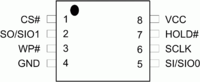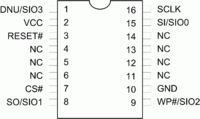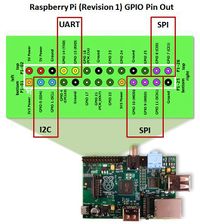JAISPI
| This article is marked for rewrite/restructuring in proper wiki format. You can help PS4 Developer wiki by editing it. |
Someone should translate the spanish resources into english for wiki here, please.
JAISPI
JAISPI - Raspberry Pi SPI flasher for PS4
Source:
JAISPI - Utility to read and write to the main memory (MX25L25635FMI-10G) of PS4 with the Raspberry Pi through the SPI protocol.
Changelog
- v1.0
- Support MX25L25635FMI-10G
- Reading
- Programming
- Full Erase
Options
-I / dev / spidevX.X Get ID from flash -E / dev / Erase Entire Flash spidevX.X File.bin-r / dev / spidevX.X Read Entire file to flash File.bin-p / dev / spidevX.X Differences Only write blocks from file File.bin-v / dev / spidevX.X Verify blocks with file
-I: Displays information of the flash.
# Jaispi-i / dev/spidev0.0 JaiSpi v1.0 ID: 0xC22019 MX25L25635
-E: Clears all flash
Average time 1min, 30sec.
# Jaispi-e / dev/spidev0.0 JaiSpi v1.0 ID: 0xC22019 MX25L25635 Erasing blocks ... Done!
-R: Makes a full dump of the flash.
Average time 35sec.
# Jaispi dump.bin-r / dev/spidev0.0 JaiSpi v1.0 ID: 0xC22019 MX25L25635 Reading ... 0x02000000 Done!
-P: Write to flash only the changed sectors.
Average time 1min 30sec
# Jaispi-p Base.bin / dev/spidev0.0 JaiSpi v1.0 ID: 0xC22019 MX25L25635 Starting ... 0x02000000 -> 8192 written Sectors Done!
-V: Verify the contents of the flash with the filename.
Average time 35sec.
# Jaispi-v Base.bin / dev/spidev0.0 JaiSpi v1.0 ID: 0xC22019 MX25L25635 Checking ... 0x02000000 -> 0 the industries Different Done!
Installation Instructions
Materials Required
- 1x RaspberryPi (raspberrypi.org)
- 1x SD Memory
- 1x Integrated MX25L25635 (Main Memory PS4)
Downloads
- Raspbian (http://downloads.raspberrypi.org/raspbian_latest)
- Win32 Disk Imager (http://sourceforge.net/projects/win32diskimager/files/latest/download)
- Putty (http://the.earth.li/~sgtatham/putty/latest/x86/putty.exe)
Pinout
| 8-Pin | 16-pin | Usage | Raspberry Pi JAISPI |
Description |
|---|---|---|---|---|
| - | 1 | SIO3 | NC | 8pin: Not Available - not used / 16pin: Serial Data Input & Output (for 4xI/O read mode) |
| 8 | 2 | VCC | 17 | +3V DC Power Supply |
| 7 | 3 | HOLD#/RESET# | NC | 8pin: Hold, to pause the device without deselecting the device / 16pin: Hardware Reset Pin Active low |
| - | 4 | NC | NC | No Connection |
| - | 5 | NC | NC | No Connection |
| - | 6 | NC | NC | No Connection |
| 1 | 7 | CS# | 24 | Chip Select |
| 2 | 8 | SO/SIO1 | 21 | Serial Data Output (for 1 x I/O) or Serial Data Input & Output (for 2x I/O or 4x I/O read mode) |
| 3 | 9 | WP#/SIO2 | 25 | Write Protection: connect to GND or Serial Data Input & Output (for 4x I/O read mode) |
| 4 | 10 | GND | 25 | Ground |
| - | 11 | NC | NC | No Connection |
| - | 12 | NC | NC | No Connection |
| - | 13 | NC | NC | No Connection |
| - | 14 | NC | NC | No Connection |
| 5 | 15 | SI/SIO0 | 19 | Serial Data Input (for 1 x I/O) or Serial Data Input & Output (for 2x I/O or 4x I/O read mode) |
| 6 | 16 | SCLK | 23 | Clock Input |
Use short wires, esp. if you are not adding the 0.1µF capacitor between ground and vcc as close as possible to the chip
Installation
Run win32diskimage. File-In image select the image downloaded and decompressed Raspbian. - In Device select the drive where the SD memory is. We Power-Write.
We insert the SD in Raspberry and fed by the USB cable. After two minutes, run Putty. -In Host Name put: raspberrypi -De not work well the previous step, go to the router and find the IP assigned to your RaspberryPi. -We marked SSH. -We Power Open.
We request Login. According Raspbian the user is "pi" and the password "raspberry" (Both without quotes). We insert the following commands:
sudo-s cd / bin wget http://jaicrab.org/Ps4/Tools/JAISPI/jaispi chmod + x jaispi echo "# blacklist spi-bcm2708"> / etc / modprobe.d / blacklist.conf raspi- echo "blacklist i2c-bcm2708" >> / etc / modprobe.d / blacklist.conf raspi- reboot
Installation is complete. By Putty you can access the RaspberryPi. To run the command jaispi need to be root (sudo-s): # Sudo-s # Jaispi-i / dev/spidev0.0
| |||||||||||||||||||||||||||||||