File System Driver: Difference between revisions
Jump to navigation
Jump to search
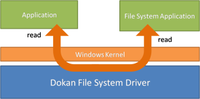
CelesteBlue (talk | contribs) No edit summary |
No edit summary |
||
| Line 6: | Line 6: | ||
Options available: | Options available: | ||
----HERE IS NO DOWNLOAD LINK---- | |||
* Specify a Drive letter (Standard letter = O:\ (for Orbis? - If several Targets were connected, every Target will be available under one Drive letter only) | * Specify a Drive letter (Standard letter = O:\ (for Orbis? - If several Targets were connected, every Target will be available under one Drive letter only) | ||
* Displaying Targets (by IP address / hostname (Standard) or by Name) | * Displaying Targets (by IP address / hostname (Standard) or by Name) | ||
Revision as of 14:53, 18 February 2021
| This article is marked for rewrite/restructuring in proper wiki format. You can help PS4 Developer wiki by editing it. |
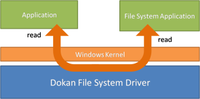
Dokan Library - File System Driver
Additional Driver which allows to map a connected Target (in terms of a Nonretail PS4) on a PC through the Windows Explorer (similar to the same Map Filesystem function on ProDG PS3 Target Manager).
Options available:
HERE IS NO DOWNLOAD LINK----
- Specify a Drive letter (Standard letter = O:\ (for Orbis? - If several Targets were connected, every Target will be available under one Drive letter only)
- Displaying Targets (by IP address / hostname (Standard) or by Name)
- Unmap the current mapped drive (a Drive letter (O:\) is already displayed after Installation, even when they are no Targets available)
Software has his own modifications made by SCE, which is based on the dokan software developed by Hiroki Asakawa (both the modification and the original software itself were released under the LGPL).
| |||||||||||||||||||||||||||