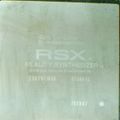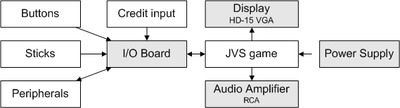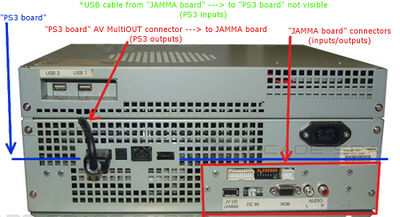Namco System 357: Difference between revisions
| Line 48: | Line 48: | ||
File:Arcade-Motherboard-Detail2.jpg|Arcade - Motherboard Detail pic2 | File:Arcade-Motherboard-Detail2.jpg|Arcade - Motherboard Detail pic2 | ||
File:Arcade-Motherboard-Detail3.jpg|Arcade - Motherboard Detail pic3 | File:Arcade-Motherboard-Detail3.jpg|Arcade - Motherboard Detail pic3 | ||
File:Namco System 357BC.jpg|Namco System357b/c connection diagram | |||
</Gallery> | </Gallery> | ||
* [http://en.wikipedia.org/wiki/Namco_System_357 Namco System 357 & 369 (Wikipedia article)] | * [http://en.wikipedia.org/wiki/Namco_System_357 Namco System 357 & 369 (Wikipedia article)] | ||
Revision as of 01:12, 26 April 2013
Namco System - Common
- Retail based motherboards, without WiFi/BT
- Arcade machines do not have a BD Drive ( The games are installed via USB )
- They do have 1x HDMI, 1x VGA & 1x JAMMA (JVS) output
- The case is a big clunky square box
- Target ID is A0 / ARC
- Namco.uk cabinet manuals: http://www.namco.co.uk/PDF-manuals/namco-manuals/
- overview of servicing: http://home.gamer.com.tw/creationDetail.php?sn=860018
Namco System 357
357A (GECR-1100) COK-002
System357A GECR-1100 (Tekken 6)
357B (GECR-1500) VER-001
System 357B (GECR-1500) inside picures :
- Namco System 357 & 369 (Wikipedia article)
- http://kotaku.com/270026/tekken-6-a%C2%AD%C2%AD%C2%ADrcade-huge-hd-costly%EF%BB%BF%EF%BB%BF
- A PS3 arcade displaying an error screen when booting (is trying to find a firmware update) the error makes appear the XMB and can be seen how "autoboots" an installed game http://www.youtube.com/watch?v=_ss-MHvWDCk
357C (GECR-1500?) VER-001
NAMCO JAMMA and I/O boards
JAMMA Video Standard or JVS is an updated JAMMA created in the late 90’s.
JVS uses an HD-15 type video connection (commonly known as a VGA connector, although VGA is a resolution), stereo RCA audio connections, JST_VL power connections with 3.3V.
Controls are handled via an I/O PCB within the cabinet which connects to the game hardware by an USB cable - it's only the physical cable that's USB, and the signals have nothing in common with USB at all.
See: http://wiki.arcadeotaku.com/w/JVS
- JAMMA board used in system357a has:
- TOP row (from left to right)
- 1 connector (in white) with 24 pins
- 8 dipswitches (in black/red)
- 1 connector (in white) with 10 pins
- BOTTOM row (from left to right)
- JV I/O (JAMMA) interface
- DC IN 12v (this voltage is needed for the JVS board to work)
- VGA
- left speaker RCA connector
- right speaker RCA connector
- TOP row (from left to right)
- Note the references to system357 in "Deadstorm Pirates" and "Razing Storm" manuals.pdf, and the pictures of the connectors that can help to identify motherboards/models
- Picture in razing storm manual.pdf - (section 5.5 "inserting the dongle")... the connectors matches with a VER001 motherboard (is not a cok00 motherboard)... but there is no JAMMA board/connections
- It seems the newer models doesnt have a JAMMA board, has been replaced by a "I/O PCB" (in page 50 and 94 in razing storm manual), with a hardware identifyer "US1001" and/or "USIO01"
- Deadstorm Pirates
HDD CHECK MEDIA SYSTEM357 HDD ---------------------- I/O PCB CHECK I/O PCB : Connect OK NBGI.;USIO01;VerX.XX;JPN,Mulitipurpose with PPG ---------------------- OTHERS ROM DSP100-2-NA-MPR0-BXX CLOCK 01/01/2010 FRI 08:11:24 S/N 76C0D0-9XXXXX SYSTEM SW Ver. 250.XXX CABINET TYPE SD LANGUAGE ENG ATTRACT CUT OFF RATING OFF HDD CHECK CLOCK SETTING BACKUP MEMORY INITIALIZE
- Razing Storm
DRIVE CHECK MEDIA SYSTEM357 HD ---------------------- I/O TEST I/O PCB : CONNECT OK BNGI. : US1001 : Ver 1.00 : JPN,Multipurpose with PPG ---------------------- OTHERS ROM RST100-2-NA-MPR0-A CLOCK 09/29/2008 (MON) 22 : 12 : 44 S/N 000000-123456 LANGUAGE ENG VOICE ENG HD CHECK BACKUP MEMORY INITIALIZE
Game List
Source: http://wiki.arcadeotaku.com/w/Namco_System_357
| English Name | Japanese Name | Publisher | Year | 357 A | 357 B | Dongle | HDD | Dualshock Comp | Website | Notes |
|---|---|---|---|---|---|---|---|---|---|---|
| Deadstorm Pirates | ? | Namco | 2010 | ? | ? | ? | ? | ? | [Website] | [Service Manual.pdf] |
| Dragon Ball Zenkai Battle Royal | ? | Namco | 2011 | ? | ? | ? | ? | ? | [Website] | |
| Kidou Senshi Gundam: Extreme Vs. | ? | Namco | 2010 | ? | ? | ? | ? | ? | [Website] | |
| Kidou Senshi Gundam: Extreme Vs. Full Boost | ? | Namco | 2012 | ? | ? | ? | ? | ? | [Website] | |
| Razing Storm | ? | Namco | 2008 | ? | ? | ? | ? | ? | [Website] | [Service Manual.pdf] |
| Taiko No Tatsujin New Cabinets | ? | Namco | 2011 | ? | ? | ? | ? | ? | [Website] | |
| Tekken 6 | 鉄拳6 | Namco | 2007 | Yes | ? | TE61 | TE61001-NA-HDD0-A | ? | [Website] | |
| Tekken 6 Live Monitor | 鉄拳6ライブモニター用 | Namco | 2007 | Yes | ? | TE6L | TE61001-LM-HDD0-A | ? | [Website] | |
| Tekken 6 Bloodline Rebellion | 鉄拳6 BLOODLINE REBELLION | Namco | 2008 | Yes | Yes | T6B1 ? | T6B1001-NA-HDD0-A | ? | [Website] | |
| Tekken 6 Bloodline Rebellion Live Monitor | 鉄拳6 BLOODLINE REBELLION ライブモニター用 | Namco | 2008 | Yes | Yes | T6BL | T6B1001-LM-HDD0-A | ? | [Website] |
- "Live monitor" tekken software versions are not playables... are "demo" machines that displays "real live gameplay" from network. See this video http://www.youtube.com/watch?v=sB4hrNrMenE
- The dongles for this "live monitor" versions are black ?, and the contents of the HDD are different, but the rest of the hardware is similar
Dongle
ARC USB stick, with multipartitions and serial datasheet: http://www.mirrorcreator.com/files/0CKSQ0PA/ARC-memorystick_-_32_nm_UDRW_G4_specification.pdf_links
Namco System 369
source for above: https://www.rinkya.com/en/auction-k159839038
source for above: http://akihabaraarcade.blogspot.nl/2013/01/tekken-tag-tournament-2-unlimited.html
- Bana Passport site for above shown Bana Cards : http://en.banapassport.net/en_US/ / more Bana Passport info : http://www.bandainamcogames.co.jp/am/vg/wanganmaxi3dxplus/miraiken/?page=123 / File:Wangan midnight 4 transfer procedure copy.jpg
- Note the motherboard is based on PS3 slim, the position of the connectors matches with DYN-00x (CECH-20xx), and SUR-00x (CECH-21xx) or later JTP-001/JSD-001