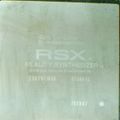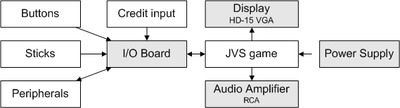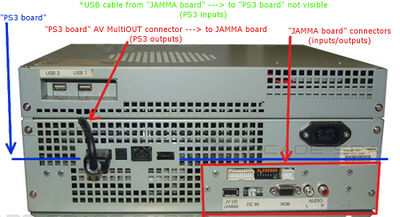Namco System 357: Difference between revisions
Jump to navigation
Jump to search
mNo edit summary |
|||
| Line 7: | Line 7: | ||
*Namco.uk cabinet manuals: http://www.namco.co.uk/PDF-manuals/namco-manuals/ | *Namco.uk cabinet manuals: http://www.namco.co.uk/PDF-manuals/namco-manuals/ | ||
=== 357A (GECR - 1100) [[COK-00x|COK-002]] === | === 357A (GECR - 1100) [[COK-00x|COK-002]] === | ||
| Line 24: | Line 25: | ||
File:Arcade_-_appearance.jpg |System357A - external | File:Arcade_-_appearance.jpg |System357A - external | ||
</Gallery> | </Gallery> | ||
=== 357B (GECR-1500) [[VER-00x|VER-001]] === | === 357B (GECR-1500) [[VER-00x|VER-001]] === | ||
| Line 40: | Line 42: | ||
* http://kotaku.com/270026/tekken-6-a%C2%AD%C2%AD%C2%ADrcade-huge-hd-costly%EF%BB%BF%EF%BB%BF | * http://kotaku.com/270026/tekken-6-a%C2%AD%C2%AD%C2%ADrcade-huge-hd-costly%EF%BB%BF%EF%BB%BF | ||
*A PS3 arcade displaying an error screen when booting (is trying to find a firmware update) the error makes appear the XMB and can be seen how "autoboots" an installed game http://www.youtube.com/watch?v=_ss-MHvWDCk | *A PS3 arcade displaying an error screen when booting (is trying to find a firmware update) the error makes appear the XMB and can be seen how "autoboots" an installed game http://www.youtube.com/watch?v=_ss-MHvWDCk | ||
=== NAMCO JAMMA and I/O boards === | === NAMCO JAMMA and I/O boards === | ||
| Line 109: | Line 112: | ||
HD CHECK | HD CHECK | ||
BACKUP MEMORY INITIALIZE | BACKUP MEMORY INITIALIZE | ||
== Game List == | == Game List == | ||
Revision as of 17:55, 12 December 2012
Namco System 357
- Retail based motherboards, without WiFi/BT
- Arcade machines do not have a BD Drive ( The games are installed via USB )
- They do have 1x HDMI, 1x VGA & 1x JAMMA (JVS) output
- The case is a big clunky square box
- Target ID is A0 / ARC
- Namco.uk cabinet manuals: http://www.namco.co.uk/PDF-manuals/namco-manuals/
357A (GECR - 1100) COK-002
System357A GECR-1100 (Tekken 鐵拳)
357B (GECR-1500) VER-001
System 357B (GECR-1500) inside picures :
- Namco System 357 & 369 (Wikipedia article)
- http://kotaku.com/270026/tekken-6-a%C2%AD%C2%AD%C2%ADrcade-huge-hd-costly%EF%BB%BF%EF%BB%BF
- A PS3 arcade displaying an error screen when booting (is trying to find a firmware update) the error makes appear the XMB and can be seen how "autoboots" an installed game http://www.youtube.com/watch?v=_ss-MHvWDCk
NAMCO JAMMA and I/O boards
JAMMA Video Standard or JVS is an updated JAMMA created in the late 90’s.
JVS uses an HD-15 type video connection (commonly known as a VGA connector, although VGA is a resolution), stereo RCA audio connections, JST_VL power connections with 3.3V.
Controls are handled via an I/O PCB within the cabinet which connects to the game hardware by an USB cable - it's only the physical cable that's USB, and the signals have nothing in common with USB at all.
See: http://wiki.arcadeotaku.com/w/JVS
- JAMMA board used in system357a has:
- TOP row (from left to right)
- 1 connector (in white) with 24 pins
- 8 dipswitches (in black/red)
- 1 connector (in white) with 10 pins
- BOTTOM row (from left to right)
- JV I/O (JAMMA) interface
- DC IN 12v (this voltage is needed for the JVS board to work)
- VGA
- left speaker RCA connector
- right speaker RCA connector
- TOP row (from left to right)
- Note the references to system357 in "Deadstorm Pirates" and "Razing Storm" manuals.pdf, and the pictures of the connectors that can help to identify motherboards/models
- Picture in razing storm manual.pdf - (section 5.5 "inserting the dongle")... the connectors matches with a VER001 motherboard (is not a cok00 motherboard)... but there is no JAMMA board/connections
- It seems the newer models doesnt have a JAMMA board, has been replaced by a "I/O PCB" (in page 50 and 94 in razing storm manual), with a hardware identifyer "US1001" and/or "USIO01"
- Deadstorm Pirates
HDD CHECK MEDIA SYSTEM357 HDD ---------------------- I/O PCB CHECK I/O PCB : Connect OK NBGI.;USIO01;VerX.XX;JPN,Mulitipurpose with PPG ---------------------- OTHERS ROM DSP100-2-NA-MPR0-BXX CLOCK 01/01/2010 FRI 08:11:24 S/N 76C0D0-9XXXXX SYSTEM SW Ver. 250.XXX CABINET TYPE SD LANGUAGE ENG ATTRACT CUT OFF RATING OFF HDD CHECK CLOCK SETTING BACKUP MEMORY INITIALIZE
- Razing Storm
DRIVE CHECK MEDIA SYSTEM357 HD ---------------------- I/O TEST I/O PCB : CONNECT OK BNGI. : US1001 : Ver 1.00 : JPN,Multipurpose with PPG ---------------------- OTHERS ROM RST100-2-NA-MPR0-A CLOCK 09/29/2008 (MON) 22 : 12 : 44 S/N 000000-123456 LANGUAGE ENG VOICE ENG HD CHECK BACKUP MEMORY INITIALIZE
Game List
Source: http://wiki.arcadeotaku.com/w/Namco_System_357
| English Name | Japanese Name | Publisher | Year | 357 Rev A | 357 Rev B | Dongle # | HDD # | Dualshock Comp | Website | Notes |
|---|---|---|---|---|---|---|---|---|---|---|
| Deadstorm Pirates | ? | Namco | 2010 | ? | ? | ? | ? | ? | [Website] | [Service Manual.pdf] |
| Dragon Ball Zenkai Battle Royal | ? | Namco | 2011 | ? | ? | ? | ? | ? | [Website] | |
| Kidou Senshi Gundam: Extreme Vs. | ? | Namco | 2010 | ? | ? | ? | ? | ? | [Website] | |
| Kidou Senshi Gundam: Extreme Vs. Full Boost | ? | Namco | 2012 | ? | ? | ? | ? | ? | [Website] | |
| Razing Storm | ? | Namco | 2008 | ? | ? | ? | ? | ? | [Website] | [Service Manual.pdf] |
| Taiko No Tatsujin New Cabinets | ? | Namco | 2011 | ? | ? | ? | ? | ? | [Website] | |
| Tekken 6 | 鉄拳6 | Namco | 2007 | Yes | ? | TE61 | TE61001-NA-HDD0-A | ? | [Website] | |
| Tekken 6 Live Monitor | 鉄拳6ライブモニター用 | Namco | 2007 | Yes | ? | TE6L | TE61001-LM-HDD0-A | ? | [Website] | |
| Tekken 6 Bloodline Rebellion | 鉄拳6 BLOODLINE REBELLION | Namco | 2008 | Yes | Yes | T6B1 | T6B1001-NA-HDD0-A | ? | [Website] | |
| Tekken 6 Bloodline Rebellion Live Monitor | 鉄拳6 BLOODLINE REBELLION ライブモニター用 | Namco | 2008 | Yes | Yes | T6BL | T6B1001-LM-HDD0-A | ? | [Website] |
- "Live monitor" tekken software versions are not playables... are "demo" machines that displays "real live gameplay" from network. See this video http://www.youtube.com/watch?v=sB4hrNrMenE
- The dongles for this "live monitor" versions are black, and the contents of the HDD are different, but the rest of the hardware is similar