Playstation Update Package (PUP): Difference between revisions
(improved structure definition, removed ugly picture (everything is explained now), also removed all that example stuff (its just clutter, if you need an example just download a PUP)) |
m (→Recovery Menu) |
||
| Line 260: | Line 260: | ||
== Recovery Menu Options == | == Recovery Menu Options == | ||
=== 1. Restart System === | === 1. Restart the PS Vita System === | ||
This option boots your system as normal without changing any settings or files. | This option boots your system as normal without changing any settings or files. | ||
=== 2. Rebuild Database === | === 2. Rebuild Database === | ||
| Line 266: | Line 266: | ||
Deletes messages, playlists, changes made on "Information" screens, trimming information for pictures in "Photo", video thumbnails, video playback history and video resume information. | Deletes messages, playlists, changes made on "Information" screens, trimming information for pictures in "Photo", video thumbnails, video playback history and video resume information. | ||
This operation may take a long time depending on the type and number of data items. | This operation may take a long time depending on the type and number of data items. | ||
=== 3. Format | === 3. Format Memory Card=== | ||
This will format the memorycard, effectively erasing all data currently on it. | This will format the memorycard, effectively erasing all data currently on it. | ||
=== 4. Restore PS Vita System === | === 4. Restore the PS Vita System === | ||
This will restore your system to original including, formatting and erasing all of the data on internal flash and returning all system settings to default. This will not take your system back to a previous Firmware release. Use this option as a last resort, unless you have nothing on the console that you want or you want to erase everything on the console, do not use this option. | This will restore your system to original including, formatting and erasing all of the data on internal flash and returning all system settings to default. This will not take your system back to a previous Firmware release. Use this option as a last resort, unless you have nothing on the console that you want or you want to erase everything on the console, do not use this option. | ||
=== 5. System | === 5. Update System Software === | ||
This can usefull if your system has become corrupted to the point you can not boot. This will allow the user to update their console with new firmware via : | This can usefull if your system has become corrupted to the point you can not boot. This will allow the user to update their console with new firmware via : | ||
* PS3 | * PS3 | ||
Revision as of 03:25, 31 December 2011
Extraction
The PS VITA update files can be extracted using the "PS VITA Firmware xTractor".
Decryption
To decrypt the files which are unpacked using the tool, the key is available under PS Vita Keys
Structure
The file structure of the Vita's PUP files is almost identical to the PS3's, although there is a slight difference in the header and the hash algorithm. For starters, whereas in PS3 the format was big-endian for the Vita it has been switched to little-endian (probably the same for all Vita formats). Also the Package Version field in Vita pups is set to 2 where in PS3 updates it was set to 1. There is also 0x50 bytes of extra data in the header and the hashes used are of a longer length than in PS3 updates (0x20 bytes in Vita vs 0x14 in PS3)
Header
| Offset | Length | Type | Information |
|---|---|---|---|
| 0x0 | 0x8 | unsigned long | Magic (hex: 0x5343455546000001 ~ ASCII "SCEUF") |
| 0x8 | 0x8 | unsigned long | Package Version |
| 0x10 | 0x8 | unsigned long | Image Version |
| 0x18 | 0x8 | unsigned long | File Count |
| 0x20 | 0x8 | unsigned long | Header Length (2048, file data starts from here) |
| 0x28 | 0x8 | unsigned long | Package Length (size of PUP file - 8) |
| 0x30 | 0x50 | UNKNOWN | UNKNOWN, same for all >V1.0 files so far, maybe something for extra security? (or maybe to break a PS3 which tries to read the update)
Offset(h) 00 01 02 03 04 05 06 07 08 09 0A 0B 0C 0D 0E 0F 00000030 02 00 00 00 01 00 00 00 00 00 00 00 02 00 00 00 ................ 00000040 00 00 00 00 0F 00 00 00 00 00 00 00 00 00 00 00 ................ 00000050 00 02 00 00 00 00 00 00 00 00 00 00 00 00 00 00 ................ 00000060 00 00 00 00 00 00 00 00 00 00 00 00 00 00 00 00 ................ 00000070 00 00 00 00 00 00 00 00 00 00 00 00 00 00 00 00 ................ |
| 0x80 | 0x20 * File Count | File Table | File Table |
| 0x80 + (0x20 * File Count) | 0x40 * File Count | Hash Table | Hash Table |
| 0x80 + (0x60 * File Count) | 0x20 | bytes | Header Hash (unknown algo?) |
File Table
The file table consists of a number of file entries determined by File Count, with the format below (which is the same as the format in PS3 PUP1 files)
| Offset | Length | Type | Information |
|---|---|---|---|
| 0x0 | 0x8 | unsigned long | Entry ID |
| 0x8 | 0x8 | unsigned long | Data Offset |
| 0x10 | 0x8 | unsigned long | Data Length |
| 0x18 | 0x8 | unsigned long | Unknown |
Filename IDs
| File Entry ID | Filename |
|---|---|
| 0x100 | ngpversion.txt |
Hash Table
The hash table contains a hash entry for every file inside the PUP.
The hash entry format is:
| Offset | Length | Type | Information |
|---|---|---|---|
| 0x0 | 0x8 | unsigned long | File Index |
| 0x8 | 0x20 | bytes | File Hash (unknown algo?) |
| 0x28 | 0x18 | bytes | Unknown |
Files
preinst - 01.000.000
| Type | Header | Information | Size |
|---|---|---|---|
| ASCII:MM.mmmm (01.500) | [none] | version.txt | 1 |
| PSP2SWU.SELF? | SCE .ELF | binary0.self | 4536 |
| PSP2SWU.SPRX? | SCE .ELF | binary1.self | 42 |
| XML | license.xml | 451 | |
| SCE | package_file_0.pkg | 7904 | |
| SCE | package_file_1.pkg | 8130 | |
| SCE | package_file_2.pkg | 8196 | |
| SCE | package_file_3.pkg | 8196 | |
| SCE | package_file_4.pkg | 8196 | |
| SCE | package_file_5.pkg | 7883 | |
| SCE | package_file_6.pkg | 8052 | |
| SCE | package_file_7.pkg | 6943 | |
| SCE | package_file_8.pkg | 7758 | |
| SCE | package_file_9.pkg | 7805 | |
| SCE | package_file_10.pkg | 7804 | |
| SCE | package_file_11.pkg | 8005 | |
| SCE | package_file_12.pkg | 8103 | |
| SCE | package_file_13.pkg | 8084 | |
| SCE | package_file_14.pkg | 8066 | |
| SCE | package_file_15.pkg | 1661 | |
| SCEWM | package_file_16.pkg | 14 | |
| SCEAS | package_file_17.pkg | 1 |
systemdata - 01.000.010
| Type | Header | Information | Size |
|---|---|---|---|
| ASCII:MM.mmmm (01.500) | [none] | version.txt | 1 |
| PSP2SWU.SELF? | SCE .ELF | binary0.self | 4536 |
| PSP2SWU.SPRX? | SCE .ELF | binary1.self | 42 |
| XML | license.xml | 451 | |
| SCE | package_file_0.pkg | 2625 | |
| SCE | package_file_1.pkg | 4048 | |
| SCE | package_file_2.pkg | 2746 | |
| SCE | package_file_3.pkg | 3874 | |
| SCE | package_file_4.pkg | 4742 | |
| SCE | package_file_5.pkg | 4660 | |
| SCE | package_file_6.pkg | 3946 | |
| SCE | package_file_7.pkg | 4145 | |
| SCE | package_file_8.pkg | 4630 | |
| SCE | package_file_9.pkg | 5476 | |
| SCE | package_file_10.pkg | 4860 | |
| SCE | package_file_11.pkg | 4722 | |
| SCEWM | package_file_12.pkg | 4 | |
| SCEAS | package_file_13.pkg | 1 |
full - 01.500.000
| Type | Header | Information | Size |
|---|---|---|---|
| ASCII:MM.mmmm (01.500) | [none] | version.txt | 1 |
| PSP2SWU.SELF? | SCE .ELF | binary0.self | 4536 |
| PSP2SWU.SPRX? | SCE .ELF | binary1.self | 42 |
| XML | license.xml | 451 | |
| SCE | package_file_0.pkg | 634 | |
| SCE | package_file_1.pkg | 6718 | |
| SCE | package_file_2.pkg | 8194 | |
| SCE | package_file_3.pkg | 8194 | |
| SCE | package_file_4.pkg | 8194 | |
| SCE | package_file_5.pkg | 8194 | |
| SCE | package_file_6.pkg | 8194 | |
| SCE | package_file_7.pkg | 8194 | |
| SCE | package_file_8.pkg | 8194 | |
| SCE | package_file_9.pkg | 8194 | |
| SCE | package_file_10.pkg | 8194 | |
| SCE | package_file_11.pkg | 6154 | |
| SCEWM | package_file_12.pkg | 4 | |
| SCEAS | package_file_13.pkg | 1 |
Recovery Menu
- Turn OFF your PS Vita (Press Power Button for 10 seconds)
- Now press and hold "R" + Power + PS (PlayStation Button)
- Wait...
- Now you're in Recovery Menu (Mode)
See also: http://www.youtube.com/watch?v=R532NpDMQhw
Since 1.51 it seems alot easier to enter recovery menu: http://www.youtube.com/watch?v=ublLC235QV0
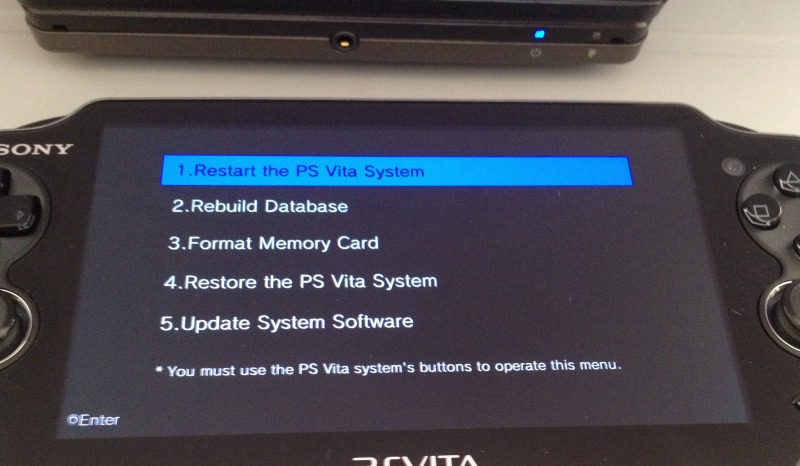
Recovery Menu Options
1. Restart the PS Vita System
This option boots your system as normal without changing any settings or files.
2. Rebuild Database
This can be a usefull feature if you have lost files on your system for no apparent reason. Try using this feature to see if it can restore those files. This will also rewrite corrupted files within the database, potentially eliminating future issues. This feature should not erase any of your saved data or settings.
Deletes messages, playlists, changes made on "Information" screens, trimming information for pictures in "Photo", video thumbnails, video playback history and video resume information.
This operation may take a long time depending on the type and number of data items.
3. Format Memory Card
This will format the memorycard, effectively erasing all data currently on it.
4. Restore the PS Vita System
This will restore your system to original including, formatting and erasing all of the data on internal flash and returning all system settings to default. This will not take your system back to a previous Firmware release. Use this option as a last resort, unless you have nothing on the console that you want or you want to erase everything on the console, do not use this option.
5. Update System Software
This can usefull if your system has become corrupted to the point you can not boot. This will allow the user to update their console with new firmware via :
- PS3
- PC
- PS Vita memorycard
Regioning
If simular to PS3, then there is no regioning in the .PUP files, they are the same for all different regions.
The PS Vita however gets the psp2-updatelist.xml from different servers, depening on the region of that model.
Retail:
22 dec 2011 :: full 01.510.000 + systemdata 01.000.010 + preinst 01.000.000:
<update_data_list>
<region id="jp">
<np level0_system_version="01.510.000" level1_system_version="01.510.000" level2_system_version="01.510.000"/>
<version system_version="01.510.000" label="01.510">
<update_data update_type="full">
<image size="94500352">
http://djp01.psp2.update.playstation.net/update/psp2/image/2011_1222/rel_48ac631ecae3837a7530506de0d73eaf/PSP2UPDAT.PUP?dest=jp
</image>
</update_data>
</version>
<recovery spkg_type="systemdata">
<image spkg_version="01.000.010" size="56817152">
http://djp01.psp2.update.playstation.net/update/psp2/image/2011_1222/sd_52ff6b714e5f701d15938a6fee68fb66/PSP2UPDAT.PUP?dest=jp
</image>
</recovery>
<recovery spkg_type="preinst">
<image spkg_version="01.000.000" size="128837120">
http://djp01.psp2.update.playstation.net/update/psp2/image/2011_1222/pre_a18a91bb8c86f8c1a101d19fcb15fb6d/PSP2UPDAT.PUP?dest=jp
</image>
</recovery>
</region>
</update_data_list>
14 dec 2011 :: full 01.500.000 + systemdata 01.000.010 + preinst 01.000.000:
<update_data_list>
<region id="jp">
<np level0_system_version="01.500.000" level1_system_version="01.500.000" level2_system_version="01.500.000"/>
<version system_version="01.500.000" label="01.500">
<update_data update_type="full">
<image size="94496256">
http://djp01.psp2.update.playstation.net/update/psp2/image/2011_1214/rel_f090a69bcf392b5c311b9e786c5cc0b5/PSP2UPDAT.PUP?dest=jp
</image>
</update_data>
</version>
<recovery spkg_type="systemdata">
<image spkg_version="01.000.010" size="56817152">
http://djp01.psp2.update.playstation.net/update/psp2/image/2011_1214/sd_484243f3964158b38ad1adaac0332a3e/PSP2UPDAT.PUP?dest=jp
</image>
</recovery>
<recovery spkg_type="preinst">
<image spkg_version="01.000.000" size="128837120">
http://djp01.psp2.update.playstation.net/update/psp2/image/2011_1214/pre_24b5601c3b3aa63b51cf5eaeab718a4c/PSP2UPDAT.PUP?dest=jp
</image>
</recovery>
</region>
</update_data_list>
Shop:
<update_data_list>
<region id="shop">
<np level0_system_version="00.000.000" level1_system_version="00.000.000" level2_system_version="00.000.000"/>
<version system_version="00.000.000">
<update_data update_type="full">
<image>NA</image>
</update_data>
</version>
</region>
</update_data_list>
Retail basic structure of the update URL:
http://d<TLD>01.psp2.update.playstation.net/update/psp2/image/<YYYY_MMDD>/pre_<md5>/PSP2UPDAT.PUP?dest=<TLD> (TLD=2 letter abbreviation from above region, YYYY_MMDD is release date, md5 is 22-digits long HASH)
Revisions
01.030.010
SKU Release version in Japan
01.050.00
shipped on launch gaming cards
01.500.000 Complete
14 dec 2011
Update released online together with Japanese launch
01.500.000 PSP2UPDAT.PUP's (266.73 MB)
preinst 01.000.000
http://djp01.psp2.update.playstation.net/update/psp2/image/2011_1214/pre_24b5601c3b3aa63b51cf5eaeab718a4c/PSP2UPDAT.PUP
1.000.000 PSP2UPDAT.PUP (122.87 MB)
systemdata 01.000.010
http://djp01.psp2.update.playstation.net/update/psp2/image/2011_1214/sd_484243f3964158b38ad1adaac0332a3e/PSP2UPDAT.PUP
1.000.010 PSP2UPDAT.PUP (54.19 MB)
full 01.500.000
01.510.000 Complete
22 dec 2011
PSP2UPDAT.PUP's (266.74 MB)
preinst 01.000.000
http://djp01.psp2.update.playstation.net/update/psp2/image/2011_1222/pre_a18a91bb8c86f8c1a101d19fcb15fb6d/PSP2UPDAT.PUP
PSP2UPDAT.PUP (122.87 MB)
systemdata 01.000.010
http://djp01.psp2.update.playstation.net/update/psp2/image/2011_1222/sd_52ff6b714e5f701d15938a6fee68fb66/PSP2UPDAT.PUP
PSP2UPDAT.PUP (54.19 MB)
full 01.510.000
http://djp01.psp2.update.playstation.net/update/psp2/image/2011_1222/rel_48ac631ecae3837a7530506de0d73eaf/PSP2UPDAT.PUP
PSP2UPDAT.PUP (90.12 MB)