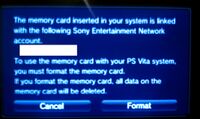|
|
| (4 intermediate revisions by 2 users not shown) |
| Line 138: |
Line 138: |
| * A Japanese keyboard has been added. | | * A Japanese keyboard has been added. |
| * Memory cards are now locked to PSN accounts, to prevent users from switching between accounts. The system will refuse to accept a memory card locked to another account unless the memory card is reformatted. | | * Memory cards are now locked to PSN accounts, to prevent users from switching between accounts. The system will refuse to accept a memory card locked to another account unless the memory card is reformatted. |
| <imgur>4nsEl.jpg</imgur>
| | [[File:4nsEl.jpg|200px]] |
| * The layout of category lists have been improved in [Photos], [Music], and [Videos]. | | * The layout of category lists have been improved in [Photos], [Music], and [Videos]. |
| * The [Notification Center] has been redesigned. | | * The [Notification Center] has been redesigned. |
| Line 289: |
Line 289: |
| * Closes exploit in UNO game. | | * Closes exploit in UNO game. |
| |- | | |- |
| |align=center|'''2.06'''March 12, 2013 | | |align=center|'''2.06'''<br /> |
| | March 12, 2013 |
| | | | | |
| ;System | | ;System |
| Line 518: |
Line 519: |
| ;System | | ;System |
| * [Theme & Background] has been added to [Settings]. | | * [Theme & Background] has been added to [Settings]. |
| * Full array of languages has been added to [External Keyboard] settings (previously was Japanese and US English only).<ref name=330jp/> | | * Full array of languages has been added to [External Keyboard] settings (previously was Japanese and US English only). |
| * [Import Saved Data] feature has now been fixed after becoming broken with release of system software 3.15. | | * [Import Saved Data] feature has now been fixed after becoming broken with release of system software 3.15. |
| * PS4 Remote Play now supports two players simultaneously.<ref name=330jp/> | | * PS4 Remote Play now supports two players simultaneously. |
| * Added timezone for [[Nouméa]] and daylight savings support for [[Wellington, New Zealand]].{{Citation needed|date=February 2016}} | | * Added timezone for [[Nouméa]] and daylight savings support for [[Wellington, New Zealand]].{{Citation needed|date=February 2016}} |
| * "Intellectual Property Notices" are now listed in the app menu on the LiveArea screen. | | * "Intellectual Property Notices" are now listed in the app menu on the LiveArea screen. |
| Line 555: |
Line 556: |
| *Users can now adjust the video quality for Remote Play on the PS TV system according to the network environment. | | *Users can now adjust the video quality for Remote Play on the PS TV system according to the network environment. |
| |- | | |- |
| |align=center|'''3.36'''{{Citation needed|date=February 2016}}<br />January 14, 2015 | | |align=center|'''3.36'''<br />January 14, 2015 |
| | | | | |
| ;System | | ;System |
| Line 623: |
Line 624: |
| |- | | |- |
| |} | | |} |
| | [[Category:Firmware revisions]] |
There are 3 types of Retail System Updates.
for Release, which is the euqivalent of PS4s SYS (System) Update.PUP.
Then we have PRE-Install, the equivalent of PS4s REC (Recovery) Update.PUP. It's a complete package that also includes some additional system files not included in the standart Update.PUP. Thoes update files can only be used with the so called Rescue or Recovery OS.
And third the SD SystemData which is also the smallesd one of all three.
Version
Release date (UTC)
Notes
|
Description
|
1.03
December 17, 2011
|
- Japanese release firmware
|
1.04
December 17, 2011
|
- Provided only with Shin Kamaitachi no Yoru: 11 Hitome no Suspect
|
1.05
December 17, 2011
|
- Japanese release firmware
|
1.06
February 15, 2012
|
- EU release firmware
- US First Edition Bundle release firmware
|
1.50
December 17, 2011
|
- System
- Support for the PlayStation Vita cradle.
|
1.51
December 27, 2011
|
- System
- Addresses freezing issues with certain games.
|
1.52
January 16, 2012
|
- System
- Improved system stability.
- The 1.51 bug where the 3G/Wi-Fi SKU would not recognize a SIM card has been fixed.
|
1.60
February 8, 2012
|
- Apps
- Near
- In [near], information about players is now displayed on the [Discoveries] screen.
- Content Manager
- Users can now delete backup files in [Content Manager].
- Photos
- Users can now record video under the [Photos] application.
- System
- The PS button will now flash blue while the battery is charging.
- In [Settings], the position where [Flight Mode] appears has been changed.
- You can now publish stories about the products that you rate in PlayStation Store to Facebook.
- You can now report inappropriate messages in [Group Messaging] and inappropriate comments about an activity.
- “PlayStation Network account” has been renamed to “Sony Entertainment Network account”.
|
1.61
February 21, 2012
|
- System
- Improves certain aspects of the system software.
|
1.65
April 3, 2012
Replaced with 1.66
|
- System
|
1.66
April 4, 2012
|
- System
- Fixed problems which appeared in 1.65
- [Settings]
- The [System Music] setting in [Settings] > [Sound and Display] now affects background music in [PS Store], [near], the Sign-Up screens, and the Home menu.
- The display time of notification alerts has been reduced from 5 seconds to 3 seconds.
- Functional improvements have been made in the following games and applications: Unit 13, Gravity Daze, near.
- Near
- When searching for location data, users now have the option to [Retry] and [Cancel] when a failure occurs.
- A direct link to [PS Store] is made available for new applications that users may discover on [near].
- Users can now update data at any time within [near], provided they are within the same location.
|
1.67
April 11, 2012
|
- System
|
1.69
June 11, 2012
Optional
|
- System
|
1.691
July 4, 2012
Optional
|
- System
- Resolves a compatibility issue with the PS Vita demo for Escape Plan.
|
1.80
August 28, 2012
|
- System
- Users can now control the home screen, as well as some applications like [Music] and [Video], with the PS Vita system's buttons.
- Notification settings under [Sound & Display Settings] have been moved to their own [Notification Settings] menu.
- The items under [Date & Time] > [Date & Time Settings] have been changed.
- A Japanese keyboard has been added.
- Memory cards are now locked to PSN accounts, to prevent users from switching between accounts. The system will refuse to accept a memory card locked to another account unless the memory card is reformatted.
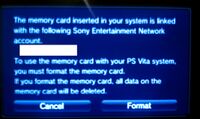
- The layout of category lists have been improved in [Photos], [Music], and [Videos].
- The [Notification Center] has been redesigned.
- Importing content from a PC or PlayStation 3 has been improved.
- The [Help] feature of the LiveArea has been improved.
- Icons for some menu items have been changed.
- Users can now report some errors to Sony Computer Entertainment.
- Background colors have been changed.
- Remote Play
- Added [Cross-Controller] feature to allow the PS Vita system to interact as a secondary controller with a PlayStation 3 system.
- Games
- Users can now play select PSone Classics from the PlayStation Store.
- Users can now map more combinations of PSP system buttons to the PS Vita right analog stick when playing PSP games or minis. In addition, users can also map a PSP system button to each of the four corners of the PS Vita system touch screen.
- [Import Saved Data] has been added to the LiveArea screen. This will only be shown for games that support this feature.
- Photos
- The MPO format can now be viewed on the PS Vita system. Additionally, it is now possible to transfer MPO files using a PlayStation 3 or PC using Content Manager. 3D and multi-angle viewing are not supported.
- Music
- Playlists in iTunes (10.6.3 or later), M3U, and M3U8 formats are now supported in [Music].
- Playlists can also be transferred from a PS3 system.
- Videos
- Playback speed control and repeat play have been added to [Video].
- When moving the progress bar during video playback, it now shows the image of the specified location in the video.
- A thumbnail for videos will now be generated automatically when there is no thumbnail information available.
- Users can now copy photos or videos to a PC or PS3 while a photo or video is displayed.
- Friends
- Users can now delete multiple friend requests simultaneously.
- Near
- [near] can now gather information of surrounding Wi-Fi access points without an Internet connection and will update location data based on this information at a later time.
- The LiveArea screen for [near] has been improved and now shows lifetime statistics.
- Group Messaging
- There have been layout improvements made to [Group Messaging].
- Users can now take photos using the camera to add as attachments in [Group Messaging].
- The [New Message] button on the [Group Messaging] LiveArea screen has been removed.
- Maps
[Maps] has been improved by adding a button to the top of the screen to switch between [Search for Location] and [Search for Directions]. Users can also touch and hold a location on the map to place a flag.
- Browser
- The use of the rear touchpad for scrolling and zooming is now supported in the [Browser].
- Users are no longer able to use a JavaScript bookmark trick to download YouTube videos in the [Browser].
- A button has been added to the [Browser] to immediately go to the top of the page.
- Party
- Users can now view a history of up to 100 chat messages and information in [Party].
|
1.81
September 17, 2012
|
- System
- Treasure Park
- An issue was resolved where the game would fail to load properly if the user had received too many treasure sheets.
|
Version
Release date (UTC)
Notes
|
Description
|
2.00
November 19, 2012
|
- System
- System buttons can now be used in more applications.
- Turkish has been added as a system language.
- In [Settings], users can now set how they will be alerted depending on the type of notification.
- [Disconnect Wi-Fi Connection Automatically] has been added to [Network] > [Wi-Fi Settings].
- [PlayStation Network]
- Support for PlayStation Plus has been added.
- Users can now connect their PlayStation Network account to Twitter.
- [Avatar], [Panel], [Online ID], [About Me] and [My Languages] under [PlayStation Network] > [Account Information] have been moved to the new category [Profile].
- [PlayStation Mobile] has been added under [System].
- Screenshots are now saved in the background.
- Trophy synchronization is now performed in the background.
- A savegame exploit within Urbanix has been patched.
- Users can now delete screenshots or songs from PlayStation Portable games.
- Content Manager
- [Content Manager] has been redesigned.
- Users can now transfer content to and from PlayStation Plus online storage, to and from a PS3, and to and from a PC via Wi-Fi.
- Browser
- The rendering engine has been improved.
- The [Browser] now uses additional GPU processing power.
- Tapping on a YouTube link will now open the respective video in the YouTube app.
- The HTML5 and JavaScript engines have been upgraded.
- Users can now send their current [Browser] URL using their Twitter settings.
- Users can now access the [Browser] while in an application or game.
- A pointer can now be used (in conjunction with pressing L or R and tapping on the screen) to select links.
- Apps
- [Email] has been added as an application.
- Maps
- [Maps] can now display weather information for locations where it is available.
- Near
- The layout of [Near] has been revised.
- Friends
- The activities list for Friends has been moved to the LiveArea screen.
- Users can now attach a comment when sending a friend request.
- Users can now file a [Grief Report] for inappropriate comments when sent with a friend request.
- TIFF, BMP, PNG, GIF, and MPO are now supported as file formats in [Group Messaging].
- Videos
- The PS Vita system can now display videos with 1080 resolution.
- Videos can now display captioning.
- Videos can now be played in slow motion.
- Users can now skip chapters in videos.
- Folders can now be transferred from a PS3 or PC to the PS Vita for [Photos] and [Videos].
- When browsing lists in Music and Videos, titles will now scroll horizontally if they are too long.
- PSone Classics
- [Assign Touchscreen] and [Assign Rear Touch Pad] have been added to [Controller Settings].
- [Custom] has been added to [Other Settings] > [Screen Mode].
|
2.01
December 3, 2012
|
- PlayStation Plus
- Issue with the [Upload Automatically] setting for saved data has now been corrected.
- System
- Improved system stability
|
2.02
December 19, 2012
|
- System
- Improved system stability
|
2.05
January 24, 2013
|
- System
- Improved system stability
- Closes exploit in UNO game.
|
2.06
March 12, 2013
|
- System
|
2.10
April 9, 2013
|
- System
- Users can now create folders, with a maximum of 10 icons per folder, and up to 100 icons (including folders) on the home screen.
- Users can now verify which PS Vita card is in their system by looking at the information bar.
- Users can now save home screen layouts per PS Vita card.
- When [Mute Automatically] is toggled in [Settings], the PS Vita will mute speakers when a headset is unplugged. Similarly, music will now pause if a headset is unplugged when the music app is used.
- [Use Wi-Fi in Power Save Mode] has been added to [Power Save Settings].
- [Disconnect Wi-Fi Connection Automatically] has been removed.
- Patches an exploit in the game Apache Overkill.
- PlayStation Plus
- PlayStation Plus members can now automatically update [PlayStation Mobile] software and upload game save data using a 3G connection.
- Users can now upload or download game save data using a 3G network.
- Browser
- Video support within the [Browser] has been added (a memory card is required; some videos are not supported).
- Email
- Enhancements to [Email] now allow users to view HTML messages, add multiple email addresses to contacts, and search messages.
- Group Messaging
- Users can now send messages to multiple recipients.
- Photos
- Still images can now be displayed in high resolution when zoomed in.
- Content Manager
- Users can now check for system updates when plugging their PS Vita into their PS3 system. The system version of the PS3 must be 4.40 or higher.
- Users can now add a name for the PS Vita backup data when saving to a PS3 or PC. The system version of the PS3 must be 4.40 or higher, and the Content Manager Assistant application must be updated.
- PlayStation Store
- When reporting PlayStation Mobile content as inappropriate, users can now include details.
|
2.11
April 16, 2013
|
- System
- Improved system stability.
- Stabilizes the playback of certain titles.
|
2.12
May 8, 2013
|
- System
- Improved system stability.
|
2.50
Pre-installed Only
First found on October 10, 2013
|
- System
- This firmware was only available pre-installed on the initial release of the PCH-2000 model.
- It adds support for PlayStation Vita Slim (PCH-2000), but otherwise the firmware is identical to the previous version (2.12).
|
2.60
August 5, 2013
|
- System
- [Devices] has been added under [Settings].
- [Bluetooth Settings] has been moved to [Devices].
- The Quick Access Menu when the PS button is held has been improved.
- Stability improvements.
- Anti-aliasing has been applied to home screen icons.
- Closes exploit in Gamocracy One: Legend of Robot.
- Closes undisclosed exploit in Pool Hall Pro.
- Fixes screenshot compression bug for Gravity Rush and Everybody's Golf introduced in firmware 2.10.
- LiveArea
- The LiveArea for [Content Manager] and [Photos] has been updated.
- PlayStation Plus
- A [PlayStation Plus] icon has been added to the LiveArea to allow users to easily upload or download saved data.
- Browser
- Video support within the [Browser] has been extended.
- Content Manager
- Users can now use content on a remote system before transferring it.
- Trophies
- Trophies can now be hidden.
|
2.61
August 28, 2013
|
- System
|
Version
Release date (UTC)
Notes
|
Description
|
3.00
November 5, 2013
|
- System
- Trophies
- Trophies for PS4 software can now be displayed on PS Vita.
- Content Manager
- Users can now transfer content to and from a PS3 with Wi-Fi on the same network, when the PS3 is version 4.50 or newer.
- Messages
- [Group Messaging] has been renamed to [Messages].
- The icon has been changed.
- Messages can now be sent to and from the PS4 and mobile devices running the PlayStation App.
- Email
- Contacts can now be synchronized from Gmail and Yahoo! Mail using CardDAV.
- Party
- The icon has been changed.
- Users can now voice and text chat with friends on PS4.
- Remote Play
- [Remote Play] has been renamed to [PS3 Remote Play].
- PS4 Link
- [PS4 Link] has been added to the home screen.
- Friends
- The layout for the [Friends] application has changed. There are now four tabs available:
- Find Player on PSN
- Friends
- Friend Requests
- Players Blocked
- Photos
- Users can now take panoramic photos with the PS Vita's camera.
- Panoramic photos can be viewed using the system's motion sensor.
|
3.01
December 5, 2013
|
- System
|
3.10
March 25, 2014
|
- System
- The number of applications that can be displayed on the home screen has increased to 500.
- [Adjust Daylight Savings Automatically] has been added.
- [30 minutes] has been added to [Enter Standby Mode Automatically].
- (Japan only) PocketStation functionality has been integrated into the system software.
- Added DualShock 4 compatibility to the PlayStation Vita TV.
- Added PlayStation Mobile compatibility to the PlayStation Vita TV.
- Use of an [External Keyboard] is now supported (for example, PlayStation Bluetooth Wireless Keypad).
- Savegame exploits in various exploit titles got fixed.
- Savegame exploits in various additional undisclosed exploit titles got fixed as well.
- Internal firmware changes now prevent the execution of bigger files (e.g. TN-V/ARK eCFW) via exploits in PSP Minis, if these PSP Minis lack network functions.
- Apps
- Content Manager
- Added [Manage Content on Memory Card] option.
- Messages
- Messages sent and received now include voice messages.
- Parental Controls
- Access to the PS Store can now be restricted.
- Added a children's age guide.
- Music
- Users can now search on connected devices such as a PC.
- Video
- Users can now sort content by size.
- Photo
- [Rotate Screen Automatically] has been added.
- [Freeform] has been added to the list of panoramic options.
|
3.12
March 28, 2014
|
- System
|
3.15
April 30, 2014
|
- System
- PS4 Link
- Linking PS Vita with PS4 is now easier.
|
3.18
August 7, 2014
|
- System
- System software stability during use of some features has been improved.
- No entry sign changed.
|
3.20
Pre-installed Only
First found on October 14, 2014
|
- System
- This firmware was only available pre-installed on the initial release of the PlayStation TV in North America and Europe.
- It allows the usage of non-Asian PSN accounts on the PS TV, if set up via PS3 or proxies, but otherwise the firmware is identical to the previous version (3.18).
|
3.30
October 2, 2014
|
- System
- Trophies
- Trophy rarity can now be viewed.
- Calendar
- Users can now attach and send events created in [Calendar] to [Messages] and [Email]. Recipients can save those events in their own calendars.
- Users can now add Friends and other players to events created in [Calendar].
- The Calendar app’s LiveArea now supports the next six tagged events.
- Browser
- The system's [Browser] now supports closing all open windows.
- Improvements to the [Browser]'s ability to load pages and compatibility with HTML5/Javascript content have been made. HTML5test score increased from 291 to 345.
- Content Manager
- PS TV
- The name of the VTE-1000 series has been changed to PlayStation TV or PS TV within system applications.
- A maximum of 4 wireless controllers can be connected to the PS TV. The number of players depends on the game or application.
- North American and European PSN accounts can now be used with the PlayStation TV.
- Detailed warning prompt added to Standby/Shutdown screen on PlayStation TV devices.
|
| 3.35
October 28, 2014
|
- System
- PS4 Link
- Four-player Remote Play support to PlayStation TV.
- Users can now adjust the video quality for Remote Play on the PS TV system according to the network environment.
|
3.36
January 14, 2015
|
- System
|
3.50
March 26, 2015
|
- System
- Adds support for streaming in 60 frames per second while using PS4 Remote Play. If 60fps is enabled, the PS4 system will be unable to record gameplay while using Remote Play.
- Accessibility has been added to the settings menu, with options such as zooming, inverted colors, closed captions, enlarged text and increased contrast options.
- The Maps application has been removed.
- 'near' will not show Maps and other related content anymore.
- PSN has been renamed to PlayStation Network
- The [Chat] setting under [PlayStation Network] > [Sub Account Management] has been renamed as [Chat/User-Generated Media].
- Sub account users can now be restricted from sending and receiving [Messages from other players] in [Messages].
- The online-status of friends is no longer shown with a pop-up box.
- Fixed savedata exploits in various PSP games (Arcade Darts, Patapon 2, Numblast, etc.).
- Fixed kernel mode exploit that enabled the usage of eCFWs within the PSP emulator of the PS Vita.
- Fixed the "custom bubble" exploit.
- 30% of the reserved 256MB memory for the operating system now free for games.
|
3.51
May 13, 2015
|
- System
- System software stability during use of some features has been improved.
- Additional fixes for the "custom bubble" exploit.
- Fixes lag some users reported on the home screen of the system.
|
3.52
June 23, 2015
|
- System
|
3.55
September 30, 2015
|
- System
- PS4 Link
- You can now adjust the setting for video resolution when using remote play on a PS Vita system. Select (PS4 Link) > [Start] > (Options) > [Settings] > [Video Quality for Remote Play] > [Resolution].
- If video or audio skips during playback, try selecting [Low (360p)] to help improve the quality.
- Parental Controls
- You can now restrict [Email] from starting.
|
3.57
January 20, 2016
|
- System
|
3.60
April 6, 2016
|
- System
- This system software update improves system performance.
- HENkaku is released and further improves system performance and stabability.
|