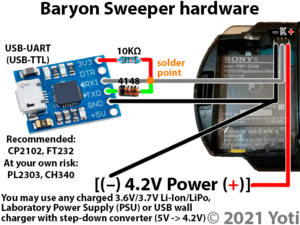Psp-3000 Jigkick: Difference between revisions
Jump to navigation
Jump to search
(Battery pins must have voltage) |
|||
| Line 7: | Line 7: | ||
* (optional) 10kOhm resistor between 3v3 and RX on serial adapter | * (optional) 10kOhm resistor between 3v3 and RX on serial adapter | ||
* Ground connected between PSP and serial adapter | * Ground connected between PSP and serial adapter | ||
* Supply 3. | * Supply 3.3v-4.2v over the battery + and - pins | ||
* (optional) Plug a 5v charger into the DC In port of the PSP | * (optional) Plug a 5v charger into the DC In port of the PSP | ||
Revision as of 03:42, 30 August 2023
How to Enter Service Mode (officially known as Manufacturing Mode) on PSP-3000
Connecting a PSP-3000 to a TTL serial adapter:
- Center pin of PSP battery connector is used for k-line serial communication
- Serial adapter must have a 1n4148 diode with line (cathode) toward it's TX, other end (anode) tied to RX, and RX going to PSP battery center pin
- (optional) 10kOhm resistor between 3v3 and RX on serial adapter
- Ground connected between PSP and serial adapter
- Supply 3.3v-4.2v over the battery + and - pins
- (optional) Plug a 5v charger into the DC In port of the PSP
Plug in your serial adapter to PC and set up [PySweeper] with the correct COM port for your adapter and the option for service mode selected. Plug in modified battery connector to PSP while PSP is fully powered off (NOT in sleep mode), SYSCON will begin serial communication with your serial adapter and enter service mode.