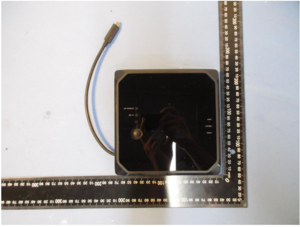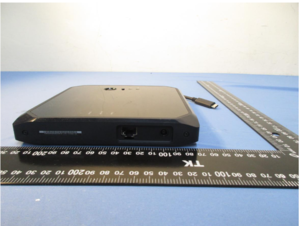CP Box: Difference between revisions
No edit summary |
(this page is pain) |
||
| (3 intermediate revisions by 3 users not shown) | |||
| Line 36: | Line 36: | ||
STATUS | STATUS | ||
The CP Box is a device which plugs into a TestKit and used to connect to a host computer. If a CP Box is not plugged into a TestKit, the TestKit will be in Release Mode. The Ethernet port on a CP Box (DEV LAN) is used to connect to the host computer. | |||
and the USB Hard Drive maybe for Packages? or games? | and the USB Hard Drive maybe for Packages? or games? | ||
| Line 125: | Line 125: | ||
File:Cpbox 1342.jpeg | File:Cpbox 1342.jpeg | ||
File:Cpbox 1343.jpeg | File:Cpbox 1343.jpeg | ||
File:Cpbox 1345.jpeg | File:Cpbox 1345.jpeg | ||
File:Cpbox 1346.jpeg | File:Cpbox 1346.jpeg | ||
| Line 133: | Line 132: | ||
File:Cpbox 1350.jpeg | File:Cpbox 1350.jpeg | ||
File:Cpbox 1351.jpeg | File:Cpbox 1351.jpeg | ||
File:Cpbox 1353.jpeg | File:Cpbox 1353.jpeg | ||
File:Cpbox 1354.jpeg | File:Cpbox 1354.jpeg | ||
| Line 145: | Line 143: | ||
File:Cpbox 1362.jpeg | File:Cpbox 1362.jpeg | ||
File:Cpbox 1363.jpeg | File:Cpbox 1363.jpeg | ||
File:CP_Box_Charger.jpg | |||
</gallery> | </gallery> | ||
=== References === | |||
* [[CP Box Service Connectors]] | |||
* [[CP Box Non Volatile Storage]] | |||
* [[CP Box Boot Process]] | |||
Latest revision as of 21:12, 12 November 2023
https://fccid.io/NCC/CCAB20LP129BT4
Model Number: CPBH-100
the NCC page for a Testing Kit for PlayStation 5 mentions a so called "CP Box" it is a black box with a USB C input, USB C output, ethernet and power cable.
There are two modes the CP Box can run in "Engineering Mode" and "Normal Mode"
In engineering mode the CP Box is simply plugged into power, with the USB-C Cable in the PS5.
(the traditional chinese there says "Engineering Mode")
however in Normal mode, the CP Box USB-C Port is plugged into a USB-C Portable Hard Drive, and the Ethernet is plugged into your router / network hub, and the USB-C Cable into the ps5.
The "USB Dongle" mentioned here is mentioned in another document to be a USM16CA1 which is a standard USB-C flash drive
on the front of the CP Box it says
CP INIT NETWORK INIT SPEED LINK/ACT STATUS
The CP Box is a device which plugs into a TestKit and used to connect to a host computer. If a CP Box is not plugged into a TestKit, the TestKit will be in Release Mode. The Ethernet port on a CP Box (DEV LAN) is used to connect to the host computer.
and the USB Hard Drive maybe for Packages? or games?
Or perhaps its related to the Communication Processor similar to that on the PSVita, maybe its just an external version of it? i dont know ;-;
oh and the the NCC page for the DevKit makes no reference to a "CP Box" it appears to be built into it instead
ProtoType CPBOX Logic Board model CPB-K01 main system chip CXD90046GG ,SEC 928 KLMAG1JETD ,SEC 007 K4A8G16 ,Winband 25Q256JVEQ VR port (USB-C) CYUSB3014-BZX , WinBand 25Q80DV1G TypeC (USB) SIL 2105 ,Winband 25Q16JVN1Q Lan RJ45 RTL81530 panel switch rout to 2 PM539 for different GPIO switch (peset by regist) MARVELL 88E6352 link up PORT1 CP , PORT3 DEVNET , PORT0 USB , 2 main CP system ( recover mode and normal mode ) internal CP RST for hard reset CP FDP stick is joy up down left right with enter with menu input switch button CP initialize button Network initialize button Type-C USB port not available for use now
TEST KIT need CP Box connected "before Power ON" NO CP BOX , debug setup setting will auto switch to > "Release mode" with CP BOX , debug setup setting can switch to > "Assist Mode" PS5 SYSTEM ON can not hot plug CP BOX , it will show up error message PS5 in Assist Mode will save in memory ( even no power ) , but power on time will check CPBOX again CP BOX can check PS5 info (serial , Assist mode/Release Mode) even PS5 system is shut down
CPBOX VP port(TYPE-C) will active for use HMD2/NEXT GEN VR/VR2 after cpupdate ver 2700