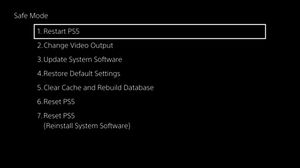Button Combo Menus: Difference between revisions
Jump to navigation
Jump to search
mNo edit summary |
|||
| (2 intermediate revisions by the same user not shown) | |||
| Line 2: | Line 2: | ||
=== Safe Mode === | === Safe Mode === | ||
[[File:WIN 20221107 03 15 39 Pro.jpg|thumb|Safe Mode]] | |||
While the console is off, press and hold the power button until you hear two beeps, then let go. | While the console is off, press and hold the power button until you hear two beeps, then let go. | ||
| Line 10: | Line 10: | ||
=== More System Information === | === More System Information === | ||
[[File:20220710171549.jpg|thumb|More System Information | [[File:20220710171549.jpg|thumb|More System Information]] | ||
See [[More_System_Information|More System Information]] | See [[More_System_Information|More System Information]] | ||
| Line 20: | Line 20: | ||
=== Staff Mode (IDU) === | === Staff Mode (IDU) === | ||
[[File:WIN 20230117 00 51 01 Pro.jpg|thumb|Staff Mode IDU]] | |||
Hold down {{ds5l1}} + {{ds5l2}} for a few seconds, then press and release {{ds5circle}}, {{ds5cross}}, {{ds5square}}, {{ds5triangle}}, {{ds5right}} and then, release the {{ds5l1}} and {{ds5l2}} buttons. | Hold down {{ds5l1}} + {{ds5l2}} for a few seconds, then press and release {{ds5circle}}, {{ds5cross}}, {{ds5square}}, {{ds5triangle}}, {{ds5right}} and then, release the {{ds5l1}} and {{ds5l2}} buttons. | ||
Latest revision as of 14:57, 17 January 2023
Button Combo Menus[edit | edit source]
Safe Mode[edit | edit source]
While the console is off, press and hold the power button until you hear two beeps, then let go.
See Safe Mode
...
More System Information[edit | edit source]
Button combo usable within Settings → System → System Software → Console Information
Retail[edit | edit source]
Hold down ![]() +
+ ![]() +
+ ![]() for 5 Seconds, then let go and press
for 5 Seconds, then let go and press ![]() +
+ ![]()
Staff Mode (IDU)[edit | edit source]
Hold down ![]() +
+ ![]() for a few seconds, then press and release
for a few seconds, then press and release ![]() ,
, ![]() ,
, ![]() ,
, ![]() ,
, ![]() and then, release the
and then, release the ![]() and
and ![]() buttons.
buttons.
PsnInGameCommerce[edit | edit source]
In debug settings, push at the same time ![]() +
+ ![]() +
+ ![]() to enable extra settings for PsnInGameCommerce
to enable extra settings for PsnInGameCommerce
Toggle Extra Debug Menu[edit | edit source]
In anywhere of main menu, push at the same time ![]() +
+ ![]() to enable extra debug menu (SblRcMgrIsAllowDebugMenuForSettings must be enabled)
to enable extra debug menu (SblRcMgrIsAllowDebugMenuForSettings must be enabled)
Crash The Shell (WTF?)[edit | edit source]
With the registry option to enable Shell Crash enabled hold down either:
To crash Shell