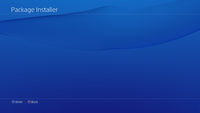★ Debug Settings: Difference between revisions
Jump to navigation
Jump to search
mNo edit summary |
No edit summary |
||
| (29 intermediate revisions by 15 users not shown) | |||
| Line 1: | Line 1: | ||
The [[★ Debug Settings|Debug Settings]] (''stylized as'' [[★ Debug Settings]]) describes additional preferences in the Settings Menu, which are only avaiable on [[SKU Models Nonretail|Nonretail]] consoles. | The [[★ Debug Settings|Debug Settings]] (''stylized as'' [[★ Debug Settings]]) describes additional preferences in the Settings Menu, which are only avaiable on [[SKU Models Nonretail|Nonretail]] consoles. "★Debug Settings", which is one of the "Settings" items, is provided only for the development machines and includes various features for development support, but with the help of GoldHEN or MiraCFW some options might be available on Retail consoles with various levels of compatibility (most are broken). | ||
== Overview == | == Overview == | ||
'''Note:''' The following [[★ Debug Settings]] are composed from | <div style="float:right"> | ||
[[File:Debug Settings Menu 01.png|200px|thumb|left|[[★ Debug Settings]] Menu enable in the Settings Menu on [[SKU Models Nonretail|Nonretail]] consoles]]<br> | |||
[[File:Debug Settings Menu 02.png|200px|thumb|left|Several [[★ Debug Settings]] enable ]]<br> | |||
[[File:Activation Menu.png|200px|thumb|left|Activation Menu]]<br> | |||
[[File:No Activation File Found.png|200px|thumb|left|''No Activation File Found.'']] | |||
[[File:Debug Settings Menu 03.png|200px|thumb|left|More [[★ Debug Settings]] enable]] | |||
[[File:Game Live Streaming 02.png|200px|thumb|left|Game Live Streaming Menu]] | |||
[[File:Package Installer Menu 01.png|200px|thumb|left|Package Installer enable in the Game Menu]]<br> | |||
[[File:Package Installer Menu 02.png|200px|thumb|left|Blank page when no Package File found, similar to PS3's ★ Install Package Files]]<br> | |||
</div> | |||
'''Note:''' The following [[★ Debug Settings]] are composed from several [[SKU Models Nonretail|Non-Retail]] consoles through different Hardware Generations and [[System Firmware|System Firmwares]], and is updated with descriptions for every entry as up-to-date as firware version 8.00. | |||
{| class="wikitable" | {| class="wikitable" | ||
|- | |- | ||
! Menu !! Information | |||
|- | |||
| colspan="2" style="background-color:#F6F6F6;" | {{Anchored|Game}} | |||
|- | |||
| Package Downloader || Package download and install emulation on a local server | |||
|- | |||
| Package Installer || Local Package install using a USB mass storage device | |||
|- | |||
| SaveData || Save Data handling during development | |||
|- | |||
| Add Content Manager || Display a list of additional conent, enable/disable entitlements, delete entitlements and delete additional content | |||
|- | |||
| Instant App Suspending || Testing implementation of a potential feature when operation is resumed from a suspended state rather than a background state | |||
|- | |||
| BD Copy || Toggles on/off Automatic Copying of contents from a disc to internal HDD | |||
|- | |||
| Overlay APP_HOME On app0 || Mount and launch of a development build in a pkg formatted application/game | |||
|- | |||
| AppContent Fake Free Space(FS) || Toggles on/off a fake no free space error for Additional Content | |||
|- | |||
| Video Recording || Multiple options (faking recording failure, toggles notification messages in a recording, recording entire screen during VR, prohibit recording, create a video file in a arbitrary location) | |||
|- | |||
| Change Downloaded Store Country/Region || To be used only when directed by SIE during publishing phases of game development | |||
|- | |||
| Enable Multiple Installation with Same Title || Allows multiple applications with same title ID to be installed | |||
|- | |||
| Enhanced Display Buffer Attributes || Display Buffer Attributes for Use During Development | |||
|- | |||
| Internal Memory Dump || Dumping core modules (mini, full) | |||
|- | |||
| No Limit Path Element on /data [DevKit only] || Enable/Disable restrictions of directory levels for /data | |||
|- | |||
| colspan="2" style="background-color:#F6F6F6;" | {{Anchored|System}} | |||
|- | |||
| TRC Check Notifications || Enable/Disable checks to test whether applications conform to TRC requirements | |||
|- | |||
| Export Error/Notification History to USB Mass Storage || Saves list of errors from Error History found in Settings | |||
|- | |||
| Region Settings || Test different System Languages and Time Zones to be used for specific countries/regions (Japan, North America, Oceania, UK, Europe, Korea, Southeast Asia, Taiwan, Russia, Mexico, Brazil, China, Off only on DevKits) | |||
|- | |||
| Use Default PRX Runtime Library || Change to Development/Default PRX modules | |||
|- | |||
| Debug Network Clock || Operates pressent time in correlation with sceRtcGetCurrentNetworkTick() | |||
|- | |||
| Reset Network Clock || This setting is for checking application behavior when the network time has not been initialized | |||
|- | |||
| Debug NPDRM Clock || Testing various scenarios of licenses | |||
|- | |||
| Override Camera Config || Checking application behavior when the system software uses PlayStation®Camera for login processing, etc. and the PlayStation®Camera configuration is forcibly changed. | |||
|- | |||
| Export setting info to USB Mass Storage || Saves information on a USB mass storage device (confirming what kind of execution environment was used when a problem occurs) | |||
|- | |||
| Boot Stats || Displays the statistics for the number of times the system software has been booted | |||
|- | |||
| Enable Pause key on keyboard [DevKits only] || Toggles ON/OFF Pause Key on DevKits that act the same as a PS button press on a controller | |||
|- | |||
| Enable Print Screen key on keyboard [DevKits only] || Toggles ON/OFF Pause Key on DevKits that act the same as a SHARE button press on a controller | |||
|- | |||
| GPI Switch || Set a value for GPI (General Purpose Input) used for debugging support | |||
|- | |||
| Fake Device Settings || To be used only when directed by SIE during publishing phases of game development | |||
|- | |||
| Compatible PKG mode || This specifies whether to save in a format that can be used after downgrading to an earlier system software when installing a package | |||
|- | |||
| Display Title ID on Home Screen || Display the title ID on the content icon in the home screen and in libraries | |||
|- | |||
| Force PlayStation®VR Version || To be used only when directed by SIE during publishing phases of game development | |||
|- | |||
| Sce Module Debug [DevKits only] || Toggles ON/OFF debug of SCE modules | |||
|- | |||
| Skip Warning Screen after Improper Shutdown || Skips "PS4 was not turned off proprely" screen after a improper shutdown/restart | |||
|- | |||
| colspan="2" style="background-color:#F6F6F6;" | {{Anchored|Multi User}} | |||
|- | |||
| Switch User Group || Switch up to 64 users to test various country/region and age settings | |||
|- | |||
| Display Account Information || Displays account information of PSN on the bottom section of login screen | |||
|- | |||
| Use Auto Assign & Login Feature in Debug Settings [DevKits only] || Activate/disable multiple automatic login/controller assignment/Move+VR assignment | |||
|- | |||
| Auto Assign Controller [DevKits only] || Activate/disable auto assignment for controllers tied to accounts | |||
|- | |||
| Auto Assign Move [DevKits only] || Activate/disable auto assignment for Move controllers tied to accounts | |||
|- | |||
| Auto Assign Audio Device [DevKits only] || Activate/disable auto assignment for audio devices tied to accounts | |||
|- | |||
| Auto Assign PlayStation®VR [DevKits only] || Activate/disable auto assignment for PSVR tied to accounts | |||
|- | |||
| User XX - Edit Comments for This Account || Edit comments from account information of selected user | |||
|- | |||
| User XX - Auto Login User [DevKits only] || Activate/disable auto login tied to a user | |||
|- | |||
| colspan="2" style="background-color:#F6F6F6;" | {{Anchored|PlayStation™Network}} | |||
|- | |||
| NP Environment || Set environmental variables of PSN | |||
|- | |||
| NP Debug || Toggle ON/OFF various debug notifications (Age Restriction, sceNPCheck calls, Server request, Authorization Code Function, ID Token, PS Plus API, Web API, PS Store Icon calling, Commerce Dialog, Service Label) | |||
|- | |||
| In-Game Commerce Debug || Testing operation of application that uses in-game browsing to browse and purchase products (DLC) | |||
|- | |||
| View Status of PlayStation Network Services [DEV SERVER] || Web page display for PSN service status | |||
|- | |||
| Patch Check || Patch detection check for games | |||
|- | |||
| Patch Test || Testing a feature of a game using a specific patch version | |||
|- | |||
| Patch Server Proxy || Setting proxy setting to access patch server | |||
|- | |||
| Plus Recheck Event Interval || Test expiry for PS Plus games/features | |||
|- | |||
| Upgradable App Debug || Set SKU flag values (Trial, Full, Off) | |||
|- | |||
| Require purchased license || Selection (Applications, Additional Content and All) will require user to have a purchased license, to emulate retail unit operation | |||
|- | |||
| Disable Account Check in TV & Video || Disable PSN check in TV Video category | |||
|- | |||
| Web API Rate Limit Threshold || Change the limit threshold of PlayStation™Network Web API call frequencies via the NpWebApi library | |||
|- | |||
| Ignore NpTitleId set by API in Development Mode [DevKits only] || Ignore mismatch between NP Title ID and NP Title Secret | |||
|- | |||
| Event Fake Clock || Create and test custom Errors in different situations | |||
|- | |||
| Fake DisplayName Mode || Assisting testing of the verified account display name features | |||
|- | |||
| Delete All Universal Data System Data || To be used only when directed by SIE during publishing phases of game development | |||
|- | |||
| WebTrace || To be used only when directed by SIE during publishing phases of game development | |||
|- | |||
| Web API Force Rate Limit (version 2) || To be used only when directed by SIE during publishing phases of game development | |||
|- | |||
| Web API Force Rate Limit Target (version 2) || To be used only when directed by SIE during publishing phases of game development | |||
|- | |||
| colspan="2" style="background-color:#F6F6F6;" | {{Anchored|Activation}} | |||
|- | |||
| Activate from USB || Update expiration date for DevKits/TestKits to prevent leakage of proprietary information | |||
|- | |||
| Activate Using Internet - Activate Automatically || Update expiration date using PlayStation 4 Developer Network without user input for DevKits/TestKits to prevent leakage of proprietary information | |||
|- | |||
| Activate Using Internet - Activate Immediately || Update expiration date using PlayStation 4 Developer Network by user input for DevKits/TestKits to prevent leakage of proprietary information | |||
|- | |||
| Activate Using Internet - Show Background Activation Result || Shows the results of activation performed in the background | |||
|- | |||
| Show Expiration Date || Display expiration date of DevKit/TestKit | |||
|- | |||
| Show Activation Key || Display internal ID used when updating expiration date | |||
|- | |||
| System Passcode Management || Set system passcode | |||
|- | |||
| colspan="2" style="background-color:#F6F6F6;" | {{Anchored|Boot Parameters}} | |||
|- | |||
| Release Check Mode || Set between 3 different testing environments meant to emulate different user experiences and features (Release Mode/Retail, Assist Mode and Development Mode) | |||
|- | |||
| Release Mode Console [DevKits only] || Emulate final retail mode with errors and output of the development host | |||
|- | |||
| Slow HDD Mode || Emulate a slow HDD with low bandwith and high stress to test game handling | |||
|- | |||
| Standard PS4 Emulation [NEO Mode Compatible DevKits Only] || Emulates a non-NEO/non-PRO PS4 | |||
|- | |||
| colspan="2" style="background-color:#F6F6F6;" | {{Anchored|Companion Application}} | |||
|- | |||
| User Assign Mode || To be used only when directed by SIE during publishing phases of game development | |||
|- | |- | ||
| | | Launch Application from ★APP_HOME [DevKits only] || To be used only when directed by SIE during publishing phases of game development | ||
|- | |- | ||
| | | colspan="2" style="background-color:#F6F6F6;" | {{Anchored|Controller Setting}} | ||
|- | |- | ||
| | | ○ Button Behavior || Toggle what does ○ button do (cancel or select) | ||
|- | |- | ||
| | | Enable USB Connection [DevKits only] || Toggle between forcing USB or Bluetooth only connections and communications | ||
|- | |- | ||
| | | Pad Auto Detect [DevKits only] || Automatically detect and pair a controller without pressing PS button | ||
|- | |- | ||
| | | Bluetooth® Information [DevKits only] || Shows different Bluetooth stats (HID Input Count, Audio Input Count, Audio Input Underrun, HID Output Count, Audio Output Count, Audio Output Underrun and Audio Output Discard) | ||
|- | |- | ||
| | | colspan="2" style="background-color:#F6F6F6;" | {{Anchored|Core Dump}} | ||
|- | |- | ||
| | | Core Dump || Dump debug setting stats to be used when setting files and and amount of information | ||
|- | |- | ||
| | | colspan="2" style="background-color:#F6F6F6;" | {{Anchored|Crash Reporting}} | ||
|- | |- | ||
| | | Crash Reporting || Dump crashes stats to be used when setting files and and amount of information | ||
|- | |- | ||
| | | colspan="2" style="background-color:#F6F6F6;" | {{Anchored|Graphics}} | ||
|- | |- | ||
| | | PA Debug [DevKits only] || Enable/Disable GPU monitoring feature | ||
|- | |- | ||
| | | Razor GPU [DevKits only] || Enable/Disable Razor CPU | ||
|- | |- | ||
| | | Gnm Validate on Submit [DevKits only] || Enable/Disable command buffer validation | ||
|- | |- | ||
| | | Postmortem Crash Analysis [DevKits only] || Constant GPU memory bandwith recording after post mortem | ||
|- | |- | ||
| | | System Load Control [DevKits only] || Set system software GPU load | ||
|- | |- | ||
| | | SubmitDone Exception [DevKits only] || Cause exception in system software if application does not call Submit Done API within 45 seconds | ||
|- | |- | ||
| | | colspan="2" style="background-color:#F6F6F6;" | {{Anchored|Memory}} | ||
|- | |- | ||
| | | Memory Budget Mode [DevKits only] || Set Memory emulation (normal or NEO mode) | ||
|- | |- | ||
| | | Preserve Direct Memory [DevKits only] || Retain direct memory upon application termination without initialization | ||
|- | |- | ||
| | | colspan="2" style="background-color:#F6F6F6;" | {{Anchored|Network}} | ||
|- | |- | ||
| | | NetCtlAp Wi-Fi Password for QA || Set Wi-fi AP Password using a calculated value random for each console | ||
|- | |- | ||
| | | NAT Traversal Information || Display P2P NAT information and stats | ||
|- | |- | ||
| | | Ifconfig Information || Display ifconfig information and stats | ||
|- | |- | ||
| | | Route Information || Display routing information and stats | ||
|- | |- | ||
| | | Network Emulation || Emulate packet losses and delays occuring on the network | ||
|- | |- | ||
| | | Network Interface Selection [DevKits only] || Determine output interface fo game application communication | ||
|- | |- | ||
| | | Switch Network Setting || Create and switch network settings using multiple entries | ||
|- | |- | ||
| | | mDNS || Enable/Disable multicast DNS | ||
|- | |- | ||
| | | Network Packet Capture || Capture all packets using network | ||
|- | |- | ||
| | | colspan="2" style="background-color:#F6F6F6;" | {{Anchored|Network (DEV)}} | ||
|- | |- | ||
| | | Debug IP Address Setting [DevKits only] || Set multiple DEV LAN settings (Debug IP Adress, DHCP Host Name, Subet mask, Route) | ||
|- | |- | ||
| | | Debug DHCP Host Name [DevKits only] || Set/Display Debug DHCP Host Name | ||
|- | |- | ||
| | | Debug IP Address [DevKits only] || Set/Display Debug IP Address | ||
|- | |- | ||
| | | Debug Subnet Mask [DevKits only] || Set/Display Debug Subnet Mask | ||
|- | |- | ||
| | | Debug Route Network [DevKits only] || Set/Display Debug Route Network | ||
|- | |- | ||
| | | Debug Route Subnet Mask [DevKits only] || Set/Display Debug Route Subnet Mask | ||
|- | |- | ||
| | | Debug Route Network Gateway [DevKits only] || Set/Display Debug Route Network Gateway | ||
|- | |- | ||
| | | colspan="2" style="background-color:#F6F6F6;" | {{Anchored|PlayStation®VR}} | ||
|- | |- | ||
| | | PlayStation®VR || Display VR version, Force VR Mode, Debug Mode, Social Screen Output, Assistant Voice Mix, Auto Power On, Firmware Update | ||
|- | |- | ||
| | | colspan="2" style="background-color:#F6F6F6;" | {{Anchored|Share Button}} | ||
|- | |- | ||
| | | SNS Contents Sharing Test from Share Button || Control sending content to servers of various services by using SHARE button | ||
|- | |- | ||
| | | Enable Control Share Range || Set privacy level when uploading a video to Youtube by using SHARE button | ||
|- | |- | ||
| | | Enable Autosave In Restarting Video Recording || Set autosave in restarting a video recording | ||
|- | |- | ||
| | | colspan="2" style="background-color:#F6F6F6;" | {{Anchored|Sound and Screen}} | ||
|- | |- | ||
| | | Disable HDCP || Enable/Disable HDMI encryption | ||
|- | |- | ||
| | | Play Dummy Music || Emulate a user playing music when gaming | ||
|- | |- | ||
| | | Audio Output Format || Change audio output (Auto, LPCM 2ch, LPCM 5.1ch, LPCM 7.1ch, Dolby Digital 5.1ch, DTS 5.1ch) | ||
|- | |- | ||
| | | Audio Process Mode [DevKits only] || Set audio processing mode (Release or Debug Capture Mode) | ||
|- | |- | ||
| | | Force HDR Capability || Force HDR on HDMI | ||
|- | |- | ||
| | | SNS Contents Sharing Test from Share Button || Control sending content to servers of various services by using SHARE button | ||
|- | |- | ||
| | | Adjust HDR || Change strength of HDR and edit effect of HDR | ||
|- | |- | ||
| | | Fake Monitor Capability || Create virtual state to test different monitor features availability | ||
|- | |- | ||
| | | colspan="2" style="background-color:#F6F6F6;" | {{Anchored|System Update}} | ||
|- | |- | ||
| | | System Update || Update firmware by using Update Server URL, local USB mode | ||
|- | |- | ||
| | | colspan="2" style="background-color:#F6F6F6;" | {{Anchored|Web}} | ||
|- | |- | ||
| | | Web || Preview Web Browser Engine | ||
|- | |- | ||
| | | colspan="2" style="background-color:#F6F6F6;" | {{Anchored|Theme}} | ||
|- | |- | ||
| | | Enable Host Theme || Preview a in development theme without building a package | ||
|- | |- | ||
| | | Enable Preview Mode || Set PS4 in Theme Preview Mode that enables/disables all changed theme icons | ||
|- | |- | ||
|} | |} | ||
Latest revision as of 19:47, 20 April 2022
The Debug Settings (stylized as ★ Debug Settings) describes additional preferences in the Settings Menu, which are only avaiable on Nonretail consoles. "★Debug Settings", which is one of the "Settings" items, is provided only for the development machines and includes various features for development support, but with the help of GoldHEN or MiraCFW some options might be available on Retail consoles with various levels of compatibility (most are broken).
Overview[edit | edit source]
Note: The following ★ Debug Settings are composed from several Non-Retail consoles through different Hardware Generations and System Firmwares, and is updated with descriptions for every entry as up-to-date as firware version 8.00.
| Menu | Information |
|---|---|
| Game | |
| Package Downloader | Package download and install emulation on a local server |
| Package Installer | Local Package install using a USB mass storage device |
| SaveData | Save Data handling during development |
| Add Content Manager | Display a list of additional conent, enable/disable entitlements, delete entitlements and delete additional content |
| Instant App Suspending | Testing implementation of a potential feature when operation is resumed from a suspended state rather than a background state |
| BD Copy | Toggles on/off Automatic Copying of contents from a disc to internal HDD |
| Overlay APP_HOME On app0 | Mount and launch of a development build in a pkg formatted application/game |
| AppContent Fake Free Space(FS) | Toggles on/off a fake no free space error for Additional Content |
| Video Recording | Multiple options (faking recording failure, toggles notification messages in a recording, recording entire screen during VR, prohibit recording, create a video file in a arbitrary location) |
| Change Downloaded Store Country/Region | To be used only when directed by SIE during publishing phases of game development |
| Enable Multiple Installation with Same Title | Allows multiple applications with same title ID to be installed |
| Enhanced Display Buffer Attributes | Display Buffer Attributes for Use During Development |
| Internal Memory Dump | Dumping core modules (mini, full) |
| No Limit Path Element on /data [DevKit only] | Enable/Disable restrictions of directory levels for /data |
| System | |
| TRC Check Notifications | Enable/Disable checks to test whether applications conform to TRC requirements |
| Export Error/Notification History to USB Mass Storage | Saves list of errors from Error History found in Settings |
| Region Settings | Test different System Languages and Time Zones to be used for specific countries/regions (Japan, North America, Oceania, UK, Europe, Korea, Southeast Asia, Taiwan, Russia, Mexico, Brazil, China, Off only on DevKits) |
| Use Default PRX Runtime Library | Change to Development/Default PRX modules |
| Debug Network Clock | Operates pressent time in correlation with sceRtcGetCurrentNetworkTick() |
| Reset Network Clock | This setting is for checking application behavior when the network time has not been initialized |
| Debug NPDRM Clock | Testing various scenarios of licenses |
| Override Camera Config | Checking application behavior when the system software uses PlayStation®Camera for login processing, etc. and the PlayStation®Camera configuration is forcibly changed. |
| Export setting info to USB Mass Storage | Saves information on a USB mass storage device (confirming what kind of execution environment was used when a problem occurs) |
| Boot Stats | Displays the statistics for the number of times the system software has been booted |
| Enable Pause key on keyboard [DevKits only] | Toggles ON/OFF Pause Key on DevKits that act the same as a PS button press on a controller |
| Enable Print Screen key on keyboard [DevKits only] | Toggles ON/OFF Pause Key on DevKits that act the same as a SHARE button press on a controller |
| GPI Switch | Set a value for GPI (General Purpose Input) used for debugging support |
| Fake Device Settings | To be used only when directed by SIE during publishing phases of game development |
| Compatible PKG mode | This specifies whether to save in a format that can be used after downgrading to an earlier system software when installing a package |
| Display Title ID on Home Screen | Display the title ID on the content icon in the home screen and in libraries |
| Force PlayStation®VR Version | To be used only when directed by SIE during publishing phases of game development |
| Sce Module Debug [DevKits only] | Toggles ON/OFF debug of SCE modules |
| Skip Warning Screen after Improper Shutdown | Skips "PS4 was not turned off proprely" screen after a improper shutdown/restart |
| Multi User | |
| Switch User Group | Switch up to 64 users to test various country/region and age settings |
| Display Account Information | Displays account information of PSN on the bottom section of login screen |
| Use Auto Assign & Login Feature in Debug Settings [DevKits only] | Activate/disable multiple automatic login/controller assignment/Move+VR assignment |
| Auto Assign Controller [DevKits only] | Activate/disable auto assignment for controllers tied to accounts |
| Auto Assign Move [DevKits only] | Activate/disable auto assignment for Move controllers tied to accounts |
| Auto Assign Audio Device [DevKits only] | Activate/disable auto assignment for audio devices tied to accounts |
| Auto Assign PlayStation®VR [DevKits only] | Activate/disable auto assignment for PSVR tied to accounts |
| User XX - Edit Comments for This Account | Edit comments from account information of selected user |
| User XX - Auto Login User [DevKits only] | Activate/disable auto login tied to a user |
| PlayStation™Network | |
| NP Environment | Set environmental variables of PSN |
| NP Debug | Toggle ON/OFF various debug notifications (Age Restriction, sceNPCheck calls, Server request, Authorization Code Function, ID Token, PS Plus API, Web API, PS Store Icon calling, Commerce Dialog, Service Label) |
| In-Game Commerce Debug | Testing operation of application that uses in-game browsing to browse and purchase products (DLC) |
| View Status of PlayStation Network Services [DEV SERVER] | Web page display for PSN service status |
| Patch Check | Patch detection check for games |
| Patch Test | Testing a feature of a game using a specific patch version |
| Patch Server Proxy | Setting proxy setting to access patch server |
| Plus Recheck Event Interval | Test expiry for PS Plus games/features |
| Upgradable App Debug | Set SKU flag values (Trial, Full, Off) |
| Require purchased license | Selection (Applications, Additional Content and All) will require user to have a purchased license, to emulate retail unit operation |
| Disable Account Check in TV & Video | Disable PSN check in TV Video category |
| Web API Rate Limit Threshold | Change the limit threshold of PlayStation™Network Web API call frequencies via the NpWebApi library |
| Ignore NpTitleId set by API in Development Mode [DevKits only] | Ignore mismatch between NP Title ID and NP Title Secret |
| Event Fake Clock | Create and test custom Errors in different situations |
| Fake DisplayName Mode | Assisting testing of the verified account display name features |
| Delete All Universal Data System Data | To be used only when directed by SIE during publishing phases of game development |
| WebTrace | To be used only when directed by SIE during publishing phases of game development |
| Web API Force Rate Limit (version 2) | To be used only when directed by SIE during publishing phases of game development |
| Web API Force Rate Limit Target (version 2) | To be used only when directed by SIE during publishing phases of game development |
| Activation | |
| Activate from USB | Update expiration date for DevKits/TestKits to prevent leakage of proprietary information |
| Activate Using Internet - Activate Automatically | Update expiration date using PlayStation 4 Developer Network without user input for DevKits/TestKits to prevent leakage of proprietary information |
| Activate Using Internet - Activate Immediately | Update expiration date using PlayStation 4 Developer Network by user input for DevKits/TestKits to prevent leakage of proprietary information |
| Activate Using Internet - Show Background Activation Result | Shows the results of activation performed in the background |
| Show Expiration Date | Display expiration date of DevKit/TestKit |
| Show Activation Key | Display internal ID used when updating expiration date |
| System Passcode Management | Set system passcode |
| Boot Parameters | |
| Release Check Mode | Set between 3 different testing environments meant to emulate different user experiences and features (Release Mode/Retail, Assist Mode and Development Mode) |
| Release Mode Console [DevKits only] | Emulate final retail mode with errors and output of the development host |
| Slow HDD Mode | Emulate a slow HDD with low bandwith and high stress to test game handling |
| Standard PS4 Emulation [NEO Mode Compatible DevKits Only] | Emulates a non-NEO/non-PRO PS4 |
| Companion Application | |
| User Assign Mode | To be used only when directed by SIE during publishing phases of game development |
| Launch Application from ★APP_HOME [DevKits only] | To be used only when directed by SIE during publishing phases of game development |
| Controller Setting | |
| ○ Button Behavior | Toggle what does ○ button do (cancel or select) |
| Enable USB Connection [DevKits only] | Toggle between forcing USB or Bluetooth only connections and communications |
| Pad Auto Detect [DevKits only] | Automatically detect and pair a controller without pressing PS button |
| Bluetooth® Information [DevKits only] | Shows different Bluetooth stats (HID Input Count, Audio Input Count, Audio Input Underrun, HID Output Count, Audio Output Count, Audio Output Underrun and Audio Output Discard) |
| Core Dump | |
| Core Dump | Dump debug setting stats to be used when setting files and and amount of information |
| Crash Reporting | |
| Crash Reporting | Dump crashes stats to be used when setting files and and amount of information |
| Graphics | |
| PA Debug [DevKits only] | Enable/Disable GPU monitoring feature |
| Razor GPU [DevKits only] | Enable/Disable Razor CPU |
| Gnm Validate on Submit [DevKits only] | Enable/Disable command buffer validation |
| Postmortem Crash Analysis [DevKits only] | Constant GPU memory bandwith recording after post mortem |
| System Load Control [DevKits only] | Set system software GPU load |
| SubmitDone Exception [DevKits only] | Cause exception in system software if application does not call Submit Done API within 45 seconds |
| Memory | |
| Memory Budget Mode [DevKits only] | Set Memory emulation (normal or NEO mode) |
| Preserve Direct Memory [DevKits only] | Retain direct memory upon application termination without initialization |
| Network | |
| NetCtlAp Wi-Fi Password for QA | Set Wi-fi AP Password using a calculated value random for each console |
| NAT Traversal Information | Display P2P NAT information and stats |
| Ifconfig Information | Display ifconfig information and stats |
| Route Information | Display routing information and stats |
| Network Emulation | Emulate packet losses and delays occuring on the network |
| Network Interface Selection [DevKits only] | Determine output interface fo game application communication |
| Switch Network Setting | Create and switch network settings using multiple entries |
| mDNS | Enable/Disable multicast DNS |
| Network Packet Capture | Capture all packets using network |
| Network (DEV) | |
| Debug IP Address Setting [DevKits only] | Set multiple DEV LAN settings (Debug IP Adress, DHCP Host Name, Subet mask, Route) |
| Debug DHCP Host Name [DevKits only] | Set/Display Debug DHCP Host Name |
| Debug IP Address [DevKits only] | Set/Display Debug IP Address |
| Debug Subnet Mask [DevKits only] | Set/Display Debug Subnet Mask |
| Debug Route Network [DevKits only] | Set/Display Debug Route Network |
| Debug Route Subnet Mask [DevKits only] | Set/Display Debug Route Subnet Mask |
| Debug Route Network Gateway [DevKits only] | Set/Display Debug Route Network Gateway |
| PlayStation®VR | |
| PlayStation®VR | Display VR version, Force VR Mode, Debug Mode, Social Screen Output, Assistant Voice Mix, Auto Power On, Firmware Update |
| SNS Contents Sharing Test from Share Button | Control sending content to servers of various services by using SHARE button |
| Enable Control Share Range | Set privacy level when uploading a video to Youtube by using SHARE button |
| Enable Autosave In Restarting Video Recording | Set autosave in restarting a video recording |
| Sound and Screen | |
| Disable HDCP | Enable/Disable HDMI encryption |
| Play Dummy Music | Emulate a user playing music when gaming |
| Audio Output Format | Change audio output (Auto, LPCM 2ch, LPCM 5.1ch, LPCM 7.1ch, Dolby Digital 5.1ch, DTS 5.1ch) |
| Audio Process Mode [DevKits only] | Set audio processing mode (Release or Debug Capture Mode) |
| Force HDR Capability | Force HDR on HDMI |
| SNS Contents Sharing Test from Share Button | Control sending content to servers of various services by using SHARE button |
| Adjust HDR | Change strength of HDR and edit effect of HDR |
| Fake Monitor Capability | Create virtual state to test different monitor features availability |
| System Update | |
| System Update | Update firmware by using Update Server URL, local USB mode |
| Web | |
| Web | Preview Web Browser Engine |
| Theme | |
| Enable Host Theme | Preview a in development theme without building a package |
| Enable Preview Mode | Set PS4 in Theme Preview Mode that enables/disables all changed theme icons |