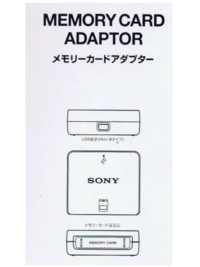Card Adapter
PlayStation Card Adapter
The PlayStation 3 Memory Card Adaptor is a peripheral device that allows data to be transferred from a PlayStation or PlayStation 2 memory card to the PlayStation 3's hard disk.
Technical Specifications
| Overview of Technical Specifications | |
|---|---|
| Product Code | CECHZM1 (SCPH-98042) |
| External Dimension | approximately 58mm x 50mm x 20mm (height x width x depth) |
| Weight | approximately 50g |
| Cable Length | USB Cord length / USB hub |
| Connection Type | USB |
| Program Memory | 64KB (64K x 8) - Flash (2211UFP24V H8S/2211 seen on CECHZM1 j) |
| PS3 FW related | 1.80 |
| Mountpoint | dev_MCA ( from Memory card utility PS/PS2). |
Functions
- On lower FW, You could not copy saves back to a physical Memory Card. You can copy them between PS3 internal virtual memory cards, but not back to a physical PSone or PS2 card (but possible on 3.55).
- On lower FW, You could not explore your PSone or PS2 card and copy over specific game saves, but you can delete saves, once the card has been copied over to the hard drive (but possible on 3.55).
- The adaptor will not work with cards that have more than 8MB of storage space.
- PocketStation can be use (and recognized as) with the PS3 card adapter.
- USB hub works.
Analysis
USB
Device Descriptor
| Device Descriptor | ||||
|---|---|---|---|---|
| Offset | Field | Size | Value | Description |
| 0 | bLength | 1 | 0x12 | Size of this descriptor in bytes (18) |
| 1 | bDescriptorType | 1 | 0x01 | DEVICE descriptor type (Constant = 1) |
| 2 | bcdUSB | 2 | 0x0110 | USB Spec release number (1.10):
with which the device and is descriptors are compliant (e.g.: 0x0200 (USB2.0), 0x0300, (USB_3.0|USB3.0)) |
| 4 | bDeviceClass | 1 | 0xFF | Class code assigned by USB-IF:
(used by the operating system to find a class driver for your device)
|
| 5 | bDeviceSubClass | 1 | 0x00 | SubClass Code assigned by USB-IF
(used by the operating system to find a class driver for your device) |
| 6 | bDeviceProtocol | 1 | 0xFF | Protocol Code assigned by USB-IF
(used by the operating system to find a class driver for your device) |
| 7 | bMaxPacketSize0 | 1 | 0x40 | Max packet size for endpoint 0. (64)
|
| 8 | idVendor | 2 | 0x054C | Vendor ID (VID) (Sony Corp.)
must be obtained from USB-IF (used by the operating system to find a driver for your device) |
| 10 | idProduct | 2 | 0x02ea | Product ID (PID) - (PlayStation 3 Memory Card Adaptor)
assigned by the manufacturer (used by the operating system to find a driver for your device) |
| 12 | bcdDevice | 2 | 0x0100 | Device release number (Version: 1.00)
in binary coded decimal |
| 14 | iManufacturer | 1 | 0x00 | Index of string descriptor describing manufacturer
set to 0 if no string |
| 15 | iProduct | 1 | 0x00 | Index of string descriptor describing product
set to 0 if no string |
| 16 | iSerialNumber | 1 | 0x00 | Index of string descriptor describing device serial number set to 0 if no string |
| 17 | bNumConfigurations | 1 | 0x01 | Number of possible configurations |
Configuration Descriptor
| Configuration Descriptor | |||||||||||
|---|---|---|---|---|---|---|---|---|---|---|---|
| Offset | Field | Size | Value | Description | |||||||
| 0 | bLength | 1 | 0x09 | Size | |||||||
| 1 | bDescriptorType | 1 | 0x02 | (= 2) | |||||||
| 2 | wTotalLength | 2 | 0x0027 | Total number of bytes (39) in this descriptor and all the following descriptors (+) | |||||||
| 4 | bNumInterfaces | 1 | 0x01 | Number of interfaces supported by this configuration | |||||||
| 5 | bConfigurationValue | 1 | 0x01 | Value used by Set Configuration to select this configuration | |||||||
| 6 | iConfiguration | 1 | 0x00 | Index of string descriptor describing configuration - set to 0 if no string | |||||||
| 7 | bmAttributes | 1 | 0x80 | Powered by the bus (10000000)
specify power parameters for the configuration :
| |||||||
| 8 | bMaxPower | 1 | 0x64 | Maximum current: 200mA drawn by device in this configuration. In units of 2mA. So 0x32 (50) means 100 mA | |||||||
Interface Descriptor
| Interface Descriptor | ||||
|---|---|---|---|---|
| 0 | bLength | 1 | 0x09 | Size |
| 1 | bDescriptorType | 1 | 0x04 | (= 4) |
| 2 | bInterfaceNumber | 1 | 0x00 | Number identifying this interface.
Zero-based value |
| 3 | bAlternateSetting | 1 | 0x00 | The first (and default) value used to select alternative setting is always 0
(An interface can have more than one variant, and these variants can be switched between, while other interfaces are still in operation) |
| 4 | bNumEndpoints | 1 | 0x03 | Number of Endpoints used for this interface |
| 5 | bInterfaceClass | 1 | 0xFF | Class code assigned by USB-IF]
|
| 6 | bInterfaceSubClass | 1 | 0x00 | SubClass Code assigned by USB-IF |
| 7 | bInterfaceProtocol | 1 | 0xFF | Protocol Code assigned by USB-IF |
| 8 | iInterface | 1 | 0x00 | Index of string descriptor describing interface - set to 0 if no string |
Endpoint Descriptor
| Endpoint (IN) Descriptor | ||||
|---|---|---|---|---|
| 0 | bLength | 1 | 0x07 | Size |
| 1 | bDescriptorType | 1 | 0x05 | (= 5) |
| 2 | bEndpointAddress | 1 | 0x81 | IN <--(1000 0001)--> 1
The address of this endpoint within the device:
|
| 3 | bmAttributes | 1 | 0x02 | Interrupt (00000010)
(D1:0) Transfer Type:
The following only apply to isochronous endpoints. Else set to 0. (D3:2) Synchronisation Type (ISO mode):
(D5:4) Usage Type (ISO mode):
(D7:6) Reserved Set to 0 |
| 4 | wMaxPacketSize | 2 | 0x0040 | (64) |
| 6 | bInterval | 1 | 0x00 | (unit depends on device speed)
Interval for polling endpoint for data transfers. Expressed in frames (ms) for low/full speed or microframes (125μs) for high speed |
| Endpoint (OUT) Descriptor | ||||
| 0 | bLength | 1 | 0x07 | Size |
| 1 | bDescriptorType | 1 | 0x05 | (= 5) |
| 2 | bEndpointAddress | 1 | 0x02 | OUT<-- (00000010)-->2 |
| 3 | bmAttributes | 1 | 0x02 | Bulk |
| 4 | wMaxPacketSize | 2 | 0x0040 | (64) |
| 6 | bInterval | 1 | 0x00 | |
| Endpoint (IN) Descriptor | ||||
| 0 | bLength | 1 | 0x07 | Size |
| 1 | bDescriptorType | 1 | 0x05 | (= 5) |
| 2 | bEndpointAddress | 1 | 0x83 | OUT<-- (10000011)-->3 |
| 3 | bmAttributes | 1 | 0x03 | Interrupt |
| 4 | wMaxPacketSize | 2 | 0x0001 | (1 byte) |
| 6 | bInterval | 1 | 0x64 | 100 |
Free MC boot install with PS3 Memory Card Adapter (CECHZM1)
http://www.ps3devwiki.com/files/Homebrew/ps3mca/
- You can now install FMCB from a PC to MC with these MC-Adapters!
- You can sign MC-KELFs to your MCs directly from PC!
- You can make multi-region-installs!
- The FMCB1.8c-Loader finally includes the V0-Kernel-Fix for those old SCPH-1x000-Consoles (this gives users of those old models the ability to run a few homebrew-apps, which were previously incompatible to those versions)!
We recently found a new way to install FMCB with the PlayStation3 Memory Card Adaptor (CECHZM1) connected to your PC. Since this device is somewhat cheap, it could be a good alternate way for those who don't have access to an already hacked PS2. The method consist of a command line software and using set of commands (or scripts) in order to install the FMBC hack properly. It also has the advantage to do a multi region/models installation. One restriction is that the software doesn't work with Datel's MC (mainly related with setting a proper termination code for communications) and maybe with some other brands, however it was tested successfully with official 8MB Memory Cards and with some crappy Chinese clones too. Currently the FMCB loader being installed is v1.8c which contain an important kernel fix for the 10K. The util to allow to communicate and sign the file for the MC was made by me and "someone who wants to stay anonymous". Note that without this anonymous contributor it would have been impossible to achieve it. git repository: https://github.com/jimmikaelkael/ps3mca-tool
- http://www.mirrorcreator.com/files/10IHXLCZ/ps3mca-windrv.zip_links (driver)
- http://www.mirrorcreator.com/files/0TTXY1K0/ps3mca-tool-fmcb-1.8c.zip_links (precompiled Windows/Linux)
- http://www.mirrorcreator.com/files/XVFKCQ6R/jimmikaelkael-ps3mca-tool-12a198f.zip_links (source) mirror mirror
Misc
This simple mod (adding Led) also works with PS1 Memory Card plugged into the Memory Card Adaptor or the Memory Card Adaptor itself:
http://www.youtube.com/watch?v=be5rSKFuxJY //video should be removed because it s a mess, but before need more infos/photos/wiki format
Video s comment:
you need 32 guage insulated wire and 3mm LED (does not matter what color...) and you drill the hole (without the chip inside to avoid damage) 2 - 3mm from the left side on the outward edge.
Official PS2 Memory Card pins are numbered (8: negative & 5: positive), official PS1 Memory Card hole for the led can be more centered.
Sony Documentation
- manuals.playstation.net
| |||||||||||||