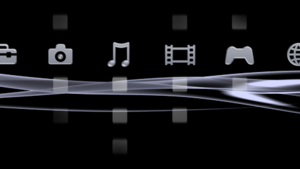PlayStation 3 Theme (P3T)
Description
Themes can be created by Sony's official PlayStation 3 theme creator software or by theme compilers from third-party developers. PlayStation 3 themes are able to store images and sounds in order for users to customize their system's XMB
There is a basic introduction to themes in manuals.playstation.net - Theme Settings manual
- Installation methods
- Downloaded from PSN (SEN) store
- Downloaded from web pages using the PS3 web browser (hosted in the server as: application/x-ps3-theme MIMEtype, and p3t file extension). E.g: [1] [2]
- USB, CF, SD, MS, external storage from path: device:/PS3/THEME/Theme Name.p3t
- Game discs extras icons (see: Creating Discs)
- Games main menu (the installation of the theme can be unlocked after completing some requirements inside the game)
- Install packages (.pkg containing an .edat)
- Adding themes manually in the default install path: dev_hdd0/theme/Theme Name.p3t
- Replacing the preinstalled theme that comes with the firmware in path: dev_flash/vsh/resource/theme/01.p3t
- There is an small chance of crashing XMB when applying a malformed theme (and consecutive PS3 crashes when rebooting), can be easily fixed by entering "recovery menu" and using the option "Restore Default Settings" (only restores the user configurations made in "XMB settings column")
- Added in firmware 1.90
- Background setting can use an image from internall HDD. In Theme settings/Background/Wallpaper (then, copied and converted into user profile, hdd0/home/0000000x/theme/wallpaper.png)
- Added in firmware 2.00
- Static Themes support. Allows the use of custom themes that change the icons, wallpaper, color, font, and the click sounds. In Theme settings/Theme
- Color setting. In Theme settings/Color (original: changes with the month, or the 12 colors predefined for each month)
- Brightness setting. In Theme settings/Background/Brighness (normal, -1, -2, -3, -4. -5)
- Font setting. In Theme settings/Font (original, rounded, pop)
- Added in firmware 3.00
- Dynamic Themes support. Allows the user to install animated themes. These themes may feature animated backgrounds which change throughout the day or respond to user input
- Dynamic brightness. XMB now change color depending on the time of day.
- The default theme has been changed to an updated version of the 'Original' waves theme (the original theme has been renamed 'Classic').
- An animated sparkle effect has been added to the "original" theme
- Night time black theme has the current month color as a basis instead of white. ?
Theme Tools
Tools to compile, extract, or manage themes
P3Tcompiler
P3Tcompiler is made by sony and can be downloaded from: Playstation 3 custom theme guidelines v2.00. For a basic guide creating themes with p3tcompiler read: us.playstation.com/support - How do I create my own theme for the PlayStation®3 computer entertainment system?
With the program there is a sample theme ready to compile, you can separate the program folder and the sample folder to any path in your pc, and compile the sample theme just by "drag-and-drop" the simple.xml over ps3compiler.exe (or create a "direct access icon" and drag-and-drop over it). The compiled simple.pt3 is created in the same folder of the source simple.xml + lot of temporal .gim files (this conversion from .png--->.gim is a previous step before compiling, but after compilation the .gim files are not erased)
Or use the command line:
Usage : p3tcompiler.exe [-o] [output file(*.p3t)] [input file(*.xml)] C:\PS3 Theme Compiler>p3tcompiler.exe -o "C:\PS3 Compiled Themes\Theme Name.p3t" "C:\PS3 Themes Files\Theme Name.xml"
P3Textractor
Made by codelogic in ps2dev forum, is from 2007 and advised in an alpha stage, can be downloaded from: p3textractor
This program extract the contents of a Theme.p3t and it works too by the "drag-and-drop" method, but the files are extracted to the same folder of the program, in a subfolder named like the original Theme.pt3 preceded by a "extracted"
Or by command line:
Usage: p3textractor <input theme file> [destination path] C:\PS3 Theme Extractor>p3textractor.exe "C:\PS3 Compiled Themes\Theme Name.p3t" "C:\PS3 Themes Files\Theme Name\"
Playstation 3 Theme Builder
Xross Media Simulator
Theme Contents
Theme Name (.XML)
This is the settings file of the theme, needed by the compiler to build the theme, it contains information about the theme and the author, and lists all the files that composes the theme.
Code Sample
Other XML configurations
- <localizedinfo>
Is posible to add translations for different languages for some contents of <info> by using <localizedinfo> (XMB replaces contents in the <info> by the contents of <localizedinfo>), each language is identifyed with a "letter code" listed in this table: Content_Information_Files#Languages
Localized info texts are only displayed when the XMB is configured in the same language than the "letter code"
If the theme doesnt contains <localizedinfo> the default texts from <info> are used , so <localizedinfo> is not mandatory, and sometimes is not needed (e.g: the name of the theme doesnt need to be translated in most cases)
Code Sample
- <color selection>
When including one or several backgrounds in a theme the original backgrounds for months are not displayed, only the "color filter" value is applyed (e.g. in side menu when pressing triangle over an icon). You can select a number from 0 to 12. With 0 the color changes every month, and from 1 to 12 to keep a permanent color that matches with a month
Themeicon and Authoricon (.PNG)
icon = theme icon (64x64, 32-bit PNG)
authoricon = author icon(64x64, 32-bit PNG)
Theme Preview (.PNG)
preview = preview icon of the theme (480x270, 24-bit PNG)
XMB Icons (.PNG)
All icons are 128x128, 32-bit PNG, except the ones in the next table
| File | Image type | Notes |
|---|---|---|
| All the other XMB icons | 128x128, 32-bit .PNG | |
| icon_photo_default | 170x128, 32-bit .PNG | |
| icon_photo_album_default | 170x128, 32-bit .PNG | |
| icon_video_default | 228x128, 32-bit .PNG | |
| icon_video_album_default | 228x128, 32-bit .PNG |
- Default icons
icon_default_h (default icon for horizontal row) and icon_default_v (default icon for vertical columns) are displayed in XMB when the theme doesnt have newest icons required by the firmware. E.g: when installing a theme made in 2008 in a firmware released in 2013
- Missing icons in newer firmwares ?... like PSvita ?
- Missing icons in the example ? (but supported by the compilers)
Notification window (.PNG)
Background image that appears at top-right corner of XMB for system messages
This image has transparent rounded corners, and is stretched by XMB depending of the lenght of the texts displayed, this stretching is made in the center of the image (not in the corners) to prevent deformation of the rounded corners
Mouse Pointers (.PNG)
Sound effects as PlayStation Compressed Sound File.
-Total sound data under 256 KB.
- Stereo Sounds (same sound used in left and right channels)
Code Sample
- Stereo Sounds (separated sounds for left and right channels)
Code Sample
Background (.JPG .RAF)
Themes can include up to 24 background images (when trying to include more than 24 backgrounds the compiler returns an: "Error: num of background images are over 24")
| File | File type | File max size | Group max items | Group max size |
|---|---|---|---|---|
| bg_sd_**.jpg | 640x480 JPEG 24bits (4:3 aspect ratio) | 2mb | 24 | ?? |
| bg_hd_**.jpg | 1920x1080 JPEG 24bits (16:9 aspect ratio) | 2mb | 24 | ?? |
| anim_**.raf | ? | ? | 24 | ?? |
Static Background (.JPG)
The basic entry for 1 background in two resolutions. Is highly recommended to add both resolutions for compatibility with all TV's
Code Sample
The next methods using static backgrounds are variations of this entry, and uses a system function (system time) to select the background that is displayed
The days used in "from" and "until" are included in the period (e.g: from day 01 until day 02.... includes 2 days)
- PS3 Themes background testkit v1.zip
A collection of themes using the background examples explained in this page, can be used to experiment with other combinations, the file contains several examples xml's and 26 numbered backgrounds in hd/sd resolution (for a total of 52 backgrounds) PS3 Themes background testkit v1.zip (feel free to add more examples to the .zip, upload again, and replace this link by v2, v3, etc...)
Backgrounds linked to PS3 time (seconds)
This works simply by including multiple backgrounds, the PS3 will select them sequencially starting from the first of the list.
Every time the PS3 boots or every time the theme is applyed, the system time is readed (seconds) the number of backgrounds is counted starting from top of the list and one of them is selected based in the number of seconds in ps3 time. E.g. if the theme contains 24 images and is applyed at time 23:58:00 the first background is displayed, if the theme is applyed at 23:58:23 the last background is displayed, after the last background it loops to the first background of the list
Code Sample
Backgrounds linked to PS3 time (hours of the day)
Note the maximun number of background images supported is 24. You can link them to the 24 hours of the day. Or you can divide the day in 3 periods of 8 hours and use 3 backgrounds for "morning" "evening" and "night"
Code Sample
Backgrounds linked to PS3 time (days of months)
Usefull for special days of special months: a birthday, christmas, etc... The background is visible the same days of all years because the year is not specifyed
Code Sample
Backgrounds linked to PS3 time (days of years)
Useful for special days of special years: the next olympic games, the next apocalypse, etc... it can be used for restrictions too, in the example the image is visible for a period of 1 year (from 31 december 2012, until 31 december 2013)
Code Sample
Dynamic Background (.RAF)
In this themes the "background scene" (compiled in .RAF format by the RAF compiler, but renamed to anim_1.jpg by the theme compiler) is composed by: 3d geometry models and 3d light models (.dae), textures (.dds), a script (.js), and a scene setting file (.xml)
This is the entry that links to the .RAF background in the main Theme Scene.XML file. Note inside the .RAF there is another RAF Scene.XML that is very different. For more information about this RAf files see: Rich Appearance Format (RAF)
Code Sample
Combined background methods
When using combinations of background linked to time (using "days" or "daytime") is important to take care of the "collisions", this happens when 2 different background "wants" to be displayed at the same time (e.g: when using backgrounds linked to time and 2 backgrounds matches with the time). Collisions are not a problem when used on purpose (xmb dont crashes and the theme keeps working as normal). When a collision happens the first background matching the time is used
The opposite to this collisions is when there is no background that matches the time (but there are backgrounds in the list)... in this case the first background of the list is displayed as a "failsafe" meassure
- Collisions examples
Code Sample
In this example the image "safe" is used when the time doesnt match with any of them, the image "win" is used only the day 1 of january of years before 2010 and after 2020, the image "1" is used during the period from 2010 until 2020 included the days 1 of january (in this day "1" and "win" collides and "win" is deprecated because is at the bottom of the list)
Static and Dynamic backgrounds linked to PS3 time (seconds)
This combines static (.jpg images), and dynamic (.raf animations) backgrounds, selected based on seconds
Code Sample
See also talk page.