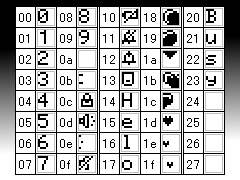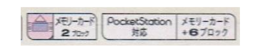PocketStation: Difference between revisions
m (MCIcon on ps1 save data) |
mNo edit summary |
||
| Line 5: | Line 5: | ||
'''SCPH-4000''' | '''SCPH-4000''' | ||
The PocketStation is a peripheral (not only as egg easter haunting the ps3) for the PS1, PS2 and PS3. Categorized by Sony as a miniature personal digital assistant (PDA). Connecting to a PlayStation through a memory card slot, the PocketStation also functions as a PlayStation memory card on the PS1/PS2/PS3. It was released exclusively in Japan on January 23, 1999. | The PocketStation is a peripheral (not only as egg easter haunting the ps3) for the PS1, PS2 and PS3 (and PS4?). Categorized by Sony as a miniature personal digital assistant (PDA). Connecting to a PlayStation through a memory card slot, the PocketStation also functions as a PlayStation memory card on the PS1/PS2/PS3. It was released exclusively in Japan on January 23, 1999. | ||
Software for the PocketStation was typically distributed as extras for PlayStation games, included in the CD-ROM, enhancing the games with added features. Stand-alone software could also be downloaded through the PlayStation console. The software is then transferred to the PocketStation for use. A built-in infrared data interface allows direct transfer of data such as game saves between PocketStation units, as well as multiplayer gaming. | Software for the PocketStation was typically distributed as extras for PlayStation games, included in the CD-ROM, enhancing the games with added features. Stand-alone software could also be downloaded through the PlayStation console. The software is then transferred to the PocketStation for use. A built-in infrared data interface allows direct transfer of data such as game saves between PocketStation units, as well as multiplayer gaming. | ||
| Line 13: | Line 13: | ||
===Description=== | ===Description=== | ||
CPU: ARM7T (32-bit RISC chip) | '''CPU:''' ARM7T (32-bit RISC chip) | ||
Memory: 2K bytes SRAM, 128K bytes Flash RAM | '''Memory:''' 2K bytes SRAM, 128K bytes Flash RAM | ||
Screen: 2×2 cm , 32×32 dot monochrome LCD ( PlayStation logo "watermarked" not engraved) | '''Screen:''' 2×2 cm , 32×32 dot monochrome LCD ( PlayStation logo "watermarked" not engraved) | ||
Sound: 1 miniature speaker (10-bit PCM = 62dB) | '''Sound:''' 1 miniature speaker (10-bit PCM = 62dB) | ||
Switches: 5 input buttons, 1 reset button (PCB design sightly different on Ver-2 for reset button) | '''Switches:''' 5 input buttons, 1 reset button (PCB design sightly different on Ver-2 for reset button) | ||
Infrared communication: Bi-directional (supports IrDA based and conventional remote control systems?) | '''Infrared communication:''' Bi-directional (supports IrDA based and conventional remote control systems?) | ||
LED indicator: 1 (red) | '''LED indicator:''' 1 (red) | ||
Source power:Battery: 1 CR-2032 lithium battery 3V (original Sony battery have the PlayStation logo) or independently when connected as memory card | '''Source power:''' Battery: 1 CR-2032 lithium battery 3V (original Sony battery have the PlayStation logo) or independently when connected as memory card. | ||
Other functions: calendar function | '''Other functions:''' calendar function, identification number... | ||
Dimensions: 64 × 42 × 13.5 mm (length × width × height) | '''Dimensions:''' 64 × 42 × 13.5 mm (length × width × height) | ||
Weight: Approximately 30g (including battery) | '''Weight:''' Approximately 30g (including battery) | ||
'''Colors:''' White, Grey (transparent case?), Black | |||
===Specifics=== | ===Specifics=== | ||
| Line 46: | Line 46: | ||
*IR protocol: | *IR protocol: | ||
Speculation: Urban legends mention about PocketStation being used as universal remote control | Speculation: Urban legends mention about PocketStation being used as universal remote control but IR range is relatively small. | ||
IR range is relatively small. | |||
PocketStation protocol & Sony : | PocketStation protocol & Sony : | ||
... | |||
==PocketStation on PS3== | ==PocketStation on PS3 & Icons== | ||
Can be use as memory card to transfer your [[Game_Saves#Game_Saves_PS1 |PS1 game saves]](but not PS2 no matter of size) when connected through [[PlayStation_Card_Adapter |Memory Card Adaptator]]. | Can be use (only) as memory card to transfer your [[Game_Saves#Game_Saves_PS1 |PS1 game saves]](but not PS2 no matter of size) when connected through [[PlayStation_Card_Adapter |Memory Card Adaptator]]. | ||
With HUB USB</span> : Sometime, need to reboot but it works with. | |||
With HUB USB</span> : | |||
===Icons=== | ===Icons=== | ||
There are different type of Icons who can be set/found on [[Game_Saves#Virtual_Memory_Card_PS1_.28.VM1.29 |PS1 save]] after being transfered to PocketStation. | There are different type of Icons who can be set/found on [[Game_Saves#Virtual_Memory_Card_PS1_.28.VM1.29 |PS1 save]] after being transfered to PocketStation. | ||
'''PS ICON:''' | |||
From the regular icon displayed on the XMB interpolated (and so, can be visually rough) to monochrome 32*32 PocketStation Icon. This is the icon displayed per default on your PocketStation if there are no specifics PocketStation MCIcon (even on olders games than PocketStation such FF7). | From the regular icon displayed on the XMB interpolated (and so, can be visually rough) to monochrome 32*32 PocketStation Icon. This is the icon displayed per default on your PocketStation if there are no specifics PocketStation MCIcon (even on olders games than PocketStation such FF7). | ||
'''PocketStation MCIcon:''' | |||
<div style="float:right">[[File:PCKICON_ChronoCross02.png| | <div style="float:right">[[File:PCKICON_ChronoCross02.png|150px|thumb|left|Specific MCIcon for PocketStation on save data ]]<br /></div> | ||
Specific Icon for ours PocketStation (need the flags related to PocketStation on the PS1 save game) and can be found even on games not having specifics featuring with the PocketStation. | Specific Icon for ours PocketStation (need the flags related to PocketStation on the PS1 save game) and can be found even on games not having specifics featuring with the PocketStation. | ||
Icons be animated as similar than PS ICONS. Visual Content can be similar than the PS Icon but this is not the same. | Icons be animated as similar than PS ICONS. Visual Content can be similar than the PS Icon but this is not the same. | ||
Length is 128 (0x80), each byte (in binary big endian) giving 8 pixels, there are 4 bytes used per line (total 32 lines) to obtain our drawing of 1024 pixels (32x32). | Length is 128 (0x80), each byte (in binary big endian: this is the order who appear on PocketStation and some icon have letter design to indicate this is the right order) giving 8 pixels, there are 4 bytes used per line (total 32 lines) to obtain our drawing of 1024 pixels (32x32). | ||
E.g.: Chronos Cross PSN version (On the save data file: first come the PS Icon used for XMB and after the MCI icon displayed on the PocketStation) | E.g.: Chronos Cross PSN version (On the save data file: first come the PS Icon used for XMB and after the MCI icon displayed on the PocketStation) | ||
In this title, there are different set of icons used, check your disc or your save data (next to the regular PS ICON) to find others. | In this title, there are different set of icons used (PS & MCI), check your disc or your save data (next to the regular PS ICON) to find others. | ||
===Others=== | ===Others=== | ||
| Line 119: | Line 117: | ||
More infos about flags used for Icons on [[Game_Saves#Virtual_Memory_Card_PS1_.28.VM1.29 Virtual Memory Card |Games Saves]] | More infos about flags used for Icons on [[Game_Saves#Virtual_Memory_Card_PS1_.28.VM1.29 Virtual Memory Card |Games Saves]] | ||
===Games list=== | ===Games list=== | ||
*fews commercials games having specifics features (Title name can be a bit wrong direct translation because imported from other wiki): | *fews commercials games having specifics features (Title name can be a bit wrong direct translation because imported from other wiki): | ||
{| class="wikitable sortable" | {| class="wikitable sortable" | ||
|- | |- | ||
| Line 139: | Line 136: | ||
| Crash Bandicoot 3: Warped (Japanese version) || | | Crash Bandicoot 3: Warped (Japanese version) || | ||
|- | |- | ||
| Chrono Cross PSN version (probably Disc also)|| only surprising specifics PocketStation ICON | | Chrono Cross PSN version (probably Disc also)|| only surprising/reminiscence specifics PocketStation ICON: | ||
|- | |- | ||
| Dance Dance Revolution 3rdMix, 4thMix & 5thMix || | | Dance Dance Revolution 3rdMix, 4thMix & 5thMix || | ||
Revision as of 15:31, 6 March 2013
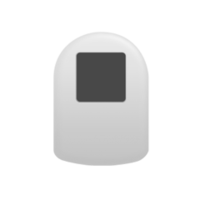
PocketStation
SCPH-4000
The PocketStation is a peripheral (not only as egg easter haunting the ps3) for the PS1, PS2 and PS3 (and PS4?). Categorized by Sony as a miniature personal digital assistant (PDA). Connecting to a PlayStation through a memory card slot, the PocketStation also functions as a PlayStation memory card on the PS1/PS2/PS3. It was released exclusively in Japan on January 23, 1999.
Software for the PocketStation was typically distributed as extras for PlayStation games, included in the CD-ROM, enhancing the games with added features. Stand-alone software could also be downloaded through the PlayStation console. The software is then transferred to the PocketStation for use. A built-in infrared data interface allows direct transfer of data such as game saves between PocketStation units, as well as multiplayer gaming.
Technical specifications
Description
CPU: ARM7T (32-bit RISC chip)
Memory: 2K bytes SRAM, 128K bytes Flash RAM
Screen: 2×2 cm , 32×32 dot monochrome LCD ( PlayStation logo "watermarked" not engraved)
Sound: 1 miniature speaker (10-bit PCM = 62dB)
Switches: 5 input buttons, 1 reset button (PCB design sightly different on Ver-2 for reset button)
Infrared communication: Bi-directional (supports IrDA based and conventional remote control systems?)
LED indicator: 1 (red)
Source power: Battery: 1 CR-2032 lithium battery 3V (original Sony battery have the PlayStation logo) or independently when connected as memory card.
Other functions: calendar function, identification number...
Dimensions: 64 × 42 × 13.5 mm (length × width × height)
Weight: Approximately 30g (including battery)
Colors: White, Grey (transparent case?), Black
Specifics
- Internal Graphical libs of PocketStation:
E.g.: During access by the PS3, PocketStation will display the word "busy" (with vertically flip function+ LED on)
- IR protocol:
Speculation: Urban legends mention about PocketStation being used as universal remote control but IR range is relatively small.
PocketStation protocol & Sony : ...
PocketStation on PS3 & Icons
Can be use (only) as memory card to transfer your PS1 game saves(but not PS2 no matter of size) when connected through Memory Card Adaptator.
With HUB USB : Sometime, need to reboot but it works with.
Icons
There are different type of Icons who can be set/found on PS1 save after being transfered to PocketStation.
PS ICON:
From the regular icon displayed on the XMB interpolated (and so, can be visually rough) to monochrome 32*32 PocketStation Icon. This is the icon displayed per default on your PocketStation if there are no specifics PocketStation MCIcon (even on olders games than PocketStation such FF7).
PocketStation MCIcon:
Specific Icon for ours PocketStation (need the flags related to PocketStation on the PS1 save game) and can be found even on games not having specifics featuring with the PocketStation.
Icons be animated as similar than PS ICONS. Visual Content can be similar than the PS Icon but this is not the same.
Length is 128 (0x80), each byte (in binary big endian: this is the order who appear on PocketStation and some icon have letter design to indicate this is the right order) giving 8 pixels, there are 4 bytes used per line (total 32 lines) to obtain our drawing of 1024 pixels (32x32).
E.g.: Chronos Cross PSN version (On the save data file: first come the PS Icon used for XMB and after the MCI icon displayed on the PocketStation) In this title, there are different set of icons used (PS & MCI), check your disc or your save data (next to the regular PS ICON) to find others.
Others
vmc_savedata_plugin.rco:
- XML : PocketStation™
- PNG : PocketStation
PS1_rom.bin :
0 1 2 3 4 5 6 7 8 9 A B C D E F ... 002A6B00: 52 45 53 45 54 00 00 00 00 00 08 00 00 00 00 00 RESET........... 002A6B10: 52 4F 4D 44 49 52 00 00 00 00 54 00 10 01 00 00 ROMDIR....T..... 002A6B20: 45 58 54 49 4E 46 4F 00 00 00 00 00 C4 00 00 00 EXTINFO.....ト... 002A6B30: 49 43 4F 42 44 49 53 43 00 00 08 00 85 2C 00 00 ICOBDISC....・.. 002A6B40: 49 43 4F 42 43 44 44 41 00 00 08 00 50 16 00 00 ICOBCDDA....P... 002A6B50: 49 43 4F 42 50 53 31 4D 00 00 08 00 4D 0B 00 00 ICOBPS1M....M... 002A6B60: 49 43 4F 42 50 53 32 4D 00 00 08 00 CD 11 00 00 ICOBPS2M....ヘ... 002A6B70: 49 43 4F 42 50 4B 53 54 00 00 08 00 B6 1F 00 00 ICOBPKST....カ... 002A6B80: 49 43 4F 42 50 53 31 44 00 00 08 00 59 10 00 00 ICOBPS1D....Y... 002A6B90: 49 43 4F 42 50 53 32 44 00 00 08 00 8F 21 00 00 ICOBPS2D.....!.. 002A6BA0: 49 43 4F 42 44 56 44 44 00 00 08 00 34 2D 00 00 ICOBDVDD....4-.. 002A6BB0: 49 43 4F 42 59 53 59 53 00 00 08 00 48 02 00 00 ICOBYSYS....H... 002A6BC0: 49 43 4F 42 46 53 43 45 00 00 08 00 8D 14 00 00 ICOBFSCE........ 002A6BD0: 49 43 4F 42 46 4E 4F 52 00 00 08 00 C8 13 00 00 ICOBFNOR....ネ... 002A6BE0: 49 43 4F 42 46 42 52 4B 00 00 08 00 AD 00 00 00 ICOBFBRK....ュ... 002A6BF0: 49 43 4F 42 51 55 45 53 00 00 08 00 7D 0C 00 00 ICOBQUES....}... ...
PocketStation on PS2
Can be use as memory card. Fews PS2 games might have some PocketStation support.
PocketStation on PS1
Disc& SaveData
Somes games can use the 15 blocks or less like in the case of Legend of Mana
More infos about flags used for Icons on Games Saves
Games list
- fews commercials games having specifics features (Title name can be a bit wrong direct translation because imported from other wiki):
| Title | Remarks |
|---|---|
| Ape Escape (Japanese version) | |
| Arc the Lad III | |
| Armored Core: Master of Arena (Japanese version) | |
| Chocobo Stallion | |
| Crash Bandicoot 3: Warped (Japanese version) | |
| Chrono Cross PSN version (probably Disc also) | only surprising/reminiscence specifics PocketStation ICON: |
| Dance Dance Revolution 3rdMix, 4thMix & 5thMix | |
| Digimon Tamers: Pocket Culumon (Japanese version) | |
| Dokodemo Issho | |
| Final Fantasy VIII | |
| Grandia (Japanese version) | |
| I.Q. Final | |
| Jade Cocoon: Story of the Tamamayu | |
| JoJo's Bizarre Adventure (Japanese version) | |
| The Legend of Dragoon (Japanese version) | |
| Legend of Mana | |
| Love Hina 2 | |
| Kyoro-chan's Print Club Tactics | |
| Metal Gear Solid: Integral | |
| Pi to Mail | |
| Pocket Dungeon | |
| Pocket MuuMuu | |
| Pocket Tuner | |
| R4: Ridge Racer Type 4 | |
| SaGa Frontier 2 | |
| Shop Keeper | |
| Spyro the Dragon (Japanese version) | |
| Spyro 2: Ripto's Rage! (Japanese version) | |
| Street Fighter Alpha 3 (Japanese version) | |
| Tales of Eternia (Japanese version) |
PocketStation on PSP
Appears as Credit on System Settings-About PSP™
On PSP-1000:
PocketStation on PSVITA & PS4
Unknown
Others
PC emulator: http://www.ngemu.com/122312/pocketstation-emulator-pk201-released
Gamelist :
FW Memory card PS1 emulator:
About PockeStation : http://ktyp.com/library/pocketstation/pocketstation.htm
PocketStation as two-factor authentication: http://hackaday.com/2011/10/30/pocketstation-as-two-factor-authentication/
Doom on PocketStation: http://emuconsoleexploitnews.blogspot.jp/2010/06/doom-for-pocketstation.html
Specific SDK for PocketStation:
Sony online manual (only in Japanese):