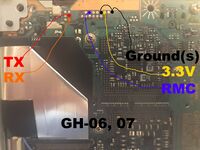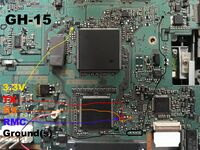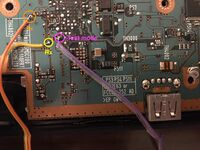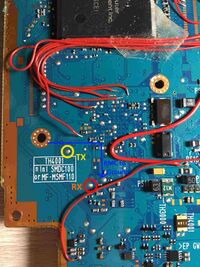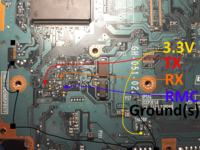Test points/MechaCon UART: Difference between revisions
No edit summary |
No edit summary |
||
| Line 6: | Line 6: | ||
The publicly available service tools only support consoles up to the G-chassis (up to including SCPH-37000 and SCPH-39000 series).<br/> | The publicly available service tools only support consoles up to the G-chassis (up to including SCPH-37000 and SCPH-39000 series).<br/> | ||
PMAP additionally | PMAP additionally has experimental support for H and I chassis consoles (most SCPH-50000 series consoles) and even more experimental support for slim consoles. | ||
Currently missing (please contribute): | Currently missing (please contribute): | ||
Revision as of 10:30, 28 November 2024
These are the test points exposing MechaCon's UART interface e.g. for CDVD Drive calibration using PMAP. These test points have also been used by Sony service centers via official service tools.
To put the console into service mode, the RMC/test mode test point needs to be grounded. This is necessary when recalibrating the drive and doing other stuff.
Depending on how you connect to the console, you might have to swap RX and TX with each other.
The publicly available service tools only support consoles up to the G-chassis (up to including SCPH-37000 and SCPH-39000 series).
PMAP additionally has experimental support for H and I chassis consoles (most SCPH-50000 series consoles) and even more experimental support for slim consoles.
Currently missing (please contribute):
- GH-008, GH-016, GH-017, GH-029, GH-036, GH-040
How to connect
To enable the UART interface, the console must be put into testmode by pulling the TEST_MODE0 test point to ground. The interface operates at 57600 baud 8N1 (automatically set correctly by PMAP and the official service tools) and rather non-standard 3.5 V.
3.3 V signal levels work fine for communication, but care must be taken not to additionally connect an internal 3V3 voltage regulator, which is provided on some USB UART interfaces, to the console, since this will conflict with the console's own 3V5 voltage regulation and could damage the USB device and/or the console. On such interfaces, it should suffice to just connect Rx, Tx and GND. Even better would be to use a RS-232-to-TTL level shifter, which can take the 3V5 voltage as reference directly from the console itself.
Notes
- RX and TX are sometimes swapped in these pictures. This is due to the contributors not having unified their naming conventions, with some marking RX and TX as seen from the MechaCon's side and others marking RX and TX as seen from the PC's (or it's interface's) side. If you can't establish a connection one way, you should try swapping RX and TX and try again. There are plans for unifying the naming in the future.
- The 3.3V marked on most pictures are actually 3.5V, since that's what MechaCon runs off. If you are using e.g. a RS232-to-TTL level shifter (like e.g. a MAX3232-based level shifter), the PS2's 3.5V need to be connected to your level shifter's Vcc. However, it should not be connected to anything that has it's own 3.3V regulator (like e.g. some USB-to-TTL converters), since the regulator on the PS2's board and your converter will end up in a feedback loop, potentially causing damage. There are plans for unifying the naming in the future.
- RMC is actually named TEST_MODE0. This mistake comes from the fact that the generic microcontroller that the SPC970-MechaCon is based on has an alternate function on the same pin called RMC (ReMoteController), which is an internal remote control signal decoder. This alternate function is unused on PS2 and does not exist on the Dragon-MechaCon. There are plans for unifying the naming in the future.
Playstation 2 Fat Motherboard Models
GH-00X
GH-001
GH-003
GH-004
Identical to GH-005
GH-005
GH-006
GH-007
Identical to GH-006
GH-008
GH-01X
GH-010
GH-012
Identical to GH-010
GH-013
Identical to GH-010
GH-014
Identical to GH-010
GH-015
GH-016
GH-017
GH-018
Identical to GH-019 - Tested on 28-Nov-2024
GH-019
GH-02X
GH-022
Identical to GH-019
GH-023
GH-026
GH-029
Playstation 2 Slim Motherboard Models
GH-03X
GH-032
GH-035
GH-036
 Please contribute a good 3.5V test point
Please contribute a good 3.5V test point
GH-037
GH-04X
GH-040
GH-041
GH-05X
GH-051
GH-052
GH-06X
GH-061 (except GH-061-51)
On the top side, next to the Ethernet connector.

For GH-061-12, TX, RX, RMC, and Ground are the same as GH-061-22. 3.3 V/3.5 V point shown in that diagram might not supply enough amperage to power a USB-UART device requiring external power, so use an alternate 3.3v point such as the one recommended for installing Modbo.
GH-061-51
On the top side of the board, two points being above and one point being to the left of the MechaCon.

GH-062
GH-062-02, located near the top left corner of the MechaCon.

GH-07X
GH-070
On the top side, next to the Ethernet connector

GH-071
Identical to GH-070
GH-072
Identical to GH-070
PSX Motherboard Models
XPD-001
Identical to XPD-005